-
Posts
2,283 -
Joined
-
Last visited
-
Speed Test
My Results
Posts posted by DJVageli
-
-
Does your program capture the image of a music video?
-
 Yeah,
Yeah,To me the advantage is its all done in one action and I don't have to do anything except push f11 (you can tell it what btn you want to use capture) the pgm I use will take a snapshot of a video from the screen unless its some pay B.s> (like porn) the pgm I use is free but I have seen ones you buy that will take anything from your screen. I like Gadwin because I'm lazy and its free..... I used to work out but I
-
I believe I saw over 300 but maybe it was a bit lower. Im always disappointed more dont come to the forums.

I agree

-
Yea thats why I asked for it,not only to capture images, but to try to capture videos
-
A little less than that,but yea thats a lot of people testing

-
Thank you very much
And in Swedish "tack"

-
So then this is a mystery

-
Does anyone know any good screen capturing software,im interested in using one for capturing quick images,but dont know what to get or use.
Any answer would be appreciated.

-
Do u think any of your tweaks may be the cause of this, not saying that theyre bad,but maybe when the server is so congested(maybe),that this happens?

I dont know what im saying,im just as confused as you

-
Yup mine dropped down too,so im not taking anymore tests until later on tonight (so it doesnt ruin my average)

-
In Kelleys-Korner what exactly do I do there its confusing

-
first of all, what was the last thing you did?
-
Very nice CA3LE,I like it a lot

-
Every other folder on my computer works except the actual My Computer area


-
Can someone help me, I have this problem that when ever I try to access my computer,it shuts down on me and gives me a message that windows explorer has a problem and needs to be shut down

-
How is that possible

You usually get crazy speeds,even from overseas.Can it drop that dramatically?
-
Are those your speed results?

-
Ok, i knew that the information was inaccurate and kind of weird,the reason I posted it was I thought maybe it showed anything important that I didnt know about.Oh well,thanks for the replies Microwave and Vanburen

-
And this:
Checking for mismatch condition
(cwndtime > .3) [0.13>.3], (MaxSsthresh > 0) [0>0],
(PktsRetrans/sec > 2) [0>2], (estimate > 2) [50.49>2]
Checking for mismatch on uplink
(speed > 50 [0>50], (xmitspeed < 5) [0.43<5]
(rwintime > .9) [0.86>.9], (loss < .01) [1.0E<.01]
Checking for excessive errors condition
(loss/sec > .15) [1.0E>.15], (cwndtime > .6) [0.13>.6],
(loss < .01) [1.0E<.01], (MaxSsthresh > 0) [0>0]
Checking for 10 Mbps link
(speed < 9.5) [0<9.5], (speed > 3.0) [0>3.0]
(xmitspeed < 9.5) [0.43<9.5] (loss < .01) [1.0E<.01], (mylink > 0) [3.0>0]
Checking for Wireless link
(sendtime = 0) [3.0E=0], (speed < 5) [0<5]
(Estimate > 50 [50.49>50], (Rwintime > 90) [0.86>.90]
(RwinTrans/CwndTrans = 1) [1/1=1], (mylink > 0) [3.0>0]
Checking for DSL/Cable Modem link
(speed < 2) [0<2], (SndLimTransSender = 0) [1=0]
(SendTime = 0) [3.0E-4=0], (mylink > 0) [3.0>0]
Checking for half-duplex condition
(rwintime > .95) [0.86>.95], (RwinTrans/sec > 30) [0.1>30],
(SenderTrans/sec > 30) [0.1>30], OR (mylink <= 10) [3.0<=10]
Checking for congestion
(cwndtime > .02) [0.13>.02], (mismatch = 0) [0=0]
(MaxSsthresh > 0) [0>0]
estimate = 50.49 based on packet size = 10Kbits, RTT = 208.53msec, and loss = 1.0E-6
The theoretical network limit is 50.49 Mbps
The NDT server has a 8192.0 KByte buffer which limits the throughput to 306.90 Mbps
Your PC/Workstation has a 126.0 KByte buffer which limits the throughput to 4.74 Mbps
The network based flow control limits the throughput to 4.79 Mbps
Client Data reports link is 'T1', Client Acks report link is 'T1'
Server Data reports link is 'Ethernet', Server Acks report link is 'Ethernet'
-
I went to this site and took a internet test (all around)
http://miranda.ctd.anl.gov:7123/
Now does anybody in this site understand these things?
WEB100 Enabled Statistics:
Checking for Middleboxes . . . . . . . . . . . . . . . . . . Done
running 10s outbound test (client to server) . . . . . 439.27Kb/s
running 10s inbound test (server to client) . . . . . . 4.52Mb/s
------ Client System Details ------
OS data: Name = Windows XP, Architecture = x86, Version = 5.1
Java data: Vendor = Sun Microsystems Inc., Version = 1.4.2
------ Web100 Detailed Analysis ------
Cable modem/DSL/T1 link found.
Link set to Half Duplex mode
No network congestion discovered.
Good network cable(s) found
Normal duplex operation found.
Web100 reports the Round trip time = 208.53 msec; the Packet size = 1380 Bytes; and
No packet loss was observed.
This connection is receiver limited 86.68% of the time.
This connection is network limited 13.29% of the time.
Web100 reports TCP negotiated the optional Performance Settings to:
RFC 2018 Selective Acknowledgment: ON
RFC 896 Nagle Algorithm: ON
RFC 3168 Explicit Congestion Notification: OFF
RFC 1323 Time Stamping: OFF
RFC 1323 Window Scaling: ON
Information: Network Middlebox is modifying MSS variable
Server IP addresses are preserved End-to-End
-
Also try Winmx if your not looking for a torrent program

-
Weird

That happened to ne once but then I just tried it again and it got fixed

-
Yea that looks like it gotta hurt

What happened anyway?
-
Try going to Start-Run-cmd and then doing the ip renew commmand

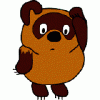
Site Testers...
in General Discussion
Posted
Im a regular arent I?