-
Posts
2,283 -
Joined
-
Last visited
-
Speed Test
My Results
Posts posted by DJVageli
-
-
Well Put Microwave D
-
Yeah your website is awesome, use it everyday lol D
-
Now thats nice!! D
-
I get 10MB D
-
What about that Opera Browser is it any good?
-
Yeah thanks D , I cant believe I forgot about my ISP's free hosting lol
-
Im looking to build a personal website for myself, Im a home user not a business
Do you guys have any recommendations of a free website that I can build?
-
I never thought of that lol, thats what I should have done when I had a bad case of this spyware stuff.
Good thinking Swimmer

-
I use Avant Browser, is Firefox a better and faster browser?
-
I dont really know if theres anything better than those 3 u listed, I use all 3, plus I use Spyware Blaster to keep them from coming back after I get rid of them.
Also try using your virus scan and see if that gets rid of it
-
Yea it was how I had my browsers security settings set up, everything is good now D
By the way I like that picture u have on the bottom of all your posts wink
-
I clicked on the link and went to the site but I dont know what to do from there ?
-
Well what I just did was got to Tools, Internet Options, Security, Custom Settings, Disable anything that wrote ActiveX, and then applied it. It got rid of the ActiveX controls but the web pages werent loading right. So then I went back to security and set it to default, and the ActiveX is still gone plus the pages work right again D
Anyway just wanted to say thanks guys for trying to help, because I had this problem for awhile, and u guys took time to try to help D
-
I think its something that these guys installed when I took my computer to get it fixed, because I never had the problem before it.
But thanks anyway )
-
I tried it and there was nothing there like that, but thanks for the help anyway D I guess ill be just stuck with this problem cry
-
The exact message is like this "Do you want to allow software such as ActiveX controls and plug-ins to run?"
This is what I always get when I go to a new web page, and the weird thing is I dont have spyware, cuz I have Spy Bot 1.3, AdAware 1.5, and Spyware Blaster, and do checks regularly. I would appreciate it if someone can help me get rid of this D
-
Hi guys I just want to ask u, is there any way that I can get rid of this activeX message I keep on getting everytime I go to a new web page.
Thanks )
-
Ok, thanks for the help guys, I just wanted to make sure what I heard was right.
-
Hello again guys, I just installed linux on my pc and now have dual operating systems. I just want to know if it is true that with linux my internet speed will be faster than if i was running windows xp and taking a speed test?
Thanks D
-
Well I live in New York too, and where do u live again, is that upstate?
If it is i dont know, but if u live in the 5 buroughs i might be able to help u
-
Well i know i shouldnt be advertising either, but since were in this cell phone case, u guys should check out www.harrythompson.com, this is an excellent site if u own a nextel. ANd if im not supposed to advertise im really sorry admin, I just got in the spirit of these posts lol)
-
Thanks guys for all your help, i never wanted to switch my company, I'm happy with it and I'm staying with it, I always get great speed with it. D
-
Thanks guys for all your help, i never wanted to switch my company, I'm happy with it and I'm staying with it, I always get great speed with it. D
-
Yea Optimum is at 5 mbps, but i didnt know home DSL can be that fast, i thought only cable can reach that speed for home customers. By the way is SBC only for your area?

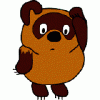
NEW SPEED TEST!!!!
in General Discussion
Posted
Something on the postive note then, I said it before and ill say it again, I love Swimmers sig. pic lol