-
Posts
150 -
Joined
-
Last visited
-
Speed Test
My Results
Everything posted by ccr1958
-
just now had it installed...no tweaking done yet...man what a difference...some actual consistency :::.. Download Stats ..::: Connection is:: 2976 Kbps about 3 Mbps (tested with 2992 kB) Download Speed is:: 363 kB/s Tested From:: https://testmy.net/ (main) Test Time:: Thu Apr 21 17:04:00 CDT 2005 Bottom Line:: 53X faster than 56K 1MB download in 2.82 sec Diagnosis: Awesome! 20% + : 35.21 % faster than the average for host (charter.com) Validation Link:: https://testmy.net/stats/id-K0ZV18XBG :::.. Upload Stats ..::: Connection is:: 246 Kbps about 0.2 Mbps (tested with 1496 kB) Upload Speed is:: 30 kB/s Tested From:: https://testmy.net/ (main) Test Time:: Thu Apr 21 17:05:33 CDT 2005 Bottom Line:: 4X faster than 56K 1MB upload in 34.13 sec Diagnosis: Awesome! 20% + : 25.51 % faster than the average for host (charter.com) Validation Link:: https://testmy.net/stats/id-IDTM2EU79
-
maximize the page you want then press the Alt key....i am pretty sure that works
-
I bet I can tell where you have been on the internet lately.
ccr1958 replied to Swimmer's topic in General Discussion
well i beg to differ...when you check the index.dat box a screen opens & tells you they will not be deleted till the next boot....my index.dat only has files from today as i run it quite often...anyway it doesn't matter as long as you get rid of them if you desire -
I bet I can tell where you have been on the internet lately.
ccr1958 replied to Swimmer's topic in General Discussion
crap cleaner will delete them i believe... check it out -
sparky....thanks for clearing up the wiring issue....
-
thanks for the info...i kinda browsed the vonage website & it really doesn't appeal to me even if i had dsl or cable.... like i said i just skimmed over the site but the way i read it you have to rewire your home for it to work in all outlets... no way would i try it with dway unless i could not receive cell signals & for some reason had no phone line like the gentleman in the 1st post....out camping
-
what version you using.....i have version 7 & its only good for HD's up to 80 gig
-
i take it you mean coffee??
-
deleted acct used quote instead of modify
-
might want to check in internet options under advanced tab & ensure that under the heading HTTP 1.1 Settings that use HTTP 1.1 & use HTTP 1.1 through proxy connections are both unchecked....seems to me that has someting to do with secure sites also in internet options/connections/lan settings/advanced....have you tried leaving all the fields blank...except the HTTP field.....i have no proxies or ports listed in anything except HTTP....& have never had any probs with secure sites(other than they are quite slower to load) & my stock market software works just fine once it connects....but i am using dw4000...so maybe its different....i did try the 66.119.33.116 port 8000 in my http field & it worked pretty well....normally it is set to 127.0.0.1 port 85 or port 83... can also substitute localhost in place of 127.0.0.1 & it works the same too
-
what is written across that in red??...i can't make it out
-
here is a free image hosting site....there are several others....search google for free image hosting... after you upload your pic it will give you some options for what you need to display the pic for then just copy & paste....works pretty well - http://www.imagevenue.com/ - -
-
I didn't wake to test at off peak hours but here is results taken at 910am today(sunday morn is somewhat offpeak i think) i find these settings(attached) to be the most stable for my system for the past 2 days anyway... DW4000 software vers. 4.0.3.9 Thanks much VanBuren for all your time & help :::.. Download Stats ..::: Connection is:: 2303 Kbps about 2.3 Mbps (tested with 2992 KB) Download Speed is:: 281 KB/s Tested From:: http://www.testmy.net/ Test Time:: Sun Feb 13 09:08:54 CST 2005 Bottom Line:: 41X faster than 56K 1MB download in 3.64 sec Validation Link:: https://testmy.net/id-ZX5W7CKF3 :::.. Upload Stats ..::: Connection is:: 75 Kbps about 0.1 Mbps (tested with 1013 KB) Upload Speed is:: 9 KB/s Tested From:: http://www.testmy.net/ Test Time:: Sun Feb 13 09:20:07 CST 2005 Bottom Line:: 1X faster than 56K 1MB upload in 113.78 sec Validation Link:: https://testmy.net/id-UCSJVIZY3
-
1120am same settings as 755am slowing down a bit.....going to try TCP window size & global at 474280... default receive window at 249856 & tcp1323opts at 3 :::.. Download Stats ..::: Connection is:: 1672 Kbps about 1.7 Mbps (tested with 2992 KB) Download Speed is:: 204 KB/s Tested From:: http://www.testmy.net/ Test Time:: Sat Feb 12 11:20:35 CST 2005 Bottom Line:: 30X faster than 56K 1MB download in 5.02 sec Validation Link:: https://testmy.net/id-Q2YVXJMSH :::.. Upload Stats ..::: Connection is:: 80 Kbps about 0.1 Mbps (tested with 1013 KB) Upload Speed is:: 10 KB/s Tested From:: http://www.testmy.net/ Test Time:: Sat Feb 12 11:23:17 CST 2005 Bottom Line:: 1X faster than 56K 1MB upload in 102.4 sec Validation Link:: https://testmy.net/id-L1IM3QFX5 ************************************** ************************************** here are the results of the 474280..249856..3 settings :::.. Download Stats ..::: Connection is:: 1731 Kbps about 1.7 Mbps (tested with 2992 KB) Download Speed is:: 211 KB/s Tested From:: http://www.testmy.net/ Test Time:: Sat Feb 12 11:41:04 CST 2005 Bottom Line:: 31X faster than 56K 1MB download in 4.85 sec Validation Link:: https://testmy.net/id-J3U1I8A5D :::.. Upload Stats ..::: Connection is:: 58 Kbps about 0.1 Mbps (tested with 1013 KB) Upload Speed is:: 7 KB/s Tested From:: http://www.testmy.net/ Test Time:: Sat Feb 12 11:44:19 CST 2005 Bottom Line:: 1X faster than 56K 1MB upload in 146.29 sec Validation Link:: https://testmy.net/id-IEXG1QJBZ
-
thanks VanBuren for the tweaking tips.....3 is the number i was looking for
-
here are my results at 755am & attached file of cablenut settings used.....i will keep it setup like this for the day & run tests at different times....DW4000 version 4.0.3.9.....winxp pro svc pk 2 ..... dell 8400 pentium4.... 1 mb ram :::.. Download Stats ..::: Connection is:: 2267 Kbps about 2.3 Mbps (tested with 2992 KB) Download Speed is:: 277 KB/s Tested From:: http://www.testmy.net/ Test Time:: Sat Feb 12 07:58:03 CST 2005 Bottom Line:: 40X faster than 56K 1MB download in 3.7 sec Validation Link:: https://testmy.net/id-D1IZOB89M :::.. Upload Stats ..::: Connection is:: 91 Kbps about 0.1 Mbps (tested with 1013 KB) Upload Speed is:: 11 KB/s Tested From:: http://www.testmy.net/ Test Time:: Sat Feb 12 08:00:12 CST 2005 Bottom Line:: 2X faster than 56K 1MB upload in 93.09 sec Validation Link:: https://testmy.net/id-CWNLST2D3
-
VanBuren......what would be the Default receive window value for a TCP window size of 474280 & which setting in cablenut turns on timestamping.....thanks
-
yes if the weather is decent & dway is working properly i am at 1.5 consistantly at peak hours but i went back to the old version 4.0.3.9.....as dway put out new versions & service packs i always noticed worse speeds....i reformatted my hard drive & had a chance to do a clean install of dway 4.0.3.9... completely uninstalling every bit & piece of dway from your system is impossible i think unless one reformats the hard drive.....if i feel my software has become corrupted i run web setup this way & it seems to restore better than reinstalling the entire program from scratch... 1. open ms DOS prompt a. click start b. select run c. type command and hit enter 2. type C: hit enter .... if DirecWay is installed on a different drive then use that drive in place of C 3. type
-
Van Buren you were asking if anyone gets 2Mbps....i get around 2.5Mbps late night usually 1.5 to 1.8 during daytime using DW4000 version 4.0.3.9 click link for previous post i had https://testmy.net/topic-1666
-
BD51....you sure you don't mean to make your temp internet files smaller....never heard of making the page file smaller for faster web speeds
-
System restore is the 1st thing i turn off after a new install.....i backup everything to another drive.... but like already said.....i don't suggest anyone do this
-
actually its a clean install of my whole system....something had corrupted my java to where most pics & buttons on web pages would just be a red x....i got tired of fooling with it & reformatted to start from scratch....i have everything back to normal except i have not installed XP svc pack 2 yet(& may not)....have all the security updates to that point.... & this old version 4.0.3.9 of DirecWay..... here are the settings i was using last night at 3am & the settings for the test i just ran a few mins ago.....i think i have jacked with every setting known to man....rev...i didn't see where you had DW4000 settings.....what would you suggest i might try.....i had read a while back about having timestamping enabled for high latency.....but as far as the rest.... a tweak that worked great yesterday might suck today... :::.. Download Stats ..::: Connection is:: 2194 Kbps about 2.2 Mbps (tested with 2992 KB) Download Speed is:: 268 KB/s Tested From:: http://www.testmy.net/ Bottom Line:: 39 times faster than 56K you can download 1MB in 3.82 second(s) Validation Link:: https://testmy.net/cgi-bin/get.cgi?Test_ID=BGF524KC0 :::.. Upload Stats ..::: Connection is:: 70 Kbps about 0.1 Mbps (tested with 97 KB) Upload Speed is:: 9 KB/s Tested From:: http://www.testmy.net/ Bottom Line:: 1 times faster than 56K you can upload 1MB in 113.78 second(s) Validation Link:: https://testmy.net/cgi-bin/get.cgi?Test_ID=D84WFUXPO
-
totally wiped out the newest version of dway software & clean installed old version 4.0.3.9.....it is almost 3am here but still excellent down speed no matter....upload sucks though :::.. Download Stats ..::: Connection is:: 2494 Kbps about 2.5 Mbps (tested with 2992 KB) Download Speed is:: 304 KB/s Tested From:: http://www.testmy.net/ Bottom Line:: 45 times faster than 56K you can download 1MB in 3.37 second(s) Validation Link:: https://testmy.net/cgi-bin/get.cgi?Test_ID=DVZ7286SI :::.. Upload Stats ..::: Connection is:: 57 Kbps about 0.1 Mbps (tested with 97 KB) Upload Speed is:: 7 KB/s Tested From:: http://www.testmy.net/ Bottom Line:: 1 times faster than 56K you can upload 1MB in 146.29 second(s) Validation Link:: https://testmy.net/cgi-bin/get.cgi?Test_ID=UMBGHCJKE
-
kirithief......buster rules
-
been using the turbo mozilla that DWay offers ....it is optimized for secure sites....works way better than i e 6 or forefox for that purpose....don't care for mozilla for normal browsing though....but if you do online banking etc....turbo mozilla works good.....have to dowload the mozilla version from direcway as it is optimized for satellite....the regular version does not have the enhancement... get it at my direcway under downloads http://www.mydirecway.com/mydw/common/2way/index.jsp
