-
Posts
834 -
Joined
-
Last visited
-
Speed Test
My Results
Posts posted by Buntz
-
-
Blast Package. Download is Up to 20Mbps with powerboost,Upload is up to 4Mbps with powerboost.
-
It's pretty much the same as the main server. Might not be that bad,going from one coast to other coast at 7:20 PM. Just check Comcast's half ass speed test to San Jose,Ca and I got 9.1 Mbps down , 4.3 Mbps up.
:::.. Download Stats ..:::
Download Connection is:: 7861 Kbps about 7.9 Mbps (tested with 12288 kB)
Download Speed is:: 960 kB/s
Tested From:: https://testmy.net/ (Fremont CA, USA)
Test Time:: 2010-09-28 17:05:06 GMT
Bottom Line:: 137X faster than 56K 1MB Download in 1.07 sec
Tested from a 12288 kB file and took 12.806 seconds to complete
Download Diagnosis:: Running at 109% of hosts average (Comcast.net)
D-Validation Link:: https://testmy.net/db/JRB9ALCMX
User Agent:: Mozilla/5.0 (Windows; U; Windows NT 6.1; en-US; rv:1.9.2.10) Gecko/20100914 Firefox/3.6.10 [!]
:.. Upload Stats ..:::
Upload Connection is:: 2104 Kbps about 2.1 Mbps (tested with 5983 kB)
Upload Speed is:: 257 kB/s
Tested From:: https://testmy.net/ (Fremont CA, USA)
Test Time:: 2010-09-28 17:11:02 GMT
Bottom Line:: 37X faster than 56K 1MB Upload in 3.98 sec
Tested from a 5983 kB file and took 23.3 seconds to complete
Upload Diagnosis:: Running at 133% of hosts average (Comcast.net)
U-Validation Link:: https://testmy.net/db/UCK3ZMYAJ
User Agent:: Mozilla/5.0 (Windows; U; Windows NT 6.1; en-US; rv:1.9.2.10) Gecko/20100914 Firefox/3.6.10 [!]
-
A little better. It's 3:56 PM and I remove the router just to make sure it was not the problem.
:.. testmy.net test results ..:::
Download Connection is:: 7802 Kbps about 7.8 Mbps (tested with 12288 kB)
Download Speed is:: 952 kB/s
Upload Connection is:: 3412 Kbps about 3.4 Mbps (tested with 2992 kB)
Upload Speed is:: 417 kB/s
Tested From:: https://testmy.net (Dallas, TX USA)
Test Time:: 2010-09-28 13:45:33 GMT
D-Validation Link:: https://testmy.net/db/0TU3VM9DC
U-Validation Link:: https://testmy.net/db/8R63VCPAJ
User Agent:: Mozilla/5.0 (Windows; U; Windows NT 6.1; en-US; rv:1.9.2.10) Gecko/20100914 Firefox/3.6.10 [!]
C:\Users\Buntz>tracert testmy.net
Tracing route to testmy.net [174.120.187.140]
over a maximum of 30 hops:
1 - 7 ms 6 ms 7 ms c-76-116-88-1.hsd1.nj.comcast.net [76.116.88.1]
2 - 7 ms 6 ms 6 ms te-4-2-ur02.burlington.nj.panjde.comcast.net [68
.85.152.149]
3 - 9 ms 9 ms 9 ms te-1-3-ur01.pennsauken.nj.panjde.comcast.net [68
.85.35.190]
4 - 8 ms 9 ms 9 ms te-1-1-ur02.pennsauken.nj.panjde.comcast.net [68
.86.158.146]
5 - 8 ms 9 ms 9 ms te-1-3-ur01.audubon.nj.panjde.comcast.net [68.86
.210.170]
6 - 9 ms 9 ms 9 ms te-1-3-ur02.audubon.nj.panjde.comcast.net [68.85
.35.210]
7 - 9 ms 8 ms 9 ms te-0-0-0-4-ar01.audubon.nj.panjde.comcast.net [6
8.85.35.222]
8 - 13 ms 13 ms 11 ms pos-0-12-0-0-ar01.plainfield.nj.panjde.comcast.n
et [68.85.192.86]
9 - 14 ms 13 ms 14 ms pos-0-9-0-0-cr01.newyork.ny.ibone.comcast.net [6
8.86.91.249]
10 - 19 ms 18 ms 19 ms pos-0-11-0-0-cr01.ashburn.va.ibone.comcast.net [
68.86.85.13]
11 - 35 ms 33 ms 33 ms pos-1-6-0-0-cr01.atlanta.ga.ibone.comcast.net [6
8.86.87.82]
12 - 55 ms 55 ms 55 ms pos-1-10-0-0-cr01.dallas.tx.ibone.comcast.net [6
8.86.86.129]
13 - 57 ms 56 ms 54 ms pos-0-0-0-0-pe01.1950stemmons.tx.ibone.comcast.n
et [68.86.86.90]
14 - 56 ms 55 ms 54 ms theplanet-cr01.dallas.tx.ibone.comcast.net [75.1
49.228.2]
15 - 55 ms 68 ms 56 ms 1e.ff.5746.static.theplanet.com [70.87.255.30]
16 - * * * Request timed out.
17 - 57 ms 57 ms 65 ms e.ff.5746.static.theplanet.com [70.87.255.14]
18 - 55 ms 54 ms 55 ms 8c.bb.78ae.static.theplanet.com [174.120.187.140
]
Trace complete.
-
The test seem to be a bit slow for me and my download speed is still coming up way below what it should be. My upload speed looks good. I am on Comcast blast. Speed should be around 20 Mbps down with powerboost and 4 Mbps up with powerboost. It's around 8:30 PM when this test was done.
This is with a fresh install of Windows7 Pro on a new SSD drive.
:::.. testmy.net test results ..:::
Download Connection is:: 4073 Kbps about 4.07 Mbps (tested with 4096 kB)
Download Speed is:: 497 kB/s
Upload Connection is:: 3230 Kbps about 3.2 Mbps (tested with 5983 kB)
Upload Speed is:: 394 kB/s
Tested From:: https://testmy.net (Dallas, TX USA)
Test Time:: 2010-09-27 18:20:45 GMT
D-Validation Link:: https://testmy.net/db/LFGO1EHQ8
U-Validation Link:: https://testmy.net/db/74M69GT8N
User Agent:: Mozilla/5.0 (Windows; U; Windows NT 6.1; en-US; rv:1.9.2.10) Gecko/20100914 Firefox/3.6.10 [!]
Tracing route to testmy.net [174.120.187.140]
over a maximum of 30 hops:
1 - <1 ms <1 ms <1 ms DD-WRT [192.168.1.1]
2 - 9 ms 9 ms 9 ms 71.225.192.1
3 - 8 ms 9 ms 9 ms te-4-2-ur02.burlington.nj.panjde.comcast.net [6
.85.152.149]
4- 8 ms 9 ms 9 ms te-1-1-ur01.pennsauken.nj.panjde.comcast.net [6
.85.35.186]
5 - 9 ms 10 ms 9 ms te-4-1-ur02.pennsauken.nj.panjde.comcast.net [6
.85.35.198]
6 - 15 ms 16 ms 10 ms te-1-3-ur01.audubon.nj.panjde.comcast.net [68.8
.210.170]
7 - 8 ms 11 ms 9 ms te-1-7-ur02.audubon.nj.panjde.comcast.net [68.8
.35.214]
8 - 14 ms 12 ms 14 ms 68.86.210.178
9 - 13 ms 13 ms 14 ms pos-0-12-0-0-ar01.plainfield.nj.panjde.comcast.
et [68.85.192.86]
10 - 13 ms 13 ms 15 ms pos-0-7-0-0-cr01.newyork.ny.ibone.comcast.net [
8.86.90.29]
11 - 22 ms 19 ms 19 ms pos-0-12-0-0-cr01.ashburn.va.ibone.comcast.net
68.86.85.29]
12 - 36 ms 35 ms 35 ms pos-1-6-0-0-cr01.atlanta.ga.ibone.comcast.net [
8.86.87.82]
13 - 58 ms 56 ms 57 ms pos-1-14-0-0-cr01.dallas.tx.ibone.comcast.net [
8.86.85.153]
14 - 58 ms 57 ms 56 ms pos-0-3-0-0-pe01.1950stemmons.tx.ibone.comcast.
et [68.86.86.154]
15 - 66 ms 56 ms 59 ms theplanet-cr01.dallas.tx.ibone.comcast.net [75.
49.228.2]
16 - 57 ms 56 ms 57 ms te7-1.dsr02.dllstx3.theplanet.com [70.87.253.18
17 - * * * Request timed out.
18 - 57 ms 57 ms 59 ms e.ff.5746.static.theplanet.com [70.87.255.14]
19 - 69 ms 57 ms 55 ms 8c.bb.78ae.static.theplanet.com [174.120.187.14
]
Trace complete.
-
-
No improvement here either.The best I can get is around 7 Mbps download. Upload in good.
. testmy.net test results ..:::
Download Connection is:: 7074 Kbps about 7.07 Mbps (tested with 6144 kB)
Download Speed is:: 864 kB/s
Upload Connection is:: 1560 Kbps about 1.6 Mbps (tested with 2992 kB)
Upload Speed is:: 190 kB/s
Tested From:: https://testmy.net (Houston, TX USA)
Test Time:: 2010-09-07 21:13:04 GMT
D-Validation Link:: https://testmy.net/db/5J8QL0BIM&
U-Validation Link:: https://testmy.net/db/G3KCF2L6B&
User Agent:: Mozilla/5.0 (Windows; U; Windows NT 6.1; en-US; rv:1.9.2.
 Gecko/20100722 Firefox/3.6.8 [!]
Gecko/20100722 Firefox/3.6.8 [!]C:\Users\Buntz>tracert testmy.net
Tracing route to testmy.net [174.120.187.140]
over a maximum of 30 hops:
1 - <1 ms <1 ms <1 ms DD-WRT [192.168.1.1]
2 - 9 ms 10 ms 8 ms 71.225.192.1
3 - 9 ms 8 ms 7 ms 68.85.152.149
4 - 9 ms 9 ms 9 ms 68.85.35.186
5 - 8 ms 9 ms 9 ms 68.85.35.198
6 - 9 ms 9 ms 9 ms po-10-ur01.audubon.nj.panjde.comcast.net [68.86.
210.170]
7 - 9 ms 9 ms 9 ms 68.85.35.214
8 - 12 ms 11 ms 11 ms be-10-crs01.audubon.nj.panjde.comcast.net [68.86
.210.178]
9 - 13 ms 13 ms 12 ms pos-0-12-0-0-ar01.plainfield.nj.panjde.comcast.n
et [68.85.192.86]
10 - 13 ms 13 ms 14 ms pos-0-7-0-0-cr01.newyork.ny.ibone.comcast.net [6
8.86.90.29]
11 - 18 ms 19 ms 18 ms pos-0-12-0-0-cr01.ashburn.va.ibone.comcast.net [
68.86.85.29]
12 - 35 ms 35 ms 36 ms pos-1-6-0-0-cr01.atlanta.ga.ibone.comcast.net [6
8.86.87.82]
13 - 56 ms 57 ms 56 ms pos-1-14-0-0-cr01.dallas.tx.ibone.comcast.net [6
8.86.85.153]
14 - 56 ms 57 ms 57 ms pos-0-3-0-0-pe01.1950stemmons.tx.ibone.comcast.n
et [68.86.86.154]
15 - 57 ms 56 ms 57 ms theplanet-cr01.dallas.tx.ibone.comcast.net [75.1
49.228.2]
16 - 57 ms 56 ms 55 ms te7-1.dsr02.dllstx3.theplanet.com [70.87.253.18]
17 - * * * Request timed out.
18 - 58 ms 57 ms 57 ms e.ff.5746.static.theplanet.com [70.87.255.14]
19 - 56 ms 57 ms 57 ms 8c.bb.78ae.static.theplanet.com [174.120.187.140
]
Trace complete.
-
I am down too. Normally I am at 16000 Kbps on download speed. My speed been showing around 7000 Kbps for the last couple of weeks. Right now it is at 4101 Kbps, but is 5:30 pm. Comcast always sucks at this time of the day.
:::.. Download Stats ..:::
Download Connection is:: 4101 Kbps about 4.1 Mbps (tested with 4096 kB)
Download Speed is:: 501 kB/s
Tested From:: https://testmy.net/ (Houston, TX USA)
Test Time:: 2010-09-02 21:27:12 GMT
Bottom Line:: 72X faster than 56K 1MB Download in 2.04 sec
Tested from a 4096 kB file and took 8.182 seconds to complete
Download Diagnosis:: May need help : You are only running at 57% of your hosts average (comcast.net)
D-Validation Link:: https://testmy.net/db/74XQ2103A&
User Agent:: Mozilla/5.0 (Windows; U; Windows NT 6.1; en-US; rv:1.9.2.
 Gecko/20100722 Firefox/3.6.8
Gecko/20100722 Firefox/3.6.8 Microsoft Windows [Version 6.1.7600]
Copyright © 2009 Microsoft Corporation. All rights reserved.
C:\Users\Buntz>tracert testmy.net
Tracing route to testmy.net [174.120.187.140]
over a maximum of 30 hops:
1 1 ms <1 ms <1 ms DD-WRT [192.168.1.1]
2 10 ms 7 ms 8 ms 71.225.192.1
3 8 ms 7 ms 6 ms 68.85.152.149
4 7 ms 9 ms 10 ms 68.85.35.186
5 8 ms 9 ms 8 ms 68.85.35.198
6 87 ms 19 ms 8 ms po-10-ur01.audubon.nj.panjde.comcast.net [68.86.
210.170]
7 9 ms 9 ms 9 ms 68.85.35.214
8 12 ms 11 ms 12 ms be-10-crs01.audubon.nj.panjde.comcast.net [68.86
.210.178]
9 13 ms 13 ms 11 ms pos-0-12-0-0-ar01.plainfield.nj.panjde.comcast.n
et [68.85.192.86]
10 14 ms 15 ms 13 ms pos-0-7-0-0-cr01.newyork.ny.ibone.comcast.net [6
8.86.90.29]
11 20 ms 23 ms 18 ms pos-0-12-0-0-cr01.ashburn.va.ibone.comcast.net [
68.86.85.29]
12 35 ms 36 ms 35 ms pos-1-6-0-0-cr01.atlanta.ga.ibone.comcast.net [6
8.86.87.82]
13 57 ms 57 ms 57 ms pos-1-14-0-0-cr01.dallas.tx.ibone.comcast.net [6
8.86.85.153]
14 56 ms 57 ms 57 ms pos-0-3-0-0-pe01.1950stemmons.tx.ibone.comcast.n
et [68.86.86.154]
15 71 ms 57 ms 57 ms theplanet-cr01.dallas.tx.ibone.comcast.net [75.1
49.228.2]
16 57 ms 56 ms 55 ms te7-1.dsr02.dllstx3.theplanet.com [70.87.253.18]
17 * * * Request timed out.
18 56 ms 61 ms 56 ms e.ff.5746.static.theplanet.com [70.87.255.14]
19 57 ms 55 ms 58 ms 8c.bb.78ae.static.theplanet.com [174.120.187.140
]
Trace complete.
-
You try this. Click on VIEW [ Top,Left,Corner] Put mouse on Sidebar, when pop-up comes up Uncheck Bookmarks. If that does not work it might be part of the theme you are using and can not be removed. You will have to chose another theme to get rid of it.
-
So where do you get them now? And how do I know which one I"m using?

Bottom of the page on the left side. Right next to English [uSA ]. Click on the drop box. I am also using TMN 2010 2.
-
-
I have not had any trouble with 32 bit software running on Windows 7 64 bit. As for games, I have the original Halo running on Windows 7 64 bit.
-
Work for me too. Just had to change the User number.
Guess I'll install on this here windows machine next to me, see what I get .
Sound like another idle threat to me. You been saying that for almost a year now.

-
I have also been running Windows7 64 bit since the beta came out. I have not had any problems with it. I am now running Windows7 Pro 64 bit on my desktop and Windows7 Home 64 bit on my laptop.
-
Are you doing a system restore or a system recovery? They are two different thing. A system recovery usually take the computer back to the factory setting [ when you first brought the computer ], by using a DVD disk or a recovery partition on your harddrive. A system restore lets you change your setting to a previous version of your windows settings.The most system restore will allow you to go back is a month or two with your windows setting..
-
The PCI cards use the 12 volt rail for the extra power they need to run the new cards , That is why you have to hook up the 6 pin connector , for the extra power. XFX has very good customer support, call them up and give them the spec to your computer and they will tell you if that power supply has the power the system needs.
-
Watch that CPU voltage, AMD recommends you do not go above 1.425 volts.
http://products.amd.com/en-us/DesktopCPUDetail.aspx?id=591&f1=AMD+Phenom
-
The problem you might have is on the 12 volt circuit. As for as I can see you are also running two harddrive too. You have the max watts for the cards cover , but you might not have enough amps to run the cards and the harddrive ,other 12 volt systems on the 12 volt circuit.
-
dlewis23 has a very good point. Your power supply has the max watts covered for CrossfireX , but your 12volt output might not have the amps to run both cards. Here is the requirements that XFX recommends to run CrossfireX with those cards.
http://www.xfxforce.com/en-us/products/graphiccards/hd%205000series/5750.aspx#4
When you run high end graphic cards you have to have a good power supply. You can not skimp on the power supply.
-
Wouldn't changing the CMOS jumper put it back to stock before he OCed it?
Yes. But some motherboard can put in the wrong setting when you leave them on AUTO. [ voltage ,memory timing,ect ] and like [url=http://www.testmy.net/forum/../../profile/.s1/]☻ ◦
-
After you go back to the 1303 BIOS check your setting. The BIOS does not always get them right. Check your cpu volts / memory voltage and all the other settings. If you remember your overclocking setting try them.
-
Have you try the Windows XP Mode that is install In Windows7 Ultimate. It say it is for older business and productivity program, but it just might work for sound cards too.
EDIT - Never mind It looks like it will not work for you. Basically it creat a Virtual PC on your computer, so the older program can run. Sorry about that I should of look into it first.
-
where would these cable splitters you speak of be in the crawl basement?
basically i'm connected with the wire from there right to my modem is all. and with or without a router is same.
The splitters could be anywhere. Go outside and find the place where the cable enters the house. There may be one there, if not follow the cable line from there up to your modem. I had one go bad on me ,the tv work fine, but I could not get online at all. Also check the cable lines out.
-
I think i need to do some more reasearch on that corsair water cooler but it sure looks like a good cheap cooling system that would fit my needs. Too bad i have to order an AM3 bracket it looks like but i am not sure.
Only the early version of the H50 need's to order the extra bracket. The latest version already comes with the bracket.
-
Jdle temperature is not the one you should be worry about. What is your temperature at 100% usage, that the one that matters. Run Prime95 for a couple hours and see what your max cpu temperature is.
http://www.mersenne.org/freesoft/ Goto step 3 and pick the verison that works with your OS.
Water vs air. Air is still your best bang for your bucks. Just make sure it fit in your case and your case has good air flow. A good water setup will cost you at least 200.00 to 300.00 for all the parts. I have read some good review on the Corsair h50 if all you want to do is watercool the cpu. It's sell for around $80.00 dollars.
http://www.corsair.com/products/h50/default.aspx
Corsair review



Comcast
in Show off your speed
Posted
4:00 AM in the morning.
Main Server
Download Stats ..:::
Download Connection is:: 7624 Kbps about 7.6 Mbps (tested with 25598 kB)
Download Speed is:: 931 kB/s
Tested From:: https://testmy.net/ (Dallas, TX USA)
Test Time:: 2010-09-29 02:06:00 GMT
Bottom Line:: 133X faster than 56K 1MB Download in 1.1 sec
Tested from a 25598 kB file and took 27.504 seconds to complete
Download Diagnosis:: Running at 105% of hosts average (Comcast.net)
D-Validation Link:: https://testmy.net/db/ZIRK73TB4
User Agent:: Mozilla/5.0 (Windows; U; Windows NT 6.1; en-US; rv:1.9.2.10) Gecko/20100914 Firefox/3.6.10 [!]
Cali Server
::.. Download Stats ..:::
Download Connection is:: 13354 Kbps about 13.4 Mbps (tested with 25600 kB)
Download Speed is:: 1630 kB/s or 1.6 MB/s
Tested From:: https://testmy.net/ (Fremont CA, USA)
Test Time:: 2010-09-29 02:03:54 GMT
Bottom Line:: 233X faster than 56K 1MB Download in 0.63 sec
Tested from a 25600 kB file and took 15.704 seconds to complete
Download Diagnosis:: Running at 184% of hosts average (Comcast.net)
D-Validation Link:: https://testmy.net/db/19DAYXJH5
User Agent:: Mozilla/5.0 (Windows; U; Windows NT 6.1; en-US; rv:1.9.2.10) Gecko/20100914 Firefox/3.6.10 [!]