-
Posts
834 -
Joined
-
Last visited
-
Speed Test
My Results
Posts posted by Buntz
-
-
By cleaning you mean to remove some of you old restore points? What OS are you running.
-
Yes. Boot & nuke will wipe out everything on that one drive.
-
Yes, my test was done at 3:45 AM that is why it is so high. Doing the day the download speed can drop down as low as 2000 Kbps. My upload speed usually does pretty good, it stay from 1000 to 1500 Kbps. I am on the BLast plan, which is suppose to be one better then the normal plan. I would not recommend going to a higher plan in till Comcast figures out what is wrong with your connection. You will be just throwing money away. They probably have a problem with one of there lines or junction boxes and can't find it.
Just did a speed test , this is on my Windows 7 computer. It's a beta OS,but it did not do too bad. Uploads are a little low. It's 11:30 Pm
:::.. testmy.net test results ..:::
Download Connection is:: 8646 Kbps about 8.65 Mbps (tested with 12288 kB)
Download Speed is:: 1055 kB/s
Upload Connection is:: 875 Kbps about 0.9 Mbps (tested with 1496 kB)
Upload Speed is:: 107 kB/s
Tested From:: https://testmy.net (Main)
Test Time:: 2009/01/28 - 10:28pm
D-Validation Link:: https://testmy.net/stats/id-8OX9K5SV1
U-Validation Link:: https://testmy.net/stats/id-HPWBF1IXM
User Agent:: Mozilla/5.0 (Windows; U; Windows NT 6.1; en-US; rv:1.9.0.5) Gecko/2008120122 Firefox/3.0.5 [!]
-
I have Comcast here in NJ. I have the same problem with inconsistency. The cause of the problem for me is there is just to many people on the same line. I get good speed late at night, into early morning ,then my speed just drops. The only other thing I can tell you is to check all of your cables / cable splitters / cable connection to make sure none are damage or loose. If you can try hooking the computer modem to the main cable line coming into the house without any splitter and see if your speed stabilize. Also see if you can get Comcast to check the line going from the house to the pole [ Junction box ]by the road. If they come inside the house and find a problem with the house wiring they might charge you for there time, so make sure everything in the house is good working condition.
-
You did not say which OS you are running on the laptop. If it is Vista look in Network and Sharing Center and tell us what it is saying. My laptop which is Vista shows my wireless connection and the signal strength and allow me to view the status of my connection. If it is XP look in Network Connections and click on that link for your wireless connection, it should then show you the properties of your wireless connection.
-
Try uninstalling everything to do with Linksys on your laptop. then go to my computer /click on C disk / click on program files / delete linksys files that are left. This way you can make sure it is completely removed. Then try reinstalling it .
-
That should clear out everything. The only other thing I can think of is to power cycle the router.
-
There should be a reset button on the back of the router [ on the left hand side looking at the back ] Use a pen or pencil and hold it in for 30 sec. This will reset it so that the default password will work.
-
Another vote for Darik's Boot and Nuke. You do know that when you wipe clean the harddrive the OS has to be reinstalled. Do you have your recovery disks still?
-
Now all I have to do is figure out how to get it to dual boot. I disconnected my Vista drive to be on the safe side [ ok I got scared
 and did not want to lose my Vista install ] when I install windows7. Now to go in between the two OS I have to go into the BIOS and change the order of the drive so that the drive with the OS I want to use is the first drive the computer boots from.
and did not want to lose my Vista install ] when I install windows7. Now to go in between the two OS I have to go into the BIOS and change the order of the drive so that the drive with the OS I want to use is the first drive the computer boots from. Edit - Any help on this problem would be greatly appreciated.
-
I think that is the problem. USB is more for storage and backup for files ,were eSATA let's the harddrive act more like a internal harddrive tranfering data in both directions.
-
I know W7 won't let you install it on a external HDD. I read one guy took his external drive out of its case and hooked it up internal and installed W7 but when he put it back in the external case it wouldn't work.

Just got a external HDD this afternoon. I had no problems installing windows 7 on it. I am using it right now. I am using a Rosewill RX-358-S BLK with a WD 640GB harddrive install in it that I got from NewEgg. The external HDD case has two external connection, one is USB and the other is eSATA. I use the eSATA connection when I install windows 7.
-
I have Comcast cable my internet speed is all over the place. Just to many people on the same line. I had a connection problem last year and they ended up having to replace the line coming into the Apt. They ran a temporary line right from the outside box to the modem to check it out. Also had a splitter go bad on me. If you can try running a line right to the modem without any splitter, this way at lease you know it not a wiring problem in your house.
-
-
Make sure you have the right sound drivers. Go to Toshiba and download the drivers from there. You are probably using the windows drivers that came with XP
-
I would not recommend you messing around in your registry unless you know what you are doing. I would still like to know who is the manufacturer of your laptop and what is the model number
-
Who is the manufacturer of your laptop and what is the model number.
-
Power saver helps to make the battery last longer when the laptop is running on the battery. To get to it Control Panel / Power Option / click on High Performance for now. The battery will lose it charge faster,but you can at lease see if this is causing Aero not to work [ if this is not what is causing aero not to work and you run your laptop on battery a lot, then turn it back to power saver after you are done checking ]. After your put your laptop on high performance then go back to Window Color and Appearance and see if you have aero. Aero should already be installed in your computer, it is part of the OS. Also what laptop do you have. [make and model ]
-
Thanks Momma.
-
Just turn on my laptop on with vista 64 bit. It doing the same thing. It always take me back to the first post. My laptop is dual booted and it doing it in Kubuntu too.
-
I have two computer and their both doing it . The XP computer is doing it on Firefox and IE7. The other one with windows 7 is doing it on Firefox and IE8 64bit and 32 bit. Anybody have any ideals why?
-
Every time I click on a thread with more then one page it take me back to the the first post on the first page. Anybody else having this problem. It doing it on both of my computer. One with XP, the other with windows 7.
-
I just switch over to window 7 on Friday. So far it is working as good or better than when I had Vista running on this computer. I had a spare harddrive,so I disconnected my main harddrive and connect the spare one . Window 7 is the only OS on this drive. For a beta OS it is working real good. It accepted all the vista software programs I install so far, 64 bit and 32 bit. I have AVG, SuperAntispyware. Spybot, Ccleaner, Eraser,SIW [ does give you a warning about compatibility ] VLC player, JKDefrag,Real Temp,CPU-Z,GPU-z,Flash Player, Folding@Home and EVGA Precision all are working with no problems. Cablenut seem to be the same as Vista, it does not really do anything. Install the first version of Halo last night,It work ok as a single player,but when I finally got it to accepted the muliplayer update the game would not work. I then install COD 4, it seem to be working in muliplayer , but single player the graphic are artifacting real bad, I am still on the Nvidia driver that windows 7 download off of windows update. I am going to try to download the newest driver from Nvidia and see what happens. I notice that Physx is not install with with my current drivers. Anybody else do a speed test with Windows 7. My comcast connection sucks, I was just wondering what others were getting on the speed tests.
-
Dual speed test on my Intel X3350, 8GB of memory computer,9800GX2, running Window 7 64 Bit Beta. So far I have not had any big problems. I had a little try installing the drivers for my old Creative Xtreme Music sound card,but it working now. I even have folding@Home running four console [ one for each core ] and one for the GPU . It run all last night and most of today with no problems. Now I have to see if I can install a game.probably be COD 4. Speed test come out to be about the same as Vista.
:::.. testmy.net test results ..:::
Download Connection is:: 13716 Kbps about 13.72 Mbps (tested with 12288 kB)
Download Speed is:: 1674 kB/s
Upload Connection is:: 890 Kbps about 0.9 Mbps (tested with 1496 kB)
Upload Speed is:: 109 kB/s
Tested From:: https://testmy.net (Main)
Test Time:: 2009/01/17 - 11:12pm
D-Validation Link:: https://testmy.net/stats/id-41D9YGICK
U-Validation Link:: https://testmy.net/stats/id-ZWJHE71SG

Restore point cleaning
in General Help
Posted
I am having trouble too. Keep getting timed out when trying to connect to TMN.