-
Posts
834 -
Joined
-
Last visited
-
Speed Test
My Results
Posts posted by Buntz
-
-
I am on windows7 right now, but I think it the same for Vista too. To change the amount of time the monitor stay on before the monitor goes to sleep. Control Panel / Power Option / click on change plan settings / change the time next to Turn off the display.
To turn off System Restore. Control Panel / System / Click on System Protection / click on the drive your want to change, then click on configure / click on Turn off system Protection / click Ok.
-
I had to click on single to get to work.
-
I read somewhere it could be 1% to 5%. Some people say there is no performance hit at all,because most 1.0 PCI cards do not use all of the bandwidth that the 1.0 PCI slot had to offer. Your cpu will probably be your bottleneck not your video card.
-
That should work fine . You will probably take a little hit in performance using it in a 1.0 PCI-E motherboard. As for power supply I like Corsair power supply. Here's one for $69.99 after rebates.
http://www.newegg.com/Product/Product.aspx?Item=N82E16817139004
-
Don't make the mistake that I did and buy a dual gpu card from Nvidia [ I have a 9800GX2 ] Nvidia give up on driver support too soon, mine was out dated in 3 months. It's a waste of money. Is that $400.00 for the whole computer. Along with the cpu / motherboard / video card what else do you need.
Edit- Do you want to stay with AMD.
-
The best bang for a buck cards right now would be the ATI 4850. Newegg has the 4850 for under $150.00 or the Nvidia 260GTX, Newegg has the 260 for under $ 200.00. What is your budget.
-
Did some checking around. Rignt now all you can get is the 32 bit version of Windows 7RC. The official launch of Windows 7RC from Microsoft is April 10, as a right now. Then you should be able to get the 32 bit and the 64 bit versions right from Microsoft.I am going to wait till April ,so I can get the 64 bit version. Right now I have the 64 bit version of Windows7 beta. Got it back in January. So far the only real problem I had with it was playing my older games, they would lock up or not play at all. That problem seem to have been solve with the new release of video drivers from Nvidia. This computer pretty much run 24/7. If I am not using the computer, it is running folding@ home.
Edit - Did some more checking, It seem that the 64 bit version has been leaked out too.
-
Microsoft was given the Beta out to anyone that had a Msn or Hotmail account back in January. Microsoft has for now, stop giving out the Beta version .. In April Microsoft is suppose to start allowing the downloading of the Windows7 RC version. My guess is you will still need a MSN or Hotmail account to get it from Microsoft.
Like Coknuck, I am waiting for the Microsoft release before I download it.
-
Firefox
:::.. testmy.net test results ..:::
Download Connection is:: 17576 Kbps about 17.58 Mbps (tested with 25600 kB)
Download Speed is:: 2146 kB/s
Upload Connection is:: 1504 Kbps about 1.5 Mbps (tested with 2992 kB)
Upload Speed is:: 184 kB/s
Tested From:: https://testmy.net (Main)
Test Time:: 2009/03/14 - 10:37am
D-Validation Link:: https://testmy.net/stats/id-0OULW1YJG
U-Validation Link:: https://testmy.net/stats/id-1U3Y0JH4Z
User Agent:: Mozilla/5.0 (Windows; U; Windows NT 6.1; en-US; rv:1.9.0.7) Gecko/2009021910 Firefox/3.0.7 [!]
Internet Explorer 7 [ 64 bit ]
:::.. testmy.net test results ..:::
Download Connection is:: 16295 Kbps about 16.3 Mbps (tested with 25600 kB)
Download Speed is:: 1989 kB/s
Upload Connection is:: 1480 Kbps about 1.5 Mbps (tested with 2992 kB)
Upload Speed is:: 181 kB/s
Tested From:: https://testmy.net (Main)
Test Time:: 2009/03/14 - 10:35am
D-Validation Link:: https://testmy.net/stats/id-N81X7MGTD
U-Validation Link:: https://testmy.net/stats/id-8QUIS1VKX
User Agent:: Mozilla/4.0 (compatible; MSIE 8.0; Windows NT 6.1; Win64; x64; Trident/4.0; .NET CLR 2.0.50727; SLCC2; .NET CLR 3.5.30729; .NET CLR 3.0.30729; Media Center PC 6.0)
Make sure you clean out System Restore before you do the scan in safe mode.
-
That Sucks. Sorry to here that you lost your files. That is one of the reasons why I have windows7 on a external harddrive. If something goes wrong my Vista files are still safe on the internal harddrive.
-
I never try this before on a dual booted computer, so I really did not want to recommend it. But I just try it on my dual booted computer [Kubuntu & Windows 7 ] and it worked fine. Do a system restore back to before you had the problem with the monitor if you can.
edit- Make sure when you windows update after the restore that you do not install the video card update.
-
The only thing I can think of right now is to go into Control Panel / Programs and Features and uninstall all of your video drivers and reboot the computer. See what drivers windows 7 puts back in after the reboot. If it still does not work ,try reinstalling the drivers yourself.
-
Do you have the drivers install for your monitor too.
-
Since your card is old, maybe you would be better off with the original drivers that came windows 7. Have you try to roll back the driver using Device Manager. I think the original drivers did not have PhysX as part of the drivers.
-
I did not use the update from Microsoft. I went to the Nvidia web site and updated my 9800GX2 using these driver.
http://www.nvidia.com/object/win7_x64_181.71_beta.html
edit - you using 32 bit or 64 bit
-
What video card do you have. Nvidia came out with new drivers recently for windows 7..
-
Here are a couple links to get you started.
http://www.testmy.net/b-136 Linux help section @ TMN.
http://www.testmy.net/t-19490 This Weeks Guide by Swimmer.
-
Did you delete system restore too? Try deleting the program and system restore in safe mode
-
I am not in Dallas, but here is a ping and tracert from the East Coast. If you want to try from your end, try running a tracert to comcast.com. It should take you to Philadelphia PA, not to far from were I live.
Microsoft Windows [Version 6.1.7000]
Copyright © 2006 Microsoft Corporation. All rights reserved.
C:UsersBuntz>ping bbcuk
Ping request could not find host bbcuk. Please check the name and try again.
C:UsersBud>ping bbc.co.uk
Pinging bbc.co.uk [212.58.224.138] with 32 bytes of data:
Reply from 212.58.224.138: bytes=32 time=135ms TTL=113
Reply from 212.58.224.138: bytes=32 time=131ms TTL=113
Reply from 212.58.224.138: bytes=32 time=131ms TTL=113
Reply from 212.58.224.138: bytes=32 time=132ms TTL=113
Ping statistics for 212.58.224.138:
Packets: Sent = 4, Received = 4, Lost = 0 (0% loss),
Approximate round trip times in milli-seconds:
Minimum = 131ms, Maximum = 135ms, Average = 132ms
C:UsersBuntz>tracert bbc.co.uk
Tracing route to bbc.co.uk [212.58.224.138]
over a maximum of 30 hops:
1 2 ms <1 ms <1 ms 192.168.1.1
2 * * * Request timed out.
3 7 ms 6 ms 6 ms 68.85.152.145
4 10 ms 8 ms 9 ms po-90-ur01.middletown.nj.panjde.comcast.net [68.
86.210.157]
5 8 ms 9 ms 9 ms po-80-ar01.eatontown.nj.panjde.comcast.net [68.8
6.210.153]
6 13 ms 13 ms 11 ms po-90-ar01.verona.nj.panjde.comcast.net [68.86.2
08.9]
7 12 ms 11 ms 12 ms pos-0-11-0-0.ar01.plainfield.nj.panjde.comcast.n
et [68.86.153.98]
8 14 ms 13 ms 14 ms pos-0-4-0-0-cr01.newyork.ny.ibone.comcast.net [6
8.86.91.217]
9 18 ms 18 ms 19 ms pos-1-14-0-0-cr01.mclean.va.ibone.comcast.net [6
8.86.85.93]
10 20 ms 21 ms 21 ms pos-0-0-0-0-pe01.ashburn.va.ibone.comcast.net [6
8.86.86.26]
11 95 ms 95 ms 95 ms 83.245.126.93
12 98 ms 98 ms 98 ms 212.58.238.153
13 129 ms 130 ms 130 ms virtual-vip.thdo.bbc.co.uk [212.58.224.138]
Trace complete.
-
I still run my 9800GX/2 graphic card once in a while. But folding does not like the new nvidia drivers [ ForceWare 181.22 ] . I keep getting the EUE limit exceeded warning. I am running it on windows7,that may be part of the problem too.
-
I just did A tracert to nba.com and got this. When I try to ping the site they all timed out. It may be the web site. Give it a try and see what you get. I also ran the same tests to TMN and had no problems.
Microsoft Windows [Version 6.1.7000]
Copyright © 2006 Microsoft Corporation. All rights reserved.
C:UsersBuntz>tracert nba.com
Tracing route to nba.com [157.166.255.11]
over a maximum of 30 hops:
1 <1 ms <1 ms <1 ms 192.168.1.1
2 * * * Request timed out.
3 8 ms 6 ms 7 ms 68.85.152.145
4 10 ms 9 ms 9 ms po-90-ur01.middletown.nj.panjde.comcast.net [68.
86.210.157]
5 10 ms 9 ms 9 ms po-80-ar01.eatontown.nj.panjde.comcast.net [68.8
6.210.153]
6 15 ms 16 ms 13 ms po-90-ar01.verona.nj.panjde.comcast.net [68.86.2
08.9]
7 13 ms 12 ms 13 ms pos-0-11-0-0.ar01.plainfield.nj.panjde.comcast.n
et [68.86.153.98]
8 14 ms 14 ms 13 ms pos-0-7-0-0-cr01.newyork.ny.ibone.comcast.net [6
8.86.90.29]
9 13 ms 14 ms 13 ms xe-11-1-0.edge1.NewYork2.Level3.net [4.71.186.13
]
10 21 ms 17 ms 18 ms vlan89.csw3.NewYork1.Level3.net [4.68.16.190]
11 13 ms 13 ms 14 ms ae-81-81.ebr1.NewYork1.Level3.net [4.69.134.73]
12 31 ms 34 ms 17 ms ae-3-3.ebr4.Washington1.Level3.net [4.69.132.93]
13 22 ms 17 ms 18 ms ae-94-94.csw4.Washington1.Level3.net [4.69.134.1
90]
14 21 ms 19 ms 19 ms ae-91-91.ebr1.Washington1.Level3.net [4.69.134.1
41]
15 43 ms 35 ms 35 ms ae-2.ebr3.Atlanta2.Level3.net [4.69.132.85]
16 34 ms 33 ms 33 ms ae-21-52.car1.Atlanta1.Level3.net [4.68.103.34]
17 * * * Request timed out.
18 * * * Request timed out.
19 * * * Request timed out.
20 * * * Request timed out.
21 * * * Request timed out.
22 * * * Request timed out.
23 * * * Request timed out.
24 * * * Request timed out.
25 * * * Request timed out.
26 * * * Request timed out.
27 * * * Request timed out.
28 * * * Request timed out.
29 * * * Request timed out.
30 * * * Request timed out.
Trace complete.
-
Mudmanc4 pretty much cover everything. Does the flash video work alright on the NBA.com site?
-
Try going to the dell website and download the video drivers from them. They maybe older driver, but at lease they should work. If you can get back far enough, you can try a system restore to a date before you notice the slow down.
-
Is this a laptop? Who made it and what is the model number?

how do I increase menu size in vista?
in General Discussion
Posted
To increase the text size in windows7 you can try this. Control Panel / Display / click on Medium-125% This will increase the text size in your bookmarks, toolbars and in the start menu.
I still have DEP on and I have the first version of Halo and Quake 4 running on Windows 7. I did have to download the latest video drivers from Nvidia to get them to work right. I run a 9800GX2 video card on 64 bit Windows7.
http://www.nvidia.com/object/win7_x64_181.71_beta.html