-
Posts
234 -
Joined
-
Last visited
-
Days Won
1 -
Speed Test
My Results
Everything posted by CA3LE6UY
-
Hello, I'm a Motorola CABLE Surf-board SB4100 Modem user and I'm having lots of trouble with my ping it's affecting my Download/Upload speed also about a 10 Second delay on MMORPGs. I bought this Modem about 8 Months ago and its been working perfectly 4MB download speed now I'm getting High Ping. Here's a picture. I tryed avoiding CABLE splitters and I'm still reciving high ping. Here is my Modem Info I live a Miami, FL and every server I ping ( Even in Miami) I receive this ping. Please help.
-
I recently signed on to the ATT 3G wireless plan and have a month to decide if I want to keep it. When it set itself up on my XP system, the icon down next to the clock said it was running at 7.2mbs and download tests were as good as I could expect. Average test speed was 1.5 download. Then the speed went away and I noticed the ATT network icon was running at 237kbs. Over the last few days the speed and icon change back and forth. If I can't figure out how to keep this at 7.2 all the time, I'm no better off than I was with Sprint. Does anyone know what is going on here. What controls this number? It is a Sierra wireless USB stick "Mercury 885"
-
« SpeedGuide.net TCP Analyzer Results » Tested on: 02.28.2010 06:41 IP address: 202.84.xxx.xxx Client OS: Windows XP TCP options string: 020405b40103030101010402 MSS: 1460 MTU: 1500 TCP Window: 65536 (NOT multiple of MSS) RWIN Scaling: 1 bits (2^1=2) Unscaled RWIN : 32768 Recommended RWINs: 64240, 128480, 256960, 513920, 1027840 BDP limit (200ms): 2621kbps (328KBytes/s) BDP limit (500ms): 1049kbps (131KBytes/s) MTU Discovery: ON TTL: 110 Timestamps: OFF SACKs: ON IP ToS: 00000000 (0)
-
Hi, When i download from an FTP server the SYN message negotiates 1460 MSS but when i start receiving TCP segment once FTP download is initiated, TCP segments are 1024bytes each. I spoke to IT and they are saying this is due to intermediate router limitation causing this. Is this true? Since TCP segment size is peer to peer negotiation, how is this possible? Can someone clear my understanding here? Thanks Jason
-
Hello, After speaking to my ISP technicians for the last six months... Installing/reinstalling XP, win7 countless times... Buying a brand new PC... I still have extremely poor bullet registration on every game/server i play on. This includes BF1942, COD4/5/6, CSS etc. To give you an idea of how bad it is i made a short video in BF42: LOOK @ 0:17 I can unload a full clip into into a stationary target on any of the above games, on any server and not inflict any damage. At other times i can maybe hit 50% at the very most. My ISP is one of the best available in the UK. They don't throttle any users, they turn off interleaving and create gaming profiles for the very avid online gamers. I have friends in the same area with the same ISP that get much better results. I am under 2 kilometres away from my BT exchange. My ISP assure me that my line has no problems after extensive tests. Download speed = 13meg Upload speed = 1.3meg PC specs: Intel Core i7 cpu 920 @ 2.67GHz 6 gig Corsair xms Nvidia Geforce 9800GTX ASUS P6T Deluxe v2 200 gig WD raptor Router: THOMSON TG585v7 - updated firmware - Wired connection. I have no idea how to read a "tracert" and tell if its good or bad, but i did a couple for you: If anyone can help me fix this problem it would be greatly appreciated. Dave
-
Ok here are my issues this is my frist computer and i amd trying to learn as much as i can as fast as i can. i am open to any suggestions and advice. with that being said here ar my questions as follows: Twc is my isp i have the turbo package fastest offered 10MB - 15mb here without going business plan. the modem they gave my sucks i think but duno for sure it is a Webstar DCP2100r2 is this worth a dag or is it crap? I have do no tweaking of any kind no uncap nothing. I have 2 xbox360s and 4 laptops and printer and tb nas drive Dell server that that basically a file server for mp3s and movies and some apps. My wireless router is a DLINK-DI 524. What do i need to do to max my network traffic to have no lag and blazing speed? i want it to smoke. I have accomplished alot in the last month since tax time lol how i got all my stuff...? Also can you suggest a free good antivirus or do i need to by one? I want to have the proper equipment to tweak and learn on. so was is the best or one the best cable modems to have and wireless router i think i need a gaming router something serious, gettint flat screen tv i want to stream to aswell. sry for blabing.... just trying to provid info.... Thx
-
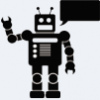
You might want to add this to your Remote Desktop Guide
CA3LE6UY replied to monster_man's topic in General Discussion
awesome, I meant to add that to the guide but I forgot about it by the time I finished it. Thanks for that... I added it to the guide just now and gave you credit. thanks again -
here is my test score from my Palm Treo 700wx connected with Sprint. alright score but if I got in an area with great EVDO coverage I should be able to get between 400-700 Kbps (EVDO has a maximum capability of 2.4Mbps but sprint quotes between 400-700 Kbps)... but so far this has been my fastest speed because at my home I have limited EVDO coverage. anyone else have mobile test scores to post? ::::::::::.. testmy.net test results ..:::::::::: Download Connection is:: 452 Kbps about 0.45 Mbps (tested with 386 kB) Download Speed is:: 55 kB/s Upload Connection is:: 56 Kbps about 0.1 Mbps (tested with 97 kB) Upload Speed is:: 7 kB/s Tested From:: https://testmy.net (Server 1) Test Time:: 2006/10/31 - 2:55am D-Validation Link:: https://testmy.net/stats/id-0POLS3WKX U-Validation Link:: https://testmy.net/stats/id-1VCFX6S90 User Agent:: Mozilla/4.0 (compatible; MSIE 7.0; Windows NT 5.1)
-
::::::::::.. testmy.net test results ..:::::::::: Download Connection is:: 316 Kbps about 0.32 Mbps (tested with 386 kB) Download Speed is:: 39 kB/s Upload Connection is:: 63 Kbps about 0.1 Mbps (tested with 386 kB) Upload Speed is:: 8 kB/s Tested From:: https://testmy.net (Server 1) Test Time:: 2006/10/29 - 9:27am D-Validation Link:: https://testmy.net/stats/id-5NT0P4W27 U-Validation Link:: https://testmy.net/stats/id-BDWC9S2VE User Agent:: Mozilla/4.0 (compatible; MSIE 6.0; Windows CE; PPC; 240x240) Opera 8.60 [en] >> edit: this is my test I just did. By the way, I worked my butt off and made some pretty good PDA access for the website, check it out if you have a PDA
-
oops, I didn't even realize what account I was logged in with... this is CA3LE hehe (this is my test account)
-
Sorry you got that... I ran a database command that deleted all the remaining messages that were in peoples PM inbox from him... but you would have still got the notification. But yes... it was someone with a hack, sorry you had to see that.
-
My Package: Cox.net, 9/1 :::.. testmy.net test results ..::: Download Connection is:: 8862 Kbps about 8.86 Mbps (tested with 5983 kB) Download Speed is:: 1082 kB/s Upload Connection is:: 1029 Kbps about 1.03 Mbps (tested with 1496 kB) Upload Speed is:: 126 kB/s Tested From:: https://testmy.net (Server 1) Test Time:: 2006/06/07 - 2:52am D-Validation Link:: https://testmy.net/stats/id-ML9IDWA0T U-Validation Link:: https://testmy.net/stats/id-I8B3VKWHO Host Average:: host:cox.net dl-avg:4610Kbps ul-avg:659Kbps User Agent:: Mozilla/4.0 (compatible; MSIE 6.0; Windows NT 5.1; SV1; .NET CLR 1.1.4322) [!]
-
nice speeds -- I got a little higher than my last post :::.. Download Stats ..::: Connection is:: 9092 Kbps about 9.09 Mbps (tested with 5983 kB) Download Speed is:: 1110 kB/s Tested From:: https://testmy.net (Server 1) Test Time:: 2006/05/28 - 11:55pm Bottom Line:: 159X faster than 56K 1MB Download in 0.92 sec Tested from a 5983 kB file and took 5.391 seconds to complete Mozilla/4.0 (compatible; MSIE 6.0; Windows NT 5.1; SV1; Alexa Toolbar) Diagnosis: Awesome! 20% + : 106.4 % faster than the average for host (cox.net) Validation Link:: https://testmy.net/stats/id-PX8BHQE9N :::.. Upload Stats ..::: Connection is:: 1046 Kbps about 1.05 Mbps (tested with 1496 kB) Upload Speed is:: 128 kB/s Tested From:: https://testmy.net (Server 1) Test Time:: 2006/05/28 - 11:56pm Bottom Line:: 18X faster than 56K 1MB Upload in 8 sec Tested from a 1496 kB file and took 11.71488 seconds to complete Mozilla/4.0 (compatible; MSIE 6.0; Windows NT 5.1; SV1; Alexa Toolbar) Diagnosis: Awesome! 20% + : 77.89 % faster than the average for host (cox.net) Validation Link:: https://testmy.net/stats/id-U3MBXDQJG
-
check it out.. an updated benchmark http://www.testmy.net/tools/the_bench_version2.php TMN is still on top
-
Download this at http://www.microsoft.com/athome/security/spyware/product or see the attachment below Microsoft AntiSpyware Version: 1.0.701 This version expires on: 7/31/2006 BETA SUPPORT POLICY ------- Important Information: This is pre-release (beta) software distributed for feedback and testing purposes. Microsoft does not provide technical support for beta products (see below for information about how to gain access to peer-to-peer newsgroups). If Microsoft AntiSpyware is causing an issue with your system we recommend removing it by using Add or Remove Programs and even using System Restore if the problem persists. support ------- For more information on the Microsoft AntiSpyware (Beta) product, visit the Microsoft Spyware page at http://www.microsoft.com/athome/security/spyware/product. Assisted support for this beta product is not available. Once the final release of Microsoft AntiSpyware has been made publicly available, customers will be able to contact Product Support Services for help. In the meantime, we have provided online support resources to help you try out the Microsoft AntiSpyware beta. Please visit one or all of these peer-to-peer newsgroups at http://communities.microsoft.com/newsgroups/default.asp?ICP=spyware&sLCID=us ---------------------- testmy.net support information ------------------------- testmy.net does not offer support of this product please read above for peer-to-peer newsgroup help information.
-
Site was down for a little bit there. corrupted file. Easy fix and the site is back online Sorry for any inconvenience.
-
Okay... it was a Global/Local permissions deal.. it's fixed. And you are back to being a Global Mod sin0cide
-
I am working on this... damn permissions.... I have set them and it still isn't allowing me to view in my test account.
