Here is my HijackThis Logfile:
Logfile of Trend Micro HijackThis v2.0.2
Scan saved at 8:18:56 AM, on 2/11/2009
Platform: Windows XP SP3 (WinNT 5.01.2600)
MSIE: Internet Explorer v8.00 (8.00.6001.18372)
Boot mode: Normal
Running processes:
C:WINDOWSSystem32smss.exe
C:WINDOWSsystem32winlogon.exe
C:WINDOWSsystem32services.exe
C:WINDOWSsystem32lsass.exe
C:WINDOWSsystem32svchost.exe
C:WINDOWSSystem32svchost.exe
C:Program FilesLavasoftAd-AwareAAWService.exe
C:WINDOWSsystem32spoolsv.exe
C:PROGRA~1AVGAVG8avgwdsvc.exe
C:Program FilesJavajre6binjqs.exe
C:PROGRA~1AVGAVG8avgrsx.exe
C:PROGRA~1AVGAVG8avgnsx.exe
C:WINDOWSsystem32HPZipm12.exe
C:WINDOWSsystem32svchost.exe
C:WINDOWSExplorer.EXE
C:PROGRA~1AVGAVG8avgemc.exe
C:Program FilesAVGAVG8avgcsrvx.exe
C:PROGRA~1ReturnilReturnil.exe
C:PROGRA~1AVGAVG8avgtray.exe
C:Program FilesLavasoftAd-AwareAAWTray.exe
C:Program FilesSpybot - Search & DestroyTeaTimer.exe
C:Documents and SettingsMainDesktopHiJackThis.exe
R1 - HKCUSoftwareMicrosoftInternet ExplorerMain,Default_Page_URL = http://www.dell4me.com/myway
R0 - HKCUSoftwareMicrosoftInternet ExplorerMain,Start Page = https://webmail.amr.kpmg.com/
R1 - HKLMSoftwareMicrosoftInternet ExplorerMain,Default_Page_URL = http://go.microsoft.com/fwlink/?LinkId=69157
R1 - HKLMSoftwareMicrosoftInternet ExplorerMain,Default_Search_URL = http://go.microsoft.com/fwlink/?LinkId=54896
R1 - HKLMSoftwareMicrosoftInternet ExplorerMain,Search Page = http://go.microsoft.com/fwlink/?LinkId=54896
R0 - HKLMSoftwareMicrosoftInternet ExplorerMain,Start Page = http://go.microsoft.com/fwlink/?LinkId=69157
R0 - HKCUSoftwareMicrosoftInternet ExplorerMain,Local Page =
R0 - HKLMSoftwareMicrosoftInternet ExplorerMain,Local Page =
R1 - HKCUSoftwareMicrosoftWindowsCurrentVersionInternet Settings,ProxyOverride = *.local
O2 - BHO: AVG Safe Search - {3CA2F312-6F6E-4B53-A66E-4E65E497C8C0} - C:Program FilesAVGAVG8avgssie.dll
O2 - BHO: Spybot-S&D IE Protection - {53707962-6F74-2D53-2644-206D7942484F} - C:PROGRA~1SPYBOT~1SDHelper.dll
O2 - BHO: DriveLetterAccess - {5CA3D70E-1895-11CF-8E15-001234567890} - (no file)
O2 - BHO: Java Plug-In SSV Helper - {761497BB-D6F0-462C-B6EB-D4DAF1D92D43} - C:Program FilesJavajre6binssv.dll
O2 - BHO: Java Plug-In 2 SSV Helper - {DBC80044-A445-435b-BC74-9C25C1C588A9} - C:Program FilesJavajre6binjp2ssv.dll
O2 - BHO: JQSIEStartDetectorImpl - {E7E6F031-17CE-4C07-BC86-EABFE594F69C} - C:Program FilesJavajre6libdeployjqsiejqs_plugin.dll
O4 - HKLM..Run: [systemTray] SysTray.Exe
O4 - HKLM..Run: [Rvsystem] C:PROGRA~1ReturnilReturnil.exe
O4 - HKLM..Run: [AVG8_TRAY] C:PROGRA~1AVGAVG8avgtray.exe
O4 - HKLM..Run: [Ad-Watch] C:Program FilesLavasoftAd-AwareAAWTray.exe
O4 - HKCU..Run: [spybotSD TeaTimer] C:Program FilesSpybot - Search & DestroyTeaTimer.exe
O4 - HKCU..Run: [ccleaner] "C:Program FilesCCleanerccleaner.exe" /AUTO
O6 - HKLMSoftwarePoliciesMicrosoftInternet ExplorerRestrictions present
O6 - HKLMSoftwarePoliciesMicrosoftInternet ExplorerControl Panel present
O9 - Extra button: Research - {92780B25-18CC-41C8-B9BE-3C9C571A8263} - C:PROGRA~1Microsoft OfficeOFFICE11REFIEBAR.DLL
O9 - Extra button: (no name) - {CD67F990-D8E9-11d2-98FE-00C0F0318AFE} - (no file)
O9 - Extra button: (no name) - {DFB852A3-47F8-48C4-A200-58CAB36FD2A2} - C:PROGRA~1SPYBOT~1SDHelper.dll
O9 - Extra 'Tools' menuitem: Spybot - Search & Destroy Configuration - {DFB852A3-47F8-48C4-A200-58CAB36FD2A2} - C:PROGRA~1SPYBOT~1SDHelper.dll
O9 - Extra button: (no name) - {e2e2dd38-d088-4134-82b7-f2ba38496583} - C:WINDOWSNetwork Diagnosticxpnetdiag.exe
O9 - Extra 'Tools' menuitem: @xpsp3res.dll,-20001 - {e2e2dd38-d088-4134-82b7-f2ba38496583} - C:WINDOWSNetwork Diagnosticxpnetdiag.exe
O9 - Extra button: (no name) - {D799B0E4-BEDE-41d2-AEE0-1E3A1C4EF918} - C:Program FilesUnH SolutionsIE Privacy KeeperIEPrivacyKeeper.exe (HKCU)
O9 - Extra 'Tools' menuitem: IE Privacy Keeper - {D799B0E4-BEDE-41d2-AEE0-1E3A1C4EF918} - C:Program FilesUnH SolutionsIE Privacy KeeperIEPrivacyKeeper.exe (HKCU)
O15 - Trusted Zone: http://download.windowsupdate.com
O16 - DPF: vzTCPConfig - http://www2.verizon.net/help/fios_settings_POTT20009/include/vzTCPConfig.CAB
O16 - DPF: {166B1BCA-3F9C-11CF-8075-444553540000} (Shockwave ActiveX Control) -
O16 - DPF: {17492023-C23A-453E-A040-C7C580BBF700} (Windows Genuine Advantage Validation Tool) -
O16 - DPF: {5ED80217-570B-4DA9-BF44-BE107C0EC166} (Windows Live Safety Center Base Module) - http://cdn.scan.onecare.live.com/resource/download/scanner/wlscbase6662.cab
O16 - DPF: {6E32070A-766D-4EE6-879C-DC1FA91D2FC3} (MUWebControl Class) -
O16 - DPF: {99FE5072-78AA-4FEE-89BA-69A5FA55343F} -
O16 - DPF: {CAFEEFAC-0015-0000-0011-ABCDEFFEDCBA} (Java Plug-in 1.5.0_11) -
O16 - DPF: {CAFEEFAC-0016-0000-0007-ABCDEFFEDCBA} (Java Plug-in 1.6.0_07) -
O17 - HKLMSystemCCSServicesTcpip..{F4C8777A-201B-449E-BF40-99EB534ED713}: NameServer = 208.67.222.222,208.67.220.220
O18 - Protocol: linkscanner - {F274614C-63F8-47D5-A4D1-FBDDE494F8D1} - C:Program FilesAVGAVG8avgpp.dll
O20 - Winlogon Notify: avgrsstarter - C:WINDOWSSYSTEM32avgrsstx.dll
O23 - Service: AVG Free8 E-mail Scanner (avg8emc) - AVG Technologies CZ, s.r.o. - C:PROGRA~1AVGAVG8avgemc.exe
O23 - Service: AVG Free8 WatchDog (avg8wd) - AVG Technologies CZ, s.r.o. - C:PROGRA~1AVGAVG8avgwdsvc.exe
O23 - Service: Java Quick Starter (JavaQuickStarterService) - Sun Microsystems, Inc. - C:Program FilesJavajre6binjqs.exe
O23 - Service: Lavasoft Ad-Aware Service - Lavasoft - C:Program FilesLavasoftAd-AwareAAWService.exe
O23 - Service: Pml Driver HPZ12 - HP - C:WINDOWSsystem32HPZipm12.exe
O23 - Service: Sandboxie Service (SbieSvc) - tzuk - C:Program FilesSandboxieSbieSvc.exe
--
End of file - 5963 bytes