-
Posts
330 -
Joined
-
Last visited
Never -
Speed Test
My Results
Posts posted by 6arett
-
-
Im geting over 500 kb/s now.
-
Basicly it trys to find the best Seeders and take u/l from them, but you should also upload as fast as possibal to, becuase then you'd be leeching.
As you see in my pic I have a good connection with Azarus, 300+ kb/s download

-
Ya, my javaw is taking up 62K. But its still responsive. Try disableing all your Vista theme and stuff. Use the Windows XP silver theme (Thats what im using..no probkems here)
EDIT: this its only at 60K when I have Azarus open...when its closed its at 20K..
-
Ya, my javaw is taking up 62K. But its still responsive. Try disableing all your Vista theme and stuff. Use the Windows XP silver theme (Thats what im using..no probkems here)
-
Are their any websites that I can download a big file off of to see how fast I download at in kb/s or mb/s (one that can let me download over 650kbs) Thanks.
-
That the percentage is not correct. My host only provides 3.0 mb connection but the info on the download results page says that the average for my host is above 4.mb. So really I am running a lot higher percent than it says. I dont believe verizon even offers dsl above 3.0 d 876 u. yet. I could be totally wrong here and I am sure someone will let me know. But hey just my thoughts. Oh yeah why does it say my connection speed is 2829 Kbps when my modem tells me 3368?
lol, thats the type of modem you have not the speed. and ur advertised speeds are proably like 3/768
its also being compared with fios.
they needa seperate fios and dsl i think.
-
who would want to stimulate a dial-up connection? i thoguht the whole point for dsl/cable was to be connected 24/7 with nice speeds.

-
becuase u dont need pppoe. only for fios u do.
-
FiOS, DSL? That would be helpful...

-
-
Its niec speeds, But no one here I dont think wants to have any cap on their connection.
-
hmmmmmmmmmmmmmmmmm
-
Means ur connection is over 70 megs.
-
How exactly does Internet get over the seas? is the internet lines under the ocean? I wanna know

-
Wheres ur server located?
-
Your Mirror:
:::.. Download Stats ..:::
Connection is:: 9135 Kbps about 9.1 Mbps (tested with 7458 kB)
Download Speed is:: 1115 kB/s
Tested From:: http://downloads4u.net
Test Time::
Bottom Line:: 163X faster than 56K 1MB download in 0.92 sec
Diagnosis: Awesome! 20% + : 113.98 % faster than the average for host (verizon.net)
Validation Link:: https://testmy.net/stats/id-L09C24B1K'>https://testmy.net/stats/id-L09C24B1K
Testmy.net Mirror:
:::.. Download Stats ..:::
Connection is:: 14861 Kbps about 14.9 Mbps (tested with 12160 kB)
Download Speed is:: 1814 kB/s
Tested From:: https://testmy.net/ (server2)
Test Time:: Thu Oct 06 2005 15:12:07 GMT-0700 (Pacific Daylight Time)
Bottom Line:: 265X faster than 56K 1MB download in 0.56 sec
Diagnosis: Awesome! 20% + : 248.11 % faster than the average for host (verizon.net)
Validation Link:: https://testmy.net/stats/id-NYD6BPTEG
-
DOWNLOADING
in HELP!
I can, the tracker is down right now on Azarus and I am downloading over 500 kb/s on FiOS.

-
Slower than what?
Than in IE.
-
Its in Los Angelas, CA and i'm in Murrieta, CA (Riverside area)....about an hour drive

-
Alright, I was Just Wondering becuase Im using FF (firefox) and it said my speeds were slower.
-
Lol, 2 megs is great for u/l

-
Im in Murrieta, CA just got it installed...
Microsoft Windows XP [Version 5.1.2600]
© Copyright 1985-2001 Microsoft Corp.
C:Documents and SettingsGarett Miller>ping www.testmy.net
Pinging www.testmy.net [67.18.179.85] with 32 bytes of data:
Reply from 67.18.179.85: bytes=32 time=41ms TTL=52
Reply from 67.18.179.85: bytes=32 time=44ms TTL=52
Reply from 67.18.179.85: bytes=32 time=40ms TTL=52
Reply from 67.18.179.85: bytes=32 time=43ms TTL=51
Ping statistics for 67.18.179.85:
Packets: Sent = 4, Received = 4, Lost = 0 (0% loss),
Approximate round trip times in milli-seconds:
Minimum = 40ms, Maximum = 44ms, Average = 42ms
C:Documents and SettingsGarett Miller>
Microsoft Windows XP [Version 5.1.2600]
© Copyright 1985-2001 Microsoft Corp.
C:Documents and SettingsGarett Miller>ping www.myspace.com
Pinging www.myspace.com [63.208.226.24] with 32 bytes of data:
Reply from 63.208.226.24: bytes=32 time=6ms TTL=248
Reply from 63.208.226.24: bytes=32 time=6ms TTL=248
Reply from 63.208.226.24: bytes=32 time=11ms TTL=248
Reply from 63.208.226.24: bytes=32 time=7ms TTL=248
Ping statistics for 63.208.226.24:
Packets: Sent = 4, Received = 4, Lost = 0 (0% loss),
Approximate round trip times in milli-seconds:
Minimum = 6ms, Maximum = 11ms, Average = 7ms
C:Documents and SettingsGarett Miller>
-
i saw like a fios "jeep" type thing in my area, maybe it's coming soon im not gonna switch although, because i'm sure Comcast is going to blow that away soon
edit: off of my story and onto yours, speeds like good!
Ol' Comcast still hasnt got above 1MB U/l yet...

-
Ok I got FiOS installed today (10/4) and these are the results from testmy.net then you'll see I test from the Santa Cruz server and I get full speed....am I really geting that speed? Or Testmy.net's speed...? If i'm geting this speed, any way I can optimize it to make it faster? I've allready installed CableNut PPPoE 15000/2000 Fiber Optic setting and that got my U/l faster on the Santa Cruz server. Thanks.
From Testmy.net
:::.. Download Stats ..:::
Connection is:: 14896 Kbps about 14.9 Mbps (tested with 12160 kB)
Download Speed is:: 1818 kB/s
Tested From:: https://testmy.net/ (server2)
Test Time:: Tue Oct 04 2005 21:47:23 GMT-0700 (Pacific Daylight Time)
Bottom Line:: 266X faster than 56K 1MB download in 0.56 sec
Diagnosis: Awesome! 20% + : 249.92 % faster than the average for host (verizon.net)
Validation Link:: https://testmy.net/stats/id-WVS21KGN9
:::.. Upload Stats ..:::
Connection is:: 1815 Kbps about 1.8 Mbps (tested with 1496 kB)
Upload Speed is:: 222 kB/s
Tested From:: https://testmy.net/ (server1)
Test Time:: Tue Oct 04 2005 21:50:15 GMT-0700 (Pacific Daylight Time)
Bottom Line:: 32X faster than 56K 1MB upload in 4.61 sec
Diagnosis: Awesome! 20% + : 206.59 % faster than the average for host (verizon.net)
Validation Link:: https://testmy.net/stats/id-2PIFRQTV4
From UC Santa Cruz NDT server
TCP/Web100 Network Diagnostic Tool v5.3.3d
click START to begin
Checking for Middleboxes . . . . . . . . . . . . . . . . . . Done
running 10s outbound test (client to server) . . . . . 1.96Mb/s
running 10s inbound test (server to client) . . . . . . 15.21Mb/s
The slowest link in the end-to-end path is a 10 Mbps Ethernet subnet
click START to re-test
But overall, its blazing fast, constent 1-20 ms. besides my dads problem with MSN crashing.

Java and Azureus
in HELP!
Posted
It can depend on the tracker. I have the DI-604 Verizon gave me with FiOS and I have a green smiley with nothing done to the router. But as I am reading articals I might to get my upload over 40 kb/s.
Just forward ports 50000-60000 on your router (CHANGE THE PORT ON AZARUS TO 50000 or 60000)