-
Posts
37 -
Joined
-
Last visited
-
Speed Test
My Results
About Veritable
- Birthday 01/01/1
Profile Information
-
Gender
Not Telling
Veritable's Achievements

Jr. Member (3/10)
0
Reputation
-
I'm getting Shaw next week, because Telus is unable to provide me with a better upload speed (greater than 400kbps). Shaw will do (they say 1mbps) for $15 more per month after the 6 month period. No contract, but a cancellation fee if I choose to disconnect... which i'm fine with.
-
LOL If I had backhaul equipment, .... http://www.moonblinkwifi.com/pd_motorola_canopy_bundle_pack_spare_57ghz_300.cfm example, but ... just a sample for people Ya, wholesale/distributor get it cheaper but... not THAT much cheaper. Backhaul equipment isn't cheap. Like i've said before, you get what you pay for
-
Xplornet never got a grant in Ontario for their development. They got it in Quebec though. Never got it in Alberta either :/ They have gotten it through Motorola apparently, among other companies. Oh ya, and Airnet has a limit. 40 gigabytes Monthly thruput limit *** See Below *** for $65/mo. As far as I am aware, Xplornet has no monthly limit on their wireless... but... alas, what can you do.
-
Action Explornet To Provide What We Pay For
Veritable replied to nbtt's topic in xplornet.com Canada
Ok, uhm... I don't want to be crude but. Telesat has been full for like 2 years now. In Alberta, we're not even allowed to sell the systems anymore unless you live up in the boonies like 3 hours north of Fort McMurray. Down in the normal zones of average people and non-oilfield we are supposed to use Hughes KA. I highly suggest testing out an aircard if you have decent cell service (and if you can hold back on usage), and buying out your satellite contract. It will be cheaper than paying for something and being frustrated with it. The only risk you really have, is going over on an aircard, because the teleco companies don't treat their "rural highspeed" (yes Telus I'm looking at you) like a real solution to their inept abilities to provide REAL highspeed to their customers. They were told basically, to provide internet to the rural communities. They gave people aircards. ~$200 for and Aircard ~$20/mo. for each month on your contract with Xplornet (probably) figure it out, and think of what your sanity is worth. Make a judgment, try it before hand if you can. Some of us dealers have demo aircards. Yes I sell both systems, Xplornet and Telus. And depending what people do, I recommend one of the services or none. Tell them to stick with Dial-Up until something better comes along. It's honestly better. They may hate dialup, but they'd hate a service that charges them out the nose, or just doesn't work the way they want it to. Peace of mind goes a long way. I am able to goto sleep at night, knowing that I didn't sell a person Xplornet or Telus because where they live/work, it would drive them insane with the same service, limited amounts of transfer, or the ability to not enjoy internet connectivity... as opposed to living life a certain way until something confirmed to be better rolls along. -
Xplornet New Bandwidth Limiting Rules
Veritable replied to zalternate's topic in xplornet.com Canada
Adding also, that download rate has ABSOLUTELY ZERO TO DO WITH STREAMING SITES. I'm not wanting to make your comments bad or meaningless... but I don't want people to read into your downloading of files from megaupload or rapidshare as being xplornet throttling the same as watching a youtube video or break.com or whatever else is streaming. Satellite Period Is Not To Be Used To Stream Content Without Paying Hundreds or Thousands Per Month For Said Service With A 3 Foot Dish companies like "galaxy broadband" do supply broadband internet. But yes, you do pay for it. It is very expensive equipment, and it is very expensive per month for said services. The normal equipment with like a 76cm dish is NOT the same as the weather monitoring stations equipment. They use 98cm+ dishes and have $4,000 modems installed. The latency is what drives it. The equipment they use, downloads said equipment, has the latency, but it also has the processing power on the satellite to perform as close to land-based as possible. You get what you pay for in that respect. $199 with free install is not youtube.com on a satellite. it doesn't work that way. You cannot play with 76ms pings on a satellite. it doesn't work that way. The absolute lowest satellite ping I have personally seen on a Hughes KU system with a 3foot dish is around 400ms. it also cost around $6,000 for said equipment because it was mobile with auto gps etc... no idea what the -gps equipment aiming hardware would be.... So when you try to say, "OMG THIS INTERNET SUCKS CAUSE I CAN'T WATCH YOUTUBE ON IT" it's not them limiting you. It's physics limiting your hardware. Sorry, but I get it all the time. People say that youtube at least downloads a bit before it starts to stop. But that's because it takes less time for it to talk to the servers as a satellite. Same reason that pages with lots of little images (MSN you bastards, not everyone is on a cable/dsl connection) with it's 2MB size, loads faster than satellite ... well... ya, of course it will. Satellite: chunks of 128kB every 40 seconds Dial-Up: chunks of 32kB every 0.2 seconds which is going to win? -
plug your computer directly into your module (wireless) http://169.254.1.1 Login as: username: root password: mac address goto the status page: Xplornet has a new 'standard'. Most of the systems have been upgraded to show a 'bar code' of sorts for 3.5's, and the 900's and 2.4's are to follow the following: dB > -75 for better speeds (-60 is higher than -75. It goes towards 0dB) Jitter 1-3 RSSI whatever... like 1200 or something... If your jitter is popping above 7 (like 13 or so) then you either have interference from your own house, other providers, or just a wiggling pole on your house... If any of this makes sense. Take it into your own hands. If you grab the module, try to see if you get better service by moving it around on the house. Get someone to help. I mean, it's something that Xplornet should cover, but ... good luck getting a work order. if you have the normal mounting equipment (like a bell or shawdirect grey arm), then it probably won't move around a whole bunch unless you have a 2.4 with a reflector dish, then it'll move more (like a regular satellite dish). It shouldn't make that much of a difference either way. if you have the same mounting equipment but have it like... 10ft. in the air and no guy-wires, then your module is probably wiggling around in the wind like it's a hula hoop dancer in a marathon for the last to fall contest. That would explain a high jitter. If you do have guy-wires, and your jitter spikes... then it's interference probably from other providers, or your house is just unserviceable and the installer was just trying to get the job done. You can turn on the 'spectrum analyzer' in the canopy page, so you can see the frequency's that are in the works around you. You can find out what your module's AP frequency is in the status and such, and then see in the analyzer what frequency's are in your area as well. Maybe that'll give you some insight. These are all things the installer should be doing to provide you with good service. Most of them don't. most just care about getting installs done to get paid, and then they get work orders to go out and fix stuff, and screw around .... blah blah blah...
-
As an update on the 3.5 situation. We have found that in certain areas, because of the number of people on a panel, that the 3.5 works better when on the xpress package rather than the extreme. I don't know why, but when the customer dropped their package down, their speeds actually went higher than the allotted amount, and the connection stabilized. Who knows. I know that I don't know why...
-
Wow, that's really bad. You should be at least 700kb/s on the 1.5. Without knowing what saskatchewan's network is like for supporting the system, I couldn't tell you what the problem is. But if it's anything like Alberta, it's probably either an over loaded panel (or an omni on the tower which is a big no-no and we've told them to not put omnis on anymore), or it's an interference issue from other carriers in the area. I know this one time, a new carrier put some 900 equipment on a tower, turned it on, and the other 2 carriers equipment just stopped working because it was broadcasting so powerfully and on the exact same frequencies, that it just made them inoperable. So it does happen. The other thing I would look at, which you can do, is see if the module is loose at all. Sometimes the wind can move them enough in strong winds that it will actually losen the bolts that tighten it to the pole they mount it on. If it seems pretty sturdy, then I don't know what else. :/
-
I don't know about the 3.5 specifically for your tower. Out here, it's not too bad. We have had issues with the Xtreme package on 3.5 and stability issues on some panels. I don't know if it's just cause of the number of subscribers and trying to push out that much speed from one panel or not, but ... who knows until you try. The nice thing would be, if your 900 is working fine, try getting a 2.4 with a reflector dish and ask for the xtreme package. the 2.4 itself is a better system than the 3.5 expedience module. Although, if 2.4 interference is huge in your area, it may not be as stable, and a 3.5 may be the only way to go for the higher packages. Remember to get a static IP to help you out with online games like CoD, CS:S, XBox live, PSOnline. It makes a difference because of the dual NAT they have on the network in most cases. Hopefully your local dealer is knowledgeable and honest about the towers inner-workings. You should always ask your local dealer if your particular area has had customers with interference issues with 900 or 2.4. They will know. Out here, we try for 3.5 in certain areas, because we know that the 900/2.4 is intermitten service. Customers who want the 900/2.4 because it's cheaper in our area, then we tell them... "We know it doesn't work well, but if you insist on getting the canopy system and we have to come out to fix it for intermitten service, we are charging you for the service call(s)." They usually pay more for it and we never hear from them.
-
Hehe, ya I agree. There is about 350 odd people on the olds tower total. They made a guess at about 10% of the customers would need switching. That's 30-40 people. Now they're at 80+. Good math for them guys. I would think they would have thought it through. But that's not the worst thing that happened. It was the fact they didn't tell anyone (even the dealers didn't know until the day before). And not everyone uses the xplornet email service. Most people just use it for the net for their hotmail/gmail/etc. emails. Some even still retained their dialup email service because of business needs and the hassle of changing their advertising/cards etc. So not only did they not realize the extent of the re-points, but they didn't tell anyone (business using the service) that it was going to happen so they could prepare. We had customers who rely on internet connections to do daily business (like stock brokers and cattle sales people) who just were without internet for like a week. We were hoping they'd learn from their mistakes of switchovers from the Pathcom customers, but alas, that's expecting too much I guess. :cry2: :sad3: :evil2: Edit: Oh and of course, the dealers get yelled at because we installed their system, and it's our fault. A lot of angry customers and I don't blame them. Starting to get really fed-up with the management capabilities and organization inside the company.
-
Alrighty, it was (as usual) worse than they foresaw. We are hearing numbers of 80 but it's probably more like 100. Those are the # of people affected. If you are on a really extreme angle to the original tower (90/180/270/360 degrees), and you are fairly close (5 miles?) to the tower, your system is probably not working like it used to or is totally off.
-
Yup. That's what happens when the tower gets full. If you're on a panel system for the tower, then it takes a little bit longer usually, but on an Omni it can happen over the course of say two or three months, depending on how many people sign up (how fast they're installed). Basically, each panel or the omni, can handle so many connections without degrading quality of service. Lets say you're on the Xpress package (1.5mbit). You are sharing a 1.5mbit download speed with everyone else on that panel/omni, divided into the group that is on that specific package. Lets say you and your neighbor are on the same package, and your neighbors son downloads movies 24/7. Your speed is going to be slow because now they are taking up a lot of the bandwidth on a constant basis. Whereas, doing normal surfing and browsing usually doesn't lend itself to everyone doing something at exactly the same time, for the exactly the same length of time etc, so the speed change will fluctuate, but it won't be as extreme. It's when people on the same panel start doing heavy usage like movies, p2p etc. For your issue Pepper, I would say, there is someone that gets home, and downloads/streams a live tv show or some kind of high definition video. Or just a lot of people in your area are watching the hockey game on cbc lol. Anyway. It's not really that funny, but ...
-
I'm not as familiar with the 3.5's inner workings, but to my knowledge it's the lights on the bottom, and xplornet themselves that can read what the connection is like. There's probably something on the status page, but you can't adjust anything. You won't have to worry about 3.5 anyway. Not too many people use 3.5GHz spectrum. And if you're in Alberta, Xplornet purchased Pathcom, so they are the only ones who can modify settings. http://192.168.0.230 i believe is the address of the module itself. So you'd have to hard-code your nic with a static IP in order to access it since most routers are 192.168.1.1. The subnet won't be the same so it won't even know it's there If you are using a router, you will have to connect directly to it and hard-code your computer to see. I don't know what to tell you to look for though, I don't install myself, so I've only seen the screen a handful of times. I wouldn't worry too much about the weather affecting the 3.5 system. I mean, not that it won't do it at all, but at least you only have to deal with the weather for the most part, and not interference from other providers.
-
Information Alert for October 15th, 2009. Olds, Alberta is getting 3.5 today hopefully, and once the burn-in is done on the equipment we'll be switching people over. This is also including the fact that the tower is no longer on the agricor building. It isn't much further away, but we did get a notice that they're guestimating that when it does switch over, that 10% is projected to need repointing. That's their guess, I hope it's not because there's a LOT of people on that tower. If in the next day or two (when they do this) your internet is suddenly gone and you haven't had any problems, it's probably that. They'll send us out, and we'll be out asap.
-
Well, here's how Canopy is setup. A few months ago, the older software was setup to use 3 numbers to determine the quality of the signal. RSSI, DB, Jitter. RSSI is the signal quality basically, DB is the power level of the signal, and the Jitter is how much movement there is between your module and the tower. THe old standards were "1400+ RSSI, -79 or higher DB, 1-3 Jitter". That's what we used. When we first started, the DB was -82, then about a month after, it was -80 and now it's -79. There's so much interference in the area that they had to restrict the quality of the install standards, otherwise your internet would basically not work at all. Now, they operate on a 2 level basis. Power Level and Jitter. This was on Sept. 2nd I got the email, and the upgrades were going out for Aug. 31st I believe. The Power Level is now Actual, Min, Max status, so it tells you the lowest, the highest and what it currently is for the db level. The Jitter is the same. Actual, Min, Max. What the installers do when they set it up, is do a link test from the module itself. It basically does a speed test between the module and the tower's AP, and tells you that, with your distance from the tower, and the current status of your connections power level/jitter, what the maximum speed you could possibly attain from the connection. After that, your system is taking into effect the weather, interference from other carriers, certain oil company monitoring equipment, etc. Yes, the weather affects it, especially heavy wet snow, heavy rain. Tree's also suck cause they have Iron in them and Iron reflects/absorbs wireless signal. So to answer your question about if your connection will degrade in the bad weather. Yes and No. Ya, the power level will probably drop, meaning that any interference that you may have that doesn't normally affect the signal, could potentially cut your net out if it's bad enough. I mean, if you are concerned about it, try to run your own link test on your module, to see what the max speed is. There is even an el-cheap-o spectrum analyzer built into each Canopy system. You can look at your status, and it'll tell you what frequency you're currently connecting with at the tower. Then you go into the analyzer and see what the spectrum shows for signals. Lets say you're on a 900MHz Canopy, and you're connecting to a tower at... 912.5MHz In the spectrum analyzer it's going to show you something like a wave. It'll have peaks at certain frequencies like 905, 907, 910 etc. things like that. What you're looking for is you find your frequency on the side, and see if it does a U shape down to another frequency near it. The sharper the curve, the clearer the signal. If it's a solid line with like 911.0 to 913.0 with barely any curve, then your frequency is pretty much saturated with the frequency, and your internet connection probably sucks. If it doesn't now, in bad weather it'll probably just cut out altogether.
