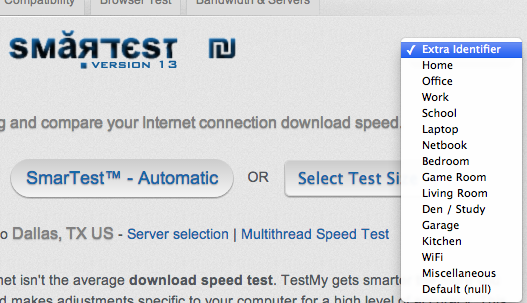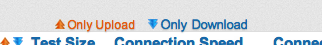Leaderboard
Popular Content
Showing content with the highest reputation on 07/05/2013 in Posts
-
Testing a New Access Point
CA3LE reacted to dubosegriffin for a topic
Greetings, Hope everyone enjoyed their holiday. Quick question - I just set up an access point downstairs in my house. My primary wireless router is upstairs. The second wireless router is downstairs (hardwired to primary router), on a different channel, with the DHCP disabled, and a static IP address assigned that is outside of the range of our dynamic IP addresses assigned by primary router. My question is how can I test that this has created an improvement in the speed downstairs (by extending the range). I would think I could sit in one spot and test the speed with the secondary router inactive and then again with it active. What do you guys think? Thank you, DuBose1 point -
You've definitely got the right idea. Try to keep everything the same. Before you start, have the new router ready to plug in. You want to try to test at around the same time of day, closest to the same time as possible... using the same test server. In your case you want to check the difference between routers. To avoid network activity from other clients effecting the results only connect one computer to test with. Run a few tests, using the 'extra identifier' can make it easy to tell the difference between your results. Give each set of results any name you want... later you can filter your results if you want to make it easier to compare. Note: For comparison purposes I recommend selecting your test size manually from either the download test, upload test or automatic test. You want to select the same size each time to provide the most accurate comparison. Pick a size larger than SmarTest usually gives you... a longer test is better, 10 to 15 seconds is usually pretty thorough (Anything beyond 30 seconds is probably just going to waste your time and both of our bandwidth). Selecting the test options that size automatically can produce more varied results than a consistant size. ... again, like you said, less variables are better for what you're trying to accomplish. After you have established a baseline with your current configuration swap the cables, turn on the router, change the identifier to something else if you want and test again. You should quickly and easily be able to tell which one performed best.1 point
-
Hi Pgoodwin1, I haven't really written a change log... I try to leave it to my users to find what's changed. To tell you the truth, it would take me a lot of time to sit and think of everything that I've changed. I have been trying to think of all the changes for an up coming community mailer and I'm having a hard time thinking of everything. I could either write about it... or build it. You have to realize that besides the help in the forums that my Mods provide... I have have to do every aspect of TMN myself. From server administration and dealing with advertisers to programming, design and lots of writing. I'm a one man operation. I type pretty fast but there is never enough hours so I have to balance my time efficiently. Now you might think, "Uh, you could have told me the changes in the time it took you to type that paragraph..." -- but not really, I would really have to sit back and really think about all the changes. When I get into the zone programming I kinda don't remember what I've done by the time it's all finished. It just kinda comes off my fingertips without my real knowledge of what I've done... kinda weird to tell you the truth. I still have a lot of changes coming down the pipe too, so anything I write about that's changed could be different tomorrow. Once I've written prerequisites for certain aspects, I could flip the whole script the next day. Just keep visiting and browse around, things are always changing, you just have to pay attention. Sometimes it backend programming, sometimes it's client-side and much more noticeable. But I'm ALWAYS building for TMN. You've been able to change the query by days for a while... and also have been able to filter by upload and download results. Before the up/down filter was controlled only by the small up and down arrow in the header of the results table... I didn't think that this was being noticed by people so I added the extra links for it. ... note that you can always sort your results by the links in the header of the results table. ... When I say Java goodies, I mean javascript not Sun Java. All of the additions are completely compatible with all modern browsers and devices. I really stress on compatibility and stay away from requiring users to have anything special installed. Vanilla browsers is what I build for. When people visit the site, ideally they all get the same experience... this new layout definitely fits that bill. I design on an iMac by the way... but I also run various versions of Windows and Linux and have emulation for various versions of iPhone, iPad and Android all on the same computer so I'm able to see things on a variety of environments. The only feature that isn't compatible with iPad and iPhone is the copy to clipboard function... because it uses flash and iPad/iPhone have no support for flash. But if the client doesn't have flash installed that feature doesn't show.1 point
-
I want to build iOS and Android apps for TestMy... but I still don't get it. Why use an app for something that can be done through the browser? Is it that hard to type "testmy.net" --- hell, in many cases you can just type "testmy"... why waste your local resources? Let my server run most of the program for you. ...am I missing something? Am I getting too old to get it? Do people like having a bunch of crap they need to update all the time? I just hope that the world realizes one day that you don't need apps... AT ALL... FOR ANYTHING. (except offline) That goes for personal computers as well. Everything can be done through the browser, especially more so in the future. I'm trying my hardest to design this website to just run in any web browser and I'm constantly evolving the program. If you're looking for a speed test app for your Android or iOS device you'd do better to just open your default web browser and bookmark testmy.net... easy as that. Nothing to download, no security permissions to mess with and updates are transparent. So please, let's open this for discussion. Why waste your disk space? If you can sell me on the idea of why TestMy needs a mobile app, I'll build it. Seriously. --- Think about this first, the benefit of having apps versus a website in many cases is the offline ability they have... what's the point of a speed test app if you're not online. ... come on, sell me... I dare you. - CA3LE1 point