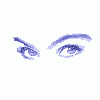-
Posts
1,253 -
Joined
-
Last visited
-
Speed Test
My Results
x_6985381's Achievements

Expert (7/10)
4
Reputation
-
 sdasd reacted to a post in a topic:
Anddddd I'm back
sdasd reacted to a post in a topic:
Anddddd I'm back
-
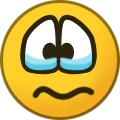 sdasd reacted to a post in a topic:
Anddddd I'm back
sdasd reacted to a post in a topic:
Anddddd I'm back
-
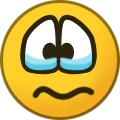 sdasd reacted to a post in a topic:
Anddddd I'm back
sdasd reacted to a post in a topic:
Anddddd I'm back
-
 tdawnaz reacted to a post in a topic:
Anddddd I'm back
tdawnaz reacted to a post in a topic:
Anddddd I'm back
-
x_6985381 changed their profile photo
-
.thumb.jpg.8c31542255bb3cc7d7d90c8909679b27.jpg)
PISS-OFF! - the official piss off thread
x_6985381 replied to mudmanc4's topic in Off Topic Discussion
Oh wow!~ Hey tdawnaz! Been ages! Also this thread is amazing. Just thought I should put my $.02 in! -
CA3LE I'm still alive, been forever! Of course I'm still testing. Only reliable test I trust, still do.
-
I fell off the edge of the earth a little bit, but am still alive! Haha hey!
-
.thumb.jpg.8c31542255bb3cc7d7d90c8909679b27.jpg)
Alright, I need a little help guys!
x_6985381 replied to x_6985381's topic in Networking and Hardware
Alright, this thread is now officially closed. Seems that if you don't push the ethernet cord hard enough into my surfboard modem, you don't get connected. I'll be right back, offing myself, cause of stupidity. :oops: :oops: :oops: :oops: -
.thumb.jpg.8c31542255bb3cc7d7d90c8909679b27.jpg)
Alright, I need a little help guys!
x_6985381 replied to x_6985381's topic in Networking and Hardware
Sure thing, Vista installed the basic driver for the ethernet management, before I had the chance to install the drivers from evga. I worked that out by disabling updates, and installing the drivers after disabling, still nothing. It was working, seem'd too at least I lit up connected, and then after it installed the management -- back to cable disconnected. I'm at wits ends right now as to what I should do. I've tried installing XP on a spare drive, to see if it would work. Sure enough I got a corrupt install, and the DVD Drive is beginning to show its age and no longer is even being recognized, simply because two pins are messed up. So installing another os, to see if it's just vista is out of the question. I'm running out of idea, and it's really becoming a pain. No money to buy anything right now. So I'm pretty much up the creek with things to do. Could it be a possibility the Ethernet port simply became corrupt/unusable? -
Here's the situation. Network driver for my 680i LT is no longer working. It's done this to me before, I have just forgot how to fix it. I've uninstalled all nVidia traces Ran driver sweeper Flashed my BiOS - just playing around. Reinstalled motherboard drivers Windows then installs the network manager from nVidia It was working fine until it decided to do that. I've reset almost everything on the computer. I've uninstalled from Device manager the network driver. Even system restored. Heres what I'm thinking is happening. Every time I install the drivers I get network connection #2; #3; #4 But I don't get the normal 'Network connection' How could I delete all the networks When I don't even see Just the plain jane Network connection? Believe me I've been on this for now close to 3 and a half hours. Like I said before it's done this to me before. I just don't know why it decided to do it again, and how I would fix it. Any help would be appreciated! Thanks TMN!
-
.thumb.jpg.8c31542255bb3cc7d7d90c8909679b27.jpg)
Just like to let future Charter customers know..
x_6985381 replied to BrandonW's topic in Charter Communications
Since moving to South Carolina, and only having a choice between AT&T & Charter, I've realized that indeed with all the crap charter has to offer. It is still the best ISP within my area. And they have increased alot since first dealing with them about a year ago. I currently have their 10/2 connection for 50$ a month. Not bad in my opion. Although I still wait for them to come out and bury my cable, I have no complaints thus far, been with them since September and nothing yet. :::.. testmy.net test results ..::: Download Connection is:: 11493 Kbps about 11.49 Mbps (tested with 12288 kB) Download Speed is:: 1403 kB/s Upload Connection is:: 2076 Kbps about 2.1 Mbps (tested with 5983 kB) Upload Speed is:: 253 kB/s Tested From:: https://testmy.net (Main) Test Time:: 2009/10/27 - 9:37am D-Validation Link:: https://testmy.net/stats/id-BXVHFSCJ0 U-Validation Link:: https://testmy.net/stats/id-M0CWVO3HU User Agent:: Mozilla/5.0 (Windows; U; Windows NT 6.0; en-US; rv:1.9.1.3) Gecko/20090824 Firefox/3.5.3 [!] -
Finally I'm back, although most of you forgot I left. I got internet back about a week ago. Got a job, a girl, and well just life back. Hope to be posting some good news articles for you all very soon, just have to find the time between job, girl, and sleep. Haha
-
Yes AMD 64 is a processor capable of reading and running 64-bit script. To do this you would need to purchase any 64-bit Windows Vista edition. Save everything you need to save to another hard drive. Or throw it all on a thumb drive if there isn't a lot. After doing this you'd then have to access your BIOS and make the laptop boot (load) from the DVD copy of Vista 64-bit Then install vista 64-bit, make sure everything's running. Then transfer everything back, and start searching for 64-bit apps that you had prior, but only 32-bit. This will erase everything on your hard drive, and will reformat. If you don't feel comfortable, don't do it.
-
Seem's clean, haven't run, since slow speed EvDO Internet Sharing, but did scan all files in .zip file.
-
Yup the 25th is here, Santa's full with cookies & milk. And most parents are waking up way to early. Kids are happy, and the world seems to be at peace. Merry Christmas Just a little holiday spirit for everyone to wake up to. Hope it's a good one! !!! :grin: !!!
-
Haha I love admins. For that price I'd say snatch it up. Then again why not wait for the next gen. say any of the 200 series to drop their prices like this one has. Just my opinion.
-
Remove the speedtest.net image.
-
.thumb.jpg.8c31542255bb3cc7d7d90c8909679b27.jpg)
Alltel - Motorola Q9C - Internet Sharing
x_6985381 replied to x_6985381's topic in General Discussion
Alright man, thanks alot. -
.thumb.jpg.8c31542255bb3cc7d7d90c8909679b27.jpg)
Alltel - Motorola Q9C - Internet Sharing
x_6985381 replied to x_6985381's topic in General Discussion
Where I'm located it's more or less a dead zone. Verizon, Sprint, and now Alltel, can not receive anything stable calls are dropped like crazy its ridiculous. I'm sure if I had my coverage like if I go half was down the road, 5 Bars, I'd get a meg easily. It's horrible that I can't get much right here, it's either EvDO Network, or I pick up Nationwide 1x, it's pretty slow, but it's what ever. Any buddy know of free Windows Mobile Apps ? I've been searching and have picked up a few, not many.