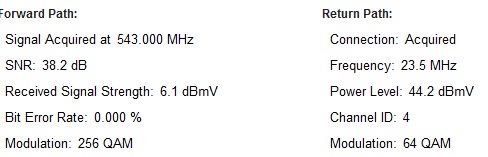-
Posts
161 -
Joined
-
Last visited
-
Speed Test
My Results
About cappy
- Birthday 05/08/1991
Profile Information
-
Gender
Male
-
Location
Battle Creek, Michigan
cappy's Achievements

Sr. Member (5/10)
1
Reputation
-
I am getting the actual speeds I should be everywhere but Testmy.net. Laptop also scored very low.
-
Still the most I get on Testmy.net Everywhere else i get 31/7 on my 30/6. Steam is a steady 3.7 down. Tracing route to testmy.net [174.120.187.140] over a maximum of 30 hops: 1 21 ms 28 ms 29 ms 67.177.136.1 2 10 ms 28 ms 11 ms te-4-2-ur02.battlecreek.mi.michigan.comcast.net [68.85.48.69] 3 28 ms 23 ms 23 ms te-0-4-0-2-ar01.pontiac.mi.michigan.comcast.net [68.85.223.205] 4 30 ms 59 ms 47 ms he-4-4-0-0-cr01.350ecermak.il.ibone.comcast.net [68.86.90.113] 5 28 ms 28 ms 86 ms pos-0-13-0-0-pe01.350ecermak.il.ibone.comcast.ne t [68.86.87.250] 6 62 ms 24 ms 27 ms xe-0-0-0.bbr01.eq01.chi01.networklayer.com [75.1 49.228.98] 7 59 ms 83 ms 77 ms ae20.bbr01.eq01.dal03.networklayer.com [173.192. 18.136] 8 73 ms 57 ms 137 ms po31.dsr01.dllstx3.networklayer.com [173.192.18. 225] 9 77 ms 56 ms 64 ms te2-1.dsr01.dllstx2.networklayer.com [70.87.255. 66] 10 75 ms 60 ms 101 ms a.ff.5746.static.theplanet.com [70.87.255.10] 11 61 ms 60 ms 56 ms 8c.bb.78ae.static.theplanet.com [174.120.187.140 ] Trace complete.
-
Still no upgrade after a power cycle, by Friday i'll be on my 30/6 Can't complain about powerboost, although I download a lot of large files. A speed boost for small files is nice.
-
Alright, Comcast rep got back with me. What happened was the deals changed when August rolled around, and he didn't pay attention to the new ones. The deal I was offered was Blast, 30/6 for $29.99 a month. The new deals for August was performance (20/4). He said he would take care of it, and honor the deal I was offered. Speeds should be updated by Friday. As for Comcast performance speeds, it has powerboost. Downloading through steam it goes to about 2.6 for a few seconds, and settles at 1.9.
-
 CA3LE reacted to a post in a topic:
Comcast 30/6
CA3LE reacted to a post in a topic:
Comcast 30/6
-
I'll contact the Comcast store around the corner and get a new one. Ill update later
-
Set to 100 half duplex, max speed downloading from anywhere is about 2.6 MB/s. MTU is set to 1500. Even the Comcast test returns about 24 down, might be all i will get.
-
~All similar, Comcast just doesn't want me to test at testmy.net Central West East 9.5 Mbps
-
Be patient with me, its been 3 years since I have had a solid connection, and before that it was only 6 meg DSL.. Just activated my 30/6 Comcast, which after a power cycle is averaging 23 down, 4 up. However, here on testmy I am only getting 4-8 down. I know my connection to testmy.net shouldn't bother me, but it does.. Using a RCA by thomson DCM425, no router currently. Just ran TCP optimizer on my windows 7 installation. Same results using chrome and IE. No changeable settings with this modem. Using my onboard chipset, drivers up to date. Comcasts speedtest, downloading from different websites all give me about 23 down. Pings are averaging 30ms to most sites, testmy is averaging 60-80. 1 126 ms 17 ms 19 ms ---- 2 8 ms 9 ms 8 ms te-4-2-ur02.battlecreek.mi.michigan.comcast.net [68.85.48.69] 3 28 ms 23 ms 95 ms te-0-4-0-2-ar01.pontiac.mi.michigan.comcast.net [68.85.223.205] 4 36 ms 35 ms 47 ms he-4-4-0-0-cr01.350ecermak.il.ibone.comcast.net [68.86.90.113] 5 25 ms 25 ms 25 ms pos-1-0-0-0-pe01.350ecermak.il.ibone.comcast.net [68.86.86.34] 6 24 ms 24 ms 25 ms xe-0-0-0.bbr01.eq01.chi01.networklayer.com [75.1 49.228.98] 7 66 ms 58 ms * ae20.bbr01.eq01.dal03.networklayer.com [173.192. 18.136] 8 75 ms 59 ms 57 ms po31.dsr01.dllstx3.networklayer.com [173.192.18. 225] 9 56 ms 59 ms 56 ms te2-1.dsr01.dllstx2.networklayer.com [70.87.255. 66] 10 62 ms 58 ms 60 ms a.ff.5746.static.theplanet.com [70.87.255.10] 11 56 ms 57 ms 73 ms 8c.bb.78ae.static.theplanet.com [174.120.187.140 ] Any tips? I'm pretty happy with 23/4, but who doesn't want to squeeze everything they can from they're connection
-
Curious about other users Sprint network speeds are, whether they are using 3G or 4G. Please specify if you are using a cell phone, or mobile broadband card. Not quite sure where the sprint tower is, I only know of the Verizon tower location near me. Seems my local tower is getting worse. Anytime between 12PM to 9PM its nearly unusable. Download speeds range from 5 kB/s to 20 kB/s.. Once every few weeks you might get a good connection during the day. Upload speeds are the worst, getting anywhere from 1 kB/s (yes, 1) to 10. 30 minutes later Don't think I'm just picking out the slow results, that's what its like during daytime hours. After 10PM it usually speeds up. You can get anywhere from 50kB/s to 160 kB/s on the download(lately it doesn't go higher than 120), around 20 to 60 on the upload. Highest achieved speed in a few weeks. Back in November i would hit 200 kB/s. Granted, I usually only achieve those speeds by updating the PRL a few times to reconnect. Either a hit or a miss, you get lucky or you don't. All results are with 5 bars, and a -65 dBm. Have to love the unlimited data though even if you can only use it at night. Average ping for after 11PM. During the daytime hours, it sits between 600-2k if you are not doing anything else online. Pinging testmy.net [174.120.187.140] with 32 bytes of data: Reply from 174.120.187.140: bytes=32 time=179ms TTL=46 Reply from 174.120.187.140: bytes=32 time=166ms TTL=46 Reply from 174.120.187.140: bytes=32 time=171ms TTL=46 Reply from 174.120.187.140: bytes=32 time=174ms TTL=46
-
Found a news post today telling me that new bandwidth caps will start May 2nd. There will also be overage fees. http://www.engadget.com/2011/03/13/atandt-will-cap-dsl-u-verse-internet-and-impose-overage-fees/ So, both my ISP's now cap usage. Broadstripe caps at 200GB a month and 7GB a day. If you go over that 7GB, you get throttled at 30kb for 3 days..
-
Cant edit, come to find out its because i don't have a home phone line. $10 more a month without phone service... Know where on the website does it say that.
-
3/512 package ... This isn't my first time having ATT, but we just moved. At first when we got into this house, the modem would only connect at 1.5/300ish... Called ATT, they said basically nothing yet 5 minutes later it was connected at " Incoming: 3008 kbps
-
http://www.dslreports.com/linequality/nil/2322807 Couldn't edit first post.
-
Got a new modem on Tuesday, seemed to be running fine untill tonight. We did get about 7 inches of snow, but nothing major. Tried to hop on and play some bf2, and my ping kept spiking into the 300's. Reboot the modem, and did a ping to testmy and got crap, and a freaky number in it also. time=666ms TTL=52 Broadstripe was formerly millennium digital media, who was crap also. I'm on a 4/512k line. I havnt changed anything, or updated anything in the last few days, just randomly started to turn to crap internet. No cablenut installed. Scanning for virus's and spyware now. Microsoft Windows XP [Version 5.1.2600] © Copyright 1985-2001 Microsoft Corp. C:Documents and Settings-->ping testmy.net Pinging testmy.net [74.52.182.125] with 32 bytes of data: Reply from 74.52.182.125: bytes=32 time=183ms TTL=52 Reply from 74.52.182.125: bytes=32 time=89ms TTL=52 Reply from 74.52.182.125: bytes=32 time=666ms TTL=52 Reply from 74.52.182.125: bytes=32 time=100ms TTL=52 Ping statistics for 74.52.182.125: Packets: Sent = 4, Received = 4, Lost = 0 (0% loss), Approximate round trip times in milli-seconds: Minimum = 89ms, Maximum = 666ms, Average = 259ms Microsoft Windows XP [Version 5.1.2600] © Copyright 1985-2001 Microsoft Corp. ------------------------------------------ C:Documents and Settings-->ping testmy.net Pinging testmy.net [74.52.182.125] with 32 bytes of data: Reply from 74.52.182.125: bytes=32 time=273ms TTL=52 Reply from 74.52.182.125: bytes=32 time=222ms TTL=52 Reply from 74.52.182.125: bytes=32 time=149ms TTL=52 Reply from 74.52.182.125: bytes=32 time=84ms TTL=52 Ping statistics for 74.52.182.125: Packets: Sent = 4, Received = 4, Lost = 0 (0% loss), Approximate round trip times in milli-seconds: Minimum = 84ms, Maximum = 273ms, Average = 182ms C:Documents and SettingsJake> --------------------------------------------------- Ran the dual test. :::.. testmy.net test results ..::: Download Connection is:: 608 Kbps about 0.61 Mbps (tested with 579 kB) Download Speed is:: 74 kB/s Upload Connection is:: 305 Kbps about 0.3 Mbps (tested with 579 kB) Upload Speed is:: 37 kB/s Tested From:: https://testmy.net (Main) Test Time:: 2007/12/16 - 5:45pm D-Validation Link:: https://testmy.net/stats/id-LJDN26RIC U-Validation Link:: https://testmy.net/stats/id-KZ7XFL3H4 User Agent:: Mozilla/5.0 (Windows; U; Windows NT 5.1; en-US; rv:1.8.1.11) Gecko/20071127 Firefox/2.0.0.11 [!] ------------------------------------- :::.. Download Stats ..::: Download Connection is:: 500 Kbps about 0.5 Mbps (tested with 2992 kB) Download Speed is:: 61 kB/s Tested From:: https://testmy.net/ (Main) Test Time:: 2007/12/16 - 5:47pm Bottom Line:: 9X faster than 56K 1MB Download in 16.79 sec Tested from a 2992 kB file and took 48.984 seconds to complete Download Diagnosis:: May need help : running at only 11.75 % of your hosts average (cablespeed.com) D-Validation Link:: https://testmy.net/stats/id-DTRP38YI7 User Agent:: Mozilla/5.0 (Windows; U; Windows NT 5.1; en-US; rv:1.8.1.11) Gecko/20071127 Firefox/2.0.0.11 [!] --------------------------- Never saw a tracert this bad, wow. Microsoft Windows XP [Version 5.1.2600] © Copyright 1985-2001 Microsoft Corp. C:Documents and Settings-->tracert testmy.net Tracing route to testmy.net [74.52.182.125] over a maximum of 30 hops: 1 483 ms 24 ms 29 ms -- 2 50 ms 419 ms 20 ms c-24-56-220-113.chrlmi.cablespeed.com [--] 3 163 ms * 283 ms POS4-1.GW1.DET5.ALTER.NET [157.130.111.221] 4 49 ms 413 ms 34 ms 0.so-0-0-0.CL2.DET5.ALTER.NET [152.63.25.222] 5 51 ms 138 ms 68 ms 0.so-3-2-1.XT2.CHI2.ALTER.NET [152.63.69.218] 6 139 ms 160 ms 132 ms 0.so-7-1-0.BR6.CHI2.ALTER.NET [152.63.64.57] 7 128 ms 102 ms 154 ms bpr1-so-6-0-0.chicagoequinix.savvis.net [208.174 .226.25] 8 351 ms 182 ms 165 ms ber2-ge-8-7.chicagoequinix.savvis.net [208.174.2 24.33] 9 303 ms 211 ms 105 ms cr2-tengig-0-0-5-0.chicago.savvis.net [204.70.19 5.117] 10 * * 537 ms cr1-tengig0-7-5-0.Dallas.savvis.net [204.70.200. 170] 11 114 ms * * 208.172.139.130 12 162 ms * 323 ms 208.172.139.130 13 113 ms 162 ms 212 ms te7-1.dsr01.dllstx3.theplanet.com [70.87.253.2] 14 388 ms 139 ms 315 ms po2.car03.dllstx6.theplanet.com [12.96.160.37] 15 94 ms 260 ms 193 ms 7d.b6.344a.static.theplanet.com [74.52.182.125] Trace complete.