-
Posts
25 -
Joined
-
Last visited
Never -
Speed Test
My Results
Everything posted by beldeti
-
Tested 1:28AM (just now), so that could be the reason for the speed (no one else awake). Also, I did some hacking... I had some tree branches hacked away from the Smart Bro antenna's line of sight with the base station. Seems like the clearer foliage helped too.
-
One of those WTF?! speeds. Don't ask me what I did, I didn't do anything I rebooted from a 134kbps DL/34 kbps UL, then after rebooting I did speedtest. IMO the DL speed is a freak accident (although I wish my speed were like that! while the UL speed is my "standard" speed. I'll try another speedtest after posting this. As I've been locked out of my canopy page (already tried), I'll just keep on paying my month-to-month subscription until I move to another city and get better service there.
-
I'm one of those that have been locked out of my Canopy Webpage. Couldn't access it using some of the techniques posted here Hmm, lemme read around again. Maybe with the reset I could get in...
-
...AP stats? I'd appreciate it if you can point me to how to do it taken just a few minutes ago
-
I'm not expecting the Upload Speed to be as high as my DL either, as you explained it's Asymmetric, but getting even half of my DL speed would be heaven by my present standards! At least a three-digit speed please, not some double-digit 34 kbps carp! Oh wait, 034 kpbs has 3 digits too...
-
Wow, my DL's gotten lots better, finally breaking the 300 Kbps mark! As useless, my upload is still consistent. Consistently low For me, I'm not actually expecting a lot from the service, just that my upload speeds be close to my download speeds That big difference in DL/UL is apparent (i think -- I'm no expert on this) when i'm playing my online game -- lag spikes, rubberbanding. All that is making a supposedly relaxing pastime into an exercise in patience
-
I had the guys who installed my SmartBRO (way back in December 2006) come back and check things up, as my complaint since August 2007 was dismally low upload speeds. I was at work so I wasn't there to oversee what they did, they called me up after they did their work, they reported that they "reset" the connection / antenna. However, as seen by my speed test, my Upload is still.... low, to say the least. Download speed's ok, could be better, but I can live with that. It's the upload that I'm really ticked off about. And I'm always told that "maybe it's your base station at fault sir," every single time that I call *1888! ah well.
-
anomalystrain, your figures are already miles better compared to mine. Same here, I've tried some tweaking. My download speed is okay, still leaves much to be desired. However my upload speed is, shall we say, atrocious?
-
Upload's been that bad since August. I can't complain about the download speed though, it's better than what I usually get, which is 200-250. I seem to be locked out of my canopy page though, can't access it. Contract's expiring this December, am having second thoughts renewing it -- a number of wired DSL companies have sprung up here since December last year.
-
Daghana diay nato bisaya dinhi oy.
-
Erap Guilty of Plunder: Is Judgement Fair or Not?
beldeti replied to coolbuster2007's topic in General Discussion
A first for us Pinoys, but in South Korea, a couple (i think) of former Presidents are now languishing in jail for crimes they committed while they were in power. Heck, even the USA had Nixon and Clinton. We've been so used to getting around the rules (pakiusap, kaliwaan, tawad sa presyo) that we are shocked when these same rules are strictly enforced. A step in the right direction, but one nevertheless that must be taken with caution. So many things could still go wrong at this phase, setting back the hard-earned economic recovery of our country. I hope common sense, decency and unclouded (and most especially selfless!) patriotism will be on the hearts and minds of everyone involved. This is not the end, this is just the beginning.... -
gotten better since my last speed check. checking this now after a strong thunderstorm.... actually it's still raining here another check after a couple of minutes:
-
may not be up to the others' speeds here, but after two weeks of getting below 100kbps up/download, i'm thankful of these speeds for now. I can only hope it's a sign of better days (and signal!) to come. Many thanks to coolbuster, frostbound, and everybody else who helped out.
-
@grift3r74, That may be it. Wind's been stronger than usual lately, plus we get random things bumping on our roof -- santol fruits dropping from the tree, some branches, the occasional stone thrown to knock fruits down, maybe a crashlanding manananggal or two... Thanks, I'll call for assistance first thing tomorrow
-
Can anybody please explain to me why I have dismal download while my upload is at OK speeds? This has been the case with me for the past two weeks (when the rains came). speedtest at testmy: I mean, I'd be content if my download speeds would be the same as my upload's, but sadly that's not the case. Online gaming has become an exercise in frustration because of the lag And my attempts at accessing the canopy always hit a brick wall -- I can't get my Canopy IP address from arp -a (despite pinging 10.0.0.1 as snip07 suggested), neither can I access it through elijahpaul's earlier method.
-
New way to access ur CANOPY Web Page (SMART BRO-ken)
beldeti replied to tamie77's topic in Smart Bro (Wi-fi)
I'd like to second NobleScarlet's question (over at page 11), I get the same message when I type arp -a at the command prompt. I've already tried pinging 10.0.0.1 then doing arp -a again, still the same message. -
New way to access ur CANOPY Web Page (SMART BRO-ken)
beldeti replied to tamie77's topic in Smart Bro (Wi-fi)
Yes, I tried accessing the canopy page (elijahpaul's?) but I couldn't access it. Will try this thread's method tonight. Wish me luck speed test just now: depressing -
New way to access ur CANOPY Web Page (SMART BRO-ken)
beldeti replied to tamie77's topic in Smart Bro (Wi-fi)
encouraging news here, still reading up so I don't accidentally muck something up and not know how to undo it already tried the "20 steps", and the SmartBro service has already improved (better weather here), but i'm still averaging below 256kbps UL/DL. now to look for my brother's binoculars.... -
Thanks, will keep it in mind. Last speedtest earlier this morning was in the 200+kbps. Hopefully it will improve some more.
-
@fr0stbound, thanks for the reply. I did these 20 steps as it seemed easier to do. Will do elijahpaul's later tonight. Another factor, not directly contributing to SmartBro slowdown but to our annoyance at home, is that one of our 256mb RAM sticks aren't recognized -- we're running on 256mb RAM instead of 512mb! ah well. more later, when I've done more. Thanks again.
-
after re-doing the steps as suggested by coolbuster, here are my new results: Still no improvement, although my upload's up from the last speedtest. I'm putting this down to this current downtime, and it's the first time it happened to me. Hopefully their service will be back up the soonest -- I'm looking forward to catching up on my online game! ...and of course my siblings' schoolwork are at stake too
-
So it's not just me, it may be a system-wide problem. I hope it's because they're upgrading or improving their service. Might the stormy weather have anything to do with our downtimes?
-
@coolbuster2007 Thanks for the clarification. I was typing 'command' instead of 'cmd', which did give me a DOS-prompt window but it was labeled command.com. Will try again when I get home from work. Anyway, can I do your "20 steps" plus elijahpaul's Canopy Page tweak (as linked by fr0stbound) at the same time? Or should I choose only one? @snip07 that's the usual speed I get, sadly I can't go beyond 300kbps... as if I'm set at 384kbps when my account is already indicated as "SMBRO512"... Where in CdOC are you? Am near Apovel Subdivision.
-
a few minutes later.... did all the steps, speed is as below: I must note though that this problem is not isolated to my own base station, a friend who lives about 4kms away says his SmartBro is slower than usual too... I had a bit of confusion however in your step 13 and 14. Do it type ipconfig /flushdns in the run command (using winXP), or call up a DOS-style prompt and input the same command there? I tried the latter, a message say "IPCONFIG is not a recognized..." thingy, sorry I wasn't able to note the full message down. Also tried ipconfig /flushdns, it gave me the same message. So I tried the former, I typed ipconfig /flushdns on the run command. Hope my documentation can help you guys pinpoint what I overlooked, or it's just one of those Smart downtime days....
-
Hello everyone, tm.n member for a long time but never posted. I had dial-up until December last year so I didn't post. Location: Cagayan de Oro City. Smart Base Station is about 1-1.5km away, atop a small hill. My connection had been so-so the past few months, never could go beyond 300 Kbps Just now it's been this: Good thing there's this forum here, I found there's more to tm.n than speed tests! I must commend the OP plus those others who have contributed to us subscribers making the most out of an otherwise inconsistent service. Anyway, I'm off to try your 20-step tweak tonight, wish me luck everyone Had SmartBro installed
