
netmasta
-
Posts
3,305 -
Joined
-
Last visited
-
Speed Test
My Results
Posts posted by netmasta
-
-
Hey, why isn't there a mobile viewable version of the test yet. I can view it on my screen. But, yea, kind of hard to read.

Btw, that's a wi-fi speed test. Not 3G
 Oh, and yea 5 bars.
Oh, and yea 5 bars.Note: TestMy.net now has a mobile speed test at https://testmy.net/mobile
-
Looking over my posts, last one 10/2006! It looks like it was a stupid argument over Zone Alarm. Probably other things too? I must have been having a hard day or week or whatever.
No, I didn't leave because of a job reason. I do live in the northeast though.
-
I'm not sure if I really need to or even should post this, especially seeing as I'm not a new member, but whatever, I guess. This is just a quick note to let people that have been here a while, know that I'm back. I pretty much remember why I left. I don't remember all of the exacts though. I hope that if anyone does "decide to remember" exactly what happened, they realize that things happen and the past is the past. At least hopefully.
-Peter
-
This topic has been moved to Non-public Deletes.
[iurl]http://www.testmy.net/forum/index.php?topic=16545.0[/iurl]
-
Yes, your ISP does have the ability to see everything you do online. Some ISP's do keep records of their customers internet usage. They probably won't be able to see your passwords, but they can, technically see your usernames.
-
I hope you also invested in AppleCare for your new toys or you will be vewy vewy sorry. Remember...unlike pc's, Mac products also come with exclusive repair facilities (not just anyone is allowed to fix a Mac) and once past the warranty period those who don't have AppleCare find themselves really regretting it.
That's true with some pc manufacturers too. Some will only let you get your (under warranty) computer repaired at authorized stores.
-
I've never had any problems with my WD drives either. I am glad I got my drive OEM though. If I got it retail (with a computer) the warranty would be one year vs. three.
-
-
I guess I have to send the HDD in how it is. What will they do if they find music and stuff downloaded through torrents and such? Btw where do I get a anti static bag?
They probably won't care. They probably get dozens of returned drives each week. Half probably have illegal stuff on therm. Besides, they need solid proof that you stole the music. They can't tell where the files came from.
-
What sucks is the HDD is not even a year old...It's a 250 Gig Western Digital. I plan on gettig a smaller one this time aroudn since I never used close to that much space. Sigh...My only worry is investing more money and it breaking again!
Is it under warranty? I bet it is. Also, you never know how quickly you'll use that space. I used to think 1gb was too much. You should buy the biggest drive you can afford.
-
-
Hard drives are mechanical devices, they have moving parts.You have platters, where the information is stored on, that almost constantly spin around while the computer is on, especially when the drive is in use. There are also read/write heads. They are just above each platter and the swing back and forth when read/writing. Think of a record player and you'll get the idea.
Your problem (getting louder and louder) sounds like, to me atleast, the drive was wearing down. The bearings the the platters spin on might have worn out. Less likely but ,it could also have been a problem with the heads. When they wear out, sometimes the heads smash onto the platters, destroying the drive.
Replacement is the only option.
-

O_O not too sure if thats accurate or not seeing as i dont know what plan im on with Comcast and my speeds are always ranging by so much. I used to get like 7-8 meg down then i started testing after a reformat and ever since its been like 4-5-6 and then i just tweaked and now im back up again.

If you have Comcast with tv, then you should be getting ~6Mb or ~8Mb.
edit: url removed from image
-
I use NSL and it doesn't seem to slow me down. My speeds are about the same with and without it.
-
if he sets it to 75Hz thats when the problem happens. i think he just has a bad power supply in the monitor.
He should make sure that "hide modes this monitor can't display" is checked. Incompatible modes can can cause problems like that.
-
[tt]Log created by Check.bat on Wed 10/04/06
Pinging teamxr.net [82.165.130.98] with 32 bytes of data:
Reply from 82.165.130.98: bytes=32 time=13ms TTL=51
Reply from 82.165.130.98: bytes=32 time=14ms TTL=51
Reply from 82.165.130.98: bytes=32 time=13ms TTL=51
Reply from 82.165.130.98: bytes=32 time=14ms TTL=51
Ping statistics for 82.165.130.98:
Packets: Sent = 4, Received = 4, Lost = 0 (0% loss),
Approximate round trip times in milli-seconds:
Minimum = 13ms, Maximum = 14ms, Average = 13ms
Ping Complete.
Tracing route to teamxr.net [82.165.130.98]
over a maximum of 30 hops:
1 <1 ms <1 ms <1 ms 192.168.0.1
2 6 ms 6 ms 5 ms c-3-0-ubr06.brockton.ma.boston.comcast.net [73.168.64.1]
3 6 ms 8 ms 8 ms ge-2-42-ur02.brockton.ma.boston.comcast.net [68.87.151.45]
4 8 ms 7 ms 9 ms 10g-9-4-ar02.woburn.ma.boston.comcast.net [68.87.144.41]
5 7 ms 8 ms 7 ms po-10-ar01.woburn.ma.boston.comcast.net [68.87.146.41]
6 9 ms 22 ms 8 ms te-4-1-cr01.boston.ma.cbone.comcast.net [68.86.72.25]
7 9 ms 18 ms 13 ms te-0-4-0-4-cr01.boston.ma.ibone.comcast.net [68.86.88.13]
8 16 ms 15 ms 15 ms te-0-4-0-4-cr01.newyork.ny.ibone.comcast.net [68.86.88.9]
9 * * * Request timed out.
10 * * * Request timed out.
11 15 ms 15 ms 13 ms a0nycc1.gw-core-a.whn.schlund.net [217.160.229.74]
12 19 ms 15 ms 17 ms perfora.net [82.165.130.98]
Trace complete.[/tt]

-
:::.. Download Stats ..:::
Download Connection is:: 7227 Kbps about 7.23 Mbps (tested with 7458 kB)
Download Speed is:: 882 kB/s
Tested From:: http://teamxr.net
Test Time:: 2006/10/04 - 10:13am
Bottom Line:: 126X faster than 56K 1MB Download in 1.16 sec
Tested from a 7458 kB file and took 8.453 seconds to complete
Download Diagnosis:: Awesome! 20% + : 29.75 % faster than the average for host (comcast.net)
D-Validation Link:: https://testmy.net/stats/id-E9Y7RKUO3
User Agent:: Mozilla/5.0 (Windows; U; Windows NT 5.1; en-US; rv:1.8.0.7) Gecko/20060909 Firefox/1.5.0.7 [!]
Great download speed considering I'm on a 6Mb connection. I'll be testing on your mirror more often.
:::.. Upload Stats ..:::
Upload Connection is:: 217 Kbps about 0.22 Mbps (tested with 579 kB)
Upload Speed is:: 26 kB/s
Tested From:: http://teamxr.net
Test Time:: 2006/10/04 - 10:16am
Bottom Line:: 4X faster than 56K 1MB Upload in 39.38 sec
Tested from a 579 kB file and took 21.80928 seconds to complete
Upload Diagnosis:: May need help : running at only 52.54 % of your hosts average (comcast.net)
U-Validation Link:: https://testmy.net/stats/id-T981BW2SI
The upload is not bad, it may be my connection.
User Agent:: Mozilla/5.0 (Windows; U; Windows NT 5.1; en-US; rv:1.8.0.7) Gecko/20060909 Firefox/1.5.0.7 [!]
-
You are right...only one channel at a time with the wireless extenders...
At least you can change the channel through the extender, rather than going all the way to the other tv.
there is nothing yet that will really do this. even if you could the quality is going to be pertty bad.Your best bet is to just run a cable.
True. I've run cable before. It's not that hard. Actually it's very easy, with the exception of putting the connectors on the end of the cable.
Btw, the topic starter hasn't been here since 9/25.
-
Your issue is somewhat different and the "limited or no connectivity" is a great clue. There are really only three things that cause this message. (1) a bad ethernet cable, (2) a bad ethernet port in the modem, router or pc, (3) a failed ethernet driver (simply uninstalling it in device mgr and rebooting should fix this one). If the problem is 1 or 2 then you will need to address the issue through troubleshooting those devices
It could also be that his computer can't recieve an IP from his routers DNS. In that case the computer would assign itself a random? IP address.
-
http://speedtest2.eastlink.ca/ (First pic)
512MB test Second pic.
-
Pretty good.
-
See pic below.
Does this happen to anyone else? See how the text goes outside of the window. While the pagew is loading it looks fine, then bam, all messed up. That always happens to me in Firefox. IE is fine. It happens no matter what site I'm viewing a pop-up from.
-
I would still have a login screen.. There is just something that is freaking about not being able to lock your computer..
You can still lock your computer without the XP login screen. It works and looks just like Windows 2000. Ctrl+Alt+Del or (Windows Key)+L will do it. I prefer it that way.
-
Welcome to the forums, dotdotus

I second Aggr3, someone will buy it on Ebay. Maybe not for much, but at least it will have somewere to go.
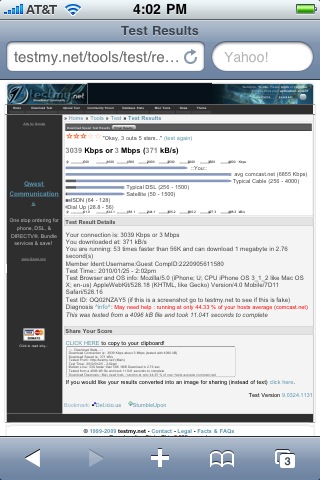




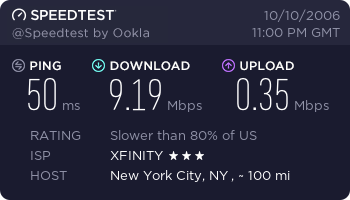
What router are you currently using?
in General Discussion
Posted
I bought an Asus rt-n66u to replace a Dlink di-624 which I thought had died. After a power outage it just stopped working so I shoved it in the closet. Curious as I am, I took it out a few weeks later, and what do you know, still works.
Anyway, I haven't dug deep into the settings, but there are a lot. Currenly have it set up for two wireless LANs, one N only mode and the other G. N is very fast (Just got 25mb down a few minutes ago), but the range is not better than my old router. Apparently it's because oft the 5Ghz band. G coverage is a lot better though.