-
Posts
16 -
Joined
-
Last visited
Never -
Speed Test
My Results
About kenth
- Birthday 01/01/1
Profile Information
-
Gender
Not Telling
-
Interests
slash first, ask questions later.
kenth's Achievements

New Member (2/10)
0
Reputation
-
The smartbro line is plugged into my computer directly, google takes just a few seconds to load... When it is plugged into my router, google takes a significantly longer time to load... Anybody have any idea what could cause this?
-
Yeah the NAT thingy. I want to open up a port for those. Smart call center agents... ugh. Sometimes I just want to slaughter them all Maybe someone with connections to smartbro can help? (cough... cough... coolbuster cough...)
-
Is there a way for us smartbro users to open up a port? Better question: How do I access the smartbro router (the one they're using to give us the 192.168.xxx.xxx ip which results in some of us having the same external ip address, frustrating for a downloader) in order to open the port myself?
-
Test taken after a restart. Funny how the upload is higher than the download (talk about careful what you wish for...). Oh and I have tested more than once, all of them are more or less within the same speed range. I also tested with one other speedtest website. My results show that i have 300+ download and 300+ upload. Weird
-
I downloaded the patrol thingy, since i'm too lazy to google for processes (hehehe), i decided to kill everything and run the speedtest. I now have some significant uploads... Thanks ianonline and CoolBuster for helping me
-
I'm not sure what are you looking for in my pc but... Here are the screenshots: Processes 1. http://i291.photobucket.com/albums/ll290/kenth_kristoffer/process_p1.jpg 2. http://i291.photobucket.com/albums/ll290/kenth_kristoffer/process_p2.jpg Add or remove programs 1. http://i291.photobucket.com/albums/ll290/kenth_kristoffer/programs_p1.jpg 2. http://i291.photobucket.com/albums/ll290/kenth_kristoffer/programs_p2.jpg 3. http://i291.photobucket.com/albums/ll290/kenth_kristoffer/programs_p3.jpg
-
@ianonline hehe Yeah it does suck when the problem lies with the physical setup. And giving "tech" support a call doesn't seem to solve my problems. I feel like walking into the base station to "solve" the problem myself. Unfortunately, there are no other ISP here except Smartbro and PLDT. Soon as my contract is done I will give PLDT a try. @coolbuster screenshot coming up, I can't upload in my PC.
-
Actually I just made up the upload speed of 1-5kbps. My actual upload speed is worse than that, it cannot even complete the upload test. And I left it there for 30 minutes. I have tried those tweaks, they did not work.
-
Ever since I signed up with smartbro last march, my download speed has always been at a constant 300+ Kbps. But my upload speed is also a constant 1~5 Kbps. I tried tech support twice telling them about my problem (upload) and what they did was simply change the entry index remotely twice. This in turn cause me to unable to connect to the internet, so I just change it back to the way it was. I need more upload speed. Coz without it: 1. I can't upload stuff (images, files, sending things to friends etc.) 2. Some sites loads slow as hell (yes it loads slow even with 300kbs download speed.) 3. Opening emails is a nightmare. LOL
-
I want to port forward to make my torrent program work correctly.
-
Here is mine: Current entry index: 4 ********************************************* Index: 0 Frequency: 5735.00 MHz ESN: 0a-00-3e-f2-89-f0 Jitter: 3 RSSI: 319 Power Level: -81 Beacon Count: 7 BRcvW: 1 DFSEn: 0 FECEn: 0 Type: Multipoint Avail: 1 Age: 0 Lockout: 0 RegFail 0 Range: 0 feet TxBER: 1 EBcast: 1 Session Count: 0 NoLUIDS: 0 OutOfRange: 0 AuthFail: 0 EncryptFail: 0 Rescan Req: 0 FrameNumber: 845 SectorID: 1 Color Code: 43 BeaconVersion: 1 SectorUserCount: 13 NumULHalfSlots: 18 NumDLHalfSlots: 55 NumULContSlots: 3 ********************************************* Index: 1 Frequency: 5735.00 MHz ESN: 0a-00-3e-f2-89-c4 Jitter: 3 RSSI: 388 Power Level: -79 Beacon Count: 14 BRcvW: 1 DFSEn: 0 FECEn: 0 Type: Multipoint Avail: 1 Age: 0 Lockout: 0 RegFail 0 Range: 0 feet TxBER: 1 EBcast: 1 Session Count: 0 NoLUIDS: 0 OutOfRange: 0 AuthFail: 0 EncryptFail: 0 Rescan Req: 0 FrameNumber: 1806 SectorID: 4 Color Code: 46 BeaconVersion: 1 SectorUserCount: 73 NumULHalfSlots: 18 NumDLHalfSlots: 55 NumULContSlots: 3 ********************************************* Index: 2 Frequency: 5775.00 MHz ESN: 0a-00-3e-f2-8a-80 Jitter: 2 RSSI: 845 Power Level: -66 Beacon Count: 9 BRcvW: 1 DFSEn: 0 FECEn: 0 Type: Multipoint Avail: 1 Age: 0 Lockout: 0 RegFail 0 Range: 0 feet TxBER: 1 EBcast: 1 Session Count: 0 NoLUIDS: 0 OutOfRange: 0 AuthFail: 0 EncryptFail: 0 Rescan Req: 0 FrameNumber: 714 SectorID: 2 Color Code: 44 BeaconVersion: 1 SectorUserCount: 29 NumULHalfSlots: 17 NumDLHalfSlots: 53 NumULContSlots: 3 ********************************************* Index: 3 Frequency: 5775.00 MHz ESN: 0a-00-3e-f2-89-cc Jitter: 5 RSSI: 270 Power Level: -82 Beacon Count: 4 BRcvW: 1 DFSEn: 0 FECEn: 0 Type: Multipoint Avail: 1 Age: 0 Lockout: 0 RegFail 0 Range: 0 feet TxBER: 1 EBcast: 1 Session Count: 0 NoLUIDS: 0 OutOfRange: 0 AuthFail: 0 EncryptFail: 0 Rescan Req: 0 FrameNumber: 2024 SectorID: 5 Color Code: 47 BeaconVersion: 1 SectorUserCount: 35 NumULHalfSlots: 18 NumDLHalfSlots: 55 NumULContSlots: 3 ********************************************* Index: 4 Frequency: 5815.00 MHz ESN: 0a-00-3e-f2-89-d6 Jitter: 1 RSSI: 1019 Power Level: -57 Beacon Count: 8 BRcvW: 1 DFSEn: 0 FECEn: 0 Type: Multipoint Avail: 1 Age: 0 Lockout: 0 RegFail 0 Range: 3185 feet TxBER: 1 EBcast: 1 Session Count: 1 NoLUIDS: 0 OutOfRange: 0 AuthFail: 0 EncryptFail: 0 Rescan Req: 0 FrameNumber: 696 SectorID: 3 Color Code: 45 BeaconVersion: 1 SectorUserCount: 19 NumULHalfSlots: 18 NumDLHalfSlots: 55 NumULContSlots: 3 ********************************************* Index: 5 Frequency: 5815.00 MHz ESN: 0a-00-3e-f2-89-d7 Jitter: 3 RSSI: 309 Power Level: -81 Beacon Count: 3 BRcvW: 1 DFSEn: 0 FECEn: 0 Type: Multipoint Avail: 1 Age: 0 Lockout: 0 RegFail 0 Range: 0 feet TxBER: 1 EBcast: 0 Session Count: 0 NoLUIDS: 0 OutOfRange: 0 AuthFail: 0 EncryptFail: 0 Rescan Req: 0 FrameNumber: 1522 SectorID: 6 Color Code: 48 BeaconVersion: 1 SectorUserCount: 30 NumULHalfSlots: 18 NumDLHalfSlots: 55 NumULContSlots: 3
-
my speed @coolbuster i'm guessing the advertised speed of is 512Kbps?
-
@coolbuster hello sir, may i know your smartbro package you seem to be the guy with the highest bandwidth here.
-
Has anyone here been able to port forward with smartbro?