-
Posts
113 -
Joined
-
Last visited
Never -
Speed Test
My Results
Everything posted by itchiemitten
-
Just wanted to let you know! I think things are better than they were, but not perfect, certainly not great by my standards, but we're gettin by. Off to DC for the weekend, I'll touch base when I get back Take care
-
Hi there Potentially, could be working a little better, but still having some problems. Right now vonage routers are linked to each other. Should they each have their own port on the linksys router with the ports set to high? Definetly have problems when I'm on the phone and do an upload test. Must be too much draw. Also 1 vonage router has a fax line that does not work well Any other ideas I'll be in and out over the weekend, so nothing urgent
-
One quick question Do we need to do anything with the vonage routers like we did the other night as they are set back to their original settings
-
Will do, that was really simple. Let you know tommorrow if things are better. Have a good night
-
ok I'll test it out tommorrow and let you know how it's working
-
I found the QoS section in the linksys router I have 2 options Application-based Qos: You may control your bandwidth with respect to the application that is consuming bandwidth. There are several pre-configured applications. You may also customize up to three applications by entering the port number they use. Port-based QoS: You may control your bandwidth according to which physical LAN port your device is plugged into. You may assign High or Low priority to devices connected on LAN ports 1 through 4. Currently everything is set a low
-
Not sure which router you wanted the model# for the linksys router model # os wrt54G
-
Sorry I didn't respond last night. I decided to lay on the couch and watch a little TV waiting for you to come online and the next thing I knew it was 2:00 am. I'm here, so if you're up to it we can see what type of damage we can do.The vonage routers model # is VT2142-VD
-
Are you there? Just got back from dinner and have a little time left in me. I'm able to get into both vonage routers and things are set back to their original settings. I'm pretty sure I know the passwords for the internet
-
Oh by the way I have learned a tremendous amount. I hate to say it but I am probably going to have be my own IT dept. as there I can't seem to find local people who seem to know as far as these things are concerned
-
Off to bed, still recovering from last night. Hope to be fresher tommorrow. Maybe we can see what we can do then Good night
-
I can barely keep my eyes open. I see why your head hurts. Sorry to put you through all this. Hopefully we are just about done. Maybe we can finish up tonight,but no all nighters, ok?
-
I never had to use usernames, passwords, etc. I think I didn't do the reset long enough I don't know GOOD NIGHT
-
I really don't know what the H--- but I have the 2 voip routers hooked together and everything seems to be working. Whether they hav QOS, I don't know and at this point in the morning I don't care. Everything seems to be working for now. I say lets go to bed and revisit this tommorrow
-
maybe I wasn't holding the reset long enough I don't know maybe it's a late night miracle, but I hooked everything the way it's supposed to be and the phone works
-
yes but i will try again just to make sure I'd doing it correctly Reset with the power plugged in and then it does it's own thing, right?
-
Connection wise, everything is the same as is was when I made changes to the voip routers. I just can't get back into them
-
I think the problem I'm running into is that I cannot get a solid power light on either voip router
-
I can't get into them to reset the passwords when I type the 192.168.15.1 address the page can not be displayed
-
still can't get into my voip routers. I have rebooted everything and can't get a constant power light on the voip routers
-
even tried hooking up internet modem directly to voip router, no luck
-
can't get into the voip routers Power light still blinking I have a internet light but no ethernet light
-
I think I know what the passwords are. I just need to change things to see if I can get back into the routers. I'll let you know
-
still getting the blinking light on the voip new message when I try to use phone it says This vonage line is not set up for use and does not have a telephone # assigned to it