-
Posts
113 -
Joined
-
Last visited
Never -
Speed Test
My Results
Everything posted by itchiemitten
-
I've decided to tackle this one wire at a time so as not to get things too screwed up. I stand corrected from yesterday, I do have a paradyne modem supplied by my ISP. There is a wire that goes from that modem and hooks into the internet plug of the 1st router. The #1 port of that router has a wire that goes to the #1 port of the 2nd router.My question is should the vonage devices go into the 2ND & 3rd ports of the 2nd router for maximum bandwith?
-
I may be willing to try, can't do it today as we are leaving shortly, but I have a few questions What is the QOS tat goes on max port 1 and how do I know which one is max port 1? What is DHCP and how do I turn them on and off? I have to admit that I am a bit nervous about unplugging wires and then have my system down. I had an IT person hook things up, but he is no longer available. Once you answer my questions I will see how brave I am Thanks
-
So I have 4 cat5 ports at my main hub all of which are directly hooked to the DSL and to 4 other cat 5 switches located in different areas of the room. Each one of the ports from the main hub has a wire that goes to the linksysrouters. The vonage routers are also hooked up to the linksys routers. There seems to be a fair amount of looping from router to router. There is quite a maze of wires there, but let me know what I should do next.
-
Yes I have 2 linksys routers and a workswitch
-
Alright! After a quick qoogle search I now understand what QOS is but I'm clueless how to implement it into my systems. I'm very happy with the VOIP systme when it works, but I'm starting to get complaints from my customers and that potentially will cause a problem. I always have the option of going back to a land line, but that's kind of a last resort because of my remote employee.If you could advise me on what procedures to do, and if they are cost effective, I would be more than glad to give it a whirl. Please understand you may have to dumb it down for me. Thanks a bunch
-
One router has a fax and a phone line, the other router has just one line attached to it. I'm doubtful that my isp provider can increase the bandwith to my place. They are the only show in town and have a monopoly on phone and internet service and they know it, so customer service is not a high priority to them.It seems the majority of problems arise when there upload speed is low. I was hoping there was something internal on my system that might be causing the problem. In the for what it's worth dept I contacte Vonage and the following is the response I received from them. I quit listening to streaming audio on line and then found Testmynet and here we are. If you see something in the Vonage recommendations that sound helpful please let me know I understand that the person on the other end cannot hear you properly. One-way audio or No audio can be due to: a. A firewall on your network b. A bad hop on the Internet may be dropping the packets c. Bandwidth is extremely low so the outbound audio would not be heard. The information provided below should help you to find where the audio issue is being caused and to eliminate it. 1.Vonage recommends the use of modems with a DOCSIS rating of 1.1 or higher in order to assure the best quality of service. If you are unsure of the DOCSIS rating of your internet modem, you can obtain the same from your Internet Service Provider (ISP). 2.Many existing network components (routers/hubs/switches) were not designed to handle the amount of packets per second that VoIP requires to service a quality call. To ensure that this is not an issue, it is recommended that the Vonage adapter be connected directly to cable or DSL modem. The recommended network configuration is given below: Cable/DSL Modem --> Vonage Telephone Adapter --> Single Phone (Connecting the Vonage adapter to home wiring that has not been properly configured can cause audio issues when using the adapter. It can also cause potential damage to the physical port on the telephone adapter.) 3. Running any bandwidth intensive operations on your computer can cause a quality of service issue. The solution is to minimize bandwidth usage or disable these programs when the phone is in use. (file sharing / a server/ using VPN / online gaming / viewing or listening to streaming video or audio on the web etc) To diagnose latency and packet loss issues and Round Trip Time (RTT), please run the following tests in your computer connected to the Vonage Telephone Adapter and provide us the results. 1. Run upload and download speed tests on one of the following sites and provide us the test results: http://www.testmy.net/ http://www.dslreports.com/stest http://www.vonage.com/help.php?keyword=Speedtest&ga=int'>http://www.vonage.com/help.php?keyword=Speedtest&ga=int 2. Run a Ping Test: To run a ping test on a Windows XP Machine: a)Click on START -> RUN... b)Type 'cmd' (For older windows versions, type in 'command') c)Type 'ping -l 600' and enter in a destination IP to trace to (for instance, www.yahoo.com) example: ping -l 600 www.yahoo.com 3.Run a Tracert Test: a)Click on START -> RUN... b)Type 'cmd' (For older windows versions, type in 'command') c)type tracert Domain Name example: tracert www.yahoo.com Please use the following steps to copy/paste the test results in your reply: 1. On the black screen, right click and select 'Mark', select the portion to be copied. 2. Press the 'Enter' key. 3. Paste the information copied. If you have any questions, your Vonage team is available to assist you 24 hours a day, 7 days a week. Contact us whenever and however it suits you! - On-Line Help Center at http://www.vonage.com/help.php - Contact Us at http://www.vonage.com/help_contactus.php - Or call Toll-Free at 1-VONAGE-HELP (1-866-243-4357) Thanks Randy
-
I will go ahead and move them up to 90. I have 2 vonage devices because I have 2 vonage lines. Actually I have 3 vonage lines, but currently the 3rd one is offsite as I have an employee that works remotely. I have the 2 linksys routers and workgroup switch because I need all those ports to run the phones computers etc
-
Just recently I went to the lowest level on the Bandwith saver section and that didn't seem to help my problem. Should I change it back to the high level? I have done several speed test in the past and the download speed in fairly consistent, but the upload speed varies greatly from under 100 to 600. Could that have an impact?
-
I thought I would do another test as you can see there seems to be a lot of inconsistency with my provider ::Your connection is: 1000 Kbps or 1 Mbps You downloaded at: 122 kB/s You are running: 17 times faster than 56K and can download 1 megabyte in 8.39 second(s) Member Ident:Username:itchiemitten CompID:191342483447 Test Time:: 2008/04/11 - 8:30am Test Browser and OS info: Mozilla/4.0 (compatible; MSIE 6.0; Windows NT 5.1; SV1; .NET CLR 1.1.4322) Test ID: M6O843YQA (if this is a screenshot go to testmy.net to see if this is fake) Diagnosis ^info^: Awesome! 20% + : 27.55 % faster than the average for host (shoreham.net) This was tested from a 1000 kB file and took 8.188 seconds to complete :.. testmy.net test results ..::: Download Connection is:: 1074 Kbps about 1.07 Mbps (tested with 1000 kB) Download Speed is:: 131 kB/s Upload Connection is:: 603 Kbps about 0.6 Mbps (tested with 1013 kB) Upload Speed is:: 74 kB/s Tested From:: https://testmy.net (Main) Test Time:: 2008/04/11 - 8:26am D-Validation Link:: https://testmy.net/stats/id-AE8FTBQNS U-Validation Link:: https://testmy.net/stats/id-XOEUN6M8I User Agent:: Mozilla/4.0 (compatible; MSIE 6.0; Windows NT 5.1; SV1; .NET CLR 1.1.4322) [!]
-
:::.. testmy.net test results ..::: Download Connection is:: 550 Kbps about 0.55 Mbps (tested with 600 kB) Download Speed is:: 67 kB/s Upload Connection is:: 420 Kbps about 0.4 Mbps (tested with 748 kB) Upload Speed is:: 51 kB/s Tested From:: https://testmy.net (Main) Test Time:: 2008/04/11 - 8:19am D-Validation Link:: https://testmy.net/stats/id-RLT495GSY U-Validation Link:: https://testmy.net/stats/id-61R9JQAXG User Agent:: Mozilla/4.0 (compatible; MSIE 6.0; Windows NT 5.1; SV1; .NET CLR 1.1.4322) [!]
-
Concerning troubles with Vonage My internet provider is Shoreham.net, small pop&mom operation,our only choice When I tested Bandwith this morning the results were 133.16 kilobits per second &16.25 kilobytes per second For Components I have 2 Vonage modem devises, 2 Linksys routers one is Etherfast cable/DSL Router, the other is Wirelsess G 2.4 GHZ Broad Band Router and a 5 Port work group switch. Also a note of interest is that I do a fair amount of speed tests and my download is always consistent in the 1000-1100kbs range. The upload on the other hand varies greatly from 100-600 kbs range and my provider doesn't seem to have an explanation for this variation. Thanks for the help
-
Hi Signed up today in hopes of fixing a problem with my vonage phone system. Seem to have a lot of problems with placing calls. People tell me I keep breaking up. Which forum would you recommend I go to. Thanks