-
Posts
113 -
Joined
-
Last visited
Never -
Speed Test
My Results
Everything posted by itchiemitten
-
The only way I can get rid of the dot is to either click "Enable DHCP relay" or Click relay and server off
-
ok that's done anything else on this router?
-
Ok Should I hit save?
-
OMG I think I actually got into the one I couldn't get into the other day and I think I'm still on line I'm using another machine in the office What now?
-
Ok We'll do I may be offline for a bit, will let you know when I'm back up
-
OK Sorry a little confused I have a cat 5 coming out of my internet modem, do I hook that to the computer? If so I have no way of hooking back to the voip router as my computer has only 1 cat 5 plug in. The voip router has 2 hookups, a blue for internet connection and a yellow that is supposed to be hooked to the computer
-
I have machines available, the problem is that I only have one port in my internet modem. I suppose I could try to link one voip router to the other off the internet connection
-
got the pdf for the vonage router Thanks
-
No I think I got rid of it when I had to shut my machine down
-
What I did before is hook the internet modem to the VOIP router and then hook the router to one of the computers in the office here. That was when I was able to get into one of the routers but not the other. If my understanding I need to have an internet connection to the voip routers to be able to get into them is that correct
-
The only way I know to access them is to hook them up directly to the internet modem, which I have done before. In the past I was able to get into 1 of them but not the other. Should I go ahead and try to get in them. It may mean that I will be offline until I hook things back up the way they are now. I just tried to get into them hooked up the way I am now and page could not be found. If something happens and I can't get back on line, my land line phone# is 802-xxxxxxxxx Edited # for security reasons
-
Found it I have reset both of them
-
OK If memory serves me, the reset button is in the back of the VOIP router, correct?
-
Should I go into the VOIP router and see if I can turn the DHCP off first or should I just reset it?
-
Hey There I'm around for the evening if that works for you. Hopefully it won't take the whole evening!
-
Sorry it's taken so long to get back to you. Nice weather and all has kept me outside. I am around a little later if you want to try and tackle this. Very hard for me to do during business hours. Thanks
-
Not sure the last reply went through! I totally understand, I'm on my way out the door to start a massive Honey-Do List. I'll check later to see if you are around
-
Hey Just checking to see if you are around
-
Our off is closed now, so whenever you have time we can see if we can get this thing figured out
-
ok sounds good I'll touch base with you later this afternoon. Thanks
-
I've got a few minutes this morning, anything we should try
-
Fell asleep on the couch last night, so I guess I'll have to try tonight. I am unclear how I will keep the vonage routers out of the loop because I only have 1 internet connection port and if I hook that to the vonage router, how will I get the internet connection to the linksys routers. Also I will need some guidence on setting up the vonage routers, setting up the DHCP and QOS. Still curious why I can't get into one of the vonage routers Talk to ya later
-
Well here we are again. I'm becoming very familiar with the backs of my routers. This is what I've found out so far. I hooked a computer directly to the vonage router and also hooked the DSL modem line to the vonage router. I was able to get into one of the vonage motorola devises with the ip address in the vonage user guide. I can not get into the other one. When I put the address in the screen comes up "Page cannot be found" I think I'm starting to understand the plan here. I think what we would like to do is go from the DSL modem to a vonage router to the next vonage router to the linksys router. All makes sense now. The one problem I may have is that I will be off line while adjusting the vonage routers and then I will have to switch things around to get back on line to communicate with you
-
Just thought I would let you know that I will work on this more after 5:00 PM EST. I'm raising to much havoc plugging and unplugging things here in the office. I was'nt able to get into the vonage router using the ip address in the user guide. I'm going to have to try hooking the vonage devise directly to my DSL modem and see if I can get in that way