-
Posts
75 -
Joined
-
Last visited
-
Speed Test
My Results
Everything posted by rotoruda
-
FIXED!!!! The combination of all of the above has repaired my problem. Many thanks to all of you for unbaffling a baffled dude. Testmy.net ROCKS!!
-
The links shell didn't work, unfortunately. I also found out that it is very difficult to uninstall IE7 from my Vista system. It is deeply integrated and there isn't anything in the "Add/Remove' in Control Panel to uninstall IE7 either. I did install Firefox and my favorites are fine on that browser. I've put a shortcut on my desktop from the favorites folder in My Computer and can access them there. Last resort may have to be a clean reformat with my restore discs, but I won't do that until I'm desperate. Thank you for the suggestions, gents.
-
I have scanned for all those nasties with Norton AV, Ad-Aware, Exterminate 2.0 and a couple of other programs. I actually installed the new IE8 beta 2 to see if that would fix it. It didn't, so I went back to IE7. I can try your suggestion of D/L another browser and uninstalling IE7, then install IE again. Thank you for your response and I'll get back to you with my results.
-
Hi all I have lost ALL my favorite links in IE7 and can't figure out why. I am running Vista Home SP1. I have the favorite links in "C:UsersUser NameFavorites" and have always had it there. Yesterday I tried clicking on favorites and the cupboard was bare. I've tried to switch the links to another folder, but to no avail. I try to import the favs by using the "Import & Export" function in IE7, but when it comes to finding the "Bookmark.htm" file, it doesn't exist on my laptop. Is this actually needed? ..... and, if so, where can I get this file to replace the missing one? I am stumped after hours of searching fruitlessly. Please help.
-
By BetaNews Staff, BetaNews June 2, 2006 Cable provider Comcast plans to roll out a new feature starting in New England that will double the speed of customer downloads from 6Mbps and 8Mbps to 12Mbps and 16Mbps. The PowerBoost feature is expected to roll out to the rest of Comcast
-
I'm sorry, s1, but I laughed so hard when I read your text in DOS that I spit Pepsi all over my monitor.....sure it's not funny to you, but it caught me off guard here and cost me one sticky cleanup.
-
:::.. Download Stats ..::: Connection is:: 11449 Kbps about 11.45 Mbps (tested with 5983 kB) Download Speed is:: 1398 kB/s Tested From:: https://testmy.net (Server 1) Test Time:: 2006/05/29 - 8:14am Bottom Line:: 200X faster than 56K 1MB Download in 0.73 sec Tested from a 5983 kB file and took 4.281 seconds to complete Mozilla/4.0 (compatible; MSIE 6.0; Windows NT 5.1; SV1; .NET CLR 1.1.4322; .NET CLR 2.0.50727) Diagnosis: Awesome! 20% + : 127.12 % faster than the average for host (comcast.net) Validation Link:: https://testmy.net/stats/id-6XR4TNZW3 I am paying for 6/384 .... just noticed this increase yesterday. I'm near Boston. Upload seems the same ... about 45 kb/s
-
Well, yer gettin' 96% of the posted speed for uploads so yer doing very well.
-
What package do you have with Comcast?
-
What was the problem with the update, just?
-
Yahoo.com ......... gives me direction to go just about anywhere I want to view stuff
-
Comcast Speeds ONLY!!!!!!
rotoruda replied to pitbull481's topic in XFINITY (Comcast Cable Communications)
I just got the speed upgrade overnight here in Medford, MA ..... near Boston :::.. Download Stats ..::: Connection is:: 6138 Kbps about 6.1 Mbps (tested with 5983 kB) Download Speed is:: 749 kB/s Tested From:: https://testmy.net/ (server1) Test Time:: Tue Aug 2 04:56:38 EDT 2005 Bottom Line:: 110X faster than 56K 1MB download in 1.37 sec Diagnosis: Awesome! 20% + : 57.83 % faster than the average for host (comcast.net) Validation Link:: https://testmy.net/stats/id-HP1Q70UB8 Won't even bother showing the upload because it stayed the same ..... 45 kBs/s -
Problem solved!
-
I'm sorry.
-
So that means that I don't have to insert my jump drive into my wireless router as XP tells me to do?
-
http://www.hardwareanalysis.com/content/topic/35139/ I had the same problem and bamatide gave me this link for the fix to that message.
-
Comcast Speeds ONLY!!!!!!
rotoruda replied to pitbull481's topic in XFINITY (Comcast Cable Communications)
:::.. Download Stats ..::: Connection is:: 6318 Kbps about 6.3 Mbps (tested with 12160 kB) Download Speed is:: 771 kB/s Tested From:: https://testmy.net/ (main) Test Time:: Fri May 20 04:17:15 EDT 2005 Bottom Line:: 113X faster than 56K 1MB download in 1.33 sec Diagnosis: Awesome! 20% + : 75.21 % faster than the average for host (comcast.net) Validation Link:: https://testmy.net/stats/id-IKRJ8VWQP :::.. Upload Stats ..::: Connection is:: 751 Kbps about 0.8 Mbps (tested with 2992 kB) Upload Speed is:: 92 kB/s Tested From:: https://testmy.net/ (main) Test Time:: Fri May 20 04:19:03 EDT 2005 Bottom Line:: 13X faster than 56K 1MB upload in 11.13 sec Diagnosis: Awesome! 20% + : 118.95 % faster than the average for host (comcast.net) Validation Link:: https://testmy.net/stats/id-TNV2I1EWZ These are my normal speeds with 6000/768 in Boston without any tweaking -
cholla speaks the truth.
-
Comcast Speeds ONLY!!!!!!
rotoruda replied to pitbull481's topic in XFINITY (Comcast Cable Communications)
Here's my speed for Comcast in Boston today. -
I'm just hoping my ATI Radeon 9250 256 MB card stays totally sufficient for every and all stuff I may encounter.
-
whatever ..... do we need to start the old bullshit from previous posts last year? I kinda enjoy thte REAL reasons we are here
-
$2000 for a video card??????
-
Thanks, pitbull.
-
Do any of you Gurus think I have a need for tweaking with those speeds or should I just sit on my hands ..... smile ...... and enjoy what I have?
