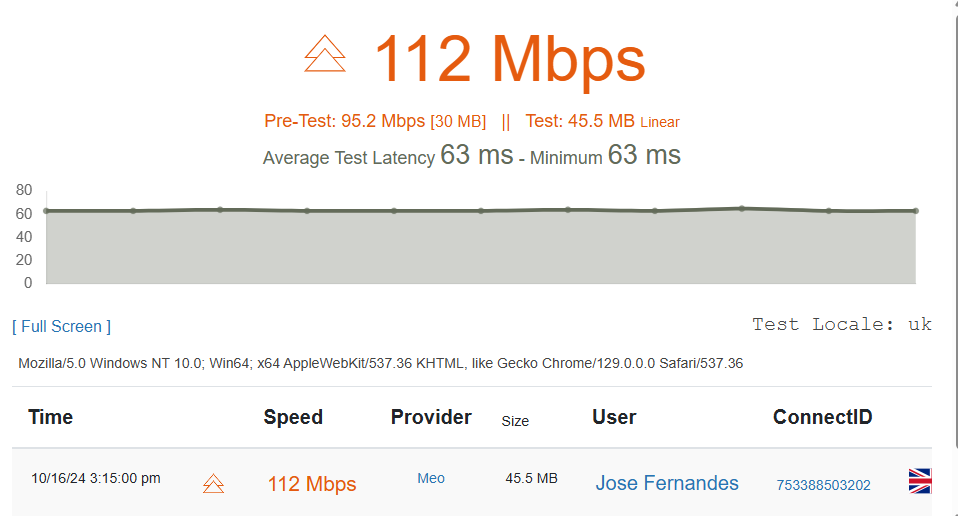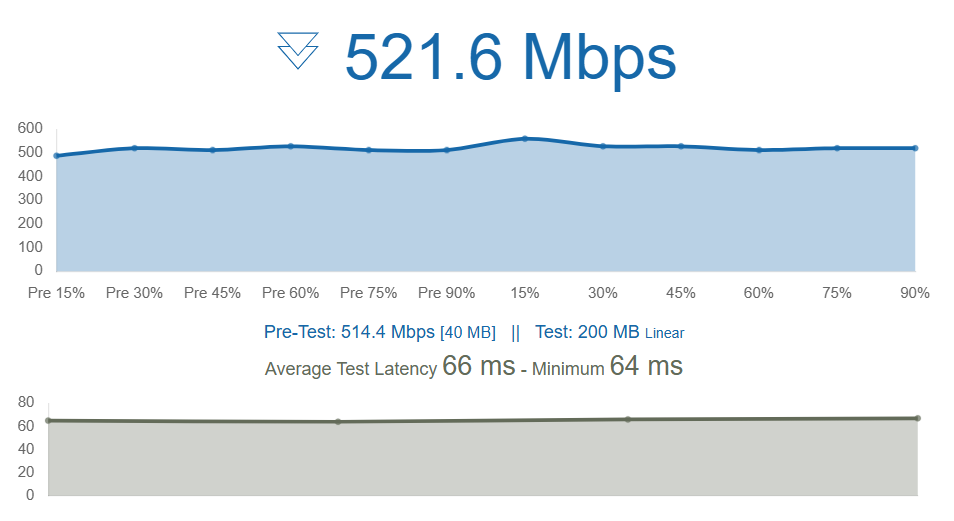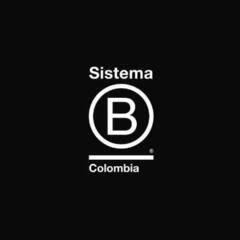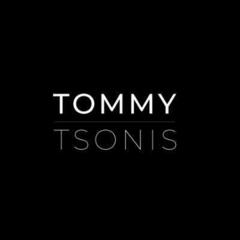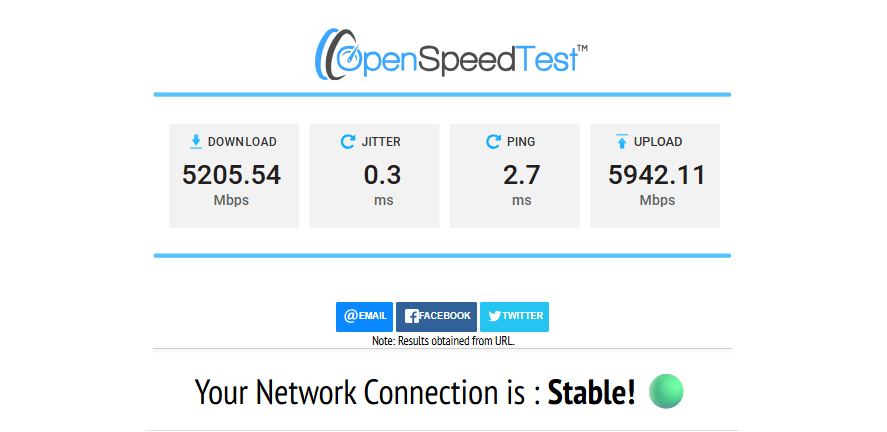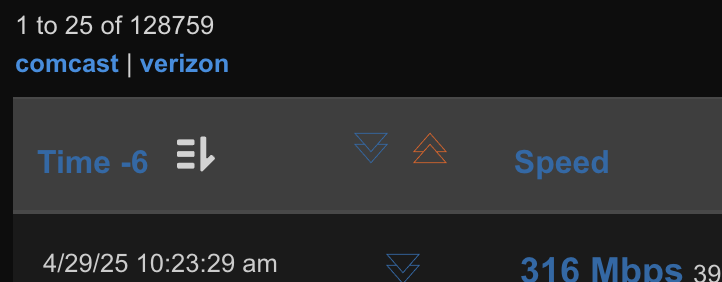All Activity
- Today
-
getangeloed7 joined the community
-
CA3LE started following TMN Internet Speed Test is the Best Internet Speed Test for Browsing. and 1U NAS server
-
I have a few options for you... 2U 16 bay R730 (loaded with 1.2TB Dell 2.5" SAS drives) a really special 1U QCT 12 Bay (3.5" drives... 12 bay in 1U form factor) 2U Dell Powervault ME4024, 24 bay with 12x2.4TB Dell 2.5" SAS drives... you would need a server attached with 12 Gbps HBA Personally, I prefer 3.5" drives. The QCT is the best of the bunch for Truenas. In fact, it's my old Truenas server. I have affordable drive options for that too.
-
Beta joined the community
-
Nafiz changed their profile photo
-
guest-02654 joined the community
-
31.05.2025 In our house we have 3 TMN users and have tested: Mixed with non-BETA and the latest Beta Non BETA With the latest BETA I think honest experts love your work and the latest BETA. I was browsing and found TMN was picked number one for Browsing by CNET Magazine. Magazine’s follow the money and friends. In 2020 I tried all servers at Ookla. This year I used all countries at CyberGhost VPN to make tests on the server São Paulo, Basil at yout TMN. Cloudflare is also from California and experts might prefer this one over ookla, Joe Satriani over Carlos Santana and Tool over RHCP, I went to their concerts. Router or Netgear switch or similar to reduce 10% the Internet Provider Speed should fix most ISP weaknesses or tricks. Some ISP hide the upload speed. Asus routers in US with Asuswrt-Merlin firmware are good choices. Test with Latency 63 ms, 63 ms Test with Latency 66 ms, 64 ms With the above results, the bufferbloat should be good for gaming. Gamers have fun https://pingperfect.com/locations#pingLocationHeader
-
Mobile Make-Overs Au changed their profile photo
- Yesterday
-
"If you can get past the not so aesthetically pleasing design..." Cnet has been saying that about me for over 10 years. I make my design better and they still say that. They've slightly modified that article and reposted it for many years. BTW, their parent company owns ookla. Some people out there need a big green button to guide them through the process. My users don't. I realized decades ago that I'm not going to please everyone. So I really only try to please myself, in the process I think this attracts others like myself. The rest of the population can get their "GO" button elsewhere. I mean come on, I have a large button on the front page that says "Test My Internet" anyone who has a hard time figuring that out... ...probably won't make it very far in this world. Internet speed is the least of that guy's problems in life. Are people really so dumb they need a LARGE button, color coded and be as few letter as possible? They visit TMN... "Oh no! I have choices?! What's upload and download? Starting.. to.. learn. OUCH! It hurts. I'm outta here!"
-
 CA3LE reacted to a post in a topic:
TMN Internet Speed Test is the Best Internet Speed Test for Browsing.
CA3LE reacted to a post in a topic:
TMN Internet Speed Test is the Best Internet Speed Test for Browsing.
-
 CA3LE6UY reacted to a post in a topic:
TMN Internet Speed Test is the Best Internet Speed Test for Browsing.
CA3LE6UY reacted to a post in a topic:
TMN Internet Speed Test is the Best Internet Speed Test for Browsing.
-
labdiamondfactory changed their profile photo
-
Sistema B Colombia changed their profile photo
-
Ysilenie konstrykcii started following Thoughts on a CLI tool?
- Last week
-
mudmanc4 started following 1U NAS server
-
I'm planning a Truenas build, looking for a machine, if anyone has a link or knows please post up ? Could be a 2u even 4, as long as it's somewhat late model.
-
Ysilenie konstrykcii started following test speed error
-
XlawX changed their profile photo
-
Tommy Tsonis Enterta changed their profile photo
-
Tommy Tsonis Saxopho changed their profile photo
-
alxtriponline changed their profile photo
-
Sydney Mobile Phone changed their profile photo
-
OBScoreboard changed their profile photo
-
prodvijenie saitov_y started following test speed error
-
Pope Francis's last computer had the Ryzen 9 9950X3D ? He was a fan of Elvis and Beethoven and faded away on 21 April 2025.
-
Frank225 started following Fake speed connection
-
Good day everyone. I hope all of you in this century have good and stable Internet at a fair price One day I would like to have 8 000 / 8000 Mbps (8/8 GBps) in my town to give free Wi-Fi 2.4GHz and 5GHz to all the visitors My network connection is stable, The OLT "Optical Line Terminal" is less than 1 000m (1 Km) from my house. Welcome/Bienvenue いらっしゃいませ
- Earlier
-
Click >>>>> THIS <<<<< to run a speedtest here at testmy.net
-
macy93 started following Fake speed connection
-
My test results for download speed was anywhere from 98mbps to 232mbps and upload only got up to 3.2mbps. I've gotten up to 4.7mbps upload but that's not going to pass. The manager assured me my internet was definitely fast enough to do the job, however if I did not send them a passing speed test results from ookla I was going to get dismissed as an employee before you even get started completely and there is nothing she can do about it. She robbed me do what you have to do in trying to figure it out.
-
 CA3LE reacted to a post in a topic:
Fake speed connection
CA3LE reacted to a post in a topic:
Fake speed connection
-
I would suggest that you run a few tests here at testmy.net Go ahead and post what speeds you are paying the provider for.
-
Please Help!!! I recently got a really good job opportunity after looking for several months. Long story short, I will be working from home doing very common customer service type of work. I was in the interview and they sent me to ookla to take a speed test and the minimum requirement is 20 mbps download speed and 10mbps upload speed and no matter what I do I cannot get my upload past 4mbps much less 10mbps. My internet speed is fully capable of handling anything to do with the job but I can not get passed the speedtest. As my manager suggested "Looking into other ways. Either a way to make my actual internet speed fast enough to pass the test, or she said find a way to send her a speed test that has the results I need she said she didn't care if they were real or not. I don't know what to do and They arent holding my spot long while I get this figured out so PLEASE HELP:)
-
 xs1 reacted to a post in a topic:
Having issues in running Multithreaded Test
xs1 reacted to a post in a topic:
Having issues in running Multithreaded Test
-
 CA3LE reacted to a post in a topic:
Thoughts on a CLI tool?
CA3LE reacted to a post in a topic:
Thoughts on a CLI tool?
-
Another solution is to give the beta a try. Go to My Settings and toggle "Beta Test" ON. Then visit Tune ☆ and toggle "Multithread" ON. The upcoming version UI will make that Multithread toggle and Tune settings much quicker. So you can adjust those settings without navigating away or reloading the page.
-
Awesome, thanks! I look forward to giving it a try.
-
 CA3LE reacted to a post in a topic:
Having issues in running Multithreaded Test
CA3LE reacted to a post in a topic:
Having issues in running Multithreaded Test
-
Yes, I have that option in there. Sorry, I meant to mention that point. Output directly to CLI is how it was initially developed, so that's in there as an option. Specifically output to json because it's so useful. You're added to the group. Welcome!
-
 CA3LE reacted to a post in a topic:
Thoughts on a CLI tool?
CA3LE reacted to a post in a topic:
Thoughts on a CLI tool?
-
 CA3LE reacted to a post in a topic:
Thoughts on a CLI tool?
CA3LE reacted to a post in a topic:
Thoughts on a CLI tool?
-
Thanks, sure, I'd be happy to be part of the beta testers. You mention it sending the results to the database. Would you also be able to allow for the results to to be output from the cli in a machine readable format like json, so it may be consumed for other monitoring services? It wouldn't necessarily need to be the whole dataset, but the summary of the results would be very helpful. Thanks!
-
 mikemrm reacted to a post in a topic:
Thoughts on a CLI tool?
mikemrm reacted to a post in a topic:
Thoughts on a CLI tool?
-
Early this year I was working on a CLI project, with very promising results. It's still very early. Messing around in python and C++. The program tests upload speed, download speed and latency and saves the result to TestMy.net's database. It can be controlled from the command line or you can take control using TestMy.net's interface on any device. In development I've compiled this to work on Linux, Mac, Windows. Intel and ARM. Ultimately I want to give manufactures a framework to integrate into devices. And also give consumers some cool new options, with a minimal footprint. Would you like to join the Beta Testers team? They'll be informed first when I open that up for testing.
-
look at your results. the 200-500mb results are coming from very small test sizes. try to test using a larger test size, and results will seem more accurate
-
try clearing your cache in your browser, than try & re-save. ive ran into similar issues.
-
Hello, I did some searching but didn't find anything else on the forums asking for this, sorry if this has already been asked. I was wondering if there would be any interest in making speed tests executable from the command line with options to output the results in json? I currently deploy a prometheus exporter on my clusters which uses speedtest.net's cli to produce prometheus metrics which I then have grafana dashboards for. Having a cli tool would make it easy for me to replicate this but with testmy.net. Thanks!
-
 CA3LE reacted to a post in a topic:
CA3LE is a Living Legend
CA3LE reacted to a post in a topic:
CA3LE is a Living Legend
-
I though CA3LE never slept.😁
-
Greetings! I want to run a multithreaded test, but I face some issues. When I try to save the servers on the Multithreaded Speed Test page (https://testmy.net/multithread), it does not usually allow me to save. When I tried it in the Safari browser, it allowed me to save, but in the results tab, I could only see results for https//dallas.testmy.net. Could you please let me know if I am missing something? Regards Abhishek
-
Hi I am trying to understand my internet speed (mainly download). We are on a fibre broadband (fibre-to-the-cabinet) in the UK around 900m from the cabinet. When the line was first installed around 2 1/2 years ago, the installation engineer tested the socket and said that we would not get more than 38 Mbps download speed because of the distance from the socket. Up to around 6 months ago, speeds were averaging 20-30 Mbps. However, recent results using testmynet are erratic to say the least. Attached is an example from today Apparently, I can get 550 Mbps download speed?! Ookla gave me around 29 Mbps which is much more realistic. Interested in any thoughts about what is going on? Thanks!
-
Are you talking about the graph of the individual result or the graph of all of your results? For individual results the upload result only graphs on the beta. Open My Settings and toggle the beta ON. Using the default Linear (single thread) depending on how the browser API reports progress it may still display no graph. If you enable multithread under "Tune ☆" this provides a much higher resolution for progress, in that instance you'll always see a graph. For My Results if you only see download or upload results it may be due to search filters. You have have inadvertently clicked the arrows to filter for that. To reset filters click the red Default button. Here's my result with Beta ON, Multithread ON TestMy.net Test ID : qM6ijSH9y.YGDvgGeeW