-
Posts
2,283 -
Joined
-
Last visited
-
Speed Test
My Results
Posts posted by DJVageli
-
-
Are there any tweaks for Vista? I thought I heard that Vista is self tweaking

-
I have removed it for you as requested

-
I have a DVR from Directv but no not the new HR20...thats the one I want to upgrade to so I can catch their 72 HD channels

The only review I can give you is that the ones they give out have not given me a problem for the 6+ months Ive had them....and they have a pretty fast response as well.
As for the HR20...I heard good things....like it can connect to external HDDs....has an Ethernet port to connect to your network and play music or display pictures...and ofcourse its needed to view all their new HD channels

-
And here's mine
-
lol dj , id give you some of my download bandwidth if i could.. i dont use it anyhow

Hahaha

Yea....but your upload looks really good


-
double post
 !
! 
My pc laggs out on the bigt test lol... so heres what i get
:::.. Download Stats ..:::
Download Connection is:: 14530 Kbps about 14.5 Mbps (tested with 48638 kB)
Download Speed is:: 1774 kB/s
Tested From:: https://testmy.net/ (Main)
Test Time:: 2007/09/09 - 5:54pm
Bottom Line:: 253X faster than 56K 1MB Download in 0.58 sec
Tested from a 48638 kB file and took 27.422 seconds to complete
Download Diagnosis:: Awesome! 20% + : 149.06 % faster than the average for host (verizon.net)
D-Validation Link:: https://testmy.net/stats/id-2EBZNQ6L8
User Agent:: Mozilla/5.0 (Windows; U; Windows NT 5.1; en-US; rv:1.8.1.6) Gecko/20070725 Firefox/2.0.0.6 [!]
Lucky you


-
yeah, the world is full of retards
 ,and going for the 5 mins. of fame
,and going for the 5 mins. of fame 
so you are not alone there DJ VaGGo.
The latest now is 62 dead..and the fire has reached ancient Olympia

And one of the villages where my uncle lives is now burned completely
-
It's really sad and retarded when idiot's feel the need to wipe out history to make history.

As always, thanks Reso.
Definitely retarded!!

-
Thanks for posting this article "resop"
I wanted to put it up, because I am a Greek American and lived there for 6 years and all my family is there.Every time I try talking about it...it gets me really sad..to see what Greeks are doing to their own country, to hear about all these deaths.And yes a lot has to do with arson..this time these guys picked the perfect time to accomplish it. It is something that I do not want to get into detail about (the arsonists) but again thanks for posting this!! and letting the world know whats going on
-
Well, grandpa, you right, but I know , there has been several times that my eyes were where they should not have been
 :2funny:
:2funny:Several times?

 :haha:
:haha: -
Its pretty sweet... the download means shit to me cause all i do is share files so the upload is what i was looking for. 5 MB is great.. websites loading is the same, lol not too many sites need to run 20 up i guess

So is it worth it?...or is it something more to brag about

-
Congrats man!!
You've been waiting for a pretty long time lol...now you have it...how is it?
-
sometimes you scare me...
 :haha:
:haha:Dont we just love that about him

-
mine froze

-
Thanks DjVaGGo , I cannot start a new topic in news,
 and normaly I post in off topic , but I felt this was important enough to both our nations to post it into GD, as I do value the special relationship our two nations have held for so many years ,
and normaly I post in off topic , but I felt this was important enough to both our nations to post it into GD, as I do value the special relationship our two nations have held for so many years ,please feel free to move it ,no probs from me ,
Don't worry..Im not moving anything..what I was implying was you'd make a good anchor but that WE should ALL remember that we need to focus on tech news MORE...thats it

If they have a problem with that...that's what cnn and yahoo and bbc...etc are for, but theres only one testmy.net

-
Interesting read and all...but this wouldn't be appropriate in the news section since you all know that this is a tech site and we are pushing for tech related news...but non the less...good stuff Roco..its interesting to see foreign policies change so rapidly
-
Not sure if this is going to work...try running it in safe mode and see if you can still sync
To run it in safe mode go to Start --> Run --> type Outlook.exe /safe
If not, try running a detect and repair in the help tab
-
Yup...had done that too...so IPs were right..the route was correct...but "I" had to put in some strange gateway address in both machines that had nothing to do with how I set up the router
 :haha:
:haha: 
Besides that....now I need help with an access-list that I have to create...its been sooo long since I worked with one that I keep on doing something wrong.
The goal is to have the desktop be able to ping the laptop...but the laptop cannot be able to ping the desktop...all through an access list.
I have started on it...but I think Im messing up with the mask section

PS..is it just me....or does it look like I need grammatical help in the last few sentences

-
Never mind...I had screwed up on the workstations' gateways....which I feel stupid doing...I set them both to their respective interfaces IP addresses...and then was successfully able to ping the other network

-
oh ok, i thought 2 networks 2 routers. o well.
are they both on the same subnet and dns?
Yea..it would have been much easier that way..or if I had a few switches in between...but this is where the catch comes in i guess

As for the subnets...they specified different ones
the 10.x.x.x is /24
and the 192.x.x.x is /30
-
you gotta plug one router into the other basically.
take the first router, and plug it into the wan of the other.
Im only using one router

b/c thats what the project requires

-
First let me start off with what Im trying to do.
1.Using a Cisco 2600 router and trying to make 2 different networks ping each other
2. Fe0/0 is set to a 10.x.x.x network address
3. Fe0/1 is set to a 192.x.x.x network address
4. Desktop is connected to fe0/0 and I have statically assigned it the next possible host address in the 10.x.x.x network
5. Laptop is assigned the next address in the 192.x.x.x network, and is connected to fe0/1
6. Router can ping the desktop and vice versa
7. Router can ping the laptop and vice versa
How do I make it that its possible that the desktop can ping the laptop and vice versa?
Thanks in advance!!

-
 :haha:
:haha: either that, or "hey email me that site, i need to ...uhhh...review it"
Lmaooo
 :haha:
:haha: 
-
Imagine what the boss would have said if he was looking at the pc over your shoulder

Probably would've said..." Wow you sure have bad taste in porn"
 :haha:
:haha:

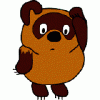
Vista Connection Tweaks?
in Make it Faster...
Posted
Ahh ok...so its still better to actually tweak it ourselves.