-
Posts
2,283 -
Joined
-
Last visited
-
Speed Test
My Results
Posts posted by DJVageli
-
-
Zalman 9700?
If so...I think the only difference from our setups will be the Graphics card...and the processor speed

-
You sure you don't want to up that video card to something better? Seems like rather than doing SLI with a 7600 GT it might be better to just get a better video card right now. Seems like you would see a lot more performance from 1 better card than 2 7600 GT's? Someone please correct me if I'm wrong, I don't have time to make sure this is accurate I gotta go stuff my fat face
 .
.Like Im doing right now
 :haha: (without the fat part)
:haha: (without the fat part) 
-
Nice..was it easy to OC...and how is the performance of your setup in general? since mine will be very very similar
-
Nice...how did you do it? I will like to OC as well once I set it up

-
hey, if they dont happen now, they'll happen when you least expect them...like i booted up fine, then my motherboard decides to malfunction......as bad as it is, its better to get them out of the way before they take other components with them
Yea thats true...I'll remember that

-
hahaha just get a power bar and hope its grounded so when the surge comes it wont hurt anything :lol:probly have to order special....but if so just RMA the case for a new one
Im really hoping I dont have more problems than positives with this new setup

-
Watch those fans, my friend has the same case they were dead on arrival.

 :icon_pale:
:icon_pale:I sure hope thats not the case with mine

I don't know where they sell 25cm fans

-
Haha nice setup, We'll have almost the same setup besides the 8800
 That's iight though, congrats on the build, and make sure it works 1st time around, unlike me three times later.
That's iight though, congrats on the build, and make sure it works 1st time around, unlike me three times later. 
LOL

Yea I was kind of hesitant to buy the 8800 since I dont game too much...(work) but my brother said just buy it lol....he wanted me to get the GTX...but Ill be fine with this.Hopefully it does work....even though I dont know if my house can support it...in my room alone..I think about 1400-1500 watts are being used..1100 alone from my brothers PSU

-
lol good to be over prepared i guess

i need to buy some, the thermal pad that came on my stock amd cooler is like wearing thin, because i've had to take the heatsink/fan off so many times (first build and had to send in a motherboard and then switched mobo's a few more times)

Yea...not only that...I hear all the switching and moving around...not only wears it out...but it kind of stays on the cpu area...and if you use a chem pad....that will clean it out
-
cool, are you using any thermal paste with it?
Yup...I have arctic silver...but one of these coolers is coming with its own as well
![[nerdly]](//testmy.net/ipb/applications/core/interface/js/spacer.png)

-
 nice, on the reviews on newegg it said it moved air excellently, so hope it works out fine, and when you get the rest of your parts post up some temps and stuff.
nice, on the reviews on newegg it said it moved air excellently, so hope it works out fine, and when you get the rest of your parts post up some temps and stuff.Thanks!!

I will definitely post some more pics and temps...I ended up buying another air cooler..because the one I first bought....I heard it weighs a lot...its not as stable in it..and that it usually falls off....so I definitely don't want that happening

So I bought this instead
ZALMAN 9700 LED 110mm 2 Ball CPU Cooler
http://www.newegg.com/Product/Product.asp?Item=N82E16835118019
-
woah, thats huge, i didnt think it would be that big, but i guess 250mm is like 25cm around so thats huge
Yea..thats what I said when I took it out

I guess it lives up to its name as the A380....just like the airbus

-
Well here are some pictures of the case...this will show you how huge it is...especially the fans.Im waiting for the rest of the hardware tomorrow..can't wait

Last picture shows you its size next to a huge air can
-
Nope....doesnt seem like you forgot anything...and thats a pretty nice setup...Im waiting for the rest of my parts tomorrow..and I will finish my build....I think the e6600 is going to be great

-
I have to wait until Tuesday

But I will add my results as well

-
Yes it is...heres your processor...and look at its specs
http://www.newegg.com/Product/Product.asp?Item=N82E16819116198
Tech Spec
Core Prescott
Multi-Core Single-Core
Name Pentium 4 630
Operating Frequency 3.0GHz
FSB 800MHz
L1 Cache 12KB+16KB
L2 Cache 2MB
Manufacturing Tech 90 nm
Vista Ready Yes
64 bit Support Yes
Hyper-Threading Support Yes
Virtualization Technology Support No
Multimedia Instruction MMX, SSE, SSE2, SSE3
Voltage 1.25-1.388V
Cooling Device Heatsink and Fan included
-
All Right!!!! I was wrong again.

LOL

At least you attempted to help...thats what counts

-
I do not think so ,as far as I know Intel did not make a Pentium 4 that was 64 bit. How old is the computer?
The one Im currently on is 64-bit
-
No, its not the size of the case that creates hot pockets its poor cooling.
remember equal in equal out. the goal is for a constant flow of air going throughout the system to keep everything equally cool.
Yea your right....and if thats the case...and me always leaving my PCs on..it will put this to the test
![[nerdly]](//testmy.net/ipb/applications/core/interface/js/spacer.png)

-
Oh yeah I deal with ZipZoomFly when i purchase alot of parts at the same time found them at ZipZoomFly to be cheaper in the long run.
I just checked it out...pretty good site as well....nice prices on everything I was checking on
-
I have always used Asus Boards
 Just have found those boards to give top notch in speed and reliablility.
Just have found those boards to give top notch in speed and reliablility.had very bad luck with Gigabyte boards!
My friend always recommends Asus boards as well, I was going by the reviews on newegg and most asus boards in the range I was willing to pay were horrible...but the 200+ range was better
-
it has 2 250mm fans blowing air in and only 1 120mm fan blowing air out. you have alot more coming in then going out, thats not smart cooling you get hot pockets that way.
you want equal in equal out, and your far from it with that case.
You will also get alot of air coming out of place that it shouldn't
SInce the case is supposedly huge...will that help eliminate those hot pockets?
Make sure read up on the motherboard I read some people are having some problem with the 680i boards. Check out this memory It has better timing and it cheaper, it does need a little more voltage.
http://www.newegg.com/Product/Product.aspx?Item=N82E16820231087
Yea...my brother has one of the 680i ones....dont know which one exactly since there are a few out there...and he did have some problems with it at first..so I was weary on that...but I was figuring it has good specs and I can get support for both the board and gpu from the same place if anything.
I dont think its a problem, the RPM is most likely lower on those 250mm fans to reduce sound. Are you sure the side fan blow the air in and not out?
this was the only thing i found in spec
Also the PSU will help the case to blow air out from the case.
Its a nice setup and very much performance for the money. Those E6600 is very clock friendly, so when you need the boost you just OC it

VanBuren

Thanks!!
I tried not to spend too much but at the same time attempt to get as much out of it as possible. I'll probably OC right away just to see if I notice anything

BTW...thanks for everyones input!!

-
Not a bad setup at all, except for the P.O.S case. It is about the most innefficient cause ive ever seen
If you can want a bit intel is dropping the price on the processors.
How come?

Size wise?

-
thats a nice setup. especially the case. are those 250mm fans?
 (i didnt look very closely in the link so i'm just guessing)
(i didnt look very closely in the link so i'm just guessing)Yup!!

Thats what caught my eye...and their potential to light up my whole room


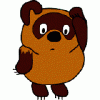
Performance Even Possible?
in Make it Faster...
Posted
Nice!!!.....well from actually witnessing its power..its worth it