missmoondog
Members-
Posts
74 -
Joined
-
Last visited
-
Days Won
3 -
Speed Test
My Results
missmoondog last won the day on October 27 2019
missmoondog had the most liked content!
About missmoondog
- Birthday January 1
Profile Information
-
Gender
Not Telling
missmoondog's Achievements
-
fwiw, i've been getting really low results from ALL servers for the last couple weeks. usually test from dallas, tx and am only getting about 35mbps. just tested from new york and got same result. also tested from ontario, canada and got one of the best results in a while, 60mbps. this is on a 100mbps cable connection. i'm in michigan and hate testing from closest server as is usually recommended because i feel that is kind of dumb because it's like how often do you ever download anything from right next door?
-
 CA3LE reacted to a post in a topic:
upload test when using waterfox
CA3LE reacted to a post in a topic:
upload test when using waterfox
-
 Sean reacted to a post in a topic:
upload test when using waterfox
Sean reacted to a post in a topic:
upload test when using waterfox
-
just updated my waterfox to version 56.3, or as their new version scheme calls it, 2019.10 and the test works correctly now using new version of test whether signed in or not. isn't there a way to mark topic solved?
-
fwiw, i can confirm the old version of test is working with waterfox on 2 computers that i've tried it on now. it worked with my usual changes in settings and ublock origin enabled. edit: well, it's working sometimes! just tried another test and get same as above on one test i posted results of: "\n<form target=\"_self\" method=\"post\" action=\"\/\/testmy.net\/results\" name=\"results_html\">\n<input type=\"hidden\" name=\"test_type\" value=\"upload\">\n\n\t\t<script>\n\t\t x = ((new Date()-1569069858522) \/ 1000);\n\t \t \n\t \t document.write('<input type=\"hidden\" name=\"align\" value=\"\" \/><input type=\"hidden\" name=\"top\" value=\"\" \/><input type=\"hidden\" name=\"ta\" value=\"\" \/><input type=\"hidden\" name=\"x\" value=\"' + (x) + '\" \/><input type=\"hidden\" name=\"z\" value=\"262144\" \/><input type=\"hidden\" name=\"step1_timed\" value=\"9.475\" \/><input type=\"hidden\" name=\"step1_size\" value=\"100043268\" \/><input type=\"hidden\" name=\"step1_validation\" value=\"E25Xyh7dv\" \/><input type=\"hidden\" name=\"testall\" value=\"1\" \/><input type=\"hidden\" name=\"nfw\" value=\"\" \/><input type=\"hidden\" name=\"noads\" value=\"\" \/><input type=\"hidden\" name=\"autoLink\" value=\"\" \/><input type=\"hidden\" name=\"noLoad\" value=\"\" \/><input type=\"hidden\" name=\"xMes\" value=\"1\" \/><input type=\"hidden\" name=\"maxDFS\" value=\"\" \/><input type=\"hidden\" name=\"maxUFS\" value=\"\" \/><input type=\"hidden\" name=\"minDFS\" value=\"\" \/><input type=\"hidden\" name=\"minUFS\" value=\"\" \/><input type=\"hidden\" name=\"password\" value=\"j-kgW9fMJ\" \/><input type=\"hidden\" name=\"random_stringSizeVar\" value=\"131072\"><input type=\"hidden\" name=\"matrixDivision\" value=\"1\"><input type=\"hidden\" name=\"tI1\" value=\"\"><input type=\"hidden\" name=\"tI2\" value=\"\"><input type=\"hidden\" name=\"tI3\" value=\"\"><input type=\"hidden\" name=\"tI4\" value=\"\"><input type=\"hidden\" name=\"tI5\" value=\"\"><input type=\"hidden\" name=\"tI6\" value=\"\"><input type=\"hidden\" name=\"tI7\" value=\"\"><input type=\"hidden\" name=\"tI8\" value=\"\"><input type=\"hidden\" name=\"tI9\" value=\"\"><input type=\"hidden\" name=\"tI10\" value=\"\"><input type=\"hidden\" name=\"tI11\" value=\"\"><input type=\"hidden\" name=\"tI12\" value=\"\"><input type=\"hidden\" name=\"tI13\" value=\"\"><input type=\"hidden\" name=\"tI14\" value=\"\"><input type=\"hidden\" name=\"tI15\" value=\"\"><input type=\"hidden\" name=\"tI16\" value=\"\"><input type=\"hidden\" name=\"tI17\" value=\"\"><input type=\"hidden\" name=\"tI18\" value=\"\"><input type=\"hidden\" name=\"tI19\" value=\"\"><input type=\"hidden\" name=\"tI20\" value=\"\"><input type=\"hidden\" name=\"outsideSrc\" value=\"\" \/><input type=\"hidden\" name=\"mirrorShare\" value=\"\" \/><input type=\"hidden\" name=\"partner\" value=\"\" \/><input type=\"hidden\" name=\"ttime\" value=\"1569069858656\" \/><input type=\"hidden\" name=\"svrPort\" value=\"\" \/>');\t \n\t\t document.results_html.submit();\n\t\t<\/script>\n<\/form><\/body>\n<\/html>" edit 2: appears to only work correctly when NOT signed in as above test that failed was when signed in. just tried test again after logging out and it worked fine, on the old test version, that is.
-
i'm not seeing that option anywhere!
-
fwiw, i just did a manual upload test and it showed forwarding was disabled but still got sent back to home page when it was done.
-
i do not get any results when inputting that into the search field! is this what you're looking for: System: Kernel: 4.15.0-64-generic x86_64 bits: 64 compiler: gcc v: 7.4.0 Desktop: Xfce 4.12.3 tk: Gtk 2.24.31 wm: xfwm4 dm: LightDM Distro: Linux Mint 19.2 Tina base: Ubuntu 18.04 bionic Machine: Type: Desktop System: Dell product: OptiPlex 755 v: N/A serial: <filter> Chassis: type: 6 serial: <filter> Mobo: Dell model: 0GM819 serial: <filter> BIOS: Dell v: A22 date: 06/11/2012 CPU: Topology: Dual Core model: Intel Core2 Duo E7500 bits: 64 type: MCP arch: Penryn rev: A L2 cache: 3072 KiB flags: lm nx pae sse sse2 sse3 sse4_1 ssse3 vmx bogomips: 11704 Speed: 1596 MHz min/max: N/A Core speeds (MHz): 1: 1596 2: 1617 Graphics: Device-1: NVIDIA G98 [GeForce 8400 GS Rev. 2] vendor: Micro-Star MSI driver: nvidia v: 340.107 bus ID: 01:00.0 chip ID: 10de:06e4 Display: x11 server: X.Org 1.19.6 driver: nvidia unloaded: fbdev,modesetting,nouveau,vesa resolution: 1024x768~60Hz OpenGL: renderer: GeForce 8400 GS/PCIe/SSE2 v: 3.3.0 NVIDIA 340.107 direct render: Yes Audio: Device-1: Intel 82801I HD Audio vendor: Dell Optiplex 755 driver: snd_hda_intel v: kernel bus ID: 00:1b.0 chip ID: 8086:293e Sound Server: ALSA v: k4.15.0-64-generic Network: Device-1: Intel 82566DM-2 Gigabit Network vendor: Dell OptiPlex 755 driver: e1000e v: 3.2.6-k port: ecc0 bus ID: 00:19.0 chip ID: 8086:10bd IF: enp0s25 state: up speed: 1000 Mbps duplex: full mac: <filter> Drives: Local Storage: total: 232.89 GiB used: 23.84 GiB (10.2%) ID-1: /dev/sda vendor: Seagate model: ST3250318AS size: 232.89 GiB speed: 3.0 Gb/s serial: <filter> Partition: ID-1: / size: 228.23 GiB used: 23.84 GiB (10.4%) fs: ext4 dev: /dev/sda1 USB: Hub: 1-0:1 info: Full speed (or root) Hub ports: 6 rev: 2.0 chip ID: 1d6b:0002 Hub: 2-0:1 info: Full speed (or root) Hub ports: 6 rev: 2.0 chip ID: 1d6b:0002 Hub: 3-0:1 info: Full speed (or root) Hub ports: 2 rev: 1.1 chip ID: 1d6b:0001 Hub: 4-0:1 info: Full speed (or root) Hub ports: 2 rev: 1.1 chip ID: 1d6b:0001 Hub: 5-0:1 info: Full speed (or root) Hub ports: 2 rev: 1.1 chip ID: 1d6b:0001 Hub: 6-0:1 info: Full speed (or root) Hub ports: 2 rev: 1.1 chip ID: 1d6b:0001 Device-1: 6-1:2 info: Logitech Keyboard K120 type: Keyboard,HID driver: hid-generic,usbhid rev: 1.1 chip ID: 046d:c31c Device-2: 6-2:3 info: Chicony type: Mouse driver: hid-generic,usbhid rev: 2.0 chip ID: 04f2:0939 Hub: 7-0:1 info: Full speed (or root) Hub ports: 2 rev: 1.1 chip ID: 1d6b:0001 Sensors: System Temperatures: cpu: 35.0 C mobo: N/A gpu: nvidia temp: 55 C Fan Speeds (RPM): N/A Repos: No active apt repos in: /etc/apt/sources.list Active apt repos in: /etc/apt/sources.list.d/naver-whale.list 1: deb [arch=amd64] http: //repo.whale.naver.com/stable/deb/ stable main Active apt repos in: /etc/apt/sources.list.d/official-package-repositories.list 1: deb http: //packages.linuxmint.com tina main upstream import backport 2: deb http: //mirror.genesisadaptive.com/ubuntu bionic main restricted universe multiverse 3: deb http: //mirror.genesisadaptive.com/ubuntu bionic-updates main restricted universe multiverse 4: deb http: //mirror.genesisadaptive.com/ubuntu bionic-backports main restricted universe multiverse 5: deb http: //security.ubuntu.com/ubuntu/ bionic-security main restricted universe multiverse 6: deb http: //archive.canonical.com/ubuntu/ bionic partner Info: Processes: 154 Uptime: 52m Memory: 7.66 GiB used: 1.15 GiB (15.0%) Init: systemd v: 237 runlevel: 5 Compilers: gcc: 7.4.0 alt: 7 Client: Unknown python3.6 client inxi: 3.0.32
-
ok, at home and can test this stuff again. just tried the old version test and this is what i get when the upload test starts: "\n<form target=\"_self\" method=\"post\" action=\"//testmy.net/results\" name=\"results_html\">\n<input type=\"hidden\" name=\"test_type\" value=\"upload\">\n\n\t\t<script>\n\t\t x = ((new Date()-1568897898929) / 1000);\n\t \t \n\t \t document.write('<input type=\"hidden\" name=\"align\" value=\"\" /><input type=\"hidden\" name=\"top\" value=\"\" /><input type=\"hidden\" name=\"ta\" value=\"\" /><input type=\"hidden\" name=\"x\" value=\"' + (x) + '\" /><input type=\"hidden\" name=\"z\" value=\"262144\" /><input type=\"hidden\" name=\"step1_timed\" value=\"8.334\" /><input type=\"hidden\" name=\"step1_size\" value=\"103891086\" /><input type=\"hidden\" name=\"step1_validation\" value=\"qea4nN7Bv\" /><input type=\"hidden\" name=\"testall\" value=\"1\" /><input type=\"hidden\" name=\"nfw\" value=\"\" /><input type=\"hidden\" name=\"noads\" value=\"\" /><input type=\"hidden\" name=\"autoLink\" value=\"\" /><input type=\"hidden\" name=\"noLoad\" value=\"\" /><input type=\"hidden\" name=\"xMes\" value=\"1\" /><input type=\"hidden\" name=\"maxDFS\" value=\"\" /><input type=\"hidden\" name=\"maxUFS\" value=\"\" /><input type=\"hidden\" name=\"minDFS\" value=\"\" /><input type=\"hidden\" name=\"minUFS\" value=\"\" /><input type=\"hidden\" name=\"password\" value=\"xppzTDzfo\" /><input type=\"hidden\" name=\"random_stringSizeVar\" value=\"131072\"><input type=\"hidden\" name=\"matrixDivision\" value=\"1\"><input type=\"hidden\" name=\"tI1\" value=\"\"><input type=\"hidden\" name=\"tI2\" value=\"\"><input type=\"hidden\" name=\"tI3\" value=\"\"><input type=\"hidden\" name=\"tI4\" value=\"\"><input type=\"hidden\" name=\"tI5\" value=\"\"><input type=\"hidden\" name=\"tI6\" value=\"\"><input type=\"hidden\" name=\"tI7\" value=\"\"><input type=\"hidden\" name=\"tI8\" value=\"\"><input type=\"hidden\" name=\"tI9\" value=\"\"><input type=\"hidden\" name=\"tI10\" value=\"\"><input type=\"hidden\" name=\"tI11\" value=\"\"><input type=\"hidden\" name=\"tI12\" value=\"\"><input type=\"hidden\" name=\"tI13\" value=\"\"><input type=\"hidden\" name=\"tI14\" value=\"\"><input type=\"hidden\" name=\"tI15\" value=\"\"><input type=\"hidden\" name=\"tI16\" value=\"\"><input type=\"hidden\" name=\"tI17\" value=\"\"><input type=\"hidden\" name=\"tI18\" value=\"\"><input type=\"hidden\" name=\"tI19\" value=\"\"><input type=\"hidden\" name=\"tI20\" value=\"\"><input type=\"hidden\" name=\"outsideSrc\" value=\"\" /><input type=\"hidden\" name=\"mirrorShare\" value=\"\" /><input type=\"hidden\" name=\"partner\" value=\"\" /><input type=\"hidden\" name=\"ttime\" value=\"1568897899034\" /><input type=\"hidden\" name=\"svrPort\" value=\"\" />');\t \n\t\t document.results_html.submit();\n\t\t</script>\n</form></body>\n</html>"
-
 CA3LE reacted to a post in a topic:
upload test when using waterfox
CA3LE reacted to a post in a topic:
upload test when using waterfox
-
i didn't have any extensions installed on that one post above either and have disabled it on any other computers i've used in the course of this discussion. new test does work correctly even with ublock enabled in any other browser. thanks for checking into it :)
-
 CA3LE reacted to a post in a topic:
upload test when using waterfox
CA3LE reacted to a post in a topic:
upload test when using waterfox
-
no, not a "fresh" install. only fresh since the 19 release and been updated/upgraded since. the computer i was on in my last post above was a fresh install of mint 19.1 and then immediately upgraded to 19.2 though. will have to do this tomorrow as not at home today. i did post a topic about this on the mint forums and, so far, 1 other person says they get the same thing happening. this is that person's reply: "It's the same here. Download tests work fine but the "old version" upload test does also work. There's an option toward the bottom right.I did notice that in both site versions, the upload data amount isn't populated by default, but entering the desired amount in the new version still resulted in being bounced back to the home page. Necessary scripts allowed but will also see if disabling Ublock Origin for that site makes any difference"
-
ok, i just installed a fresh copy of waterfox on a different computer running mint 19.2 and waterfox 56.2.14 and same exact thing happens. i made no changes to settings and no extensions added.
-
i did change a few settings, but nothing any different than firefox. basically same settings in chromium and naver whale and they all work fine. i don't ever make to the results page though. it throws me back to front page immediately after first run of upload. usually takes 3 runs to complete an upload test in other browsers. then i get to results page.
-
thanks! don't know how you captured that test like that but sure wish i had your upload speed!! edit; just tried a manual test and test ran, but at conclusion immediately went back to front page. don't see a screen capturing tool in waterfox like most browsers have.
-
why is it that when testing upload on waterfox, the test instantly just goes back to the main page after what looks like the initial test phase? doesn't matter if it's a combined test or just the upload test. don't have this issue using slimjet, firefox, chromium or naver whale browsers. i'm using linux mint tina 19.2 and waterfox 56.2.14 which is most current version.
-
test results have been fairing much better lately whether multi threading or not. haven't changed a thing on my end so what ever the difference is, i hope it stays put!! :) thanks for the replies. :::.. Internet Speed Test Result Details ..::: Download Connection Speed:: 109549 kbps or 109.5 Mbps Download Speed Test Size:: 106.3 MB or 108800 kB or 111411200 bytes Download Binary File Transfer Speed:: 13694 kB/s or 13.7 MB/s Upload Connection Speed:: 5723 kbps or 5.7 Mbps Upload Speed Test Size:: 6.9 MB or 7104 kB or 7274496 bytes Upload Binary File Transfer Speed:: 715 kB/s Timed:: Download: 8.136 seconds | Upload: 10.169 seconds Tested At:: https://TestMy.net Test Time:: 2018-11-15 11:19:23 Local Time Client Location:: Grand Haven, MI US https://testmy.net/city/grand_haven_mi Target:: San Francisco, CA https://testmy.net/multithread Validation:: https://testmy.net/db/az9D7x-N4.a2cuBN3yl TiP Measurement Summary (Download):: Min 86.62 Mbps | Middle Avg 112.65 Mbps | Max 115.16 Mbps | 4% Variance Client Stats:: https://testmy.net/compID/652030509233 User Agent:: Mozilla/5.0 (Windows NT 6.1; Win64; x64) AppleWebKit/537.36 (KHTML, like Gecko) Chrome/69.0.3497.100 Safari/537.36 OPR/56.0.3051.99 [!]
-
sorry to hear you're also getting bad results hubcity. well, not really! at least i'm not the only one who is having issues with this sites results! :) :::.. Download Speed Test Result Details ..::: Download Connection Speed:: 68090 kbps or 68.1 Mbps Download Speed Test Size:: 33.6 MB or 34375 kB or 35199508 bytes Download Binary File Transfer Speed:: 8511 kB/s or 8.5 MB/s Tested At:: https://TestMy.net Validation:: https://testmy.net/db/vk-a6T4lN Multithread Test Utilizing:: dallas4.testmy.net, fl.testmy.net and ny.testmy.net Client Stats:: https://testmy.net/quickstats/missmoondog https://testmy.net/compID/550244493026 Test Time:: 2018-11-05 09:01:16 Local Time Client Location:: Grand Haven, MI US https://testmy.net/city/grand_haven_mi Target:: Global Multithread https://testmy.net/multithread Client Host:: Spectrum https://testmy.net/hoststats/spectrum Compare:: 28% faster than host avg, 50% faster than city avg, 97% faster than country avg, 259% faster than world index 1MB Download in 0.12 Seconds - 1GB Download in ~2 Minutes - 1216X faster than 56K This test of exactly 34375 kB took 4.136 seconds to complete User Agent:: Mozilla/5.0 (X11; Ubuntu; Linux x86_64; rv:63.0) Gecko/20100101 Firefox/63.0 X-Middleton/1 [!]