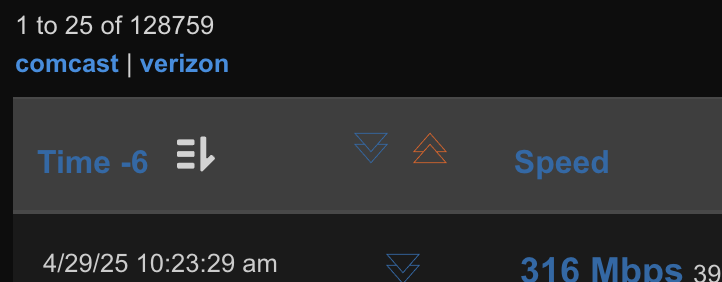-
Posts
10,152 -
Joined
-
Last visited
-
Days Won
564 -
Speed Test
My Results
Everything posted by CA3LE
-
Another solution is to give the beta a try. Go to My Settings and toggle "Beta Test" ON. Then visit Tune ☆ and toggle "Multithread" ON. The upcoming version UI will make that Multithread toggle and Tune settings much quicker. So you can adjust those settings without navigating away or reloading the page.
-
Yes, I have that option in there. Sorry, I meant to mention that point. Output directly to CLI is how it was initially developed, so that's in there as an option. Specifically output to json because it's so useful. You're added to the group. Welcome!
-
Early this year I was working on a CLI project, with very promising results. It's still very early. Messing around in python and C++. The program tests upload speed, download speed and latency and saves the result to TestMy.net's database. It can be controlled from the command line or you can take control using TestMy.net's interface on any device. In development I've compiled this to work on Linux, Mac, Windows. Intel and ARM. Ultimately I want to give manufactures a framework to integrate into devices. And also give consumers some cool new options, with a minimal footprint. Would you like to join the Beta Testers team? They'll be informed first when I open that up for testing.
-
Are you talking about the graph of the individual result or the graph of all of your results? For individual results the upload result only graphs on the beta. Open My Settings and toggle the beta ON. Using the default Linear (single thread) depending on how the browser API reports progress it may still display no graph. If you enable multithread under "Tune ☆" this provides a much higher resolution for progress, in that instance you'll always see a graph. For My Results if you only see download or upload results it may be due to search filters. You have have inadvertently clicked the arrows to filter for that. To reset filters click the red Default button. Here's my result with Beta ON, Multithread ON TestMy.net Test ID : qM6ijSH9y.YGDvgGeeW
-
Thanks How do you know about my brain activity while I sleep?
-
Update: My ad partner blocked those ads and is following up with their security team to check for other possibly deceptive ads.
-
I emailed my ad partner on this. They're quick to take action. I noted the information you gave me (here and in PM) and asked them to do a quality check on the remaining inventory. Sorry I'm slow to respond on this, a lot going on IRL but I'm getting caught up. If you see ads like this after 24 hours from now please let me know.
-
I was thinking maybe you had paired them to that work phone before. Never mind. This is part of Apple's Find My network, which allows devices and accessories to be tracked even when they are not connected to the internet. How to disable notifications: If you're the owner: You can turn off separation alerts in the Find My app by going to Devices, then tapping the name of your AirPods, and then turning off "Notify When Left Behind". If you're not the owner: You can't disable the notifications, but you can ignore them. I was thinking, are they doing this while the Airpods are still near your phone? Does "Notify When Left Behind" only work when the owners phone isn't nearby? No, "Notify When Left Behind" in Find My doesn't only work when the owner's phone is out of range; it triggers a notification when a device sharing its location separates from the item you've set an alert for, even if the owner's phone is nearby. The notification is triggered by the separation of the device sharing its location from the item, not by the distance to the owner's phone. You can also set up "Trusted Locations" where you won't receive alerts, allowing you to leave an item behind without getting a notification. So what I might do is either completely disable the function if you have privacy concerns or set it up with trusted locations. I think there should be an option to have this only enabled when the owner's phone is out of range. If I'm nearby... then I most likely haven't lost them. Right?
-
The beta group you're in had permissions set incorrectly for private messages. This is resolved now, thank you for reporting this. As for the ads, if you see any ads that are misleading or abusive please take a screenshot and report it to me. I regularly ban advertisers who don't play by the rules. I also now have a link in the footer to remove the ads if you'd like.
-
Did you ever connect your airpods to his device?
-
I haven't had a chance to open this for you yet. Have a few areas I'd like to modify before I give you access. After this weekend I'll flip over into programming mode and get access to that new tool.
-
Sorry for the long wait. You can now select São Paulo, BR. https://testmy.net/mirror I'll add resolution later on so people in the area will automatically default to that locale.
-
I haven't forgotten. It's a little bit of a process adding a new location. Just finishing up some other work then I can shift and get this added for you.
-
I have a beta for a new program. I'll get you access in the next few days and you can give it a try.
-
Hi Jose, When I get a moment I'll add São Paulo for you.
-
I wanted to point this out too... been thinking about this for a long time. This is a classic TestMy.net emoji that I use a lot. Keep in mind, it's not devil horns. It's "I love you". See the thumb sticking out. not-devil-horns-b-lq.mp4
-
That's the CPU I have in the gaming rig that started the idea to build this Ryzen server. Great CPU.
-
Sorry man, for some reason it got installed in my datacenter. 😜 This server is running TestMy.net now and I definitely feel the difference. Had a few networking issues over the weekend. My pfSense server had issues, something bugged out. It was my oldest VM, maybe it had some kind of legacy setting somewhere causing issues. The backups were jacked as well, so I just deleted it and put up a new one... Not really a big deal, that pfSense router is really only for my internal, non-production network and none of TestMy.net services run through it. So not a big deal, right? WRONG! Side effects are real. I didn't realize that before I had specifically setup pfSense without IPv6. With the default install it ran normally... until I got to my datacenter and reset my switches. I do this sometimes when I visit, just to get a fresh boot on them. Well, most things came back up normally but TMN was down. Everything indicated that it should be up, I'm getting pings all over the place as expected. Why isn't it working? Very stressful situation. This should have been a routine visit to quickly rack the new server. But now, nothing is working right! To make matters worse I'm on my laptop where I'm already not as comfortable working. Connected with hotspot on my phone and I realize that I only have a USB-C cable for my phone and no USB-C on my laptop. My battery's at like 30%. So now it feels like Mission Impossible. I was running in circles at this point, so I took my hands off the keys and thought for 5 minutes. ... then came up with... "Default Route." I look closer at the networking on the host and client. I then see an IPv6 address assigned to an adapter that should only have an internal IPv4 address. This device is connected to a VLAN. So traffic was trying to route out the adapter connected to VLAN. The gotcha is when an IPv6 address is assigned on the same adapter as an IPv4 address that takes an isolated route. Another fix is to tell the adapter "never use as default route". A different VM had a spare network adapter that wasn't configured, had been sitting like that for years. When this happened, it did DHCP, got an IP and then default routed to that adapter. In that case it was an IPv4 address. Same kind of issue, a little different. So I worked out a few kinks. When it came down to it, lambo joined right into the cluster, replicated my VMs and migrated them without issues. The lesson for me, when you're flustered... take a step back and think. The answers often surface.
-

Since 2001 5 years prior to Speedtest.net? HMMM???
CA3LE replied to spudler_t's topic in General Discussion
Well said. TestMy.net started in 2001... but my first internet speed test became popular in 1996, on accident. Was pretty crazy trying to run it early on, not knowing anything. No real tools to even learn online yet either. I hope one day more people find TestMy.net again. I'll just keep building. -
Just the integrated GPU. It's a virtual machine server with no need for GPU. I only need graphics to get into the bios, set up the machine and remotely manage at the base machine level. If I ever have a need for GPU I run it on one of my local machines. This puppy is built for a very specific workload. Will be racked at the datacenter in a few days. Just waiting on one more network card...
-
Check this out, the Ryzen 7 9700X is built on a 4 nm production process using 8,315 million transistors. I don't feel like it's getting the love it deserves. The latest AMD chips are truly amazing.
-
Over the decades I've always strived to have the fastest servers I can afford to host TestMy.net. My journey with hosting has taken me into a colocated datacenter where I pay for cabinet space, power & internet connection and bring in my own equipment. When I first started using colo I built everything out with brand new, current generation servers and networking gear. Over the years I added servers and built up a High Availability Proxmox cluster. Adding servers I found that eBay was definitely my friend. Now I could afford servers that only a few years earlier often went for nearly 10X what I was able to get them for "off lease". Each time I added a new server, it was more powerful than the previous. Over this time I'm adding more resources, things are getting faster. Even my first servers were full solid state, employing arrays of 4 Samsung 850 Pro SSDs. But things really started flying with the advent of Optane storage. A game changer... really, it was too good. (and now it's gone.) Fast forward to 2024. I get a generous donation of servers, the person doesn't care what I do with them, they're just happy to give them to me. They're newer than my servers, 2nd version into the next generation of CPU. So quite a bit newer. I get one of them setup with the same Optane storage I run in my current master server and start benchmarking. It's not really faster and doesn't justify switching servers. Sometimes it was slower. I assume because my servers are higher clock speed, highest end of the CPU SKU. Scratching my head, I really thought being so much newer I'd get a much better result. I take the storage out and pop it in a gaming rig... another machine recently donated to me by a friend. This PC happens to have hardware from the same year as the server I just tested. I run the same tests and had to do a double take. Not only was it faster on the gaming rig, it was WAY faster. This made me reimagine my server topology. Maybe it was time to build with consumer hardware. Here I had a setup that was a fraction of the cost that was out performing in real world scenarios. The better single thread performance and higher clock speed, faster memory... it all makes sense. There's more competition in the consumer market, things cost less. So I sold those servers to someone who can better utilize their resources. Extremely nice servers but for my use case here, they had too much of everything. As soon as they were sold I ordered parts for my next build. Promptly put it together and got to testing. Minimum, 2.5x faster at everything. Average is 3x faster and in some cases I've seen over 6x faster. It has completely blown me away. What is the magical setup? Nothing much really, minus storage I think it cost my about $900, including a piKVM setup to remotely control the machine. Much less than any of my used enterprise servers cost me. Here's my build. AMD Ryzen 7 9700X 8-Core, 16-Thread Unlocked Desktop Processor G.SKILL Ripjaws S5 Series (Intel XMP 3.0) DDR5 RAM 64GB (2x32GB) 5600MT/s CL28-34-34-89 Optane 905p (zpool) and Samsung 960 Pro (OS) ASUS Prime B650-PLUS WiFi ID-COOLING IS-40-XT Black - 47mm Height Low Profile CPU Cooler EVGA 750 BP, 80+ Bronze 750W PSU Rosewill 2U Server Chassis RSV-Z2900U BTF-LIGHTING WS2812B 2PCs 19in Individually Addressable 2GB Raspberry pi4 Geekworm KVM-A8 (kit for building a piKVM) 10G network card It's only a 65 watt TDP CPU! very easy to cool in a constrained (or SFF) build like this. A single half dollar sized CPU out performs all of my dual Xeon systems. Yes, I can't run a terabyte of RAM with this setup but I don't need to. My current systems are 128GB, I figure I only really really need 64GB with this CPU backing the system. Especially in single thread performance the new Ryzen system blows all my other systems away. This type of gain will be felt everywhere, especially in mysql queries and responsiveness. It still excels in multithread and even has a larger cache than my Xeons. It really wins for me on every level. And yes, RGB was a requirement. I never put RGB in a computer, not really my thing. But I figure this is a gaming PC at its core so for $13, why not. I can control them in linux but it adds a bunch of unnecessary packages, I like my base PVE to be as simple as possible. So default rainbow it is. lambo-2025-lq2.mp4 I haven't been necessarily doing it wrong all these years. Without the low TDP and high performance of the 9700X this build would be more challenging. These are recent developments. There's basically zero redundancy in this server. So, it also helps having a PVE cluster that has a bunch of reliable machines, to back up this consumer grade hardware. I can't wait to bring Lambo into production!
-
Awesome! Thank you. 😁 Welcome to TestMy.net!!
-

Physical dashboard that can sit on your desk
CA3LE replied to trustfor's topic in Ideas to make testmy.net better?
First, I've been writing in PM to @trustfor since this topic was posted. For anyone wondering why it took over 4 years for me to respond to this. trustfor just pinged the message and got me thinking about it again. I started to write this back in PM but feel it's better posted on this topic. I've continued to develop My Sensor but have never released anything. It's taken me way too long. I continue to run the program myself. Received a dozen or so credits on my Comcast bill as a result of running it and in some cases I wouldn't have known my connection went down without it. But I need to do more work to make it production ready. I'll be on my next round of development very soon. I added you to a new group, Beta 25 and will contact you before I open the beta for this. ...that is of course if you're interested in trying that program early. Now that I'm thinking about this and reading this original topic again... I think we can achieve your goal in a simpler way. The program I've been working on wouldn't just be the display, it would also run tests. But, the desktop display unit could be just a display... and then the tests could be performed by any other computer on the network. How about I tie in a simplified version of the new latency program (My Sensor) into the main site. That way we'll have nice, live latency results. I can make a simple page that shows just your last results live, graphed similar to your mockup. Then give you the ability to change the stylesheet to match your project. So your device only needs to have the ability to open a web browser. -
https://stats.foldingathome.org/team/44352