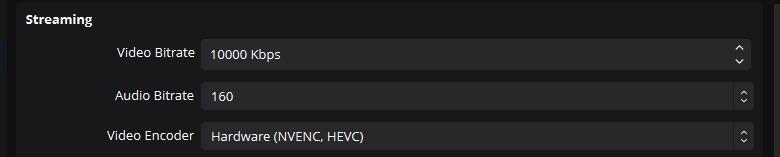-
Posts
276 -
Joined
-
Last visited
-
Days Won
17 -
Speed Test
My Results
spudler_t last won the day on July 6 2023
spudler_t had the most liked content!
About spudler_t
- Birthday 04/25/1970
Profile Information
-
Gender
Male
-
Location
Milwaukie, Oregon
-
Interests
Heavy Metal Music, NASCAR, MonsterJam, Tattoos. iRacing
Contact Methods
- Yahoo
Recent Profile Visitors
8,331 profile views
spudler_t's Achievements
-
I do not know if I am getting Old is what is causing me to be so lost here (I know last 2 years I get frustrated easier and have a harder time learning new tech) but I have no idea if my results are in line with what I normally have been getting or if it has slowed down ( I think my download has again dropped down to about 1/2 the speed it was but ??) Hopefully as I use this ill start to figure it out >>A great example of my acquired learning disability , my neighbors had a Galaxy Note 20 Ultra 5G was told it had a bad screen and was $400 to fix. They gave it to me and said if I can fix it I can keep it (as they make I Fix It kits) I fixed it though the screen was perfect it was some Software bug (So screen would not display anything) that took me 72 hours to figure out and get the screen to display then do a complete reset. It has not had an Issue since but am having a hell of a time figuring out how to operate the dang thing, Two days to figure out how to install a app so I can listen to music without ads blocking my ability to start or stop replay LOL << Example shows my speed to figure out how to fix things is about 1/4 speed I used to be and due to me using up all my patience when I was younger dealing with stupid people I no longer have any left.
-
I think I feel like it is more often as that time frame is a big race I usually do in iRacing the NIS Series. So to most people they probably do not even realize it has reset. I will start keeping a much better record keeping on when it does restart from now on As I noticed by my OP I t was about 02:15 or so when it did it only had 2 laps left in race LOL
-
I have not seen any faster internet and the reliability claim is 100% a Lie, I have had my Gateway reset more times then I can count ( I do have it tallied up in a file though as I am have lost a few chances to make $$ by broadcasting iRacing races as I cannot be sure I will not have my gateway restarted in the middle of a Leagues race. If i cannot even be sure that I can run a race myself while also streaming without Xfinity disregarding the (they shoudl be able to tell my internet is not idle or even at 20% use when I am racing as well as streaming at 15000 Kbps I would think it woudl be something noticeable. Not only that I was told they do not have the technology to detect activity and postpone the restarts ( A restart is all they did to as the Software as well firmware ( I guess it is) is the exact same version it was prior to the restart. So in reality what is this restart about? is it some way they can download my internet activity as this happens a lot with not a single thing changing as far as software versions etc. I feel for the amount I pay each month they shoudl not have the right or ability to tell my gateway to restart any time they want, yet again I am told that is not a possibility I just wish there was a different ISP in my area that was able to provide a speed tier remotely close to what I have now I think the best is 200 down and 15 up where I have 1200 down and 45 up. If I owned my own Gateway would they still lie and claim they need to do these updates (just restarts a majority of the time) and @CA3LE do you feel it is worth it to buy your own gateway as they are not even remotely cheap.
-
 spudler_t reacted to a post in a topic:
Don't trust, verify. I'm giving you ways to verify.
spudler_t reacted to a post in a topic:
Don't trust, verify. I'm giving you ways to verify.
-

How to get Internet Companies to recognize testmy.net
spudler_t replied to steve-b's topic in General Discussion
What I did that stopped them dead in their tracks from the BS they pull is I went back in the History and I showed many tests and that the results were within an acceptable range up to the day the speed took a dive and said , Here is the history and here is where it went south. Of course Xfinity tried to say the same thing to use the speedtest they recommend and I flat out said No. Here is the history here is the date it changed, it has not improved since so you need to fix it and honestly I have not really had any issues with them arguing about what internet test to use and that is irrelevant as I have the history to prove what I was claiming. Though I have found that the techs or Customer service must be reading off a pre made set of answers or possibilities as they always want to blame anything but their network as the problem, I got so irritated one time that I literally said to the tech I bet next you will claim my speed issues are due to my cat being orange. Thankfully I have not had to deal with techs or customer service in quite some time now. -
 CA3LE reacted to a post in a topic:
Have the Xfinity 1200/40 Speed tier but dropping frames while streaming
CA3LE reacted to a post in a topic:
Have the Xfinity 1200/40 Speed tier but dropping frames while streaming
-
Thanks ya I was thinking something was not right with it dropping frames when i was only running at 8,000 kbps. Initially I was thinking Xfinity was doing something to limit me, then by accident I seen the GameFirst VI was setting the OBS stream section to low. Once I changed that I was easily able to stream at 10,000 kbps I just streamed a iRacing ARCA race at Indy RC and had no problems so all seems to work great. Funny when you set things correctly how nice they work LOL
-
 CA3LE reacted to a post in a topic:
Have the Xfinity 1200/40 Speed tier but dropping frames while streaming
CA3LE reacted to a post in a topic:
Have the Xfinity 1200/40 Speed tier but dropping frames while streaming
-
 xs1 reacted to a post in a topic:
Have the Xfinity 1200/40 Speed tier but dropping frames while streaming
xs1 reacted to a post in a topic:
Have the Xfinity 1200/40 Speed tier but dropping frames while streaming
-
I am not sure if I messed up the designation between B and b (Bits and Bytes). I did find the problem and I was shocked to be honest, my ASUS Strix Z-490 E Gaming MB has VI and I found it had the OBS Streaming set to Low which I guess was causing all the problems. I changed that setting to extreme (which is what iRacing is set at) I set the OBS to 10000 kbps and since then I have not had a single issue of dropped anything and am in the bitrate suggested for 3440x1440 If anything changes or I find I start getting more dropped frames I will update this thread
-
 CA3LE reacted to a post in a topic:
Have the Xfinity 1200/40 Speed tier but dropping frames while streaming
CA3LE reacted to a post in a topic:
Have the Xfinity 1200/40 Speed tier but dropping frames while streaming
-
 spudler_t reacted to a post in a topic:
Beta Testers Welcome
spudler_t reacted to a post in a topic:
Beta Testers Welcome
-
I have no Missed frames from rendering, Skipped frames from Encoding but when I stream at 8000kb/s or higher (or try to anyway) I start getting a huge amount of Dropped frames (Network) I may be confused but isn't 1200/40 equivalent to 120000/40000 in kb/s?? If so I would think that streaming at 8000 kb/s should be a non issue it is 1/5 max upload and I seen where it is mentioned you should be able to set your stream bitrate to easily 50-75% of your upload speed Of course taking into account if you have other traffic uploading as well which I only have iracing running so do not think I should have issues with my settings I am trying to upload higher quality iRacing streams (current resolution is 3440X1440 85 Hz (Fps)
-
 spudler_t reacted to a post in a topic:
Beta Testers Welcome
spudler_t reacted to a post in a topic:
Beta Testers Welcome
-
So @CA3LE I did not know if you had seen my latest Speed results, But whatever had been causing me the Result issues (Saying I was approx. 500 Mbps D and 37 Mbps up Some how either solved itself or more likely you fixed it ' Good to see I am well in my 90% of the speed I pay for now with your tests. I forgot how to post my results LOL Go Figure Minimum☨ 482.84 Mbps : 30.8 Mbps Median☨ 1037.31 Mbps : 39.62 Mbps Maximum☨ 1419.93 Mbps : 39.94 Mbps
-
I see i am already listed as a Tester Beta 🤘 So curious what # I am on the member list, I know I had to have started using your tools like 2001 or 2002. I do know I had lost my Original Login and password Between 2005-2010 when I had stopped using a computer or actually had one die and no money to replace it I have always been Huge fan of your site and the tools that you provide to allow us to have some data to show the ISP's when they are full of (Expletive Deleted) Thank you so much Plus I am super pumped for the new release as you may remember I do a Boat Load of iRacing races (Well have from 1-1-19 to 3-6-23. (Health issues and a shortage on my medications I have to take) With iRacing Being such a large Online Motorsports Simulator Making Sure not only is your Speed correct (as the ISP is claiming and charging you for) But I see a lot of People get Dropped from Sessions due to either Upload or Download Packet Loss. I Believe it is a latency Issue most times (Ping) So I am Like Weekly telling someone to come to this site to do the testing not the One that the ISP tries to cram down your Ethernet Throat. I am so grateful for the ability to go pull past results and have the hard data at hand or in a format I can send the ISP to show speed issues and how I know It is not on my end.
-
 spudler_t reacted to a post in a topic:
Beta Testers Welcome
spudler_t reacted to a post in a topic:
Beta Testers Welcome
-
 CA3LE reacted to a post in a topic:
Beta Testers Welcome
CA3LE reacted to a post in a topic:
Beta Testers Welcome
-
I wanted to say Yes Definitely but i could only choose one LOL
-
spudler_t started following I hope for some help here.
-
spudler_t changed their profile photo
-
Well maybe first what is your supposed Speed Tier ( What does HughsNet Say your speeds are supposed to be? I,E, Im on Xfinity mine is 1200Mbps/35Mbps) So we need to compare what you are supposed to be running at compared to what you are seeing in the results
-
@CA3LEI do not want to sound Like I am complaining or not appreciative of all your work and this site (I have been helped by this site when dealing with Comcast/Xfinity more then I can every express) BUT I still have this feeling something is up with the tests and recently (Post started awhile back) I had an Issue that makes me feel even stronger though you may have a perfect explanation as to why my download speed test results rarely get above 500 Mbps. About a week or so ago Windows 11 had a update 22H2 and I installed it and as soon as I did I started having extreme problems with my GPU in iRacing (I do no other gaming or sim stuff so it is all I can base from) I could not run a session due to my FPS drop below 50 causing stuttering etc., at that time I was unaware it was the 22H2 update and Nvidia Driver conflict so I Uninstalled iRacing completely as was instructed by iracing and did a complete re install which caused me to have to download all of the tracks and cars etc. I have acquired since I started in 2018 which came to be a large amount just south of 50 Gb. It just so happened I had my Task manager open on Performance with the ethernet tab open when I started the download and was expecting it to take awhile if my download speeds are running under 500 Mbps. To my Surprise and Joy to be honest I noticed it was displaying my download speed between 900 Mbps to 1.3 Gbps and a majority of the download was in the 1000-1100 Mbps range (1-1.1 Gbps) I am not at all as Knowledgeable in the working as you are but wouldn't that of been a really accurate test of my download speed since it was a good size download that took a bit to complete? Also I am on the west coast (Milwaukie, Oregon) and the server I was downloading from was in Boston so it is not like it was a short distance between the server and myself. I only bring this up as I am Puzzled at the speed results I get in tests and in case something is off I want to help you notice it as I really do appreciate this site and all the time I have been able to benefit from it.
-
Ok so now (As Of yesterday 9-1-22) I am really confused as to the test speed results, I had to download some content from iracing (About 4 Gigs and then later uploaded a video I recorded and saved to my HD to test the difference in quality (Was none) Between my live streams at 12000 Kbps and a uploaded mp4 file I encoded at 12000 Kbps and when I downloaded the iRacing items my network monitor showed I was downloading at 1.1Gps (or so it said just long enough for me to see then it was done The upload though was steady at 44Mbps for enough time for me to get a good look at that. I only started watching my ethernet performance since I started having these weird speed fluctuations and results and I am at a loss as to what the heck is causing this, if it is my ISP I want them to fix it if it is my 2.5 Gbps ethernet on my MB I need to get it replaced . but I do not know where to start and I would just swap my MB but my other one is not compactable with my upgraded CPU