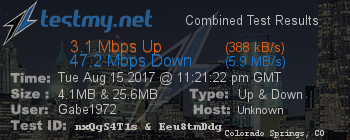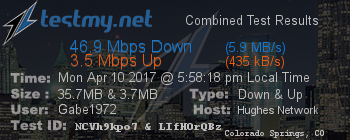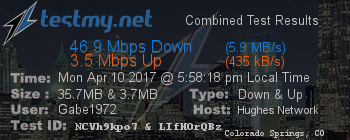Gabe1972
Members-
Posts
89 -
Joined
-
Last visited
-
Days Won
8 -
Speed Test
My Results
Everything posted by Gabe1972
-
Any idea why it might give this final result when it's clear that the actual speed never got that high? This is NOT my test, but another HughesNet customer who's having speed differences between browsers. I only noticed this when looking through the person's results and found it odd. First, because I knew that this result must be a glitch (nobody gets speeds that high with HughesNet), and then seeing the even larger glitch when looking at the test result graph. How can the average have been 58.15Mbps when the test never got over 30.84Mbps? A head scratcher, for sure.
-
Thank you! I just checked it again and noticed it was working before coming here to see if there was a reply. I appreciate you taking a look and fixing it.
-
-
HughesNet has direct competition from Exede. I don't know why you would pay $226 for the 50GB plan, as that's not the price. The maximum price for the 50GB plan is $129.99. With the $14.99 lease fee and taxes, that's maybe $150 total.
-
I second that, though I heard it from the same person.
-
Congrats on the baby!!!
-
-
You're getting a fantastic deal. Making out like a bandit!!!! LOL.
-
Is that unlimited? Either way, that's a great price for speeds like that! Sheesh.
-
It seems that whatever was causing the issue is now fixed, at least for me. It's detecting that I'm on Hughesnet again.
-
The lowest speeds you got were while you were using a test server in Tokyo. Discarding those, the rest average out in the mid 100s. This is only going by two days of tests, though, of course.
-
Updated Speed and Cost... Hughesnet Gen5. 20GB/50GB plan, though all Gen5 plans have the same advertised speed. $64.98/month (will go up $20 in April 2018 due to upgrade discount expiring). Service has a soft data cap. After the monthly data runs out the speed is reduced to around 3Mbps, but it is unlimited.
-
Disabling IPv6 didn't make a difference, nor did disabling the Web Acceleration, but disabling IPv6 AND disabling Web Acceleration together did. I'm going to change everything back to normal, but at least now I know what I can do to get it to show the provider if, for some reason, I need to. I hope testmy fixes this issue. Thanks for the help.
-
Won't sign in when "Remember Me" isn't ticked.
Gabe1972 replied to Gabe1972's topic in General Discussion
No. It's still the same. Now, though, when you click Sign In it takes you to the Forums instead of the Home Page, but you're still not signed in unless you leave the "Remember Me" box ticked. -
A fellow Hughesnet user alerted me to this. I enter my credentials, untick "Remember Me", click on "Sign In" and, when the page changes, I'm not signed in. If I leave "Remember Me" ticked, I'm shown as signed in after clicking "Sign In." Something's not right. When unticking "Remember Me" and clicking on "Sign In" I should at least be signed in for that particular session. Thanks.
-
Yep. Still the same for me, no matter if my Web Acceleration is on or off. Tried clearing the cache, flushing the DNS, and even tried with all four of the browsers I have. No difference. Nothing else to do, other than wait. It doesn't affect my actual test, of course, but it was nice to be able to compare my results to other Hughesnet users'.
-
I tried running a couple of tests with the Web Acceleration turned off and it still didn't detect the ISP. Hopefully it will be back to normal soon.
-
Yep. Comparison is the exact reason it's nice for it to detect the provider. I've noticed that it's doing the same thing for a few other Hughesnet users, but with some it's sporadic, as well. I just don't understand why it started doing this when absolutely nothing has changed, or at least nothing on my end. Could something have changed on Hughesnet's end that's causing it to do this?
-
Does anyone have any idea why testmy.net is no longer detecting my provider when I run a test? Nothing has changed with my setup, nor my computer.
-
To the first question, no. You can't replace the coax with fiber optic cabling with Hughesnet. It won't work. As for Hughesnet vs hardwired service from your town, it depends on whether the internet available from town is any good. Normally Hughesnet is purchased by people that have no alternative, but sometimes even the available hardwired service is sub par, like with older DSL systems. I'd ask around. If it's deemed to be better, I'd go with the hard wired simply due to it not having data caps.
-
From the looks of the four speed tests you have performed, your upload speed is a bit low but your download speed is very good for Hughesnet. I highly doubt that a new laptop would change those results at all. With that said, only two tests of each doesn't really give a solid idea of your speeds. BTW, when testing your Hughesnet speeds use 15MB for the download tests and 2MB for the upload tests. Also, keep in mind that your speeds are being compared both Hughesnet, and the average speed for ALL providers, with most of the latter being faster than Hughesnet from the start. With that in mind, your speeds will rarely be on par with national averages, as those include things like FIOS and other high speed providers that Hughesnet can't match.
-
Twelve dollars for 96 down and 48 up and a cap of 1100GB? WOW!!!!! That's it, I'm moving to India. LOL.
-
I now have Hughesnet Gen5 and pay $49.99 for the 20/50GB plan, plus the $14.99 equipment lease fee. Overall it's less money for more data and more speed than when I had Gen4.
-
HughesNet GEN5 EchoStar XIX / Jupiter 2
Gabe1972 replied to SpaceHead's topic in Show off your speed
I'm liking it. No evening slowdowns, either. That will probably change later as my beam, gateway and the overall system get more loaded, but for now it's fantastic! -
I get even more jealous as time goes on. Unbelievable. You guys are so cruel! LOL.