-
Posts
55 -
Joined
-
Last visited
-
Days Won
1 -
Speed Test
My Results
Everything posted by Diehard
-
Computer Freezes at motherboard logo screen
Diehard replied to amc11890's topic in General Discussion
Re: Computer Freezes at motherboard logo screen -
You can buy a cable that connects to your Stereo Via Phonos and the other end has a 3.5mm jack for the PC Which you can plug in and use your stereo Speakers Switch your Amp / stereo to Aux and Play
-
If they are Card reader slot/ drives then the only way is to disable them is to remove connector on the MOBO or try and disable in the Bois
-
Has this new Comp got a card reader if it has then XP is reading these as removable drives
-
The Buzzing / High pitch is most likley down to a Coil Resonating Get a TV engineer in he will be able to resolder it to the PCB and it should stop and If he is a Good one he should have a Degausing wand to sort out he tube but as Tommie has said there it is a chance that the Tube is on it way out
-
How do i enhance the process of backing up my dvds?
Diehard replied to alan8187's topic in General Discussion
Try using Cucusoft Pro I have used this and created a DVD of Toy story and Toy story 2 on the same DVD with a Menu to elect which film you would like to watch it will depend on the Size of film of course And before you all give Sarky remarks it was for my Nephew -
Job = TV Engineer Like to be = A slave to all Women
-
Laptop HD connect different They dont have a connector to the power molex you need a different type of IDE cable and Also the Cd will load drivers for that mobo and not the laptop
-
another factor to the Dust problem / heat is that if you leave the Heat sink to fill with dust is that the Compond on the CPU will dry out and become useless so it might be a good idea to renew the compond if you clean it more often then this does not happen Also having looked at the Screen shot the CPU fan is running a bit slow
-
Why not look for a USB2 to IDE adapter and then Connect a CD drive to it and Run a Win98 CD Here in the UK you can buy the Adapter for about 10 - 15 quid http://www.usbnow.co.uk/p63/USB_2.0_to_IDE_Adapter/product_info.html and then once that is done you can use it for a spare HD you might have as External storage
-
Are you sure its a Burnt pixel and NOT a stuck pixel Burnt pixels are very hard to do / get on LCD screens if its black then its dead and nothing can be done for it but replacing the screen if its a colour red or blue then its more likely a Stuck one then you could try a little program called Jscreenfix http://www.jscreenfix.com/deluxe.php if its green then more othen than not the manuacturer will say its in spec
-
FiberOptic from the Specs i gather its a Scaleo P 3401 This is the Hardware inside the PC Component Description CPU Intel
-
I have A friend on AOL9 (dont' laugh) But he is having a problem trying to set up his WiFI connection between His laptop and router Laptop is Vista, Desktop is XP which works fine both are WIFI compatiable but desktop using RJ45 AOL have said that their Broadband connection is not WiFI compatible with Vista any body having the same problem and if so have you managed to cure it if so How ? As you can see we have tried both sorts of router as i Have The GT and he has the G Connection from DG845G is via Ethernet from modem to PC DG845GT is connected to modem then to PC all by ethernet Any Ideas we can try Thanks in advance
-
In vista you need to do it slighty different Check this out http://www.microsoft.com/technet/network/evaluate/vista_fp.mspx#EED
-
120GB HD partitioned
-
I read this as a hardware problem it seems as if the HD is having problem or another piece of HW reading mem so Bios seems to be Ok But then again i could be wrong without more Info
-
[UK People] Post your speed and how much you pay
Diehard replied to just-'s topic in Show off your speed
ISP: Virgin Advertised: 4Mbps DOWN -- 400Kbps UP Price: -
Been Here on the Outside for a while Then read a post about Plasma TV's (Thats my job) So thought i'd put my pennys worth in
-
Roco go to this site http://www.ubcd4win.com/ Download the file and build a CD Its Bootable and you can customise it to work for your needs This helps a great deal in repairing PC
-
Seagate ST3500641AS 500GB Hard Drive SATAII 7200rpm 16MB Cache - OEM Stock overdue quickfind:97633 Mfr part#: ST3500641AS
-
Thanks Guys Yes I will be around Been on the outside for a While, Just Keeping check on the Great forum you have here
-
The problem is called Sparkles This is down to the Voltages in the TV It is possible to remove these by Tweaking the PSU But if this does not work the the Y-sus board or the Z-sus will need changing ( Poss need both changed) Also an off chance that the PSU in not Holding the correct voltage so if you have a warrenty then call them out so the Engineer can check this for you Just to let you know I do this for a living in the UK (FLAT panel Repairs for one f the Main retailers)
