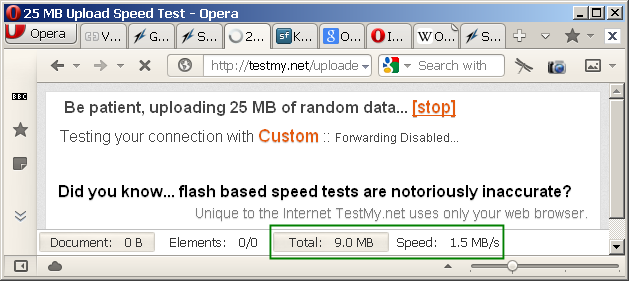-
Posts
44 -
Joined
-
Last visited
-
Days Won
6 -
Speed Test
My Results
Everything posted by j7n
-
I find the FTP method to represent useful speeds just as well as TestMy. They are kinda similar in that they by default test the performance of a single TCP connection (until you tell your ftp to send several files simultaneously), except for the fact that you might not be sure how much bandwidth the remote server has. Torrents also work quite well (unless they have been separately limited). You can easily get a wide selection of remote peers from all over the globe. Some of them might show good speed, while others would not. And one can often see a pattern in there. Today Internet users, as they become "web users", get more and more shielded from the technical details: speeds are often not shown and are hidden behind a simplified activity icon "throbbler", or the geographic location of the remote server isn't revealed. If this wasn't the case, there would be less need for any speed tests, and need to "trust" them. The Flash method to test via Ookla works quite well to test multi-connection performance. I'm not familiar with Java. Flash overall has less CPU overhead, while it is of course still there. TestMy on the other hand would allow you to see the speed you'd get for a large software download, you'd get if you went to say Sourceforge, and picked an overseas server.
-
User management like this (with login) might be possible on Mikrotik devices using Hotspot. You could also use the Firewall (more specifically dynamic address lists with timeouts) to limit access to your users by time of day or connection time. If you're not using Hotspot with user accounts, then I guess you could only filter by source address, and the users would stay offline until they change their MAC or IP addresses.
-
Are all devices actually establishing and maintaining links in "N" (HT) mode or falling back to a slower speed occasionally or during data transfer? It is possible that one device with poor reception (indicated by low signal strength or lower link speed; due to a fault of either the station or the AP) slow down the entire network by reserving airtime to themselves. You would want to ensure that they can all maintain at least stable 54 MBit/s "G" (around 20 MBit/s real throughput).
-
Maybe the D-Link access point has a stronger signal than the other one? If they are operating on different channels, maybe there is more interference in part of the spectrum? A router with tools to monitor link quality and spectrum would allow pick the best channel. Why are you connecting a desktop computer via wireless?
-
I haven't seen this thread earlier. The issue "reeks" of a slightly more "complicated" than average webpage, which requires a browser update to work. I got this problem in Opera 10 earlier this month. Opera 12 works just fine. (On Windows XP.) Problem with MSIE and most common browsers is that they don't really let the user see what is going on (like a power user's browser would) to identify the precise moment where the connection breaks, or at what speed the transfer is proceeding while it is working. In my case with Opera I could see that the "data" was fully downloaded as indicated by the progress on the status bar, but the upload of it never began. Browser didn't even try to establish the other connection (which the network might not permit). MSIE 8 also works from XP. But while download is taking place it says "Waiting for page" or something like that (I have a translated MSIE). And while it is uploading it says "Ready". The page is by no means "ready" and is in fact very busy uploading. But how typical from M$. To get a webpage to work, you have to change either a large chunk of your system by installing a new Explorer (also affecting the file browser), or pay the Microsoft tax for an entirely new system (Seven in this case).
-
I never install drivers for the HDMI port, and leave it with an exclamation mark. Maybe this sound card can be disabled in the device manager even after it has been installed. Identify by vendor and device ids which is which.
-
I was wrong about the speed being near 20 MBit/s in this particular test. That was from the EU site. Since the test was not accurate, and was limited by the CPU, I went to the further Dallas, TX, where the speed was, as reported, 10 MBit/s. I have Opera 10.63 and Flash 10.1.102.64 installed. The user agent version is printed below the speed graph I linked. I heard reports of people using Opera 11 with KernelEx. There are only a few differences between these versions (development of Opera had stalled already), and I am sticking to the known good 10.63. With it I was unable to conduct an upload test, because the page didn't switch to uploading the buffered random data. Version 12 works fine. The browser is working with modern sluggish web forums (like the present one) and Dropbox. The performance of this browser is 2 to 3 times slower than modern Firefox or Chromium. If the browser is busy drawing webpage UI (like the progress bar), then speed will be lower. Otherwise download and upload speed is proportional to system TCP settings. Built in content filter (ad-block) can be used to remove slow executing scripts. The browser has a unique feature for monitoring download and upload progress on the status bar, independently of any controls provided by the webpage author. This works with normal "in browser" file transfers like TestMy uses.
-
A few days ago I booted up a computer built 1999, which is now 15 years old. It has 160 MB of RAM and a 400 MHz CPU. It is running Windows 98SE with unofficial SP3. I play classic DOS games on the computer, with smooth VESA video modes and sound, like these games are meant to be played. Of course the computer has a network connection, because only Google provides all the answers these days. I was quite surprised with the internet speeds the computer was able to pull. The speed was actually around 18 MBit, as shown by the loading indicator on my status bar, which was completed when the HTML progress bar was only midway. OOKLA Flash started, but speed test was pathetic due to insufficient memory. I had optimized the system with TCP Optimizer. Evidently Win98 does support Receive Window Scaling, but for some reason it was still off by default in WinXP. So there is much room for tweaking in all these systems.
-

Last day for XP 4.8.14 - update of forever hold your tongue
j7n replied to mudmanc4's topic in General Discussion
Escape from XP browser game A platformer action game where the player must evade or destroy burning recycle bins and damaged computers, and leave subtly influenced about the inferiority of Windows XP, Office 97/2000 and cathode ray tube displays. According to the game, Windows 2000 was in "ashes" when XP was released, and even though the player is escaping MSIE 6, the golden icon of a later version is shown. Doesn't work in all browsers. Windows 2000 and XP are several versions of the same core product. I've used both, and XP seems to me more stable and tolerant. It doesn't need to be restarted as often when adding drivers, and doesn't refuse to boot in as many cases when the system partition has been altered. With the nonsensical interface theme removed, it feels almost like 2000. -
WinSeven has a mind of its own and does many things in the background, such as defragmenting, prefetching, indexing search terms. That is why it's so big and slow. These processes will take place every now and then and might be interrupted by user activity. You might be able to identify which process is writing to disk using one or more Sysinternals tools: Diskmon (which sectors are being accessed), FileMon (which files are being written or read by which process), Process Explorer (which process is generating I/O), and M$ latest Process Monitor, which is supposed to combine all the tools into one, but of which I know nothing. I would shut down all user applications first to decrease the size of the reports. In some computers the CD drive may cause the HDD led to flash at periodic intervals every couple seconds, apparently when the drive is being polled for new inserted media. This got me worried several years ago, when I was planning to build a PC computer with flash memory storage.
-

Last day for XP 4.8.14 - update of forever hold your tongue
j7n replied to mudmanc4's topic in General Discussion
Spreading Fear and Uncertainty. The system will remain perfectly functional and the best choice for computers that have either below 1-3 GB of RAM (depending how much free RAM one considers normal), small mass storage devices (for example, a portable computer with flash memory), for tasks where the most recent application versions aren't needed, such as a file server, on hardware that is capable of running XP, which is Ivy Bridge and older. One can expect to receive practical support for XP in the form of knowledge or even updated drivers from the awesome MSFN community. The guys have a good record on keeping Windows 98 useful when Microsoft intentionally didn't provide USB 2.0 drivers, mass storage drivers and LBA48 drivers. Now we are at this stage again. The company is using scare tactics about malware, lack of USB 3.0 drivers, memory limitations, drivers for > 2 TB hard drive controllers, to force users to upgrade. I admit that they have no obligation to develop components for this system and give them away for free. But they are clearly not giving anybody a choice here to migrate onto another system on their own, when they make it difficult for developers to compile software that can run on older systems, and are desperately advertising this so called "end of life" through all their channels. Even when Windows XP would not serve a particular task, there is still the server version of it, Server 2003, where all available memory is unlocked and accessible via PAE, despite Intel's apparent attempts to make incompatible display drivers to help Microsoft in pushing for 64-bit. Long live Windows NT5! - Windows XP isn't going to disappear in 10 days - Windows XP market share climbs again as customers dig their heels in Fat but oh so sexy web UIs on flash, "clouds" everywhere, crippled systems on thin clients, where nobody can pirate anything or install their own choice of program versions. It's a scary future out there. Good old Windows XP, de-luned and de-blissed, you will serve us well for yet another another decade on fast and optimized real personal computers. -
Router makers must be in a dilemma balancing the UI between being "pretty" thus appealing to consumers and being fast and reliable. The the best consumer Web UI I've recently seen is that of TP-Link devices. The hardware is still unreliable and requires rebooting often, but as far as setting parameters via the WebUI goes, it is ideal. UI uses normal HTTP post forms, can be used from any browser, including old, and there is even comprehensive help provided on every page. The Web-UI has only one picture at the top. But complaints have been made that the UI isn't "modern" and isn't localized. Well, a bit is still a bit in Africa, as are protocol names. Translating them only adds complexity that makes the router slow. The ASUS is at least dual core ("runs very warm"), but lower models are 400-600 MHz single core, which is similar to an old Win98 computer, where you wouldn't put on this GUI. If slow GUI seems acceptable, one could consider an Ubiquiti device. They are fast but with surprisingly limited configration options in the UI (PDF 16 MB), as confirmed by reviewers here. 512 megabytes of RAM, and yet the packet sniffer can only save 300 packets? Come on. The devices are free from most of the "cloud" buzzwords though, and available from several online retailers. I am using Mikrotik products exclusively myself, because they GUI is very fast and nothing is locked down. Wireless spectrum analyzer and channel picker. An IP scan, Torch (connections traffic log) and packet sniffer running simultaneusly. Uptime of 430 days. Its web UI is okay too. But "meh" in comparison to the native, fast Windows GUI where you can mouse through menus without any delay. WebUI's are shit wherever one goes. Soon they'll put an entire OS into the web browser to do "cloud" stuff. Slowly. What Intel give-th, and Microsoft tried its best to take-th away, Google finale looted in bulk. Both Ubiquiti and RouterBoard do need two devices to get both wired with enough ports and a wireless access point on both bands. These are the only two companies I would consider. They both comparatively few products, which have been perfected and sold over a few years. Out of these UBNT can be expected to support latest technologies, such as 802.11ac sooner.
-
I played a bit with the traffic shaper on my router with similar results to what I get without it from ISP (without consuming the router's resources). I feel like I would need to have the flow control at the sender, and am now just assuming a single Bandwidth Delay Product for all connections, which is only true for part of them. Maybe Windows NT 6 does have better auto tuning as I heard. But even on my latest PC I've installed XP, because I am generally very satisfied with the system, and am familiar with its tweaking. In practice the problem isn't that great if I have a few connections running (to different destinations), only one of them collapses at any given time. The results are indeed quite good. I've read conflicting opinions about DefaultSendWindow, and it is not available for adjustment in the TCP Optimizer. But it really does have an effect. I'm observing speeds proportional to the chosen window in bittorrent, random Comcast peers now get near 1 MB/s. According to some reports, it must also be set in Vista. Not sure about later.
-

Why Do My Results Differ From Speedtest.net / Ookla Speed Tests?
j7n replied to CA3LE's topic in General Discussion
When running an older system, or one that is overloaded with software, it's also important that Flash consumes CPU power to draw the fancy animations, which might become the limiting factor. Sure, the semitransparent 'speedometer' might give a better impression to a client, but for precise results factors other than the network connection should have as little impact as possible. Also, the Ookla test isn't very clear about how many connections it creates, whether it uses TCP or UDP. Being multi-threaded, the test fails to show the effect of adjusted TCP windows (with TCPOptimizer). Until recently I didn't think that Optimizer did anything at all. But when looking at a single connection, the difference is clearly there. I am using the Opera Browser for everything, including these speed tests I did earlier at TestMy. Sadly it's now discontinued. It can be configured to show the averaged speed of every regular non-flash, non-ajax upload and download on the status bar (such as when uploading attachments to webmail or a file host), allowing to observe the state of the Internet without doing an explicit speed test. Another good method of measuring speeds is to use an FTP server/client. They often have a settings for the socket buffer to test different values without rebooting, as would be necessary when usign TCP Optimizer. Finely tuned TCP works very well. The recent swithover to UDP for file transfers is a scam. -
Provider (JSC Balticom) gives us 30 MBit/s of upstream. Those speeds are normally achievable within Northern Europe only, where latency is low (<30 ms). By increasing the TCP windows and socket buffers, I am able to get those speeds with the East Coast as well (120-200 ms). [HKEY_LOCAL_MACHINE\SYSTEM\CurrentControlSet\Services\AFD\Parameters] "DefaultSendWindow"=dword:00040000Upload speed between Riga,LV<->Dallas,TX - 1.1 Megabyte/s. picUpload speed between Riga,LV<->Singapore - 600 kilobyte/s. pic [HKEY_LOCAL_MACHINE\SYSTEM\CurrentControlSet\Services\AFD\Parameters] "DefaultSendWindow"=dword:00080000Upload speed between Riga,LV<->Dallas,TX - 2.3 Megabyte/s. picUpload speed between Riga,LV<->Singapore - 1.1 Megabyte/s. pic Good. Those are my last tests here. Repeated from 2 IPs to be certain. The problem is that now connections with hosts in Europe are not stable. Upload to Amsterdam, NL ramps up to 60 MBit/s, then suddenly drops, recovers slowly, and drops again. Average speed - 1.8 Megabyte/s. Same with a test site in OVH. My browser shows the speed during an upload. There is no problem with download, which are working well, because we get 100 MBit/s of downstream. [HKEY_LOCAL_MACHINE\SYSTEM\CurrentControlSet\Services\AFD\Parameters] "DefaultReceiveWindow"=dword:0007d780 [HKEY_LOCAL_MACHINE\SYSTEM\CurrentControlSet\Services\Tcpip\Parameters] "GlobalMaxTcpWindowSize"=dword:000faf00 "TcpWindowSize"=dword:0007d780There is a fair bit of a misinformation around the net regarding various "speed boosts", which is why I am unable to find the answer myself. Is there a way to slow down the transmission automatically under Windows XP/2003, which is what I use? If your suggestion is to upgrade to Win Seven/2008, then do tell how it has worked well in similar situations.