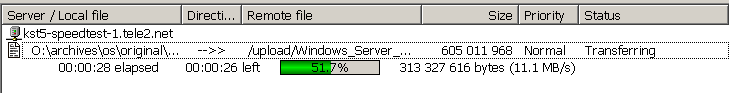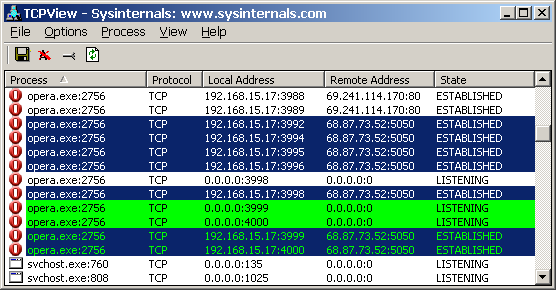-
Posts
44 -
Joined
-
Last visited
-
Days Won
6 -
Speed Test
My Results
Everything posted by j7n
-

Closest back to back / Most consistent speed
j7n replied to i2d | ScruFFy |'s topic in Show off your speed
A download manager, torrent, or FTP would typically download faster than a web browser, since they don't have to update the graphical page layout and run JavaScript. Even a direct linear download (or a few of them) via the same browser to disk with all tabs closed or inactive would be faster. I've never used newsgroups, but I'd guess those clients are also more efficient. Using modern "web apps" for heavy duty data transfer (web torrent, videos) is strange. I guess they can work if you have a fast space age computer, but I don't see the point. During testing with TestMy, I observed that the browser would keep all the downloaded random data in memory, until the tab with TestMy was closed, and when memory was exhausted, it would try to write this data to disk to the temporary cache, which is typically heavily fragmented from downloading small web files, like images, and becomes a bottle neck. Tests were reasonably accurate only during the first couple runs after a fresh startup. Otherwise, it is not so much internet speed that was measured, but instead the "browser speed". -
€16.
-
The forum software is indeed slow. A number of forums have changed the engines within last one or two years, and become slower and more difficult to use. The owners would probably say that they had to update in order to have a "supported" version. I'm sure that the main reason for these updates is to make the sites look like Twitter and Google Plus - "flat", and with strange terms like "content" and "follow" in place of common words like post, thread and subscription. For similar reasons flat "metro" design exists, and applications like CCleaner are compelled to change. Several people complained about MSFN's change of the board engine, and the reduced flexibility of formatting. (It is not possible to access a BBCode view in most new forums to compose long posts with multiple quote elements.) And despite that a major purpose of that board is to support Windows 98/2000 (never mind XP), they went forward and updated the forum anyway. Their site is a higher profile one... Some small forums still exist in 2016, running on vBulletin or older phpBB. Proponents of flat, metro, material, xaml and social media style UI's will still claim that they are faster to render, when the opposite is obviously the case. Disabling of JavaScript is still very useful on the modern web, and it can improve the experience. Most sites are indeed dynamic and require it, even if they could have been faster and more accessible if they were designed [without scripting]. Every once in a while I come over a site that does the following: after a few seconds or when I scroll down, the site spawns a frame of text that obstructs half of the screen asking me to "register to continue reading" or "sign up to a newsletter"; if I have blocked advertisements, they might redirect me to another page or dim all text, or it might interfere with scrolling, or prevent selecting, copying or right-clicking. In Opera, I can press F12 and disable JavaScript or referrer sending as soon as the page has loaded, and enable it back on when I'm done – without accessing Settings or downloading extensions. Maybe Opera should have changed their brand name when they released an entirely different product. "Opium" is more appropriate. I can still input a plain text reply in Opera, but any formatting exercises my patience.
-
Why does selecting a numeric Location from the drop-down list, which has the choices like Home and Office, cause a country flag to be displayed in the results database? If I select Location 2, I get a Swedish flag.
-
The upload speed test currently doesn't show a "TiP" graph of the speed over time like the download test does. The curve of this graph could allow one to determine the presence and effectiveness of an advanced congestion control algorithm (ctcp, cubic). I would also like a precise readout of the Initial Congestion Window, which is essentially the first data point of the graph. This parameter is now configurable in modern OS, but it can be difficult to tell if the tweak has been correctly applied. In my opinion the upload graph is more useful, because in the opposite direction a TestMy server is always capable of uploading fast, while much more variety exists in residential connections and operating systems. Although my browser does show the current upload speed of standard HTTP posts, the reading doesn't have good enough resolution.
-
I noticed that on my computer Firefox by default sets the TCP send buffer equal to 128 KB (about:config -> network.tcp.sendbuffer), which limits the result of a single thread upload test. System default receive buffer is used, so download speed isn't affected. This value is adequate for normal web browsing and uploading to geographically close servers, but cannot be used to measure the best possible performance of bulk file transfers across different applications. Usually software don't set custom buffer sizes, or if they do, they use extreme values (FileZilla uses 4 MB). I observed the following throughput with FireFox - 128 KB: 384 KB: 512 KB:
-
Data Throughput - LTE - Software Tools Recommends to use either IPERF or FileZilla. Site includes instructions how to configure FileZilla for high throughput. TELE2 servers can also be used to test the performance of our FTP Server via FXP. They do not allow connections from arbitrary IPs as expected, so we need to initiate the operation from a Client on the same machine (IP) where the Server is.
-
I was reading another forum and saw a reference to a Speed Test site operated by TELE2. It allows to connect by FTP to easily test the upstream with any number of connections as chosen in the FTP client. Most other sites only allow to test the download speed. I like this very much because I am not a fan of modern "web 2.0 / cloud" technologies. They are often a bottle neck, especially if the browser is tasked with several threads of work at once. You can also verify that the FTP client settings (buffers, windows) are good if experiencing poor speeds your seed box or another server. Currently TELE2 have several servers all in Europe: - Austria, Vienna - Germany, Frankfurt - Lithuania, Vilnius - Netherlands, Amsterdam - Sweden, Gothenburg - Sweden, Stockholm At the moment the U.S. site appears to be down. " Speedtest is run on a number of fast servers in locations throughout Europe connected to Tele2's international IP core network with 10GE. The address speedtest.tele2.net is anycasted, meaning that you should automatically be served by the server closest (network wise) to your location. "
-
They can't make the offer sound nearly ten times worse to the average customer. Everyone expresses bandwidth in Mbit. This way you can know how many streams of video of certain bitrate (also in megabits) it supports. To get the picture, you click on "Share This Result" after a test. [img=https://testmy.net/<8symbol_id>.png]
-
I would add a few points to this case which has mostly been explained by other members already. The peak throughput of a router is definitely finite and quite small relative to a desktop computer. It is a separate from the throughput and power of the wireless radio interface. I was able to find that this router has a 384 MHz CPU in the latest documented revision, and has been tested to deliver 60-80 Mbit over wireless. Wired performance, surprisingly, wasn't tested, but is at least 130 Mbit. Many people nowadays consider router to be synonymous to an access point, which is not at all the case. I think the most bandwidth hungry devices should always be connected by a cable if at all possible. Several wired devices connected to a network switch can all transmit and receive at the same time. Only one device can transmit over wifi at any given time, similarly to how it was with Ethernet hubs, which are now obsolete. The "extension channel" allows the radio to use more bandwidth with stations (laptops, computers) that support the mode. A regular channel is 20 MHz wide, and supports at most 55-60 Mbit of throughput under "N". With a chanel extended to 40 MHz, a throughput of about 110-120 Mbit can be reached. (gross air rate 300 Mbps what is getting quoted on packaging to make the device sound more impressive). The entire spectrum allocated to wifi is 80 MHz wide, and can fit 3-4 access points with 20 MHz channels with minimal interference between them, but only 2 using extension channels. I always use manual channel selection. Most consumer routers do not allow full control over the channel in the 5 GHz band due to legally required "radar detect" function. They may hop to a different channel automatically. Professional devices do not have that restiction, but user is required to enable "radar detect" by law. There are certain applications that allow to scan the wifi spectrum and create a graph of other signals and interference. They're built into good routers, from Ubiquiti/UBNT and Mikrotik. In the 2.4 GHz there aren't that many channel choices. Staying on channels 1 or 11 is usually the smartest option to avoid users of chanel 6 and microwave ovens. Channel 13 could be a good choice if all your computer support it. Since that channel is not allowed in the U.S., some wifi radios have it disabled. In order to enable it on my Atheros card, I had to download the driver that comes with CommView for WiFi and change the country code on the card. My first attempt locked up the system... For bandwith testing purposes I like to use the free FileZilla FTP Server. I have installed it on all my Windows computers to do file transfers, which also conveniently allows me to perform speed tests between any pair of computers. I can choose to send 1 file or do a few simultaneous file transfers. Paired with FileZilla (client) the program can saturate any connection. Other clients may have lower performance, and Windows SMB/Network Neighborhood is usually slower and more difficult to troubleshoot and tweak. (You can't swap out to a different version of SMB client/server without reinstalling Windows.) I found this good article explaining wi-fi settings like channels and transmit power. They are not specific to DD-WRT. http://www.dd-wrt.com/wiki/index.php/Atheros/ath_wireless_settings About spectrum outside the unlicensed band and wifi devices that support using it: http://www.qsl.net/kb9mwr/projects/wireless/modify.html
-
Haven't you confused bits and bytes as is commonly the case? What are the exact words and numbers used by your ISP to describe the accesss plan? 2 Mbit equals about 244 kByte, so your tests match the advertised speed. That is quite low speed, but might be normal if you live in a remote location.
-
It should be full duplex, sending and receiving at the same time. I have not seen such speeds in practice myself until today. I use free FileZilla Server for file sharing across the LAN. FZ was miles ahead of Windows file sharing before they added SMB2. It is very fast on any computer, and can connect obsolete Windows to modern easily. There is one gigabit switch between the machines and the other machine has a Realtek NIC. Simultaneous up/down. Single transfer. I'm always defending the old and proven. Not meaning to offend anybody, just sharing my experience.
-
Sorry for the double post. I'm very excited about this upgrade from 30 Mbit. Uploads to a seedbox in France and a cable customer in Norway. I'm having no issues with bittorrent yielding to web browsing and light video streaming if I keep the connection count reasonable. I only use TCP and download from at most 8-12 peers at once. Right now there is another user watching some web video in another room and she's not complaining. It's 2 PM local time.
-
This is my microwave oven about 18 feet away, and a couple bursts of neighbor's wlan. I switched the oven off towards the end of the spectrogram. Now -60 dBm would be a very usable signal in the absence of this interference. Lowest usable for around 10 mbit throughput is -80 dBm. If there are microwaves around, we have not three but only two wi-fi channels on the either side of the microwave peak. Outside of the unlicensed band, there is nothing. Those channels look very attractive for point to point links between buldings between devices supporting it. The lower frequencies also go through walls well. (Let's hope the FCC isn't reading this.)
-
SoftLayer, London. I've decided not to push single connection speeds further to avoid "buffer bloat" to closer destinations.
-
Opera Software ASA licensed their browser / HTML engine to a number of device manufacturers. I didn't know Sony was among them. Some versions of Adobe software, including the freely available CS2, displayed the usage manual in a stripped down version of the browser. I immediately noticed that the right-click menu has Opera 8/9 icons and the user was allowed to select text that is part of a hyperlink. I've no clue why they decided to create an alternative for M$ CHM format. As far as I see, it's for the best: faster navigation, standalone, self-contained product, which will continue working when Microsoft changes/obsoletes their format. Internet Explorer doesn't deserve a second chance. And giving it a flat, difficult to read Spartan/Metro user interface will not make me change my mind. Quite the opposite. Last time MSIE was on the news, it was an anime girl who looked like she belonged in Windows Vista. Make up your mind already, Microsoft.
-

Don't yell at me - Speedtest.net comparison
j7n replied to Mike Hammett's topic in General Discussion
I observed high CPU usage when running the multi threaded test at TestMy, which turns it into browser performance test instead. A portion of the time the test just sits there processing something and not receiving any data. It's unusable for me in Opera, which has below average javascript engine. Best multithreaded test: a well seeding torrent, or a few LeaseWeb bins loaded into a download manager and restarted all at once. -
I believe the most significant factor why the OOKLA-based tests show a higher reading is because they create a swarm of multiple connections. If the network is at full capacity or there is excessive latency for another reason, the extra connections can push more data through. Usually they together compete 'as equals' with other data streams active at the same time. In this case I got 7 connections to SpeakEasy at Washington DC. The number seems to be variable, and, as far as I can see, I cannot influence it. Of course, if everybody opened more connections to get higher speed, nobody would get it. A somewhat related discussion about network congestion and the FTP protocol. I think a more realistic test is a download of a controllable number of files from a server or servers with known capacity much higher than your line is. That is what you could do in normal use as well. Starting 7 downloads and fragmenting your disk? Probably not. Using special software to spam the network? Probably not the right thing to do. LeaseWeb provides a good, unbiased download speed test with low CPU overhead (unlike Flash tests). I do not know a good public place to upload to. If you have an FTP server, it will work fine, because you can easily start as many files as you decide.
-
Thank you, Ca3le, for the response. This problem appears to occur only in specific conditions, which I have not yet identified. On another computer Opera 19 (Chromium 32) works fine. I've also tried a window of 256960, and it didn't change how the "broken" Chromium behaved. Of course, reporting this on Opera forums (let alone Google's) would only lead to the recommendation to reinstall Windows, which is likely to "solve" the issue as a byproduct of resetting the offending setting along with everything else. I have hastily misread the SpeedGuide report because of the round value of 65K. Chromium does use scaling of 2 on the base value of 32768. This doesn't change the outcome though, but looks even more bizzare. In practice, a speed of 1 to 1.5 MB/s across the continent cannot be called "slow" by any standard. But it's less than it could be. For everone not familiar with the issue here, the TCP window defines how much unacknowledged data can be in transit, and a larger value increases throughput between geographically distant locations.
-
I've been playing with large TCP windows to see how fast I can get a single connection to be. And I noticed that Opera 19, which is basically a rebranded Google Chrome, scored consistently poorly in every test. It is probably important to note that the operating system is Windows XP. To explore the issue further, I downloaded the latest vanilla Chromium 40, and I also scaled back the system's TCP window to ~512 kB so as to get it within reasonable range. The results were the same as the other day. Trans-Atlantic speed is limited to ~450 kB/s. TestMy.net results are consistent with LeaseWeb test bins (Washington DC and the Netherlands on the screenshot). The Receive Window has been capped to 65535 bytes without scaling, disregarding what I have configured in the OS. Firefox 27 side by side with the other browser delivers decent speed. The speed from Washington DC increased about 9 times from 450 kB/s to 3.8 MB/s. (Firefox download manager is still dumb because it won't show neither the speed, nor the address of the download source.) SpeedGuide Analyzer reports that my receive window is 64240 * 8 = 513920 bytes exactly as I configured it. It is quite likely that Chromium (Opera 15+, Chrome) perform better with SPDY or under Windows 7, which can auto-tune the receive window, which I am unable to test at the moment. Somebody else could report what overseas speeds they are getting using Chrome (America to Netherlands, or to Singapore). Chromium is definitely not the best choice for "legacy" systems running Windows 2000/XP, or maybe if Windows 7 is manually configured in the old fashion with the TCP Optimizer. Chrome sucks..
-

Closest back to back / Most consistent speed
j7n replied to i2d | ScruFFy |'s topic in Show off your speed
I upgraded my internet and played a little with TCP Optimizer settings to accomodate the increased bandwidth (receive window = 1541760). Overseas speed from Dalas, TX to Riga, Europe (around 150 ms ping): -
I upgraded my internet and played a little with my Send Window settings to accomodate the increased bandwidth (send window = 1048576). Overseas speed from Riga, Europe to Dallax, TX (around 150 ms ping):
-
I strongly dislike the flat UI design, which is the current trend all over the web and recent software. It seems that with this release they have made the desktop part more alike to the flat Metro to make the later not stand out as much. Overall the UI has way too little contrast and, with its few colors and simple single color shapes, it seems to be geared towards output onto a laser printer. Web pages are also strongly resembling a printed "page" these days. That's probably just me, but I don't recall when I last printed something off the web. For that it is possible to have a special style sheet with reduced formatting and graphics. For a weird reason that is now becoming the norm for screen as well. And what is with the version number race, skipping 9? Can we expect a service pack named Windows 12 a year from now? Quite likely, because apparently there are Firefox 32 and Opera 24 out already. Only last year I upgraded to 27 and 19 respectively, and I'm so far behind already. Microsoft is trying to conform to this format, which doesn't represent any major differences to the products (as in NT6 family versus NT5).
-

Internet connection slow via cable but faster via Wi-Fi
j7n replied to mihai101's topic in General Help
You might want to check the settings of the Ethernet adapter in the computer (via Device Manager, adapter, advanced). There might be a Duplex mismatch between the PC and the modem if a particular speed has been forced. There should be a listbox showing different speed as well as the default Auto Detect and Auto Sense. Set it to Auto. To see if the problem is with the PC or the modem, try connecting the Laptop or another computer via Ethernet (by cable, if it has the option) and measure the speed there. -
I tried OpenDNS once. I think these were the same addresses you listed 208.67.x.x, but I can't remember for sure, and for a part of my queries I was redirected to an almost blank page with some error message. A closer inspection revealed it to reside on an OpenDNS server. Not nice. I recall the sytes.net (No-IP) domain was affected, because that is what am using to keep track of a number of IPs. It was not down at the time. I suppose they don't need to actively inject anything once you choose to query their service. A transparent redirection/injection can still take place by the ISP should it choose to pass all traffic to DNS port 53 to another IP address, which is rare but possible.