-
Posts
1,505 -
Joined
-
Last visited
-
Days Won
57 -
Speed Test
My Results
Posts posted by nanobot
-
-
-
I found a bug already 🤣
Not a major concern from my end, but an ampersand in the project or sub-project name causes a mild issue. I entered `AT&T` for both parameters in this screenshot:

I was trying to enter "EBrown Home" for Project, and "AT&T LTE" for the sub-project when I found the issue:

However, on the bright side: the QR Code at the device-signup page worked exactly as I would hope it does. I scanned it with my phone and it pulled right in, as desired.
-
5 hours ago, CA3LE said:
@nanobot Look for "My Projects" under DB in the main menu (outside of the forum).
Play around with it and share your thoughts.
Note, results will only be saved when using the beta version (for now). When you join a project it will default the target device to the beta automatically.
Another note, you can use emojis in names if you'd like. Pretty fun.

Beautiful! I will play with it later today, I have about 9 hours of meetings today.
Also -- congrats on the new family member! Always exciting, make sure you spend plenty of time with your new baby, my projects are far less important.
-
Sounds good, I'll be there next Thursday as well. 😉
-
Beautiful! I don't have any on-sites scheduled this week, but I do have to go to one of my other offices tomorrow, so if it were available by then I could definitely get you some feedback by the end of the week.
-
Very cool!
770.4 Mbps [96.3 MB/s] | Downloaded 500 MB in 5.19 seconds Pre-Test: 302.4 Mbps [37.8 MB/s] | Downloaded 18 MB in 0.48 seconds Download Graph: [72,120.8,169.6,560,800,816,600,680,704,808,808,848] 752.8 Mbps [94.1 MB/s] | Uploaded 500 MB in 5.31 seconds Pre-Test: 156 Mbps [19.5 MB/s] | Uploaded 18 MB in 0.92 seconds Upload Graph: [113.6,135.2,140,164.8,164.8,177.6,624,752,784,896,864,800] Test Latency 72 ms Avg - 46 ms Min Latency Graph: [154,47,47,53,56,62,61,62,52,47,46,47,47,47,74,55,47,351,79,76,61,63,47,48] Locale: dallas.testmy.net Altered Test Settings - Target Time: 7 sec || Start Size: 900 kB || Max Size: 500 MB || Linear Boost: ON User Agent: Mozilla/5.0 Windows NT 10.0; Win64; x64 AppleWebKit/537.36 KHTML, like Gecko Chrome/117.0.0.0 Safari/537.36 Edg/117.0.2045.31 Graph & Validate: https://testmy.net/x/tmn?resultID=2nE3F8Lp3 -
19 hours ago, CA3LE said:
I wrote it and I'm not sure how because it's been less than a week (not even 5 days yet actually). And I didn't touch the keys until day 2, lol. --- seriously, funny thing is I don't feel like I've done anything. It built itself.
If you build a good system things naturally fall into place.
-
-
One of the things I notice with TMN is the Beta test still seems to finish very quickly on my connection, compared to the Speedtest.net alternative. I think the blocks should scale up to a total of 400MB or 500MB, to keep the connection alive longer.
Here's a graph of Speedtest.net on my 1-Gig Fiber
And here are two different graphs of TMN on the same fiber
The duration is substantially shorter, and I think that may be skewing results a little. Instead of adding more blocks for that larger test size (200 is sufficient, IMHO), can we scale them up to 2MB or 2.5MB blocks? My DL/UL is only sustained, even on the 200MB test sizes, for 1-2 seconds, which historically TMN has called 'insufficient' to accurately gauge a connection.
769.6 Mbps [96.2 MB/s] | Downloaded 200 MB in 2.08 seconds Pre-Test: 256.8 Mbps [32.1 MB/s] | Downloaded 40 MB in 1.25 seconds Download Graph: [149.6,200,232,304,296,304,664,640,680,736,848,896] 760 Mbps [95 MB/s] | Uploaded 200 MB in 2.11 seconds Pre-Test: 511.2 Mbps [63.9 MB/s] | Uploaded 60 MB in 0.94 seconds Upload Graph: [320,416,464,592,584,576,728,768,808,832,824,784] Test Latency 56 ms Avg - 46 ms Min Latency Graph: [162,48,47,47,47,48,47,47,47,106,52,47,48,48,47,48,46,47,48,47,62,54,46] Locale: dallas.testmy.net User Agent: Mozilla/5.0 Windows NT 10.0; Win64; x64 AppleWebKit/537.36 KHTML, like Gecko Chrome/117.0.0.0 Safari/537.36 Edg/117.0.2045.31 Graph & Validate: https://testmy.net/x/tmn?resultID=n1Sb-TQbj
-
Here's something absolutely bonkers: the issue persists after a complete OS re-install.
For unrelated reasons, I had already ordered some new hardware (MB, CPU, RAM, NVMe M.2, Cooler, and Windows 11 Pro), and swapped it out. The Firefox issue is still persistent.
Old specs (built in 2016):
ASUS X-99A/USB-3.1 LGA 2011-v3
Core i7-5930K (6-Core HT @ 3.5Ghz)
2x G.Skill 16GB DDR4-2400
Samsung 850 PRO 512GB (OS)
New specs (built Sunday):
Gigabyte Z790 UD AC
Core i7-13700KF (8-Core P-Core HT @ 3.4Ghz + 8-Core E-Core @ 2.5Ghz)
2x Corsair 16GB DDR5-6000 (XMP on)
WD_BLACK SN850x NVMe 2TB (OS)
The results in the screenshot are FF/FF, Edge/Edge. All on the same (new) PC.
First pair of spikes is UL/DL in Firefox, second pair is Edge. The Upload is clearly higher in Edge, and it's absolutely consistent.
-
Based on how the Beta seems to function, I would think it would be a prime opportunity to add a "dual" test, which simultaneously runs both upload and download.
This would be nice for testing in enterprises that have their own data-centers and host VPN/Web/etc. traffic, as they can find out what types of bandwidth carving they should do. I.e., if my Buckeye 1-gig fiber supports a full-duplex 1-gig, then I don't have to worry as much about having a good upload speed when someone else is using my network. But if it's a half-duplex 1-gig, then it changes how I might want to carve out bandwidth.
Just a thought, would be an interesting metric to add. Could be a purple double-arrow in the results that indicates the combined speed as well, since it's not a pure upload/download, but a "dual" / "simultaneous" / "mixed" test.
-
9 hours ago, CA3LE said:
You can't add tests that have already been performed. This works by creating side databases and then querying the new data stored.
You would create a project (just enter a name), it then generates a URL (a simple 5 character key). After you visit the URL on the client machine it instructs TMN to additionally store the results in the project's side database.
You'd then run your tests, going from area to area... giving each unique sub ID's. Along the way from the My Project screen you'll see the number of results and averages for each sub-project. You can then query each database individually. After the system sees that 2 or more sub-project databases have results for a given project it will then display the option to aggregate the databases together for you on the fly. From that you can see all of the results and differentiate between each of your sub-projects results. You can then click 'export' and dump all the results to CSV, again aggregated with all of the data included to help you differentiate the results.
I think this will be especially helpful for your use case but home users can benefit as well. Being able to go from room to room and quickly switch the project to help build a map of possible weak areas. It's like identifiers on a much deeper level... and then the identifiers can be used on top of this if that helps some people.
Great idea dude, I can't wait for you to put it to use.
I don't know how useful QR codes will really be... but I'm having fun.

Wonder if it could be done pre-test then, similar to how HBO Max and such let me use my phone to scan a QR code to attach the TV/device to my account.
1. Open TMN on target computer
2. Click "I have a project under another account"
3. Page opens QR Code
4. Open TMN on phone authenticated to my account
5. Open camera and scan QR Code from #3
6. Add target computer to account for 24 hours (simple cookie with the info would suffice)
7. Run tests from target computer
Just spitballing ideas, would make it pretty painless to use this way and sticks pretty much to your original plan.
-
-
-
Honestly I would pay $10-20/mo for a service (i.e. "TMN Enterprise") where I could add projects, then add buildings/floors/rooms within that project and take sampled results that I can then export either to a file or via an API. It would be nice to have a little parity in concept with the way my Fluke's work, like the below screenshot.
Typically, when I use the LIQ-100 or DSX2-8000 I:
1. Setup a project within the device
2. Run a test / measurement
3. Save the test / measurement with the patch number or some other label indication
4. Export into Fluke LinkWare for PC
5. Create the facility structure and sort the results into the proper location
6. Generate a PDF from the results to send to the client

With TMN, I would imagine (and prefer) a workflow like the following:
1. Setup a project
2. Setup the location / further structure, such as the floor, etc.
3. Run a test
4. Save the test to the project (or not) with a name (such as "Room", etc.)
5. Export the results as a CSV, JSON, or have an API to retrieve them so they can be dumped into a PDF later
Often, if I'm trying to do a speed test at a client site, I'm doing it either on a client PC, or I'm doing wireless testing with my laptop. Having a platform where I could log the test to my project(s) without having to totally log into TMN would be nice as well. I.e. having some type of Username -> MFA Authenticator app request to save the one result to my projects would be awesome.
These are just some thoughts, would be nice to have a speed-test tool I could speak to that functioned in a useful way. Even a "My Projects" would be a great start, at least then I can start using my laptop to do client-site testing and troubleshooting.
-
I run a company that does network installation, testing, certification, and remediation, and one of the services I offer currently is a wireless signal map. I also currently run multiple speed-tests from different rooms on each site and aggregate those results into a map as well. At the moment, I run them via Speedtest.net, and save the result into an excel spreadsheet manually.
It would be handy if I could use TMN natively for it, by starting a "project" and then being able to label tests by room/location and Wireless connection type (b/g or n/ac most often) so that I can export all the results into one file to pull them into my final report. It would also be nice to have those results long-term, so that if I get a client call-back for another round of testing I can compare to the old project to see if anything has changed.
-
-
-
Noticed today with TMN testing that my Firefox tests on Windows are always <100Mbps upload. The three tests in the screenshot below are, from top to bottom: Firefox on MacOS, Edge on Windows, Firefox on the same Windows machine. Multithreading on/off doesn't change the Firefox results always being <100Mbps.

Here's where it gets (predictably) odd: Speedtest.net results in nearly 1 gig up & down, using the same Firefox browser. So, clearly, it's a limitation somewhere within Firefox itself.


Anyone else notice this, or have any guidance on resolving the limitation?
-
-
My Win10 system boots in like 15s (with the SAS bootstrapping), my iMac takes like 35s with the "Fusion Drive" (it's a late-2015). To be fair the Win10 machine is 3 SSD's for the OS / data, and an enterprise SAS card for the other data.
I haven't done the Big Sur update but Catalina is slow as f- on this thing. I dunno if it's because I open a bunch of stuff that basically stays open forever, or maybe Docker is being an arse, but seems like I'm always at like 20% CPU usage with iTerm2, Mail, Messages, Brave, Atom and VS Code open. I do think Docker is involved, though. (No running containers but docker is a POS anyway.)
-
@spudler_t What gear are you using? I'm thinking about getting a Fanatec wheel + pedal kit for Assetto Corsa Competizione, any thoughts?
-
So the 1.3MB/s you are seeing is 10.4Mbps, which is definitely way-low.
Based on the Speedtest.net results, it's obvious that you are seeing a good link to your ISP. From there though, the link degrades.
There are two common issues that would make sense:
1. ISP is oversubscribed, meaning they sold more bandwidth than they have. Say they oversold bandwidth by 5-times, meaning they have a 50Mbps link, but sold 250Mbps worth of bandwidth. If everyone is trying to download data at a time, you're likely going to see bandwidth / 5 throughput, or in your case, 10Mbps.
2. ISP is having peering issues. Because you can connect to the ISP cleanly, this also makes sense. Basically, peering is how one ISP connects to another. No single ISP transfers all the traffic for the internet, so they connect to each other at various locations. If one or more of these locations is having trouble, you could see lower throughput.
In either case, you'll want to run a good amount of data via the TMN testing, and then reach out to your ISP about it. There may be something they can see or do, there may not be.
-
You are seeing the real speed.
Your 3Mbps is what speed you were able to achieve when downloading data from Testmy.net. The 1.2MB/sec you are seeing on the download in your screenshot is what you are able to achieve when downloading from that particular site, and is actually 9.6Mbps.
You are seeing different units for the metric:
MB/s = Mbps / 8
Mbps = MB/s * 8
If the Speedtest.net results were accurate, the 50Mbps would be about 6.25MB/sec for your downloads. You are seeing roughly 1/5 that.
This may be an issue with your ISP peering, or it may be an issue of routes between you and where you are downloading your data from. I recommend you try switching TMN test servers and see how that affects your metrics.




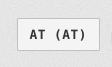








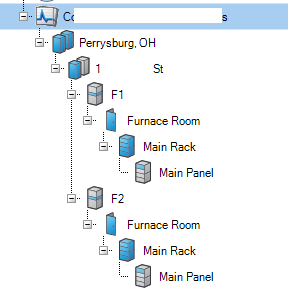


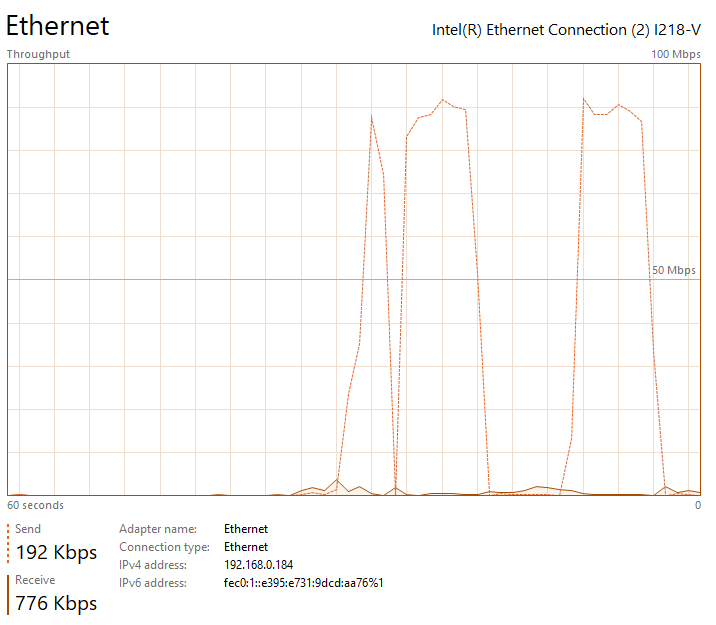

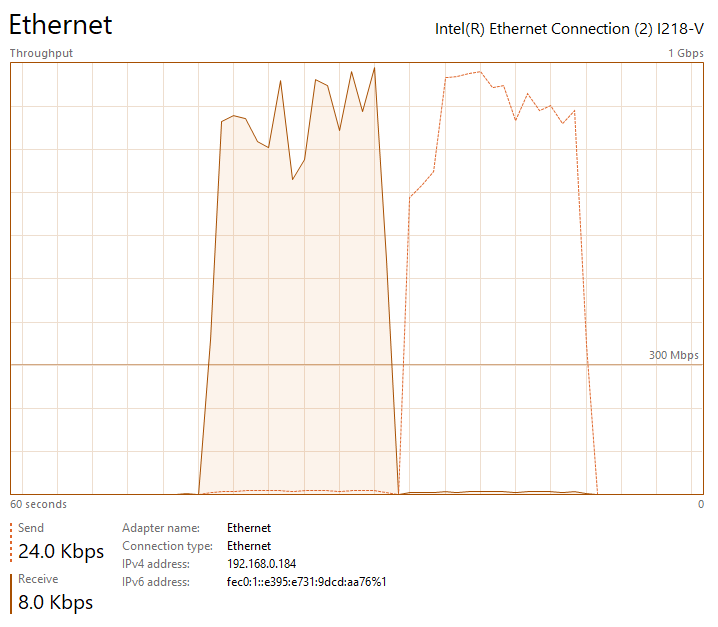
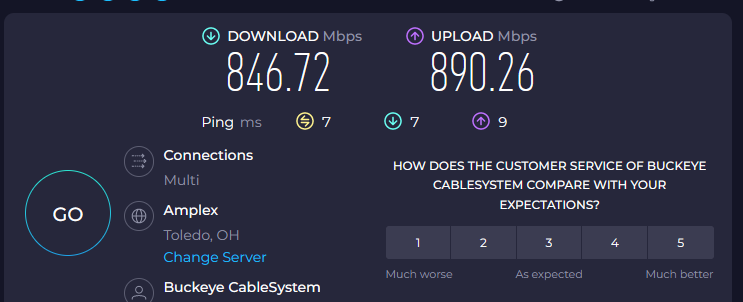
Project-Based Result Aggregation
in Beta23
Posted
Can confirm, tyvm!