Search the Community
Showing results for 'smartbro'.
-
before when the fieldman sets our connection I saw them accessing canopy but I dont know if they locked it or not. I never tried accessing my canopy in my old cpu before and i tried the steps above but when i try to go to 169.254.1.1 i says page cannot displayed. I am a new subscriber of smartbro since last april,2007 and I'm 75% sure that were using canopy lite. you see my connection? above its too slow ohh! I think theres a new steps in accessing my canopy? coz I think the steps above was for older canopy's? ryt? please help I want to tweak my canopy too bcoz I've tried calling customer service and they were useless and cannot call tech support to go here bcoz the problem must be valid, they said my connection was ok and also the basestation and when they try to ping in my pc there was no lost all 0% loss but I have poor connection. I does not reach 7x faster than dial up pls. help
-
we have the same advertised speed Riean smartbro in my area didnt upgrade their homebase aswell. so how was it? is there a difference? i bet you haven't tweaked it yet via registry like cablenut. as far as i know i only got the speed i wanted when i used the cablenut and that setting on my canopy. feel free to look up to other guides and you might try other approach to it.
-
horray bagal na naman ng SMARTBRO!!!!!!!!!!!!!!!!!! :::.. testmy.net test results ..::: Download Connection is:: 153 Kbps about 0.15 Mbps (tested with 386 kB) Download Speed is:: 19 kB/s Upload Connection is:: 47 Kbps about 0 Mbps (tested with 386 kB) Upload Speed is:: 6 kB/s Tested From:: https://testmy.net (Server 2) Test Time:: 2007/05/26 - 5:58am D-Validation Link:: https://testmy.net/stats/id-GTF48O39B U-Validation Link:: https://testmy.net/stats/id-FMWR28ZSA User Agent:: Mozilla/5.0 (Windows; U; Windows NT 5.1; en-US; rv:1.8.1.3) Gecko/20070309 Firefox/2.0.0.3 [!]
-
My Smart Bro (Wi-fi) internet connection speed
seiken replied to overboost's topic in Smart Bro (Wi-fi)
good am to all, i'm a smartbro user from bulacan. :::::::::::::::::.. Download Stats ..::::::::::::::::: Download Connection is:: 219 Kbps about 0.2 Mbps (tested with 386 kB) Download Speed is:: 27 kB/s Tested From:: https://testmy.net/ (Server 1) Test Time:: 2007/05/23 - 6:46pm Bottom Line:: 4X faster than 56K 1MB Download in 37.93 sec Tested from a 386 kB file and took 14.441 seconds to complete Download Diagnosis:: Awesome! 20% + : 38.61 % faster than the average for host (234.43) D-Validation Link:: https://testmy.net/stats/id-25MSOIQ6Y User Agent:: Mozilla/5.0 (Windows; U; Windows NT 5.1; en-US; rv:1.8.0.11) Gecko/20070312 Firefox/1.5.0.11 after 5 mins :::::::::::::::::.. Download Stats ..::::::::::::::::: Download Connection is:: 212 Kbps about 0.2 Mbps (tested with 386 kB) Download Speed is:: 26 kB/s Tested From:: https://testmy.net/ (Server 1) Test Time:: 2007/05/23 - 6:53pm Bottom Line:: 4X faster than 56K 1MB Download in 39.38 sec Tested from a 386 kB file and took 14.931 seconds to complete Download Diagnosis:: Awesome! 20% + : 34.18 % faster than the average for host (234.43) D-Validation Link:: https://testmy.net/stats/id-7O68RH5P0 User Agent:: Mozilla/5.0 (Windows; U; Windows NT 5.1; en-US; rv:1.8.0.11) Gecko/20070312 Firefox/1.5.0.11 i'm just a newbie.I have a question, is changing the canopy settings safe? I want to modify the Configuration => Quality of Service (QoS). -
hi guys i would want to try out cablenut but i don't know the settings for it. my PC runs on a windows xp pro. advertise speed (smartbro) of my broadband provider is 384 kbps. advices and suggestion are very much welcomed. with regards to TCP please include also wat i need to set to achieve an optimal speed. thanx and more power. my current test without tweaks :::.. Download Stats ..::: Download Connection is:: 67 Kbps about 0.1 Mbps (tested with 386 kB) Download Speed is:: 8 kB/s Tested From:: https://testmy.net/ (Server 1) Test Time:: 2007/05/01 - 11:00pm Bottom Line:: 1X faster than 56K 1MB Download in 128 sec Tested from a 386 kB file and took 47.558 seconds to complete Download Diagnosis:: May need help : running at only 37.43 % of your hosts average (232.42) D-Validation Link:: https://testmy.net/stats/id-GNOLZQ9BE User Agent:: Mozilla/5.0 (Windows; U; Windows NT 5.1; en-US; rv:1.8.1.3) Gecko/20070309 Firefox/2.0.0.3 [!] running on inspiron 1100 laptop.
-
hi guys. im new here and new to smartbros wifi system... got the urge to boost up my speed but the thing is its still down even though i applied the configurations at the post in page one..hope you guys can help me juice it up more. by the way im from zamboanga. heres the result of my test. :::.. testmy.net test results ..::: Download Connection is:: 73 Kbps about 0.07 Mbps (tested with 97 kB) Download Speed is:: 9 kB/s Upload Connection is:: 163 Kbps about 0.2 Mbps (tested with 386 kB) Upload Speed is:: 20 kB/s Tested From:: https://testmy.net (Server 1) Test Time:: 2007/05/01 - 1:44am D-Validation Link:: https://testmy.net/stats/id-P3AJS1HMG U-Validation Link:: https://testmy.net/stats/id-V00X5EYU7 User Agent:: Mozilla/5.0 (Windows; U; Windows NT 5.1; en-US; rv:1.8.1.3) Gecko/20070309 Firefox/2.0.0.3 [!] hope you guys can share a hand and how i can maximize more of this service from Smartbro. tnx ahead and more power.
-
that speed is OK since smartbro is 384. i tried tweaking mine but no use.... i still get the same speed.
-
the base station is where you get your signal. umm, i am not exactly sure how they upgrade it but in my recent experience, when they upgraded the base station, my internet speed went really down. i guessed it was an updeate because the people in the other forums that smartbro is upgrading, and my internet speed really did went up after i got the connection problems. by the way, i experienced that problem for 5 days, i think, but now, internet speed is way up compared to before!
-
My location right now is in Davao City, I've noticed that majority of SmartBRO's subscriber here didn't really have problem with their connection. I think the least connection we got here so far are around 256kbps while others have topped it up to 512kbps.
-
What is your location? m in zamboanga (i think smartbro in my area has not been upgraded yet or still upgrading.. wah! i have very low speeds!!!)
-
I guess I won't need to do this tweakings for now. You can say that I'm one of the lucky few who rarely experience SmartBRO's kapalpakan. Currently accessing my canopy and so far, my RSSI is 1118, Power Level is -51 and Jitter is 1. My connection the whole day stays at 512kbps and could download almost 3GB worth of data in just 20 hours. Too bad that SmartBRO could not give this same services to all of their subscribers.
-
@d_freecs plz help me what im supposed to do my connection is very slow i am smartbro user btw,this is my speed
-
My Smart Bro (Wi-fi) internet connection speed
antiemo replied to overboost's topic in Smart Bro (Wi-fi)
wtf!!! this is my connection speed i am smartbro user omg is this 7x faster than dial-up hahahaha pls help me what im supposed to do -
My Smart Bro (Wi-fi) internet connection speed
carmancilla replied to overboost's topic in Smart Bro (Wi-fi)
Hello all SMARTBRO users! I have been with this ISP for almost 2 years now and like the most people, I've experienced alot of downtimes, bad speeds, customer service, etc. I've almost given up totally with this ISP until recently, I've learned that they have been upgrading. Before, My download speeds would range from 5-7kb/s Now that sucks. Thats just almost like dial-up or maybe dial-up is even better. Anyway, base station I am currently using has been upgraded: -
i have a smartbro but i have a problem how to login the canopy, i now they have authorized person to login the canopy, but i 1 2 how to login a userID and password can u help me guys, im so mad really in this situation. this is my e-mail @ [email protected]
-
My Smart Bro (Wi-fi) internet connection speed
sirkeled replied to overboost's topic in Smart Bro (Wi-fi)
I have a question for those who have fast connection speeds. How much free hard disk space do you have? I called SmartBro customer care again and they told me that my slow connection could be due to my low hard disk space (14 GB). I just want to confirm this before I buy additional memory/HDD. Thanks! -
My Smart Bro (Wi-fi) internet connection speed
crazyhog replied to overboost's topic in Smart Bro (Wi-fi)
from DAVAO. hi im newbie here. I'm not a SmartBro subscriber but wondering why u got SLOW speed unlike from Davao Smartbro subscriber? Mostly they avg. 500kbps plus. FYI, nag upgrade ang SmartBro to 512kb/s from 384. Same with ur area b? look here: http://www.davaosale.com/main7895157/viewtopic.php?t=42482 not sure kung pwede direct link or u must register first. its on GENERAL CHAT. .then SPEEDTEST W/ SMARTBRO. but infairness ang GALING S TWEAKING. pwede p kaya rin d2 s amin? mas LALAKAS. -
My Smart Bro (Wi-fi) internet connection speed
joserizal replied to overboost's topic in Smart Bro (Wi-fi)
Not possible for port forwarding.. smartbro is using non-routable address. 192.168.x.x... If you want to access your home web server.. you need to install ipv6 and tunnel broker... you will be given a free ipv6 address. http://go6.net -
hi d_freecs that is not too bad for smartbro u use the canopy antenna ?
-
My Smart Bro (Wi-fi) internet connection speed
archramosxxx replied to overboost's topic in Smart Bro (Wi-fi)
Hi everyone! Here's my SmartBro stats... tweaked the canopy a bit and I got this... Download Speed Test Results "Not the fastest broadband, but it's broadband... Your connection scored 1.5/5 stars." (test again) 519 Kbps or 0.5 Mbps (63 kB/s) Your connection is: 519 Kbps or 0.5 Mbps You downloaded at: 63 kB/s You are running: 9 times faster than 56K and can download 1 megabyte in 16.25 second(s) Member Ident:Username:archramosxxx CompID:115182795373 Test Time:: 2007/03/17 - 1:17am Test Browser and OS info: Mozilla/4.0 (compatible; MSIE 7.0; Windows NT 5.1; InfoPath.2; .NET CLR 2.0.50727; .NET CLR 3.0.04506.30) Test ID: 29Y3B5NFO (if this is a screenshot go to testmy.net to see if this is fake) Diagnosis ^info^: Awesome! 20% + : 42.98 % faster than the average for host (241.15) This was tested from a 579 kB file and took 9.14 seconds to complete -
Anybody got any ideas what's the DSL protocol of SmartBRO? PPOE? PPOA? PPTP?
-
OPEN DNS- Make your internet faster!!!
joseph0829 replied to silvershield's topic in Make it Faster...
how will i able to apply OpenDNS servers? I am currenlty using SmartBro -its is a wireless broadband here in the philippines and using canopy lite(motorola).. how will i configure them? -
My Smart Bro (Wi-fi) internet connection speed
overboost replied to overboost's topic in Smart Bro (Wi-fi)
kaffee Welcome to the forum/thread :welcome: kaffee, you what i recognized your username...yup your a fellow PhilMUG'er!!! small word ha!! I also use "overboost" as my username at PhilMUG. here's a solution to your mac problem (hope that this works): I'm using windows xp laptop inside my room and my kids have an iMac 350 with theirs. You are right the step-by-step procedures provided by elijahpaul is for windows only but there is a backdoor. First, connect a windows computer to your SmartBro connection (you need your username and password that was provided to you by SmartBro). Second, yup you now can tweak your canopy settings using the windows pc (follow elijahpaul's procedure). Third, after the tweak test your speed (of course use TMN speed test), if you get a download speed of 350 to 385kbps then your on the right track. I recommend that you test your speed by using the large file. Fourth, disconnect your pc then re-connect your Mac to the SmartBro line. Fifth, test your speed again using your Mac and you will get the same speed with the pc. I know because I tried it with my kids iMac and I'm getting the same speeds with the two computers. The Canopy Software (I think) settings/configuration are not saved in your computer but only thru SmartBro's network. Thanks!! -
My Smart Bro (Wi-fi) internet connection speed
kaffee replied to overboost's topic in Smart Bro (Wi-fi)
Having gone through threads 1-11, I am posting this now, a SmartBro subscriber since Dec06, from Fairview, Quezon City, PHI. My speedtest below should tell you I am green with envy at having to bear with an average of 204-240kbps (D/L) where most of those who have benefitted from tweaks have boosted theirs to as high as 400kbps. :::.. testmy.net test results ..::: Download Connection is:: 240 Kbps about 0.24 Mbps (tested with 386 kB) Download Speed is:: 29 kB/s Upload Connection is:: 250 Kbps about 0.3 Mbps (tested with 579 kB) Upload Speed is:: 31 kB/s Tested From:: https://testmy.net (Server 1) Test Time:: 2007/02/24 - 10:40pm D-Validation Link:: https://testmy.net/stats/id-ANVW0KCEP U-Validation Link:: https://testmy.net/stats/id-NJ9SUBG8R User Agent:: Mozilla/5.0 (Macintosh; U; Intel Mac OS X; en) AppleWebKit/418.9.1 (KHTML, like Gecko) Safari/419.3 [!] I have tried elijhpaul's tweak page for Canopy. Unfortunately, I think the step-by-step, as well as other softwares like cFOsSpeed, are for PC (I am on a Mac laptop). May I request help for Mac settings please? I can't see my Canopy software anywhere (Yes, the antennae is a Motorola). Btw, I do have to say that one of the advantages of being on SmartBro is that the signal stayed on after the devastating Taiwan quake in January07 when most cabled/wired providers were totally down, save for a few moments of lag as a result of sites being accessed which were affected by the quake, and not because of the server being down at all. The only other time we lost signal was for a few hours in early Feb07 when the base station to which our antennae was pointing was down. However, SmartBro's customer service leaves much to be desired (it has become quote legendary). Thank you for TMN, overboost and for fellow Pinoys who started and maintained the thread. Isn't it nice to show the world that we have such service no matter how erratic? Cheers! -
My Smart Bro (Wi-fi) internet connection speed
Sifiro replied to overboost's topic in Smart Bro (Wi-fi)
HELP how can i speed up my connection to smartbro, grabeh npka terrible, thanks in advance poh.. and how to open Motorola Canopy Configurations.. thanks pow

