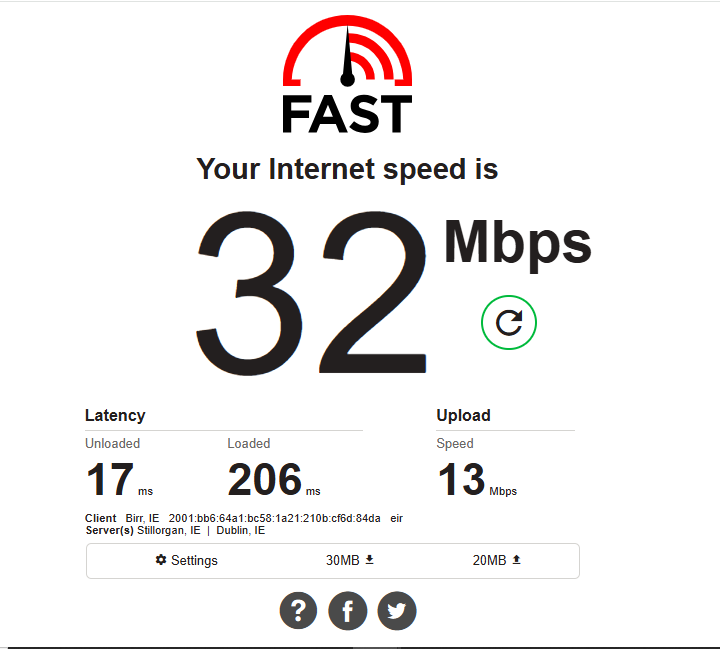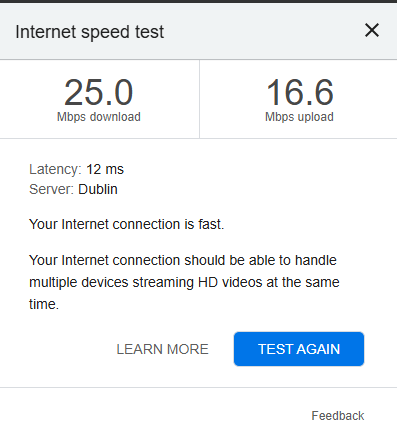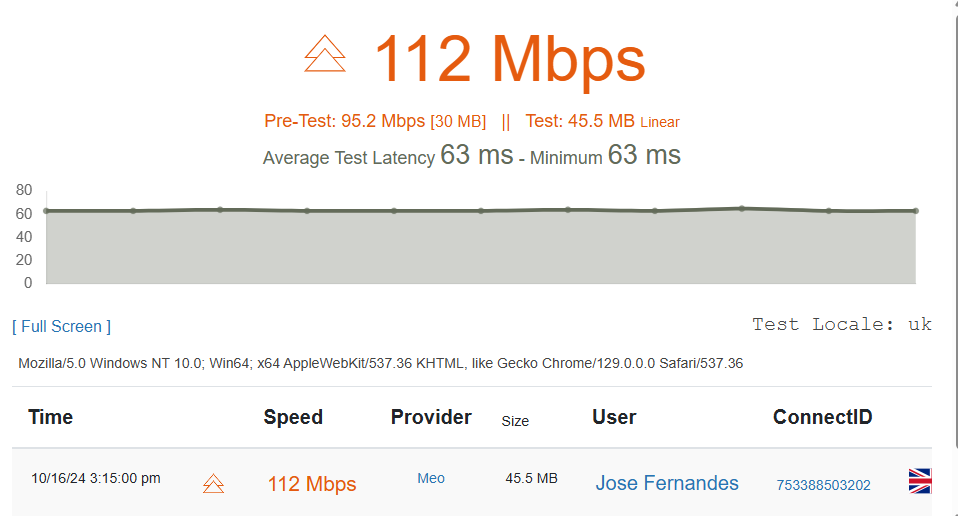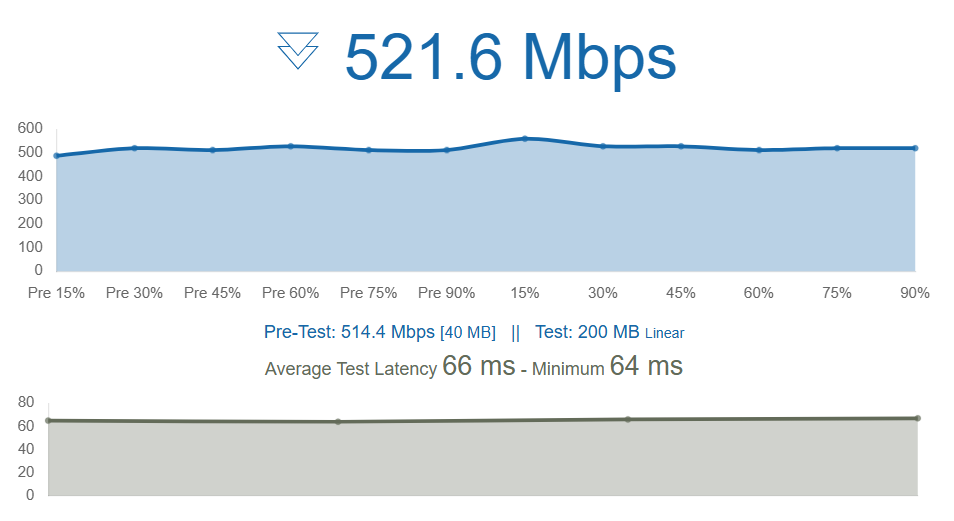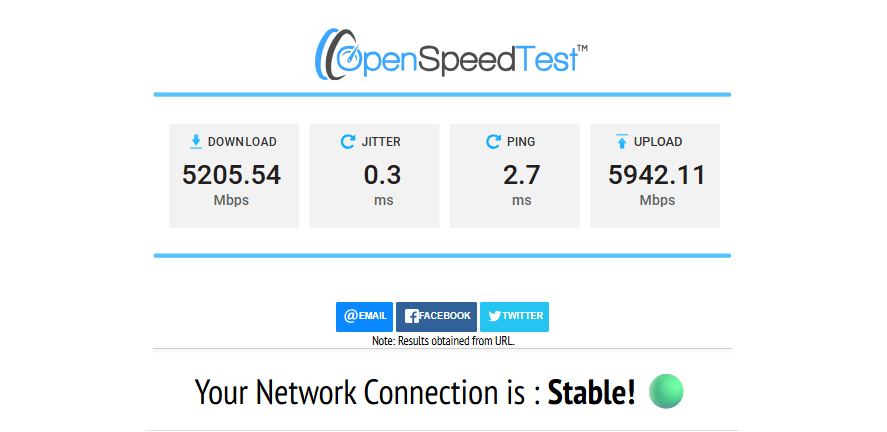All Activity
- Past hour
-
sean5900xt changed their profile photo
-
CA3LE started following Starlink upload speed - TCP CUBIC vs BBR congestion control , What's with my results? and Superbox
-
Hi @AlanMacI Sorry for the slow reply, I've been watching your topic develop since you first posted. I just replied to a similar PM. My Response: This is the most common feedback I hear. TestMy.net's results being lower than other tests. Where the user is experiencing an obvious issue with speed but only TestMy.net seems to notice. This is most likely because of how the data is being requested, sent and received. TMN defaults to a single thread linear loading test. Where the data is loaded in line, like reading a page from top to bottom. Every other speed test I've seen defaults to a multithread process. Where the data as a whole is made into chunks and then sent and received by multiple process. So imagine reading the same page but being able to read 8 chunks at time. So each individual chunk may transfer slower but when they're combined they make a seemingly faster speed. I have a new version and the multithread process work amazingly well (visit My Settings and toggle Beta "ON", after enabled visit Tune ☆ to enable Multithread). I've seriously considered making that the default because of how smooth it feels. But that isn't the right thing to do. What sets TestMy.net apart from the rest is that difference, the Linear test method obviously works best for overall performance tuning. I don't want to simply give you the result that everyone else gives. I want you as my visitor to understand that difference and what it means. If I have a connection that scores poorly on linear, it's possible it can score really good on multithread. It's also possible for a connection to score poorly on multithread but score really good on linear, though less likely. I see this on wireless when the connection is limited. I might see over 10 Mbps linear but only 0.25 Mbps multithread... like all the performance is sucked away when it tries to open many connections. But if you score well on linear... it's usually a sign of a healthy connection. The same can't be said about multithread because the aggregate speed may mask the fact that individual threads are running slower. Run a few tests with the beta ON. Enable multithread and run a few more tests. Maybe also visit Mirrors and select a different test server for good measure. Get more data points, then we can assess your situation better. - Damon - TestMy.net
- Today
-
Sorry I didn't respond. When I saw this post I went searching for this. It looks pretty cool for the price. Personally I've been using plex with live tv (available with plex pass). I'm using a SiliconDust HDHomeRun Flex Duo for tuning and an inexpensive but powerful Yagi-Uda Antenna. (Amazon affiliate links) The antenna had like 90% signal in my basement, pointing the opposite direction! That was just for testing, I ended up installing it in my attic and every channel comes in with 100% on all metrics. Perfect, digital HD quality. Yagi-Uda is a great design! The quality on antenna now is amazing, pairing it with plex gives you full DVR capabilities with a nice guide. But with that I'm limited to the main broadcast channels. ABC, CBS, NBC, FOX, PBS, PBS Kids... there are other garbage channels you'll pick up. But for my family, the main channels are most important. Pair that with a couple of specialty streaming services and you'll get what you need without a huge bill. We considered adding Hulu+Disney but haven't really needed it. Kids have been enjoying the free PBS Kids app and watching content we have built up in our library. But if we needed access to a bunch of shows for convenience I think Hulu would be a good choice, you just need to wait 1 day before things show up on there. Heck, bump it to the ad free version for less than $20/month and you're still beating the cable, satellite and streaming live TV providers... big time. My TVs are all either running Roku or Apple TV. Plex works on basically any device that can install an app. I just set mine up last month. Using a lifetime Plex Pass I'm running for $0 per month, very happy with the results. Takes a little bit more technical but once it's setup... you become your own streaming provider. But really it's not that hard. Plug an antenna into an HDHomeRun plug that into your network and get the IP Install plex and create a library in settings for DVR as library type "TV Shows" Open Live TV & DVR in settings and add the device IP ... it then scans channels and creates your guide. Open plex on one of your other devices, login, click "Live TV" and start watching and recording.
-

Starlink upload speed - TCP CUBIC vs BBR congestion control
CA3LE replied to Sean's topic in Show off your speed
Yes, I use BBR congestion control on all the test servers. [root@dallas ~]# sysctl -a | grep tcp_congestion_control net.ipv4.tcp_congestion_control = bbr BBR was created in 2016 and I started testing with it immediately. It quickly became the default here. Before that TMN used cubic. -
Bobotix changed their profile photo
-
Hi, Yes I have read this in the FAQ. However, this does not explain the speeds i get when downloading from high-speed hosters/servers is around 5000 mbps (probably the disk writing is the bottleneck in those cases). Would downloading from a multi-connections usenet backbone without writing to disk be a good way to rule out the possible bottleneck of the speedtest server in the test? Or can someone verify what the uplink max is on the speedtest servers used by testmy? Idk why, but I trust my ISP somehow that they aren't lying. Thanks
-
sanjay1 joined the community
-
lightunjh joined the community
-
andruh96 joined the community
-
Zoro0550 joined the community
-
Hi everyone, Here’s my fastest cross-Atlantic run: 4300 Mbps – I stumbled on this site while digging into ISP speeds worldwide, and suddenly I was #1 on the new members leaderboard—everyone else was way behind. No shade, but this is a speedtest forum, right? What’s weird is that on other public tests I get even higher numbers, almost hitting my ISP’s advertised 8.5 Gbps down / 8 Gbps up. In real-world downloads from high-capacity servers (and on my 10 Gbps Thunderbolt adapter via the Archer BE800), I regularly max out. So… are TestMy.net’s servers capping the results? Does anyone know what the max throughput these servers can handle under ideal conditions? Any insights or similar experiences would be awesome. Thanks, Maxime
- Yesterday
-
dasdasdasfasfaf changed their profile photo
- Last week
-
Run another set of tests... two computers next to each other on the same network: run the automatic test (repeat every 5 mins x 5 times, default settings) one shows a median of ↓1.07/↑22.5 Mbps, other shows ↓14/↑16 Mbps?
-
David PAvliska changed their profile photo
-
Shivamrana changed their profile photo
-
Vivo phone changed their profile photo
-
Ok, I've just run the automatic test again (repeat every 5 mins x 5 times, default settings). My results were very similar to my last run - consistently <1Mb, with a spike or two distorting the average. According to general consensus the minimum required speeds for streaming are: 720 - 2.5 Mbps 1080 - 5 Mbps 2k - 10 Mbps 4k - 20Mbps I've gone to the ‘Costa Rica in 4k’ test stream on YouTube (https://youtu.be/LXb3EKWsInQ?si=M4bTYIg4oLYl09n) - streams fine at 720 and 1080/60fps, stutters considerably at 2K and forget about 4K. If, according to testmy.net, my true download speed is 600kbps, how can I stream 1080 smoothly?
-
 CA3LE reacted to a post in a topic:
What's with my results?
CA3LE reacted to a post in a topic:
What's with my results?
-
Read all the tabs on this page. https://testmy.net/legit-speed-test
-
easyenglishuae changed their profile photo
-
AlanMacI started following What's with my results?
-
I'm really struggling to figure out what's going on... According to testmy.net I'm getting<1Mb download speed (running the test every 5 mins x 10 times). According to Google/Speedtest/Fast I'm averaging about 30. Why are the testmy.net figures so off? Am I doing something wrong? All tests run on same PC, same location, approx same time.
-
localpeon1 started following Superbox
-
What does anyone know about SUPERBOX? localpeon1
- Earlier
-
Ashuk25 changed their profile photo
-
Jose Fernandes started following Starlink upload speed - TCP CUBIC vs BBR congestion control
-

Starlink upload speed - TCP CUBIC vs BBR congestion control
Jose Fernandes replied to Sean's topic in Show off your speed
Hello. Sean, Family and friends. Some 4G providers with outdoor routers have better performance than others. The latency might be 50 ms. Starlink is better than the 4G. 5G FWA AirFiber are available in some countries with excellent performance. In my area, we have 5G from a tower 500 meters away. My smartphone is inexpensive (200€) made in 2021. The average upload download is 100/ 500Mbps. In a few years from now I might have a samrtphone with Xring CPU with 3 nm from Xiaomi. In AP (Acess Point) mode to the notebook the upload is 70 Mbps and the download is 240 Mbps. https://testmy.net/db/-52WFcdHv.x6hxRxL5P We have Fiber Optic only since 2015 and also have ENYA CD. Starlink is a good choice for the deserts in Australia, the poles, rural US, Africa, Brasil - remote areas. Congratulations for your Starlink where Halloween strarted. Have a Beutiful Day -
SecRemulla changed their profile photo
-
 CA3LE reacted to a post in a topic:
Starlink upload speed - TCP CUBIC vs BBR congestion control
CA3LE reacted to a post in a topic:
Starlink upload speed - TCP CUBIC vs BBR congestion control
-
Sean started following Starlink upload speed - TCP CUBIC vs BBR congestion control
-
Having recently moved from a deteriorating 4G service to Starlink, I tried some experimenting to see if I could get some extra upload speed. From what I've found out in this presentation, Starlink has significant uplink packet loss as well as varying latency as the satellites fly past, i.e. lowest latency directly overhead and highest when going out of view towards the horizon. As the BBR congestion control does not use packet loss as a congestion indicator and adapts well to varying latency such as cellular networks, this should work well with Starlink uploads. The Ookla Speedtest makes multiple simultaneous uploads, so it generally reports much faster upload speeds than uploading a large file, however, with the Linear test on TestMy (i.e. Multithread disabled) the difference from my testing is huge. So far I had no l luck finding any way of configuring Windows 10 or 11 to use BBR, however, this is possible with Linux with Kernel 4.9 and higher, such as much recent Linux distros. While Windows 11 supports the BBR2 congestion control, it seemed to have little to no effect on upload speeds. With a Linux root terminal: modprobe tcp_bbr Add the following lines to the end of /etc/sysctl.conf net.ipv4.tcp_congestion_control = bbr net.core.default_qdisc = fq The following is a set of 5 upload tests across 5 different servers at varying distances from my location in Ireland, the final being Sydney at the other side of the globe. I tried running a 50MB block in each, but after Germany, the CUBIC tests failed with a "Too Slow" message 😁, so used smaller blocks for those CUBIC tests. Each upload test was run on the same Windows 10 PC (CUBIC congestion control) with Linux Mint running in a Hyper-V virtual machine configured for TCP BBR. As the TCP BBR congestion control only affects uploading, for faster download speeds the remote server must use the BBR congestion control.
-
Sunday, June 1, 2025 On some Routers we can reduce the internet speed by lowering the Transmission Media Unit (TMU). I tried on an inexpensive Router with good results for gaming with settings (less than or equal to) ≤ 1472 + 28 = 1500. The water temperature in Myrtle Beach, South Carolina, is 24ºC. SC is a beautiful state, the land of the "Godfather of Soul." South Carolina have the Major Internet Service Providers Everyone be good.
-
klybnaya myzika_tgon started following test speed error
-
@ CA3 TMN I will keep Surfing USA I think my friend VE3JST/W5 used to have Servers Matrix internet in Texas. Melania Knauss, a Slovenian beauty, lives in Texas. This year (2025), DSLReports (NY) was closed at the end; they have only two servers (Japan and Switzerland). The owners, maybe lost money at the New York Stock Exchange or lost their minds, or something else, after 26 years. Many families are brainwashed by TV News. Everyone has a good day and a better one tomorrow in peace. https://www.youtube.com/watch?v=eP_O_lKTl7w
-
 xs1 reacted to a post in a topic:
TMN Internet Speed Test is the Best Internet Speed Test for Browsing.
xs1 reacted to a post in a topic:
TMN Internet Speed Test is the Best Internet Speed Test for Browsing.
-
 Jose Francisco reacted to a post in a topic:
TMN Internet Speed Test is the Best Internet Speed Test for Browsing.
Jose Francisco reacted to a post in a topic:
TMN Internet Speed Test is the Best Internet Speed Test for Browsing.
-
CA3LE started following 1U NAS server
-
I have a few options for you... 2U 16 bay R730 (loaded with 1.2TB Dell 2.5" SAS drives) a really special 1U QCT 12 Bay (3.5" drives... 12 bay in 1U form factor) 2U Dell Powervault ME4024, 24 bay with 12x2.4TB Dell 2.5" SAS drives... you would need a server attached with 12 Gbps HBA Personally, I prefer 3.5" drives. The QCT is the best of the bunch for Truenas. In fact, it's my old Truenas server. I have affordable drive options for that too.
-
31.05.2025 In our house we have 3 TMN users and have tested: Mixed with non-BETA and the latest Beta Non BETA With the latest BETA I think honest experts love your work and the latest BETA. I was browsing and found TMN was picked number one for Browsing by CNET Magazine. Magazine’s follow the money and friends. In 2020 I tried all servers at Ookla. This year I used all countries at CyberGhost VPN to make tests on the server São Paulo, Basil at yout TMN. Cloudflare is also from California and experts might prefer this one over ookla, Joe Satriani over Carlos Santana and Tool over RHCP, I went to their concerts. Router or Netgear switch or similar to reduce 10% the Internet Provider Speed should fix most ISP weaknesses or tricks. Some ISP hide the upload speed. Asus routers in US with Asuswrt-Merlin firmware are good choices. Test with Latency 63 ms, 63 ms Test with Latency 66 ms, 64 ms With the above results, the bufferbloat should be good for gaming. Gamers have fun https://pingperfect.com/locations#pingLocationHeader
-
"If you can get past the not so aesthetically pleasing design..." Cnet has been saying that about me for over 10 years. I make my design better and they still say that. They've slightly modified that article and reposted it for many years. BTW, their parent company owns ookla. Some people out there need a big green button to guide them through the process. My users don't. I realized decades ago that I'm not going to please everyone. So I really only try to please myself, in the process I think this attracts others like myself. The rest of the population can get their "GO" button elsewhere. I mean come on, I have a large button on the front page that says "Test My Internet" anyone who has a hard time figuring that out... ...probably won't make it very far in this world. Internet speed is the least of that guy's problems in life. Are people really so dumb they need a LARGE button, color coded and be as few letter as possible? They visit TMN... "Oh no! I have choices?! What's upload and download? Starting.. to.. learn. OUCH! It hurts. I'm outta here!"
-
 CA3LE reacted to a post in a topic:
TMN Internet Speed Test is the Best Internet Speed Test for Browsing.
CA3LE reacted to a post in a topic:
TMN Internet Speed Test is the Best Internet Speed Test for Browsing.
-
 CA3LE6UY reacted to a post in a topic:
TMN Internet Speed Test is the Best Internet Speed Test for Browsing.
CA3LE6UY reacted to a post in a topic:
TMN Internet Speed Test is the Best Internet Speed Test for Browsing.
-
I'm planning a Truenas build, looking for a machine, if anyone has a link or knows please post up ? Could be a 2u even 4, as long as it's somewhat late model.
-
Pope Francis's last computer had the Ryzen 9 9950X3D ? He was a fan of Elvis and Beethoven and faded away on 21 April 2025.
-
Good day everyone. I hope all of you in this century have good and stable Internet at a fair price One day I would like to have 8 000 / 8000 Mbps (8/8 GBps) in my town to give free Wi-Fi 2.4GHz and 5GHz to all the visitors My network connection is stable, The OLT "Optical Line Terminal" is less than 1 000m (1 Km) from my house. Welcome/Bienvenue いらっしゃいませ
-
Click >>>>> THIS <<<<< to run a speedtest here at testmy.net














.thumb.png.845f0f7335be8b17e617f802e8b82652.png)