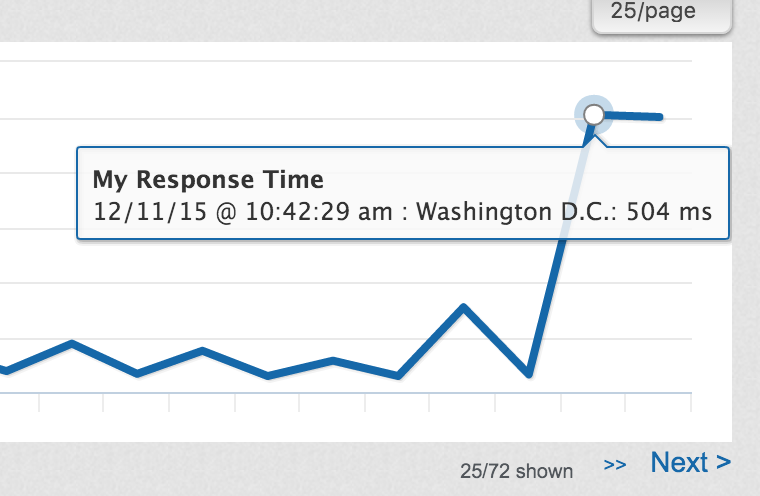Leaderboard
Popular Content
Showing content with the highest reputation on 12/12/2015 in Posts
-

Why is latency/ping at such odds with other tests?
Laser and one other reacted to jackdashack for a topic
I hope this is what you mean. Crude but gets the job done ... again I hope!!! Oh, the reason for the slave and the Ethernet not directly to the HP Compaq is the wireless is being used by a Roku about 10 feet away. No, they are all off during all tests. In fact I try to have everything using bandwidth off during tests.2 points -

Why is latency/ping at such odds with other tests?
Laser reacted to jackdashack for a topic
Pedantic? lol, you must have watched Seinfeld. One of George's dates used that word and he had no clue, but he repeated it just to feign knowledge. Me too ... I guess it means redundant or repetitive. As stated above, "" Oh, the reason for the slave and the Ethernet not directly to the HP Compaq is the wireless is being used by a Roku about 10 feet away. "" The Westell was just a left over from earlier days. Rather than throw it we used it to get the signal via the slave nearer the Roku in the FL Room. I call it the porch, , it started out as a porch before remodeled years ago. Now I should say this, the use of the slave is nothing new. It's served this purpose for a year or more. OK, the slave deifned ... There's no doubt this is the one. Here is a link. I am lazy at the moment and the router is pinned up ceiling high, at 65 I do not feel like climbing up to look. However most the week with brother putting in dedicated lines in the basement I felt like I'd performed this 40 times a day. I'm resting. But this is a pretty certain thing. http://www.dslreports.com/faq/137721 point -
Is it possible to get the topology of your network, in other words: Modem---> switch --> windows machine Or Modem --> switch --> switch --> XP windows machine | windows 10 machine It all good, we should have the above before at least myself, has a better understanding of the layout. Also, when referring to the 'node', this could mean any number of network 'devices' in the path, a switch, a router, to keep it simple, it's a 'hop' that must be traveled to reach the destination. Which is what the tracrt shows, each 'hop' from 'node to node' is showing the 'latency' or speed / time to reach there and back divided by 2.1 point
-

Why is latency/ping at such odds with other tests?
Laser reacted to jackdashack for a topic
Sorry, I duplicated the images. 4 images, 2 of the same each. ":-\\1 point -
May I suggest running a traceroute to east.testmy.net, and post the results here please. tracert east.testmy.net1 point
-
Download test hangs
CA3LE reacted to missmoondog for a topic
it's not that i don't trust this site, just simply showing you what i got when clicking that link as there may be other people who click that link and leave instantly! i've only gotten the 404 error in IE and i don't use that browser very often.1 point -
ping east.testmy.net1 point
-
Run ping from the command prompt and it will help us understand more. Paste the results here.1 point
-
Well something happened... Your speed dropped and RT skyrocketed. I see that before it happened the identifier was 'kitchen' is this a different machine? Your RT is as low as 29ms sometimes so it's not far off from what your seeing on the other test. The question is why doesn't it stay there. Look at mine to the server in Colorado Springs https://testmy.net/rt/CA3LE?miq=18&isp=comcast_cable. A few spikes but it's fairly consistent with a low average, an average that's close to the lowest time. That's good. Your average on the other hand is much higher than your lowest Response Time. That's worse but it doesn't necessarily mean that your connection has issues. If you see it happen on more than one machine you should open command prompt and ping the test server and see if the issue is affecting the actual ping. Regardless of what the other tests tell you, you shouldn't ignore the results here. For all we know the other tests may run a series of pings and only keep the best one. The RT numbers don't just come out of the air. If everything between you and the test server and all other variables were perfect you'd see a reading of 0ms... my local testing of RT always results in 0ms. It's only when something gets in the way that it will add to the Response Time. Have you tried another browser? Try in Chrome. What are the specs of the machines?1 point
-
No you shouldn't cut it in half. It's already been cut in half by the time you see it. Your ping to speedtest may also be on a server that's physically closer than the ones you're using here. To do this open your command prompt (looks to me like you're on XP). Type ping east.testmy.net that's for the Washington D.C. server you're using, if you're testing against another server substitute it's subdomain... Central US >> Dallas, TX, USA - dallas Central US >> Colorado Springs, CO, USA - co East Coast US >> Washington, D.C. - east East Coast US >> New York, NY, USA - ny West Coast US >> San Jose, CA, USA - west West Coast US >> San Francisco, CA, USA - sf Europe >> London, GB - uk Europe >> Dusseldorf, DE - de Asia >> Hong Kong, CN - cn Asia >> Singapore, SG - sg Australia >> Melbourne, AU - au Let me give you my numbers as an example. Ethernet wired connection, Comcast Extreme 150. First I'll show you the actual ping in terminal, then TMN RT... I did an average of 10 pings. e.g. ping -c 10 dallas.testmy.net ping -c 10 Central US >> Dallas, TX, USA - round-trip min/avg/max/stddev = 25.587/26.383/28.471/0.874 ms Central US >> Colorado Springs, CO, USA - round-trip min/avg/max/stddev = 13.817/14.565/16.175/0.660 ms East Coast US >> Washington, D.C. - round-trip min/avg/max/stddev = 57.212/57.706/58.733/0.463 ms East Coast US >> New York, NY, USA - round-trip min/avg/max/stddev = 58.659/59.323/59.995/0.385 ms West Coast US >> San Jose, CA, USA - round-trip min/avg/max/stddev = 39.326/39.952/40.580/0.400 ms West Coast US >> San Francisco, CA, USA - round-trip min/avg/max/stddev = 53.522/54.429/58.288/1.474 ms Europe >> London, GB - round-trip min/avg/max/stddev = 151.804/160.726/170.455/7.082 ms Europe >> Dusseldorf, DE - round-trip min/avg/max/stddev = 144.740/146.039/153.047/2.358 ms Asia >> Hong Kong, CN - round-trip min/avg/max/stddev = 204.042/204.488/205.078/0.319 ms Asia >> Singapore, SG - round-trip min/avg/max/stddev = 211.519/213.094/213.930/0.744 ms Australia >> Melbourne, AU - round-trip min/avg/max/stddev = 309.783/310.274/311.033/0.355 ms The Response Time by TestMy.net Central US >> Dallas, TX, USA - 37 ms / 35 ms avg Central US >> Colorado Springs, CO, USA - 22 ms / 20 ms avg East Coast US >> Washington, D.C. - 64 ms / 67 ms avg East Coast US >> New York, NY, USA - 64 ms / 70 ms avg West Coast US >> San Jose, CA, USA - 44 ms / 48 ms avg West Coast US >> San Francisco, CA, USA - 57 ms / 62 ms avg Europe >> London, GB - 160 ms / 170 ms avg Europe >> Dusseldorf, DE - 152 ms / 154 ms avg Asia >> Hong Kong, CN - 237 ms / 228 ms avg Asia >> Singapore, SG - 211 ms / 217 ms avg Australia >> Melbourne, AU - 323 ms / 328 ms avg Very similar. But like I said, I've seen things influence RT and not ping. You should compare your ping to your Response Time but you can't really compare your Response Time to your ping. Response Time is always slightly higher than the actual ping because of request headers and other factors involved. I don't correct for anything, you're seeing the raw information as the program sees it... "it took X amount of time for your browser to receive and respond to my super tiny request." ...then the time is cut in half to represent one way.1 point
-
There's a reason I don't call it latency or ping. I'm also sorry for not providing any documentation but the truth is... I'm still trying to understand that tool myself. Not finished. What it's testing is the time it takes for you to respond to a very simple request, the round trip time is then cut in half. This number can be very similar to the number you'd get from ping, +1-5ms when things are totally ideal. It can be influenced by the device, browser, software installed on top of the browser and even open tabs. Keep in mind that if your result is affected in the test, chances are that the other browser tabs your surfing are also experiencing the same lag. If you see a consistent 500+ms RT something is causing it to happen. If it spikes and you get that high reading more than one time in a row it's usually a bad sign. I often leave tons of tabs open. Sometimes it can get to where Chrome, Safari and Firefox all have 20-40 tabs open at the same time. Rarely I see my RT (Response Time) spike up on TMN... look. The few seesaw spikes don't concern me, it's the occurrences where it goes over 200ms and stayed there. Each time that happened I closed all the browser tabs and restarted the browser... immediately RT returned to baseline. The test didn't just do that for no reason... something influenced it and if it can influence my test it can influence the other tabs your browsing on. Whatever the cause, closing the open tabs and restarting the browser cleared it up... meaning there had to be a true issue. Maybe a script or something running on one of those tabs causing increased latency. Opening another browser showed normal RT (you can see on the instance 3/4 in where the second result dropped back down, that's when I opened the other browser to compare) and ping from terminal to the selected server was also normal. Keep in mind that ping influences RT but RT doesn't always affect ping because it can be influenced by things that don't affect ping. Originally I was building a latency/ping test. I built it the way I thought would work and on accident ended up building something different, my observations told me that I couldn't really call it ping so I call it Response Time. Unless you see it go way off baseline and stay there I'd be less concerned about little bobbles and be looking more at the average. This isn't perfect, nothing here is or will ever be... but it's helped me detect issues more than a few times so I released it to our members hoping it will help more people.1 point
-
It's done with magic! There's an HTML iFrame option on your results and individual results (on the share page). But you can only paste them here if you have access to post HTML, which members don't have. But a moderator or myself can convert it for you... only takes a second to cut and paste. There are only 6 people here that are allowed to post HTML because it's a security risk. When I see new posts with test ID's (URL's, images, etc) I'll convert them for you if I think it will help the conversation. I encourage our moderators to do the same. Gives you all the details of the result/query without having to leave the topic.1 point
-

Just a hello
smithers36 reacted to RideDucati for a topic
Just saying hello to the community. Great service and site you have here! Thanks for creating it.1 point -
Just a hello
smithers36 reacted to Postech for a topic
New and amazed. Great work developers. Can't wait to dig deeper now that I have a tool. Retired circuit designer with little software abilities.1 point -

Just a hello
smithers36 reacted to CA3LE for a topic
Welcome to TestMy.net John! Hope to see you around for a long time to come.1 point