-
Posts
24,016 -
Joined
-
Last visited
-
Days Won
42 -
Speed Test
My Results
Everything posted by tommie gorman
-
What gives? Testmy.net never goes over 1MBps but..
tommie gorman replied to Drakrum's topic in Make it Faster...
Yeah NEMISIES, welcome aboard. -
You got that right, they are a handful sometimes. But am all for having 2 1/2 times as much fun.
-
How to Recover from Infection Automatic Recovery: Malicious Software Removal Tool http://www.microsoft.com/security/malwareremove/default.mspx Manual Recovery To manually recover from infection by Backdoor:Win32/Rbot.MA, follow these steps: Install Windows security update MS05-039. Disconnect from the Internet. Restart your computer in safe mode. End the Trojan process. Delete the Trojan file from your computer. Delete the Trojan registry entries. Restart your computer. Take steps to prevent re-infection. Install Windows security update MS05-039 To install MS05-039 using Windows Update Go to the Windows Update Web site at windowsupdate.microsoft.com. On the Windows Update site, click Scan for Updates. Windows Update scans your computer and returns a list of critical updates, including service packs. In the Pick updates to install list, click Critical Updates and Service Packs. Windows Update creates a list of the updates appropriate for your computer, including MS05-039 if it is not installed. Critical updates are selected for download automatically. Click Review and install updates, and then click Install Now. You may need to restart your computer after installing the updates. Disconnect from the Internet To help ensure that your computer is not actively infecting other computers, disconnect it from the Internet before proceeding. Print this Web page or save a copy on your computer; then unplug your network cable and disable your wireless connection. You can reconnect to the Internet after completing these steps. Restart your computer in safe mode To start your the computer in safe mode Remove all floppy disks and CDs from your computer, and then restart your computer. When prompted, press F8. If Windows starts without displaying the Please select the operating system to start menu, restart your computer. Press F8 after the firmware POST process completes, but before Windows displays graphical output. From the Windows Advanced Options menu, select a safe mode option. End the Trojan process Ending the Trojan process will help stop your computer from infecting other computers as well as resolve the crashing, rebooting, and performance degradation issues caused by the Trojan. To end the Trojan process Press CTRL+ALT+DEL once and click Task Manager. Click Processes and click Image Name to sort the running processes by name. Select the process pnpsrv.exe, and click End Process. Delete the Trojan file from your computer To delete the Trojan file from your computer Click Start, and click Run. In the Open field, type the name of the system folder, for example C:WindowsSystem32 Click OK. Click Name to sort files by name. Delete the file pnpsrv.exe if it is in the list. On the Desktop, right-click the Recycle Bin and click Empty Recycle Bin. Click Yes to confirm the deletion. If deleting pnpsrv.exe fails, follow these steps to verify that the file is not running: Press CTRL+ALT+DEL once and click Task Manager. Click Processes and click Image Name to sort the running processes by name. Confirm that the file is not in the list. Delete the Trojan registry entries Backdoor:Win32/Rbot.MA creates numerous entries in the Windows registry. These entries should be deleted. To delete the Trojan registry entries On the Start menu, click Run. Type regedit and click OK. In the left pane, navigate to the key: HKEY_LOCAL_MACHINESOFTWAREMicrosoftWindowsCurrentVersionRun In the right pane, right-click the following value, if it exists: Windows PNP Server Click Delete and click Yes to delete the value. Repeat steps 3 through 5 for each of the following registry keys: HKEY_CURRENT_USERSOFTWAREMicrosoftWindowsCurrentVersionRun HKEY_LOCAL_MACHINESOFTWAREMicrosoftWindowsCurrentVersionRunServices HKEY_CURRENT_USERSOFTWAREMicrosoftWindowsCurrentVersionRunServices HKEY_LOCAL_MACHINESOFTWAREMicrosoftOLE HKEY_CURRENT_USERSOFTWAREMicrosoftOLE HKEY_LOCAL_MACHINESYSTEMCurrentControlSetControlLsa HKEY_CURRENT_USERSYSTEMCurrentControlSetControlLsa Close the Registry Editor. Restart your computer To restart your computer On the Start menu, click Shut Down. Select Restart from the drop-down list and click OK. Hope that helps.
-
Nice read ROM-DOS. If I did not like it, I could just remove it like everything else I remove whenever I reformat. Just take a few more minutes.
-
20 Things You Won't Like About Windows Vista
tommie gorman replied to ROM-DOS's topic in General Discussion
Yeah, we will learn to deal with it. Just like all the others. What else are forums good for if problems never arise? -
Yeah, I am looking at you young lady. But not that way. But much more attractive pigs, if I might add.
-
Another point is that if an application has performed a call to the DLL and the DLL is actively being used, you won't be able to delete it. You would then need to hunt down the application using the DLL and terminate it. Even then, it may require a reboot which in most cases, will cause the virus to 'recreate' itself. If you decide to delete it you should create a restore point this was you can revert back to it Process name: MyWay Search Assistant or Noop DLL to replace spyware DLLs Product: MyWay Search Assistant for Internet Explorer or SpyCatcher or My Way Search Assistant Company: MyWay.com (www.myway.com) or Tenebril Incorporated (www.tenebril.com) File: deSrcAs.dll Is it a Dell hid? MyWay Search Assistant for Internet Explorer installed on Dells. I have a new dell that had it before I ever hooked it up to the internet. It seems to be installed with image. Try Control Panel : Add / Remove Programs MyWay Search Assistant. See also: Link This file, i believe is a browser redirector that redirects customers that have bought dell systems. it redirects the browser to www.dellmyway.com when browsing to www.dell4me.com, Try it on a dell machine. try spysweeper www.webroot.com free trial for 15 days See if it detects it. It will clean your computer during the trial Hope that helped.
-
Did you try running anti-virus in safe mode? Maybe restore point? By the way hid, did you ever come up with those pics of ladies swimming attire for Muslim women?
-
Yeah that sucks. But that also means that there are 17 more on their way, Yippee. I can't wait. More silly stuff on the way. _____________________________________________________________________________ 1. tri-sexual the definition of someone who will "try" anything sexual. person 1 : whats your sexual preference? person 2 : hey man i'll do anything, im TRI-SEXUAL 2. Tri-Sexual Tri-Sexual is the sexual preference of Males, Females and animals. I would screw the cat but im not a Trisexual. Now who would that be on his perverted list?
-
this blog pWnZoReS! ebay cheating gone bad...
tommie gorman replied to resopalrabotnick's topic in General Discussion
Now that is funny resopalrabotnick. I believe that that was very just, and I bet the sad fella that got ripped is not sad anymore. -
This is what I found. I don't use their firewall for the free edition. But if I was going to do the pay part, which seems fairly reasonable, it would then be included. "AVG Anti Virus: AVG Plus Firewall Edition AVG Plus Firewall Edition Maximum antivirus and firewall protection for up to 5 computers 1 license (2 years) (US$ 48.95) 2 licenses (2 years) (US$ 79.95) 5 licenses (2 years) (US$ 149.95) ... " http://www.grisoft.com/doc/mhform I hope that answered the question just- .
-
Well a female should be treated different. That is why I would smile more at a female than a male. I would be more apt to open a door for a female. I would be more apt to help a female on the side of the road. A female is more apt to not get a speeding ticket than a male. Only when they decide they can do my job for the same pay, and then want special help do I have a problem with the gender thing! I haven't noticed any bra burners in here, so yes females get special concideration from me. If you females prefer not to be treated as ladies, just let me know. And if you females want to wear pants I have no problem there either. But if any of you fellas start wearing skirts, (not to be saying kilts, Scottish) then I will have to reconsider. Now as far as nudity, I just believe it got a little carried away as far as what was necessary with under 18. Not that I did not enjoy it. Just that I will soon have young girls on here myself, and curiousity is a strong influence. I do remember. And I do not wish to have to sit there the entire time they are on TMN. Parental control should not be necessary, if the site is set up right. I thought the amount we had before the Members only lounge opened was pretty good. And I enjoyed it thoroughly enjoyed it. I thought the members was about more than just nudity, I thought it was a place to have fun out of the publics eye, where we could just fuck around. And not worry about what was said. Instead of just PMing someone to have personal conversation. It should not require full nudity to enjoy the Members Only lounge. I would also venture to say that most of the YES votes were by people that did not have youngen's in the house! Isn't the rest of it enough? Ban the full nudity, and I am with you!
-
Chicago seeks city-wide wireless Internet access
tommie gorman replied to ROM-DOS's topic in General Discussion
Yes the poor people will be paying for it if they own anything! The poor people usually rent, own beaters, and seldom have a job. They are on Gov't assistance all the way uaually. So basically the more money you make, the more your portion is. -
Chicago seeks city-wide wireless Internet access
tommie gorman replied to ROM-DOS's topic in General Discussion
That is very good news ROM-DOS. My only other question would be where would they get their computers? -
Nice speeds cruxdagger.
-
GRISOFT and Ewido Networks GRISOFT announced the acquisition of Ewido Networks in April this year. This new partnership expands GRISOFT's AVG antivirus and firewall offerings to include comprehensive malware protection against rapidly growing threats like spyware, adware, dialers, keyloggers, trojans and worms. To find out more about Ewido's state-of-the-art technology with easy to use interface click here. May 25, 2006 First Beta of ewido anti-malware 4.0 released The first beta version of the upcoming ewido anti-malware 4.0 is now available for public testing. The new version features a completely revised interface as well as many new and requested features like an ignore list and a scheduler. Click here to register and download the beta of ewido anti-malware. April 26, 2006 The Latest MS Word Security Exploit Thwarted by AVG Anti-Virus By keeping your AVG virus database regularly updated, you can be sure you have nothing to fear from the latest security hole in the Microsoft Word application! This security exploit enables a specially modified file that is disguised as an e-mail attachment with a Word document to start some arbitrary code that can cause serious damage to your computer. Get more information and protection against the MS Word exploit. May 23, 2006 http://www.grisoft.com/doc/1 I thought I read that Ewido was gone, so I thought this might be interesting.[/color]
-
-
Do you know which worm? Which AV do you have? Here is a link that might help! http://grisoft.com/doc/112/lng/us/tpl/tpl01
-
I would hate to be CA3LE right now, which way to go. A wide spread would have been much easier. Either way,it seems someone will be unhappy. As for myself, I will enjoy this section anyway. Thanks again for the Members Only Lounge CA3LE.
-
Thanks coknuck, I am on free stuff that works pretty well anyway. So why spend if not for better.
-
Actually we have very few posting regularly females, Roco.
-
You mean the "cum"? Sorry to say this, but that is the way it reads. Really.
-
So coknuck, did it slow down your comp. or what?
-
True that.^^^^^^ But if people here on the forum like it, I would consider it.
-
im back and my speeds are as bad as ever
tommie gorman replied to HelpThisHobo's topic in Make it Faster...
Absolutely.
