-
Posts
4,811 -
Joined
-
Last visited
-
Days Won
37 -
Speed Test
My Results
Posts posted by xs1
-
-
-
2 hours ago, CA3LE said:
Don't expect linear to perform as well as multithread, it's very difficult to score like @xs1 does for example (1000 Mbps linear results). Look at mine, I get 400 maybe 500 if I'm lucky and then 800-950 multithread.
Every connection is obviously unique. In my case, I find that linear works better because of routing. If the other servers/connections on the "multi" test are poor routing it'll generally slow down the entire test. Now in other cases, multi-thread works better on my connection if the routing is ideal for all servers/connections involved. There are alot of variables involved.
1 hour ago, MFP said:My buddy in Florida says:
"https://internetspeedtestx.com/ seems to accurately show me my advertised speeds. 250Mbps Hotwire fiber."
I get 80Mbps on that site to a test server in VA.
He also sees 250 to testmy.net, Miami and CO.
Firstly, That test is inconsistent, hot garbage. 🥴

 1 hour ago, MFP said:
1 hour ago, MFP said:You originally came off to me as a guy who knew a lot and has been doing this a long time.
There is a lot of big talk, hubris, and bragging by the author of this website.
All I have discovered with your site is what is leading me to question the bandwidth and rigor at your test servers.
But in the end, at a loss for an explanation, you are saying that I should be happy for what I have.
Disappointed.
Lastly,
I'm going to be honest with you bud, I dont appreciate the disrespect your coming with right now. Firstly, there are thousands of people with actual fiberoptic & datacenter level connections who pull ungodly speeds from testmy.net & its host. Bandwidth & server specs are absolutely not in play here. TMN is on a 10 gig backbone. I have a 1 gig symmetric connection and pull in cases over 1.3 gbit.
 Last thing you'll do here is shit on this site.
Last thing you'll do here is shit on this site.
Its apparent you have issues with your cable connection & im sorry to see this, but that's on you & your ISP.
There's a few things to remember. This site and speed tests are absolutely free. The info you find here is also free. The assistance you are provided is FREE. So do us all a favor and tone down that bullshit negativity towards @CA3LE and this site we have all been members of for over a decade+. If you feel you are the end all be all of knowledge in computers and networking, than figure it out, or switch ISPs to verify your problem with Spectrum cable. Otherwise, keep using other sites like ookla (speedtest.net) that throw overhead in, to bloat the results & make the end user feel better about their max connection speeds, rather than real life performance.
-
-
On 6/29/2023 at 5:17 AM, steve-b said:
xs1,thanks for your reply, when you said “Have I tried plugging in directly to eliminating the router” do you mean to plug my PC directly into the ONT box where the fibre cable comes onto my property, if so how would the internet work without all the settings & Wi-Fi that go though the router?
I have had a second new router supplied by Vodafone but that didn’t make any difference, still the same problem.
The ont only supplies an IP address to the modem. You are correct that your Wi-Fi would not work in that case but at least it would rule out the routers themselves. On my setup I have an ethernet cable from the ont going to my aftermarket ASUS router. The ISP supplied router/modem is not always necessary. Although you did mention you have a second router and the issue persists, so it may not be a router problem per se.. I would still try plugging directly into the ont and see what kind of speeds you get.
 . At least if it's still terrible you can tell them it's an issue on their end. You also mentioned that they don't recognize testmy.net as a supported test platform, have you tried other speed tests?
. At least if it's still terrible you can tell them it's an issue on their end. You also mentioned that they don't recognize testmy.net as a supported test platform, have you tried other speed tests?
-
15 hours ago, MFP21 said:
Well then you might be amused by this:
Crank the volume to 11.
https://www.tcw.org/Got%20the%20Spectrum%20Blues.mp3
Bro... 🤣 That was actually pretty funny. Good stuff! 🧐 -
i would suspect a router/modem issue. Have you tried plugging in directly & eliminating the router from the equation?
-
On 6/26/2023 at 3:17 PM, CA3LE said:
It seems that they market themselves as an Internet provider, not an INTRAnet provider. I'd point that out to them.
Pretty clear language on their website. Says "Internet" everywhere. May want to point them to the ftc.gov Truth in Advertising.
I argue they should provide near the speed they advertise, TO THE INTERNET or they need to change how they market their product.
They do say, "Actual speeds may vary."
lol I just posted almost the identical response in another thread, 'cept about Frontier & my experiences with this issue

-
Unfortunately there's not a whole lot that can be done about area congestion and overprovisioning.
 I've been dealing with that even with my Frontier Fiber for years. My 1G/1G connection from about 7PM to 1Am will drop to sometimes as low as 400M/600M; ½ my advertised speeds. Greedy ISP's do not care about network consistency, & will ALWAYS ask you to test to "their servers". Which is infuriating.. I've made the argument that we dont pay for INTRANET... We pay for INTERNET! Than they will argue that they "cannot guarantee performance outside their own network; Speeds "UP TO" blah blah". I've had numerous techs out and they all say the same thing.... "Your area is overprovisioned". 🙄 -Sarasota FL
I've been dealing with that even with my Frontier Fiber for years. My 1G/1G connection from about 7PM to 1Am will drop to sometimes as low as 400M/600M; ½ my advertised speeds. Greedy ISP's do not care about network consistency, & will ALWAYS ask you to test to "their servers". Which is infuriating.. I've made the argument that we dont pay for INTRANET... We pay for INTERNET! Than they will argue that they "cannot guarantee performance outside their own network; Speeds "UP TO" blah blah". I've had numerous techs out and they all say the same thing.... "Your area is overprovisioned". 🙄 -Sarasota FL

-
seems ok?
 May be a possible routing issue for some.
May be a possible routing issue for some.


 (paused uploads)
(paused uploads)
-
-
14 hours ago, Vandreal said:
Good day! I've been having problems with my ISP of late, and I know the bandwidth tests I run on their preferred site is always different from here, but today is an especially divergent day. While checking my connection her Is was getting 8.6 mbps down and about the same up. When I check theirs (wifiman.com) it says 102-112 mbps down and 20 up. Now, the upload speed is almost always different to that degree. I have almost never seen my full upload speed on TestMy.net but theirs will show it all day long. I've already spoken with their tech support multiple times but they say it's working fine. Okay, I've somewhat moved on from that. The issue today is the drastic difference in download speed. I've done a single connection point test through wifiman and then one here. There is a 100 mbps difference between the two... Any ideas?
Have you tried a different server?
-
12 hours ago, CA3LE said:
Came in handy on the road too. And they were always super fast! Always connecting at the max 56K! Ahhh, simpler times. Remember you'd have a 56K modem and AOL (USWest did this to me too.) would connect at 28.8K or 33.6K, "what the hell good is this modem if nobody let's me connect at 56K!?" -- 28.8K to 56K was a big deal, but AOL was big time overcrowded.
I remember having NetZero & EarthLink. We averaged 38k. >.< Still remember trying to P2P.. never once did we get 56k. simple anime downloads took aaaaggeesss.. 😆
-
On 5/30/2023 at 12:29 AM, CA3LE said:
Now I want to make a little device that plugs into USB and when it's powered on plays dial-up modem sounds. So that when you power on your modem every day it sounds like you're connecting in the 90's. Cherry on top, "you've got mail!"
Bruuuhh 😆 I would totally buy one, lol! Sadly, now a days, only a select few would know/appreciate what that beautiful noise even was, but it would still be dope. 🙃
-
2 hours ago, mvbmac said:
Thanks for the reply. There's really not been an issue other than I never get the advertised speed. But that's just SOP with Comcast/Xfinity. And also due to a little rolloff from the router in another room. I typically test 400-500 Mbps down and 20 up, and I probably couldn't tell the difference if the down was 1 Gig.
I wouldn't worry too much about it in that case, FIOS/Frontier told me the same thing about their routers... I eliminated their equipment all together and bought an Asus RT-AX82U.. never looked back. As long as the update/config files are accepted normally & speeds are decent, Im currently running 2 PC's wired, and 23 devices wireless. I dont worry about the ISP's "recommendations". lol Depending on your areas provisioning & congestion speeds will vary. Even on my 1g/1g fiber, there are times of day where ill see as low as 400/600.

edit for image:
-
1 hour ago, mvbmac said:
I was looking on the website for my ISP, Comcast/Xfinity yesterday and it now identifies my modem as being "incompatible" with my internet plan "based on filters." What does that mean? What "filters?" My current plan speed is 1Gbps download, and my modem is an Arris SB8200 (DOCSIS 3.1), which according to Arris is rated to handle up to 2 Gbps. I am not aware of any "filters," and don't even know what that is. The Xfinity website is showing an Arris S33 as compatible with my plan speed (as well as some others, including of course Xfinity's own rental equipment). The S33 is rated somewhat faster than the SB8200, but not that much more. Is the Xfinity info on their web site just wrong? Is the info there a legitimate reason for a modem upgrade? The SB8200 is not that old.
BTW hello CA3LE - it's been a minute!
Other than the website stating your modem is "incompatible", is there an issue your having?
-
have you tried an alternate browser? Could be a cached or erroneous cookie. also is it download? upload? both? some details would help
-
-
On 5/5/2023 at 2:18 PM, Vandreal said:
I'm just wanting to get a little info and maybe some help. I have a line-of-sight ISP that just upgraded my hardware and plan to 200/20 mbps (trust me, it's a major improvement or is supposed to be). My understanding is that there is a general consensus that ISPs like to use speedtest sites preferential to them. My current situation is this: Ookla and the site my ISP likes to use (wifiman.com) report close enough to full speed but testmy.net and speedcheck.org report the down speed only less by about 10-20 mbps and upload is maxing around 6.5 mbps. On here it doesn't matter if it's multithread or not, upload speed is not impacted. Am I just not getting my upload speed, or could there be an issue with my location and uploading to testmy?
"Speedcheck.org" uses Ookla in the background and whatever server/connection they are using is trash. "wifiman.com" seems to have a legit backbone. (granted I have quite a few file sharing(s) going at the moment) As far as Testmy.net goes, with a 20mbit upload your test should be fine.. Connections over a couple hundred mbit struggle here, on this current revision. @CA3LE will be releasing a new revision of the current Testmy.net testing methodology soon to handle excessive upload speeds, as well as some new tweaks.
You have to remember, there are alot of factors when it comes to internet speeds. Location, route, congestion, etc. Have you tried changing your server & testing on others? https://testmy.net/mirror
Also, this may be worth checking out if you hadn't already;
Another good one to check out is here: https://www.waveform.com/tools/bufferbloat

----------------------------------------------------------------------------------------------------------


-
15 hours ago, CA3LE said:
What good is a 1000 Mbps connection if the single thread performance is limited to 100 Mbps (for example)? Sure, if you have 10 devices connected and they're all uploading... theoretically you have 1000 Mbps. But I personally don't see this as 1000 Mbps. That's a 100 Mbps connection that can do 10 devices at full speed... since none of the clients can EVER actually see 1000 Mbps. This "made up" scenario is actually a real thing! Other speed tests tell those users lies. I want connections without traffic shaping that performs on all levels and you all should too.
Exactly! This is what most ISP's do. I've been saying this forever.
 I noticed this with P2P, (some) FTP and even trying to send a friend a large file via IM. I can actually prove it in DC++ hubs. Transferring file to another PC on my OWN network will be limited to a fraction of my "Gigabit" connection, unless the receiving PC has multiple upload slots, which will than have almost symmetrical speeds from the host pc (x) the amount of connections. Just about all residential ISP's shape network bandwidth and its infuriating.
I noticed this with P2P, (some) FTP and even trying to send a friend a large file via IM. I can actually prove it in DC++ hubs. Transferring file to another PC on my OWN network will be limited to a fraction of my "Gigabit" connection, unless the receiving PC has multiple upload slots, which will than have almost symmetrical speeds from the host pc (x) the amount of connections. Just about all residential ISP's shape network bandwidth and its infuriating.
This is also done on cell phone data as well. Hence why they will "give you the option" or examples of their different "plan tiers". I have T-Mobile for example; If I do a speed test I can pull lets say 100/80 , but if I try and play a YouTube video @ 2160p all of a sudden I have buffering @ 332kbs.... Makes no sense right? Now if I drop the resolution to 1080p , it'll almost instantly download the video @ 18mbs. lol I believe they take the known ports or name servers from certain applications and limit them intentionally, whereas speed tests are just raw data. idk. I just work here.

-
On 4/18/2023 at 12:50 AM, Forsi said:
lol this test was taken @ midnight. During the day it can get pretty bad around here, sometimes dipping as low as 400/600. >.< Also, other than speed tests, i haven't really found a way to saturate my upload speeds. Frontier (as well as many ISP's) shapes bandwidth depending on the program. P2P/FTP programs ( & ports) will be recognized & throttled to the amount of speed per connection. For example, if a user with a decent connection tries to download a file from me, it will peak at lets say 21Mbs; (hypothetical speed) but if the same user has 6 upload slots to me, they will than have 6x 21MBs. Its very difficult to utilize much of my maximum potential.
 basically a single vs multithread scenario.
basically a single vs multithread scenario.
-
On 4/13/2023 at 10:49 PM, Forsi said:
When testing 1gbps up/down fiber connection over wired ethernet via the automatic test on both a laptop and desktop I see bandwidth much lower than I'd typically see when using my own remote server or other speed test utilities. After clicking the 'test again' button 3-4 times the download test seems to cap out at around 600mbps, and the upload test seems capped at around 400mbps. I don't think I've ever seen the expected results on the first run. It seems as though this is skewing test history to show an average of much less bandwidth than I have been able to confirm having through other testing methods
https://www.waveform.com/tools/bufferbloat?test-id=d6c40a41-56e8-4770-ba94-756ae659094d
Why do you need to test a connection that has that much bandwidth you ask? Well I guess I don't NEED to very often, but there seems to be an issue with the test servers and how the bandwidth is allocated on the initial test, so I figured asking about it wouldn't hurt. On subsequent back-to-back tests there seems to be a 'ramp up', at least on the download test, that then gives more accurate and expected results.I'm also awaiting the new beta test, lol. Testmy does well, but the upload sometimes struggles in the current revision. 300 is about what i average here.
Granted, i am also in a very over-provisioned area, so my latency & speeds very depending on the rest of the neighborhood.. 🙄
-
12 hours ago, CA3LE said:
There's a setting for that. Looked like genuine blips and outages from what I could see. You'd run find for a while then have bursts of outages... then run fine again for days.
Keep in mind, the entire time I'm running the same exact sensor as you are, 24/7/365. Mine only goes off when my connection is down. While I was watching yours go down mine was running perfectly.
Hopefully those issues clear up for you. Your testing with My Sensor gave me a lot of insight, I'll keep developing on that program. I can't wait to share that, but when it's ready.
This beta is unrelated to My Sensor. It's for everything else.
It's also very close. Really, I could have you all start playing with it today. But the same could have been said a month ago and I've probably written 4X more code since then. Truth is, it's never finished. But at some point I need to let you guys play with it.

I'm just getting to the point where it's so predictable it's boring. Which is good, it's doing what I expect... every time. Running in my lab conditions, it should do that.
So it's getting very close.
For anyone reading this, I want to provide a little context. May 2019 @xs1 requested an upload test that would more accurately test his extreme upload speed. 100 MB single thread has its limitations. I've done a lot to make it work better (especially since 2019) but a different test is needed. So slept on it, then promptly built a new proof of concept. @xs1 probably remembers me telling him that I made a concept and that I'd work on getting it developed into the site.
Then Clown World 2020 happened and turned the world upside down.
I kept going back and looking at the concept, but it's hard to write when everything around all of us is burning.
My timestamps show that I started editing the file again on Feb 12th 2023. And since then I've completely rebuilt the speed test from the ground up. I retained important methods and methodology that make TestMy.net unique but built it all around entirely new framework. Past re-builds have been forks of the original... the new version is a fork of the proof of concept I built for @xs1, peppered with the original. Starting at line 0.
That one file is now branches of easy to maintain resources and it's final integration was super smooth. Smoothest ever. Things I didn't plan for all just happened to line up perfectly. Integrated with the legacy auto test, database results and email notification system easily.
Of course each version is supposed to be better than the last but I feel this one is so far advanced compared to my past releases... the improvements are night and day but it still feels like TestMy.net. I feel like if I just visited for the first time and knew nothing about computers... I'd understand what was happening. Where the current version, I'm not so sure. Something that's hard for me to judge because I built it.
So everything new with the upcoming beta was built in less than 2 months. A totally insane, super fun 2 months. I've learned so much. Thanks @xs1.
I really hope you all enjoy the fruit. My best programming yet.
I'll start making the beta group official and get this released for you all to test very soon.
You are a gentleman & a scholar, sir.

Honestly, since I joined TMN back in the stone ages, THIS is why I love this site. @CA3LE , D, you are one of the most devoted site owners I've ever met. I've run websites, forums, hosted game & P2P servers, speed test servers (from home) etc. & I have yet to find a more "human" proprietor than you. To be able to speak directly with the mad man, via forum messenger, AOL IM (lol) or hit you up on text... is mind blowing. Modest/humble as @CA3LE is, testmy.net is no small website. The forums, sadly, could be more active... but the website is KNOWN. From your average pc user/builder, to mega corporations, rely on testmy.net for accurate & impartial networking testing & troubleshooting! I do digress, once again to have a real friendship, & leader such as @CA3LE has been an honor... well before I even joined the forums in...... '04(??)
Thank you again D, for all that you do & continue to improve on. You are the real MVP!

-
Are you using Wi-Fi with your television?
Honestly TV's have a sub-par network interface to begin with. Short of hard-wired ( lan cable) there is little that can be done about network consistency on a tv, primarily because they were not designed to do daily networking tasks... other than periodic updates and small software/firmware updates. Recently I watched a vid, which I found interesting that I'll share.
-
On 3/14/2023 at 3:54 PM, rebrecs said:
Either somebody hardcoded a field somewhere - (hah hah) or the relationship between the new and the old is .... complicated<?>
It's always complicated.. 🙄




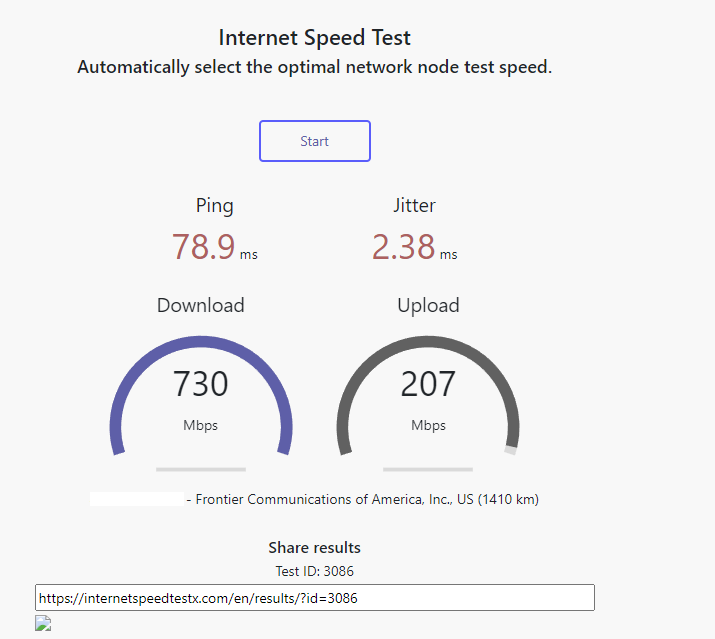
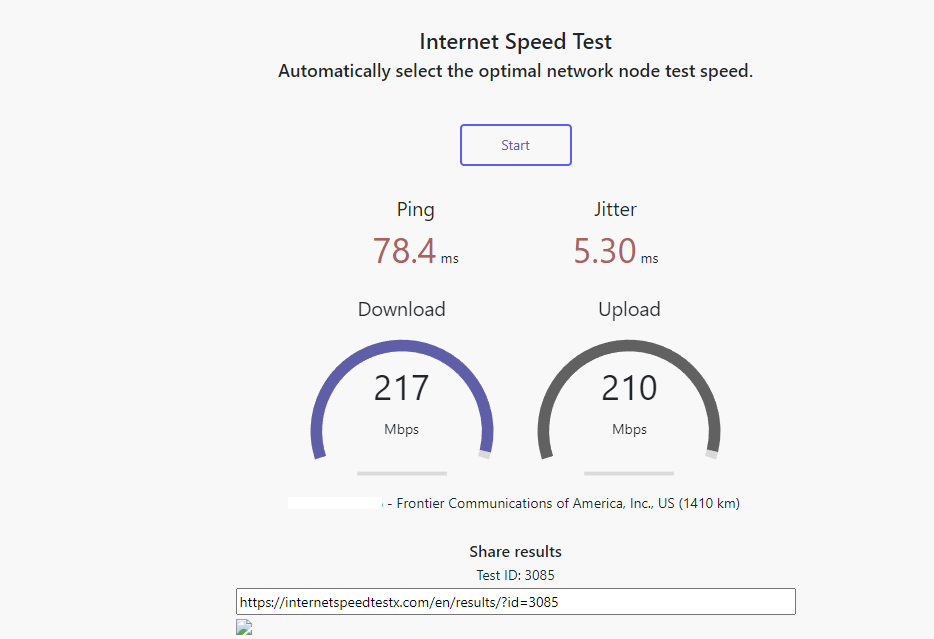




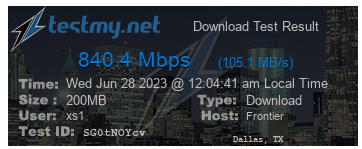
 (paused uploads)
(paused uploads)


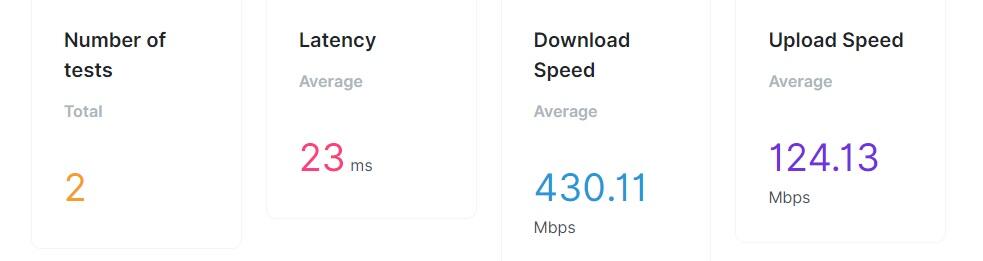
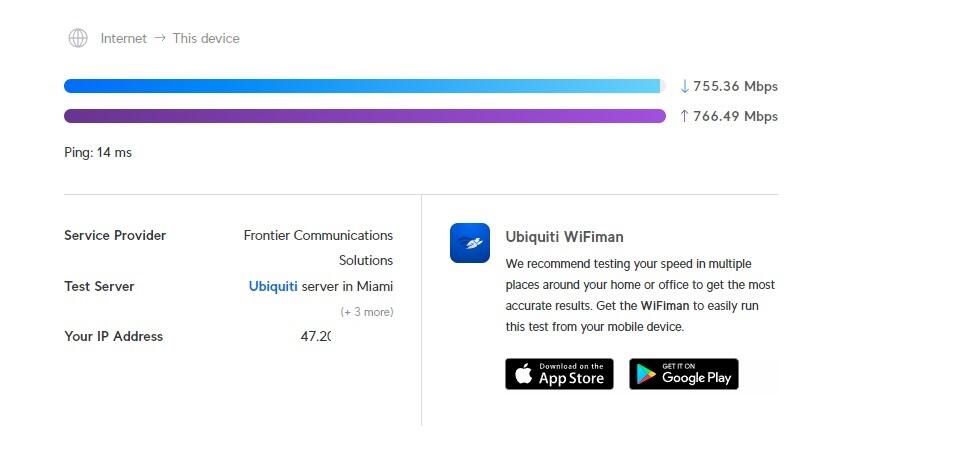
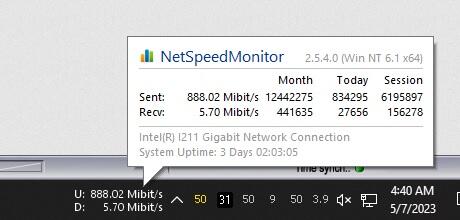





Anyone getting 1000Mbps from Spectrum...not me!
in Show off your speed
Posted
Not logical? Lol. It's called consistency. 250mbs is not that hard to attain... But when I do two back-to-back tests one giving me 700 Mbps a second and the other giving me 200 Mbps... That's called garbage. Sorry.
Also suggesting changing isps is not disingenuous.. you were the one that says it's a Spectrum problem. If you've exhausted all possibilities, change ISPs. It's process, not smoke. I pay $75 a month for symmetrical gigabit connection. You state you're paying $100 for cable.... Sounds to me like you should explore your options and see if your speeds get better elsewhere. . Take it how you will. 🤦
. Take it how you will. 🤦