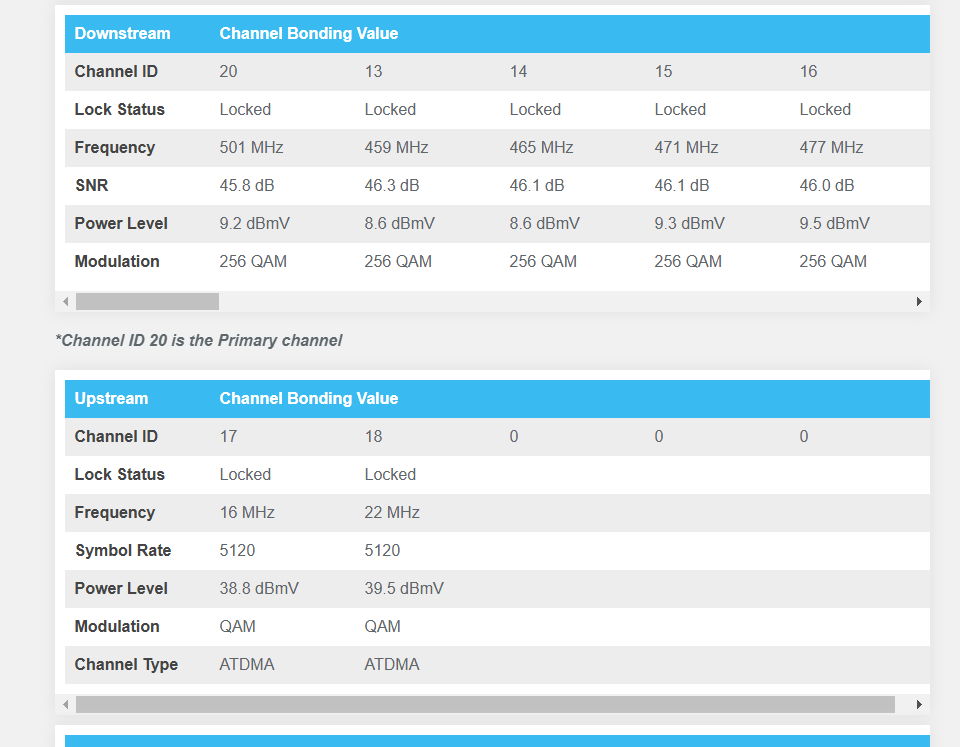-
Posts
296 -
Joined
-
Last visited
-
Days Won
23 -
Speed Test
My Results
spudler_t last won the day on March 4
spudler_t had the most liked content!
About spudler_t
- Birthday 04/25/1970
Profile Information
-
Gender
Male
-
Location
Milwaukie, Oregon
-
Interests
Heavy Metal Music, NASCAR, MonsterJam, Tattoos. iRacing
Contact Methods
- Yahoo
Recent Profile Visitors
9,176 profile views
spudler_t's Achievements
-
So I found an article dealing with a different OBS user who could not on his desktop stream above like 16750 kbps yet on his laptop he could do 51000 Same ISP same connection cable etc. I then read about these items called Receive and Transmit buffers and a tool called R1TCPOptimizer so I gave it a try and when I first loaded it I was showing Very small Buffer amounts with both Receive and Transmit Sadly I do not recall exact numbers (I wish I had written them down) But using my Download speed and Upload speed and a RTT of 100 MS it said I should have them at 25001984 Receive Buffer and 3751936 Send Buffers and since then I can easily stream at 24000 kbps with no dropped frames and very minor fluctuation from the requested 24000 kbps . I think this fixed it. I will surely let you know if anything goes wonky on me.
- 4 replies
-
- help
- unstable upload
-
(and 1 more)
Tagged with:
-
ROG STRIX Z 490-E Gaming MB Core i7 10700K running at 5.2 Ghz all cores 32Gb Corsair Ram running at 3200 Mhz ROG STRIX RTX 3060 Ti OC V2 GPU running at 2100Mhz VRAM at 18002 Mhz 2.5Ghz Network on MB Xfinity Gig + or ++ Highest Tier in my Area supposed to be 2100 Down and 300 Up. I am Streaming using OBS 31.0.2 to Youtube of Anything I do on iRacing at 1440P Thanks for the Help
- 4 replies
-
- help
- unstable upload
-
(and 1 more)
Tagged with:
-
I know it is not an encoding issue as OBS separates that out in the Stats 0 Frames missed due to Rendering Lag 0 Frames Skipped due to Encoding Lag The issue shows dropped Frames (Network) and when I looked that up it showed that means it is waiting to long for a reply from the server to send more data. I will get a list of my Hardware for you just in case though
- 4 replies
-
- help
- unstable upload
-
(and 1 more)
Tagged with:
-
So like the title states when streaming at a setting of 20Mbps of a 300Mbps internet tier I am getting dropped frames, Dropped frames with OBS is all Network You can see by my speed tests I am getting better upload than 300 Mbps on every test I went and exchanged my old Gateway with a new one saturday and when I first got in connected I could not even stream at 6 Mbps (Which was the reason for the gateway replacement) Somehow the Xfinity Authorization only completed half way so I had to do the process again and that time it worked I originally did a stream sat night at 20Mbps with not a single issue but yesterday it started acting up at 20 so I dropped to 14 and it was stable and slowly worked my way to 18 Mbps With a 300Mbps upload speed I should easily be able to do the max Youtube allows which is 51Mbps (51000Kbps) It sure seems to me that even though they advertise the speed at 300Mbps and can do that for the Speed tests or short (like 30 or so seconds) they are not at all stable at longer periods using consistent uploads. So the help I need is how to figure out what may be causing this as well as possible tools I can use to upload data and figure out at what speed it basically falls on its face (stops uploading properly) I have the data from OBS but woudl like a second source as I probably need to deal with Xfinity Customer service and from all my other experiences it will be them claiming all is good and me showing them how that is BS and they need to figure out what is up and fix it ASAP I am Hardwired to the gateway using a 2500 (2.5Gb Nic on my Desktop) and I know it is connected as 2500/2500 according to the Network Link speed data on my computer. From what I have read the info says to only use up to 75% of your upload speed so I am well under that at 16.67% Thanks in advance.
- 4 replies
-
- help
- unstable upload
-
(and 1 more)
Tagged with:
-
I have actually been really lucky (More like Blessed honestly) as all my items I have I was able to get a great deals either through Ebay or iRacing Buy-Sell forum My ram via iRacing for only $45, My Cpu and MB Off ebay both for $175 my RTX 3060 Ti GPU was via ebay as well $215 Was given my Wheelstand, chair and T300RS wheel from two Teammate's in a League I am in on iRacing but the coolest item my Asetek Invicta Pedals (Hydraulic like real brakes) Normally $760 plus shipping I found them on iRacing for a steal at $275 shipping included . about 2.5 years ago now and not a single issue at all normally pedals get fuzz or dirt in the Potentiometers or have to be taken apart and at min cleaned these are so over engineered I think they will still be working long after I am toast.
-
 LigmaBalls reacted to a post in a topic:
Since 2001 5 years prior to Speedtest.net? HMMM???
LigmaBalls reacted to a post in a topic:
Since 2001 5 years prior to Speedtest.net? HMMM???
-
 LigmaBalls reacted to a post in a topic:
My Dream Server is a Gaming PC
LigmaBalls reacted to a post in a topic:
My Dream Server is a Gaming PC
-
 Frank225 reacted to a post in a topic:
My Dream Server is a Gaming PC
Frank225 reacted to a post in a topic:
My Dream Server is a Gaming PC
-
Funny how you mentioned yo do not play games back in 2008 I was building the armor plating for the MRAP (Mine resistant Ambush Protected) Vehicles The same Tan 4X4 Ones we left in Afghanistan they have shown on the news Moving those plates by hand I ended up rupturing a disc in lower back and smashed a nerve disabling me so I was attempting to get a degree in Machine technology, doing CNC Programming on CNC Lathes and Mills but ended up realizing I could not stand for the 4+ Hours at a time needed to do that. anyway to make a Short story long I got a ASUS ROG G73 SW top of the line Gaming Laptop (Late 2010) yet never played a single game till 2019 when I came across iRacing LOL
-
 Frank225 reacted to a post in a topic:
My Dream Server is a Gaming PC
Frank225 reacted to a post in a topic:
My Dream Server is a Gaming PC
-
Is this what was talked about in the white house earlier??
-
The take a Step back and think or just call it a night and come back tomorrow has worked in some Very strange ways, IS great advice when do auto repair work as well. I have had so many incidents where I have been Puzzled by a situation and believe it or not had a dream about it and when I woke up tried the idea in dream and go figure it fixed the issue. Many auto issues as well as figuring out problems with the Co2 Lasers I used to run pre 2008
-
 Frank225 reacted to a post in a topic:
My Dream Server is a Gaming PC
Frank225 reacted to a post in a topic:
My Dream Server is a Gaming PC
-
 CA3LE reacted to a post in a topic:
My Dream Server is a Gaming PC
CA3LE reacted to a post in a topic:
My Dream Server is a Gaming PC
-

Since 2001 5 years prior to Speedtest.net? HMMM???
spudler_t replied to spudler_t's topic in General Discussion
And i\ll keep mentioning it , Especially with all the iRacing Drivers I deal with and how critical internet speed and latency is in being able to use the service. Plus it is always a good idea to keep tabs on ISP's as they will not inform you if you internet is slow or even when they have new hardware -
 spudler_t reacted to a post in a topic:
Since 2001 5 years prior to Speedtest.net? HMMM???
spudler_t reacted to a post in a topic:
Since 2001 5 years prior to Speedtest.net? HMMM???
-
 Frank225 reacted to a post in a topic:
Since 2001 5 years prior to Speedtest.net? HMMM???
Frank225 reacted to a post in a topic:
Since 2001 5 years prior to Speedtest.net? HMMM???
-
 CA3LE reacted to a post in a topic:
Since 2001 5 years prior to Speedtest.net? HMMM???
CA3LE reacted to a post in a topic:
Since 2001 5 years prior to Speedtest.net? HMMM???
-
I was looking to see when Testmy.net started as I Swear (Even though my profile says 2009) I came across this site approx Sept or Oct of 2001 or 2002. I lost my login info and think I had to start over in 2009 as I know I used the site in 2005 as I was always testing the Internet at a club I did music for . Back to the Title, Being a site for 5+ Years prior to speedtest why do you think they have more visitors (or considered #1 Site to test)? I have my opinion. Also I have yet to have a ISP ever tell me to use this site though have had them argue with me about the results until I show the history and when the speed dropped as well as consistency in the results My Opinion, I think a lot of people do not like the facts or truth even if ignoring it is detrimental , Would rather have results that match what the ISP says and they pay, when they get the accurate results more than likely it is not what they want to or have seen, Plus when you go say something to say Xfinity or Other ISP's that you feel the sped is not what you pay for they want you to test where they know they will get a higher speed and it is hard to argue with that unless you have been doing this awhile and have had to deal with all the scripts they read that state it is on the customer end, I can list things till my KB wears out Honestly I think the only times I knew for sure it had to be either a Xfinity issue (Or 1 time iRacing Server issue) was thanks to be able to test here and use my history or results to compare with. Sadly until they make a set of test parameters/Rules as far as Internet Speed Testing a lot of people will be missing out on the bigger picture about their connection speed. I am just thankful we have Testmy.net as a tool to use as well as all the Time and $$ CA3LE has spent on the site
-
This is cool, Ive been using or around Testmy.net for a long time, I assume my slower memory recall (Personal) Is due to getting older but it seems like back when I first started using The site I do not remember picking servers or maybe 2 or so been awhile I have my PC 99% for iRacing and I have ASUS STrix Z-490 E Gaming MB i7-10700K 5.2Ghz All Core 32Gb Corsair 2600 DDR4 ROG Strix RTX 3060 Ti OC V2 Corsair 280MM AIO Every item was either from iRacing driver sale or Ebay The most shocking is the GPU it is a Diamond or a Winnining silon ticket as it easily runs at 2100Mhz GPU with 18002Mhz Vram about a 35% boost over V1 cards In mAx power for sure
-
 Frank225 reacted to a post in a topic:
Its almost 2025. Show off your speed !
Frank225 reacted to a post in a topic:
Its almost 2025. Show off your speed !
-
 xs1 reacted to a post in a topic:
Just found out my Xfinity plan is changed to 2000/300 Mbps What to expect??
xs1 reacted to a post in a topic:
Just found out my Xfinity plan is changed to 2000/300 Mbps What to expect??
-
I cannot recall what the realistic expected speed one should be expecting on a ISP Tier of 2000/300 As usual I did not hear about this other then coming across this information searching online about latest Xfinity Gateways etc. I guess this upgrade was implemented Some time in January of 2025 in my area I think 90% of advertised speed was what would be expected or considered proper, now with the higher speeds ( The 90% I Think was back when speeds were like 1000/20 or so) the 10% would much greater amount lost IE 100/2 now it would be something like 200/30 or expected speed of 1800/270 IS this still valid with today's technology.
-
-

Xfinity 1200/200 speed tier showing 1200/64 Bad Gateway?
spudler_t replied to spudler_t's topic in General Discussion
Today it shows 32 downstream channels and supposed to have 5 upstream channels but only 2 are showing up at the moment I honestly think there is something wonky with this gateway but surprisingly the last test I did the download was a bit shy of what the claim my speed should be and the upload was above what they claim I should have as they recently upgraded the tier to 2000/200 last test was 1264/304 I need to get a new Gateway from them since it has been easily 2 years since i got this current one One thing I found out about them is they will come out with new hardware but do not inform you that you need to come in and exchange the old one for the updated one I noticed the Gateway felt really warm to me (even though I made a special stand so it has a good 3" of space underneath where the intake vent is) So I skinned it (Took cover off) and it seems to be acting better every since but that is just a temp solution 🤣 I just reloaded page and all but 2 download channels vanished and now it shows 3 upload so ya I think something is not right with the gateway as that should not happen -

Xfinity 1200/200 speed tier showing 1200/64 Bad Gateway?
spudler_t replied to spudler_t's topic in General Discussion
again like in the IP post sorry for the massive delay, Ill do better from now on . I do know the 3 way that they installed a few years ago, well like 6 or so now ( Time goes by so fast the older i get seems just yesterday I was 40. I believe it has something like 0 3.5 and 3.5 Let me go out and look actually Nope it is -7, -7 , -3.5 and the -3.5 is the cable that runs to the Gateway and TV box in G friends office (there is a 2 way in there of -3.5) They did run a new line from the 5 way hub by street to the house a few years ago probably same time they replaced the splitter actually As far as getting my own modem I also have Xfinity voice so I have to use a gateway and last i checked they were not that cheap