-
Posts
507 -
Joined
-
Last visited
Never -
Speed Test
My Results
Posts posted by Marcin541
-
-
Installing more than one wont save you from viruses btw.
-
Meaning either you didnt put a module into your program, its asking for a windows module you are lacking, or your module is performing the wrong action and making errors. Check your code again.
-
Make sure you ask for free months for your troubles. There is no 384 kbps package btw. 768 is lowest 7000 for business is highest.
-
How come the MpfTray process goes upto 100% every 30 min or so, is there a way to stop that?
-
WTF do i need it for? Is there any way to not have to upgrade my card and still get it to work? Ive encountered 2 games so far telling me im lacking pixel shader. Is it a driver or what?
-
The thing with t1/t3 is not the speed. Its the quality of the line as someone mentioned. I have 3/768 dsl, which in fact is faster than a t1 on download, but my pings are horrible compared to it. My first hop is 30 MS and if i ping a server here in NY i get 31 ping. If I had a t1 id probabily get results between 1-5 MS.Why? Because my line is shared throughtout many people. A t1/t3 is usually shared between much less people than my dsl line. Go to a library, and download a file, see how long it takes you to actually get to the download page with all the ping spikes, and then actually download the file, i guarantee you you will get 200kbps atleast even though the page could take 1-5 minutes to load. A t1 line is usually used for servers, not like microsoft's server but for example a CS or small web server. When running a multiplayer game server, some servers limit the amount of ping you are allowed to get in order to stop lag. I mean running my server ristricting anyone's ping to be lower than 30 (which is a good ping while in a game, anything higher causes lag) would be insane if my next door neighbor would get higher than 30. But on a t1 you can limit it it wont cause any problems. A t1 runs at 1.544 both up/down. Anything higher than that is in fact a fractional (i think thats the word they use) t3 line.Fractional meaning you get only a portion of the 45 mbps cap.
Think about FIOS for a second. 15/2mbps for $45 a month, but its shared. That one is faster than a t1 while t1 costs sometimes 10 times that.
-
This is mine... seems like yours is a bit high since i have 4 torrents and i downloaded more than you.
-
Is it true that a ADSL line has more problems uploading and downloading at max speed at the same time, and that if i am doing both, one will be affected negitavely than a cable line would? I have no way to test this, since i cap my torrents at 75 upload (90 is my cap) i get higher download speed, but when i uncap it it lowers, and then goes high aagain.
-
if you order u get free modem
-
It only makes you disconnect from the game, nothing more.
-
No, no, no
Im trying to stop them from disconnecting me from the game! Im trying to stop the illigalness. One more time...
1) Someone uses hacks in the game
2) Their hacks send packets to players around him
3) everybody around him disconnects from the game
4) I want to be able to not disconnect from the game by somehow being able to accept big packet sizes
Nothing illegal here
-
I didnt have much time to write my last post but here is the deal
This game of mine, there are hacks to it like in many other free games. These hacks make the hacking player send many packets with a big size to everybody around him which causes usually everybody to disconnect from the game. What I am trying to see is if it is possible to use CableNut or similar software to increase the amount/size of packets being sent. Its everybody that disconnects, not only me and im sure some out there have a good router.
-
Is there a way to use Cablenut to allow your own internet to accept many packets with a huge size. I need this because i play a game and in that game hackers use Many packets with a big size to disconnect you. So does anyone know of any method to allow your internet to accept many packets with a huge size at the same time.
-
I pinged google.com and i dont understand one line
Microsoft Windows XP [Version 5.1.2600]
© Copyright 1985-2001 Microsoft Corp.
C:Documents and SettingsMarcin B.HOMEPC>ping google.com
Pinging google.com [216.239.37.99] with 32 bytes of data:
Reply from 216.239.37.99: bytes=32 time=38ms TTL=243
Reply from 216.239.37.99: bytes=32 time=46ms TTL=243
Reply from 216.239.37.99: bytes=32 time=46ms TTL=243
Reply from 216.239.37.99: bytes=32 time=46ms TTL=243
Ping statistics for 216.239.37.99:
Packets: Sent = 4, Received = 4, Lost = 0 (0% loss),
Approximate round trip times in milli-seconds:
Minimum = 38ms, Maximum = 46ms, Average = 44ms
C:Documents and SettingsMarcin B.HOMEPC>ping google.com
Pinging google.com [216.239.37.99] with 32 bytes of data:
Reply from 216.239.37.99: bytes=32 time=41ms TTL=243
Reply from 216.239.37.99: bytes=32 - MISCOMPARE at offset 12 - time=46ms TTL=243
Reply from 216.239.37.99: bytes=32 time=46ms TTL=243
Reply from 216.239.37.99: bytes=32 time=46ms TTL=243
Ping statistics for 216.239.37.99:
Packets: Sent = 4, Received = 4, Lost = 0 (0% loss),
Approximate round trip times in milli-seconds:
Minimum = 41ms, Maximum = 46ms, Average = 44ms
C:Documents and SettingsMarcin B.HOMEPC>
Reply from 216.239.37.99: bytes=32 - MISCOMPARE at offset 12 - time=46ms TTL=243
What does that mean?
-
Not using router
Im using ICS because i need to connect both pcs through LAN to share files on the network. Me connecting through a router would require me to buy a new NIC which i cannot do as my pc does not have anymore slots.
EDIT : Host pc has XP and client has 2000; the guide applies to 98 and ME
-
I have a router but i need to use ICS.
-
If i have a firewall installed on 1 computer, and i use home networking to connect the other to the internet, is it necessary that i install it on both? Basically home network is like this, if i have an ip address of 1.2.3.4, and my main computer is on, my other computer will use the same exact ip. So if someone lets say tried to access my pc they need to go through computer #1 first which should block it right? The second one shouldn't get attacked if the first one blocked the attack already, am i correct?
Second, when i do have the home network set up, if i try to run a server (lets say apache) I cannot access my site from anywhere. If my ip is 1.2.3.4, and i open apache on port 75 (my isp blocks port 80) on my first computer, i can access it fine, if i open it with same port on computer #2, nobody can access. Is there a way to forward it so that it tries to connect to computer #2 instead of #1?
Thanks
-
Everyone in the tristate area is affected by this. Verizon simply oversold their services here. They are selling 3mbps to everyone now and they (from what i know) forgot to inform level 3 technitians about the upgrade, That is for the december slowdown, which was caused by a router in San Jose not being able to handle everyone. Right now, i feel pretty damn lucky here in NY. All of us who use Verizon are on the packet routers, but for some strange reason they put me on the empty router and i get pretty good speeds
:::.. Download Stats ..:::
Connection is:: 2786 Kbps about 2.8 Mbps (tested with 2992 kB)
Download Speed is:: 340 kB/s
Tested From:: https://testmy.net/ (main)
Test Time:: Mon May 02 2005 18:33:24 GMT-0400 (Eastern Daylight Time)
Bottom Line:: 50X faster than 56K 1MB download in 3.01 sec
Diagnosis: 90% + Okay : running at 94.89 % of your hosts average (verizon.net)
Validation Link:: https://testmy.net/stats/id-JF8U9HEP5
:::.. Upload Stats ..:::
Connection is:: 709 Kbps about 0.7 Mbps (tested with 579 kB)
Upload Speed is:: 87 kB/s
Tested From:: https://testmy.net/ (main)
Test Time:: Mon May 02 2005 18:33:51 GMT-0400 (Eastern Daylight Time)
Bottom Line:: 13X faster than 56K 1MB upload in 11.77 sec
Diagnosis: Awesome! 20% + : 56.17 % faster than the average for host (verizon.net)
Validation Link:: https://testmy.net/stats/id-HLJCY5NZS
as you can see its not bad at all. Its 6:30 PM, around the time you all get slowdowns.
-
XP can run very smooth... especially if tweaked properly... i have a copy running on a 800MHz PIII w/ 128MB of ram... i hardly did anything to tweak it and it runs fine...
On 128 MB of ram and Windows xp = you get owned. It freezes alot and most important, RAM gets screwed this way and so does your HD from all the pagefiling and reading and writing its doing, I have 640 RAM and it runs really nice. It never freezes, it never crashes (only when i run a game which my graphics card cannot process some of the graphics due to the way they look. Other than that, on 512 ram and a good 2ghz youre good to go.
Windows ME is total crap mate. So many memory leaks, and it crashes and freezes often. Running any game on it is a drag as alot are not supported. I suggest windows 2000 if youre a little low on the resources. Im running 2000 on a 866mhz and 256 ram in my sisters room. Windows 2000 has most of the basic features on XP and most things which for work XP also work for 2000.
-
Actually, it was a problem with verizon overselling their services. It has happened again recently, lasted for about 2 days and its good again. I think they have actually done something about it this time. I mean my sync rate has lowered when i plug a phone into my line. But now, i alwys sync at max.
-
They should cap you above your actuall cap. im on 3/768 and mine looks like this
DSL Connect Rate (Down/Up) 3360 KBits/Sec by 864 KBits/Sec
That is max for my plan. Check all filters

-
Basically, as was said, it does go through your modem. Even for dsl.
This is what my modem page looks like
DSL Connect Rate (Down/Up) 3360 KBits/Sec by 864 KBits/Sec
If you "upcap" yourself, they will cut you off/court as was said
But there are some ISP's (who knows where) which do not cap you.
-
-
Thats not a router, or firewall stopping you
Its a error with verizon. Call them, tell them to send you the software cd and install it, it should work then.
That it does it make a WAN connection to verizon instead of going through the modem. No port forwarding is needed for anything.

Great speeds
in Show off your speed
Posted
:::.. Download Stats ..:::
Connection is:: 14294 Kbps about 14.3 Mbps (tested with 12160 kB)
Download Speed is:: 1745 kB/s
Tested From:: https://testmy.net/ (server2)
Test Time:: Sun Oct 23 2005 20:35:02 GMT-0400 (Eastern Daylight Time)
Bottom Line:: 255X faster than 56K 1MB download in 0.59 sec
Diagnosis: Awesome! 20% + : 235.7 % faster than the average for host (verizon.net)
Validation Link:: https://testmy.net/stats/id-P97HLUOI1
:::.. Download Stats ..:::
Connection is:: 13282 Kbps about 13.3 Mbps (tested with 12160 kB)
Download Speed is:: 1621 kB/s
Tested From:: https://testmy.net/ (server2)
Test Time:: Sun Oct 23 2005 20:36:25 GMT-0400 (Eastern Daylight Time)
Bottom Line:: 237X faster than 56K 1MB download in 0.63 sec
Diagnosis: Awesome! 20% + : 211.93 % faster than the average for host (verizon.net)
Validation Link:: https://testmy.net/stats/id-3EFT2IBOS
:::.. Download Stats ..:::
Connection is:: 12403 Kbps about 12.4 Mbps (tested with 12160 kB)
Download Speed is:: 1514 kB/s
Tested From:: https://testmy.net/ (server2)
Test Time:: Sun Oct 23 2005 20:36:53 GMT-0400 (Eastern Daylight Time)
Bottom Line:: 221X faster than 56K 1MB download in 0.68 sec
Diagnosis: Awesome! 20% + : 191.29 % faster than the average for host (verizon.net)
Validation Link:: https://testmy.net/stats/id-AQOEPCKS2
upload crappy but still good
:::.. Upload Stats ..:::
Connection is:: 660 Kbps about 0.7 Mbps (tested with 579 kB)
Upload Speed is:: 81 kB/s
Tested From:: https://testmy.net/ (server2)
Test Time:: Sun Oct 23 2005 20:37:10 GMT-0400 (Eastern Daylight Time)
Bottom Line:: 12X faster than 56K 1MB upload in 12.64 sec
Diagnosis: Looks Great : 13.4 % faster than the average for host (verizon.net)
Validation Link:: https://testmy.net/stats/id-ULW41FVJO