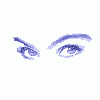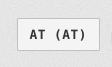-
Posts
1,505 -
Joined
-
Last visited
-
Days Won
57 -
Speed Test
My Results
nanobot last won the day on October 17 2023
nanobot had the most liked content!
About nanobot
- Birthday 08/21/1994
Contact Methods
-
AIM
Nanobot8534
-
Website URL
http://www.ellersoft.com/
-
Skype
EBrown8534
Profile Information
-
Gender
Male
-
Location
Northwest Ohio
-
Interests
Golf, Microsoft Systems, Networking, Cisco Systems, ASP.NET, C#.
Recent Profile Visitors
32,253 profile views
nanobot's Achievements

TMN Veteran (8/10)
158
Reputation
-
 CA3LE reacted to a post in a topic:
Project-Based Result Aggregation
CA3LE reacted to a post in a topic:
Project-Based Result Aggregation
-
Can confirm, tyvm!
-
 nanobot reacted to a post in a topic:
Project-Based Result Aggregation
nanobot reacted to a post in a topic:
Project-Based Result Aggregation
-
 CA3LE reacted to a post in a topic:
Project-Based Result Aggregation
CA3LE reacted to a post in a topic:
Project-Based Result Aggregation
-
@CA3LE Btw, not sure if it's related, I'm getting an error after running tests, the "Try Again" button resolves it and the results load.
-
 CA3LE reacted to a post in a topic:
Project-Based Result Aggregation
CA3LE reacted to a post in a topic:
Project-Based Result Aggregation
-
 CA3LE reacted to a post in a topic:
Project-Based Result Aggregation
CA3LE reacted to a post in a topic:
Project-Based Result Aggregation
-
 nanobot reacted to a post in a topic:
Project-Based Result Aggregation
nanobot reacted to a post in a topic:
Project-Based Result Aggregation
-
 CA3LE reacted to a post in a topic:
Project-Based Result Aggregation
CA3LE reacted to a post in a topic:
Project-Based Result Aggregation
-
I found a bug already 🤣 Not a major concern from my end, but an ampersand in the project or sub-project name causes a mild issue. I entered `AT&T` for both parameters in this screenshot: I was trying to enter "EBrown Home" for Project, and "AT&T LTE" for the sub-project when I found the issue: However, on the bright side: the QR Code at the device-signup page worked exactly as I would hope it does. I scanned it with my phone and it pulled right in, as desired.
-
Beautiful! I will play with it later today, I have about 9 hours of meetings today. Also -- congrats on the new family member! Always exciting, make sure you spend plenty of time with your new baby, my projects are far less important.
-
 nanobot reacted to a post in a topic:
Project-Based Result Aggregation
nanobot reacted to a post in a topic:
Project-Based Result Aggregation
-
 nanobot reacted to a post in a topic:
Project-Based Result Aggregation
nanobot reacted to a post in a topic:
Project-Based Result Aggregation
-
 xs1 reacted to a post in a topic:
Can we get a "Dual" test in the Beta?
xs1 reacted to a post in a topic:
Can we get a "Dual" test in the Beta?
-
Sounds good, I'll be there next Thursday as well. 😉
-
 nanobot reacted to a post in a topic:
Project-Based Result Aggregation
nanobot reacted to a post in a topic:
Project-Based Result Aggregation
-
Beautiful! I don't have any on-sites scheduled this week, but I do have to go to one of my other offices tomorrow, so if it were available by then I could definitely get you some feedback by the end of the week.
-
 nanobot reacted to a post in a topic:
Project-Based Result Aggregation
nanobot reacted to a post in a topic:
Project-Based Result Aggregation
-
 Sean reacted to a post in a topic:
Can we get a "Dual" test in the Beta?
Sean reacted to a post in a topic:
Can we get a "Dual" test in the Beta?
-
Very cool! 770.4 Mbps [96.3 MB/s] | Downloaded 500 MB in 5.19 seconds Pre-Test: 302.4 Mbps [37.8 MB/s] | Downloaded 18 MB in 0.48 seconds Download Graph: [72,120.8,169.6,560,800,816,600,680,704,808,808,848] 752.8 Mbps [94.1 MB/s] | Uploaded 500 MB in 5.31 seconds Pre-Test: 156 Mbps [19.5 MB/s] | Uploaded 18 MB in 0.92 seconds Upload Graph: [113.6,135.2,140,164.8,164.8,177.6,624,752,784,896,864,800] Test Latency 72 ms Avg - 46 ms Min Latency Graph: [154,47,47,53,56,62,61,62,52,47,46,47,47,47,74,55,47,351,79,76,61,63,47,48] Locale: dallas.testmy.net Altered Test Settings - Target Time: 7 sec || Start Size: 900 kB || Max Size: 500 MB || Linear Boost: ON User Agent: Mozilla/5.0 Windows NT 10.0; Win64; x64 AppleWebKit/537.36 KHTML, like Gecko Chrome/117.0.0.0 Safari/537.36 Edg/117.0.2045.31 Graph & Validate: https://testmy.net/x/tmn?resultID=2nE3F8Lp3
-
 nanobot reacted to a post in a topic:
I Think Blocks should be Larger
nanobot reacted to a post in a topic:
I Think Blocks should be Larger
-
 CA3LE reacted to a post in a topic:
I Think Blocks should be Larger
CA3LE reacted to a post in a topic:
I Think Blocks should be Larger
-
If you build a good system things naturally fall into place.
-
Now that I type this, wonder if having a "stress test" with a mixture of block sizes would be handy, would simulate what computers / networks actually do. Some are doing really small data-loads and some are doing large data-loads. Just a thought.
-
nanobot started following Now this one is kinda funny , I Think Blocks should be Larger and Can we get a "Dual" test in the Beta?
-
One of the things I notice with TMN is the Beta test still seems to finish very quickly on my connection, compared to the Speedtest.net alternative. I think the blocks should scale up to a total of 400MB or 500MB, to keep the connection alive longer. Here's a graph of Speedtest.net on my 1-Gig Fiber And here are two different graphs of TMN on the same fiber The duration is substantially shorter, and I think that may be skewing results a little. Instead of adding more blocks for that larger test size (200 is sufficient, IMHO), can we scale them up to 2MB or 2.5MB blocks? My DL/UL is only sustained, even on the 200MB test sizes, for 1-2 seconds, which historically TMN has called 'insufficient' to accurately gauge a connection. 769.6 Mbps [96.2 MB/s] | Downloaded 200 MB in 2.08 seconds Pre-Test: 256.8 Mbps [32.1 MB/s] | Downloaded 40 MB in 1.25 seconds Download Graph: [149.6,200,232,304,296,304,664,640,680,736,848,896] 760 Mbps [95 MB/s] | Uploaded 200 MB in 2.11 seconds Pre-Test: 511.2 Mbps [63.9 MB/s] | Uploaded 60 MB in 0.94 seconds Upload Graph: [320,416,464,592,584,576,728,768,808,832,824,784] Test Latency 56 ms Avg - 46 ms Min Latency Graph: [162,48,47,47,47,48,47,47,47,106,52,47,48,48,47,48,46,47,48,47,62,54,46] Locale: dallas.testmy.net User Agent: Mozilla/5.0 Windows NT 10.0; Win64; x64 AppleWebKit/537.36 KHTML, like Gecko Chrome/117.0.0.0 Safari/537.36 Edg/117.0.2045.31 Graph & Validate: https://testmy.net/x/tmn?resultID=n1Sb-TQbj
-

Odd Upload Limits with Firefox on Windows, anyone else?
nanobot replied to nanobot's topic in General Help
Here's something absolutely bonkers: the issue persists after a complete OS re-install. For unrelated reasons, I had already ordered some new hardware (MB, CPU, RAM, NVMe M.2, Cooler, and Windows 11 Pro), and swapped it out. The Firefox issue is still persistent. Old specs (built in 2016): ASUS X-99A/USB-3.1 LGA 2011-v3 Core i7-5930K (6-Core HT @ 3.5Ghz) 2x G.Skill 16GB DDR4-2400 Samsung 850 PRO 512GB (OS) New specs (built Sunday): Gigabyte Z790 UD AC Core i7-13700KF (8-Core P-Core HT @ 3.4Ghz + 8-Core E-Core @ 2.5Ghz) 2x Corsair 16GB DDR5-6000 (XMP on) WD_BLACK SN850x NVMe 2TB (OS) The results in the screenshot are FF/FF, Edge/Edge. All on the same (new) PC. First pair of spikes is UL/DL in Firefox, second pair is Edge. The Upload is clearly higher in Edge, and it's absolutely consistent. -
 nanobot reacted to a post in a topic:
Project-Based Result Aggregation
nanobot reacted to a post in a topic:
Project-Based Result Aggregation
-
 CA3LE reacted to a post in a topic:
Can we get a "Dual" test in the Beta?
CA3LE reacted to a post in a topic:
Can we get a "Dual" test in the Beta?
-
 CA3LE reacted to a post in a topic:
Project-Based Result Aggregation
CA3LE reacted to a post in a topic:
Project-Based Result Aggregation
-
Based on how the Beta seems to function, I would think it would be a prime opportunity to add a "dual" test, which simultaneously runs both upload and download. This would be nice for testing in enterprises that have their own data-centers and host VPN/Web/etc. traffic, as they can find out what types of bandwidth carving they should do. I.e., if my Buckeye 1-gig fiber supports a full-duplex 1-gig, then I don't have to worry as much about having a good upload speed when someone else is using my network. But if it's a half-duplex 1-gig, then it changes how I might want to carve out bandwidth. Just a thought, would be an interesting metric to add. Could be a purple double-arrow in the results that indicates the combined speed as well, since it's not a pure upload/download, but a "dual" / "simultaneous" / "mixed" test.
-
Wonder if it could be done pre-test then, similar to how HBO Max and such let me use my phone to scan a QR code to attach the TV/device to my account. 1. Open TMN on target computer 2. Click "I have a project under another account" 3. Page opens QR Code 4. Open TMN on phone authenticated to my account 5. Open camera and scan QR Code from #3 6. Add target computer to account for 24 hours (simple cookie with the info would suffice) 7. Run tests from target computer Just spitballing ideas, would make it pretty painless to use this way and sticks pretty much to your original plan.
-
 nanobot reacted to a post in a topic:
Project-Based Result Aggregation
nanobot reacted to a post in a topic:
Project-Based Result Aggregation
-
Sweet! Any way it can be setup to work in reverse? I.e. allow me to be on a desktop / laptop computer at a client site and scan it with my phone to add the test(s) to the project?
-
 nanobot reacted to a post in a topic:
Project-Based Result Aggregation
nanobot reacted to a post in a topic:
Project-Based Result Aggregation
-
I thought this was kinda funny, did a combined test and got the exact same 767.2Mbps on both upload and download. Had to giggle at this one.