Search the Community
Showing results for 'smartbro'.
-
smartbro sucks!!... i'm a subscriber of smartbro for almost a year now and all they gave was a crappy slower than dial-up connection...i've called their customer service agents and always said the same thing since the first day i called them...good thing globe broadband is now availale in our area and im thinking of signing up to their service.. any globe users in bay laguna there wanna help me out?...is their service good in that area?...tnx...
-
ive veen using my router for about a year, but last week the pole of the antenna was broken, the tech support came to our house and fix the connection but afterwards when i connect to the router, i cant browse the internet. I've noticed that the WAN LED was both lighted (up and down) but before it was only the upper one.. what will i do? please help.. :cry2:
-
hello guys! ive been using utorrent for almost a year now with no problem not until now... my ISP is smartbro i formatted my pc and then installed utorrent 1.8.1 i was downloading some softwares and it worked fine. i left my utorrent running so that some of the movies im downloading will still run and went to bed. this morning i woke up and i saw that it didn't download even .01%, it shows 0 seed but it was working fine before. i saw an error stating "No connection could be done because the target machine actively refuses it" all files are not downloading then the other one.. Error was: Connection limit exceeded! You may only leech from one connection at a time! please help me how to fix this porblem..is there any setting configuration to be done??
-
Hi guys! My friend is a smartbro user and is connected to her laptop(windows) and she got her son a pc, she doesn't know how to share the smartbro to the pc, so I told her to buy a router, I think that she's gonna buy a router tomorrow, and sadly she asked me how to do that.. I know some about (minor) computer repairs, but in this situation, I Know Nothing... So I just wanted to ask how to connect a laptop and a pc using a router to share the smartbro connection. From beginning to end.. I will be a fast learner I promise! And if anyone can recommend any router that's not so fancy but effiecient enough, I will really appreciate it! Thanks a lot! By the way, newbie here! Glad to Be Here! hope I'm welcome here!
-
first of all hello im a new member but . not new in testmy i always view here... HERE IS A TWEAK FOR ME - first download cablenut - use coolbuster.css - change the max connections to 10000 - the default TLL to 64 - and use the Cool buster Formula - by doing the formula u need this: DR. TCP - now there change the Receive Window to 937500 - the MTU to 1500 - the Blackhole Detection to No - Windows Scaling to Yes - Time Stamping to No - Selective Acks to Yes - Path MTU Discovery to Yes - Max Dup ACKS to 2 after that.. Clean using CCleaner and the cmd: ipconfig /flushdns and HERE IS MY CANOPY SETTINGS In Configuration Page:GENERAL -Link Speeds: Only the 100 Base Half and Full Duplex is Checked -2X Rate is Enabled QOS: Uplink: 200 Downlink: 800 Uplink Burst: 1500 Downlink Burst: 1500 Hi Priority Channel: Enabled Radio: Power Saver Mode: Disabled SAVE AND REBOOT!!! Credits: FOR COOLBUSTER!!! for his css and formula and other tweaks.. DONT FORGET HIS LATENCY HACK.. TO ME FOR EXPERIMENTING AND SUCCESFULLY TWEAKING IT!!! IM ONLY 14yrs old PROUD TO BE PINOY!!!!!
-
Which is better in Manila?
-
Im a smartbro subscriber here in davao. My connection before, during the month of October (i am a new subscriber by the way), were smooth and fast. but now, the connection had a high ping, that is slowing my connection down. Only during 12:00am till about 6:00 am does the connection have hi speeds. but during the rest of the day, the ping reaches up to 300+ ms. everyone i know that are smartbro subscribers here in davao are experiencing this kind of problem. is there a problem with smart's server here? i hope they fix it immediately. i liked my connection b4, but now, it sucks. can anyone please report this matter. it would really be of great help to all of us here in davao.
-
This topic has been moved to Smart Bro (Wi-fi). [iurl]http://www.testmy.net/forum/index.php?topic=25220.0[/iurl]
-
Can i use the 20 steps to fasten smartbro in vista?
-
Hi..ive changed my isp to Destiny to smartbro..And Im Using Vista Ultimate can i use the 20steps in tuning smartbro in vista?
-
it started on nov. 14 2008, i had problems connecting to the internet and then i opened the canopy using 10.20.30.40 ive done that on the past and worked. but now, i forgot my IP address and the arp -a wont display any of the 10.x.x.x anymore. the reason why i want to go to my canopy is that i suddenly changed the DHCP somthing lick that on ENABLED and the priority is set to low priority and the up and downlink was 300 i want to tweak them ryt now, can anybody help?? and i had to call the smart bro hotline to fix my connection because it cant connect to the net for a week so now, its connected, i want to access my canopy. sorry for my poor english
-
This topic has been moved to Smart Bro (Wi-fi). [iurl]http://www.testmy.net/forum/index.php?topic=25061.0[/iurl]
-
Guys, I just formatted my pc due to some os problem, now that i have my os good and running i saw my connection profile from smartbro is missing, though i still have my connection, can anyone have an idea how to get back to my old settings? or, is it ok not having that profile?
-
i really get sad when i have seen my connection
-
I just learned late last night through a phone call I made through the SmartBro hotline that they are indeed increasing their speed, not just up to 512 kbps, but to 1.8 Mbps! :wink: Great isn't it?! Some of us may be experiencing intermittent connections right now, but these are all due to network enhancement. Though they are still in the testing stage.. Hoping for the best! :grin: Comments, anyone?
-
It's slower then dial up I already did the tweaking of canopy 500 downlink 500 uplink and the gpedit.msc and I already downloaded TCP optimizer and cablenut but I still got this speed
-
This is my new speed after one :idiot2:SmartBro techie changed my color code.. :sad: Damn so sloooww. :tickedoff: Feeling right now!! Notice the host name? it's 179.213 Can anyone enlighten me on this? By the way, while that tech guy was fiddling with my computer, he called up someone from their office to "[activate]roaming of <my service reference number> <my name>" Now what's that supposed to mean? Anyway, i haven't changed my current color code to my old one since I'm hoping to get good results after maybe a day or two. Oi, before I forget, I'm receiving good results from my utorrent downloads.. Now I'm really Do help me out on this... Thanks so much!
-
Has anyone encountered some problems with smart bro lately? like page not loading well, or page not loading at all, intermittent connection and the like... I live in Zamboanga City, just last week I encountered this problem like some webpages are not loading and you have to keep on hitting the refresh button in order to load the webpage. Even testmy.net did not load, I have to keep refreshing the page in order to load testmy.net page. So I tried to check what the problem is, Im using a router so I hook up smarbro directly to my PC, same issue. Next, I check my canopy and everything is ok, low jitter, hi RSSI.. few SM connected to AP. Third, I scan for viruses and spyware with updated NOD32, run tuneup utilites, delete temp files, defrag registry, defrag hard drive but still have the same issue. I was thinking, there might be a problem with the routing table of smartbro.. I'm not sure.
-
Just a thought came to mind... What if your leased IP expires and will be assigned a new one, [glow=red,2,300]are we going to repeat all the tweaks done to the new IP?[/glow] [shadow=red,left] Thanks to all![/shadow]
-
:undecided:Has anyone tried using Smartbro's gateway[121.1.47.46] as proxy server? :grin: As far as I know in telecommunications, default gateways act as both proxy server and firewall..
-
:cheesy:goodness me! :cheesy: got this result just now, did nothing much really.... :shocked: :shock: was bored so i went to my canopy page and then made notes on values and after i exited the page, i tested my speed... viola!! :2funny: Hope it stays this way.. wohoooo!! to me.. :grin: :2funny: Thanks to all!
-
Can anyone give an insight as to how to deploy OpenDNS in SmartBro?.. :wink: :smiley: Thanks! :grin:
-
This topic has been moved to Smart Bro (Wi-fi). [iurl]http://www.testmy.net/forum/index.php?topic=24134.0[/iurl]