Search the Community
Showing results for 'smartbro'.
-
need Help... how to acces smartbro canopy in a new way???
kaaru replied to jesdercross's topic in Smart Bro (Wi-fi)
yes.. that's beyond the limit of 384Kbps Download Diagnosis:: Looks Great : 15.04 % faster than the average for host (smartbro.net) no need to tweak!. but you can refer to other guides.. but save your original settings so that you can go back if you messed up.. :grin: oh.. you can access canopy 169.254.1.1.. if not accessed your canopy is probably blocked.. -
YO!!!is this speed ok???? no tweak!!! ::::::::::.. Download Stats ..:::::::::: Download Connection is:: 413 Kbps about 0.4 Mbps (tested with 507 kB) Download Speed is:: 50 kB/s Tested From:: https://testmy.net/ (Main) Test Time:: 2009/06/07 - 4:33am Bottom Line:: 7X faster than 56K 1MB Download in 20.48 sec Tested from a 507 kB file and took 10.051 seconds to complete Download Diagnosis:: Looks Great : 15.04 % faster than the average for host (smartbro.net) D-Validation Link:: https://testmy.net/stats/id-NPXDOWYQ5 User Agent:: Mozilla/5.0 (Windows; U; Windows NT 5.1; en-US; rv:1.9.0.10) Gecko/2009042316 Firefox/3.0.10 (.NET CLR 3.5.30729) I have a neighbor who has a smartbro speed w/ 1792kpbs.... then I think he did it by accesing his canopy... Then how to acces canopy in a new way??? can you help? I try the tutorials from the past forums but it did'nt work... I already reformat my PC then it's no use....
-
i just logged in to my canopy settings for the first time and found out that i already have the settings that the users here are suggesting....but i wasnt satisfied with my speed so i took it to the next level.....i change the link speeds to 100 Base T Half Duplex and 100 Base T Full Duplex instead of 10 Base T Half Duplex and 10 Base T Half Duplex even though i dont know what it means i still changed it...hehehehe...another things is i checked the high priority channel and change it Hi Priority Uplink CIR : 100 and Hi Priority Downlink CIR : 100...also i dont know what this means....... after that tested my speed and it was a little bit higher than my normal speed.. i just want to know this changes will cause problems to me......ummm like does this settings reflect on my account..will smartbro detect this and try to sue me....does my bill climb up from 999 pesos to 3000 pesos??? please help me ease my thoughts
-
Post your speed from Smart Bro (wi fi)
blackshadow122186 replied to just-'s topic in Smart Bro (Wi-fi)
ahhh.. ok.. i thought all smartbro users, whether canopy type or usb modem type, show isp host.. by the way guys, my speed reverted to its original speed V_V ...too bad i can no longer achieve, as of now, my previous speed of 932kbps.. but still doing some tweaks to speed this up.. -
Post your speed from Smart Bro (wi fi)
blackshadow122186 replied to just-'s topic in Smart Bro (Wi-fi)
that's not smartbro, is it?? -
When I scan for APs, my antenna can see color code 57 so I don't need to re-pan it. The second part is not true IMO as my current base station has a high RSSI, power level and lower JITTER compared to 57, but It's going down almost 20x in a day. Whenever I have no connection I would scan my APs and color code 10 can no longer be seen. My antenna can only see color code 57 and I always check their helpdesk to check what was going on and they'd always advise me that they were having technical difficulties with my current base station. My aunt which is connected to base station 57 has had a more stable connection compared to me. Now my problem is, whenever I change to another base station I am now being redirected to the smartbro portal whenever I try to browse. It would then ask me to enter my SRN and account number, but afterwards would just say there was an error. I remember the same thing happened when I had a tech visit, they had to call their office to allow them to change me to a new base station after doing it in the canopy page. Are there any way to bypass this?
-
Lemme translate.. My recent color code was "57" (SmartBro Access Point / Base Station Color Code), it had problems, very unstable connections. Then I changed my color code to "10" as it turns out, this access point is has even more problems. Then later after I found out that number "57" access point became more stable. However after I switched back to "10" my browser redirected me to the SmartBRO Portal website, I signed in using my SmartBRO User Account & Account Number, and now I get this error: "Error code 50040: The wireless link parameters are unacceptable, please re-pan antenna and try again. thank you." Help me please! Just to clarify, I was able to change the color code to "10" but I cannot browse the net using different color codes other than number "10". ^ ^ ^ Did you re-pan your're antenna pointing to back base station 57? You need have to a line-of-sight to that base station. Tree branches and other obstructions that block the line-of-sight can interfere the signal, causing unstable connections. Check the RSSI, JITTER & POWER LEVEL of each base station. A higher RSSI, lower JITTER and higher POWER LEVEL equals more stable connection. Plus the the distance between your antenna and the base station you're connecting to also affects performance, make sure to find the closest base station. Usually the optimal range is about 1500 meters radius (1.5 kilometers).
-
Hi can anyone help me? Hindi na ako makalipat ng base station now by using another color code ever since napalitan yung antenna ko. Dati kasi color code ko is 57 then nagka problema tapos inilipat ako sa color code 10. Ngayon napaka unstable na ng base station na ito and I found out na stable na ulit yung dati kong base station, however pag lumilipat ako dun eh nari redirect ako sa smartbro portal page. After ko mag sign in using SRN and Account Number ko eh eto lumalabas "Error code 50040: The wireless link parameters are unacceptable, please re-pan antenna and try again. thank you." Help naman po! Just to clarify nakakapag change pa ako ng color code pero di ako makapag browse pag nsa ibang color code ako other than yung color code 10.
-
On their website you got The lowercase "b" is bits and uppercase "B" is bytes. On this site you tested at 232 kbps or (28 kB/s) thats 232 kbits/sec (divided by 8 bits = 1 byte) = 28 kByte/sec Brentvece is correct, your not running at 30kB/s of 286KB/s, you doing 30kB/s out of 28-34kB/s. What is your smartbro advertised speed by the way? I would also recommend the calc http://www.testmy.net/tools/convert.php
-
is this speed ing my smart bro is ok
colllidestar replied to colllidestar's topic in Smart Bro (Wi-fi)
:::.. Download Stats ..::: Download Connection is:: 2157 Kbps about 2.2 Mbps (tested with 4096 kB) Download Speed is:: 263 kB/s Tested From:: https://testmy.net/ (Main) Test Time:: 2009/05/19 - 1:09pm Bottom Line:: 38X faster than 56K 1MB Download in 3.89 sec Tested from a 4096 kB file and took 15.557 seconds to complete Download Diagnosis:: Awesome! 20% + : 499.17 % faster than the average for host (smartbro.net) D-Validation Link:: https://testmy.net/stats/id-ZRJEPWFIN User Agent:: Mozilla/5.0 (Windows; U; Windows NT 6.0; en-US; rv:1.9.0.10) Gecko/2009042316 Firefox/3.0.10 (.NET CLR 3.5.30729) [!] and this -
is this speed ing my smart bro is ok
colllidestar replied to colllidestar's topic in Smart Bro (Wi-fi)
:::.. Download Stats ..::: Download Connection is:: 1694 Kbps about 1.7 Mbps (tested with 1536 kB) Download Speed is:: 207 kB/s Tested From:: https://testmy.net/ (Main) Test Time:: 2009/05/19 - 12:57pm Bottom Line:: 30X faster than 56K 1MB Download in 4.95 sec Tested from a 1536 kB file and took 7.426 seconds to complete Download Diagnosis:: Awesome! 20% + : 370.56 % faster than the average for host (smartbro.net) D-Validation Link:: https://testmy.net/stats/id-T1HCKOBF9 User Agent:: Mozilla/5.0 (Windows; U; Windows NT 6.0; en-US; rv:1.9.0.10) Gecko/2009042316 Firefox/3.0.10 (.NET CLR 3.5.30729) [!] how about this -
I run my u torrent and i shows like this... after 9 mins. to be exact, it show a yellow triangle with an exclamation inside And I tried to test my internet speed: i got a .28 Mb/s which is equivalent to 286.72 kB/s and my Download speed in uTorrent is only ranging from 20kB/s to 30kB/s even though there is enough seeders that shows in panel... And in rapidshare i only got speed d'load ranging from 40kB/s to 65kB/s. Shug7272: Message sent explaining why images were removed. I followed the instructions given by coolbuster , tnx for this one by the way... Title: Re: Smartbro Utorrent Setup Post by: coolbuster on August 05, 2007, 02:24:10 AM i advise you to not mess up with your canopy. dont change anything except the dl/ul throughput and the dl/ul burst. now try these utorrent settings: 1. go to preferences/downloads: uncheck "Append .!ut to incomplete files"; check "Pre-allocate all files"; check "Prevent standby if there are active torrents". 2. go to connection: make sure you use a value above 40000 in "Port used for incoming connections". uncheck "Randomize ports..."; uncheck "Enable UPnP port mapping; uncheck "Enable NAT-PMP port mapping; check "Add uTorrent to Windows Firewall Exceptions" (very important). Set Maximum upload rate = 60; Maximum download rate = 0 (w/c is unlimited) 3. go to BitTorrent: Global maximum number of connections = 375; Maximum number of connected peers per torrent = 100; Number of upload slots per torrent = 4; check "Use additional upload slots if upload speed < 90%; check "Enable DHT Network", "Enable DHT for new torrents", "Asl tracker for scrape info", "Enable peer exchange"; enable outgoing Protocol Encryption; check Allow incoming legacy connections. click apply. 4. go to Advanced: click "net.max_halfopen", in the Value box put 100, click set, apply. click "peer.disconnect_inactive_interval", in the value box put 600, click set, apply, ok. 5. restart uTorrent. See to it that your torrent will have the most number of seeders than your peers. you download from the seeders, upload to your peers. Also make sure your firewall not just allow uTorrent.exe but also the TCP & UDP port being used. Try it and post the result. Please help... Thanks.
-
precisely. still, i would want to thank everyone here. cablenut tweaks help speed up my smartbro a bit. and Coolbuster's 20 Steps to Faster Smartbro topic helped me a lot. am glad to say i finally am enjoying smartbro... at least my last days with it.
-
hi, guys. i am terminating my contract with smartbro. 2 years of crap is enough. i did my best to stay with them, but it just plain sucks. my big question now is... PLDT DSL or Bayantel DSL? any recommendations? i am in the quezon city area. i already have a bayantel landline phone. but i don't care. if that sucks, too, i'd switch phone providers. is PLDT MyDSL better than BayanDSL? peace.
-
hi, everyone. i found this site too late, i guess. i don't have the courage to climb the top of my roof to access that canopy, nor have i fabricated that default plug. so, i'm having my smartbro disconnected, and will subscribe instead to a different provider. btw, i heard that even after you have unsubscribed from smartbro, you can still ACCESS and USE your canopy to get free connection??? hmmm... that's strangely curiously amazing.
-
I lost my internet connection for nearly 4 days. Smartbro technical reps told me that our basestation is under restoration.. Blackshadow, how did you arrived with that kind of speed..If you using cablenut, TCP optimizer or DrTCP, please let us know your settings..I still can't obtain smartbro advertised speed. by the way if you want to include image to your post's replies, just upload your image to photobucket or tinypic and copy the url and paste it to your post.
-
hi. Do you have any idea what the user and password for the canopy? I finally found the IP address of the canopy but I need to login first. I already tried logging in as user, admin, administrator (all with blank password). Any ideas? Tnx
-
im using smartBro(ken) right now, and im planning to transfer to globe.. but my friends tell me that the globe broadband is more often broken than smartbro.. would u help me on this one? my location is on Tarlac..
-
:::.. Download Stats ..::: Download Connection is:: 437 Kbps about 0.4 Mbps (tested with 512 kB) Download Speed is:: 53 kB/s Tested From:: https://testmy.net/ (Main) Test Time:: 2009/05/06 - 12:08am Bottom Line:: 8X faster than 56K 1MB Download in 19.32 sec Tested from a 512 kB file and took 9.6 seconds to complete Download Diagnosis:: Awesome! 20% + : 21.05 % faster than the average for host (smartbro.net) D-Validation Link:: https://testmy.net/stats/id-E58F1KZRY User Agent:: Mozilla/5.0 (Windows; U; Windows NT 5.1; en-US; rv:1.9.0. Gecko/2009032609 Firefox/3.0.8 MEGAUPLOAD 1.0 (.NET CLR 3.5.30729) [!] here is my speed running Hamachi and Yahoo Messenger
-
:::.. Download Stats ..::: Download Connection is:: 437 Kbps about 0.4 Mbps (tested with 512 kB) Download Speed is:: 53 kB/s Tested From:: https://testmy.net/ (Main) Test Time:: 2009/05/06 - 12:08am Bottom Line:: 8X faster than 56K 1MB Download in 19.32 sec Tested from a 512 kB file and took 9.6 seconds to complete Download Diagnosis:: Awesome! 20% + : 21.05 % faster than the average for host (smartbro.net) D-Validation Link:: https://testmy.net/stats/id-E58F1KZRY User Agent:: Mozilla/5.0 (Windows; U; Windows NT 5.1; en-US; rv:1.9.0. Gecko/2009032609 Firefox/3.0.8 MEGAUPLOAD 1.0 (.NET CLR 3.5.30729) [!]
-
Thank you for explaining these in layman's terms. I'm not a techi person but somehow I could get a good grasp of what you are saying. Anyhow, i have some questions though. For example, I have come up with a good basestation considering RSSI, Jitters and all that...how would I apply that in my configuration? Do I have to uncheck again the other boxes and leave the ones with better stats? But you have mentioned once that it is not advisable...And when choosing the best basestation, do I also have to consider the color codes? Is there also a way to choose the best color code? Sorry blackshadow if I ask too much, I'm sure lots of readers also have these kinds of questions floating in there head, and we're looking forward for your answer. Thanks Oh by the way, when I followed coolbuster's 20 and 10 steps I didn't mix it with his FOURmula tweak. After following those steps, it didn't work out for me so I followed his advice to reset my TCP/IP, release and renew my IP then flush my dns in order for me to proceed to his Fourmula tweak. Along with the procedure, I downloaded TCP/IP resseter and DrTCP. Part of coolbuster's recommendation is to "reformat hard drive and install a fresh Windows XP operating before applying this procedure" which I didn't followed sorry coolbuster if i'm being too hardheaded. Now here is the best part this is my speed upon doing coolbuster's 20 steps, 10 steps and canopy tweaking :::.. testmy.net test results ..::: Download Connection is:: 45 Kbps about 0.05 Mbps (tested with 97 kB) Download Speed is:: 5 kB/s Upload Connection is:: 181 Kbps about 0.2 Mbps (tested with 386 kB) Upload Speed is:: 22 kB/s Tested From:: https://testmy.net (Main) Test Time:: 2009/05/04 - 11:52pm D-Validation Link:: https://testmy.net/stats/id-X4TQEAGOB U-Validation Link:: https://testmy.net/stats/id-ELC9N1T2O User Agent:: Mozilla/5.0 (Windows; U; Windows NT 5.1; en-US; rv:1.9.0.10) Gecko/2009042316 Firefox/3.0.10 [!] Now this is my speed being persistent not to give up and trusting all these awesome people who shared a piece of there greatness. :::.. testmy.net test results ..::: Download Connection is:: 368 Kbps about 0.37 Mbps (tested with 512 kB) Download Speed is:: 45 kB/s Upload Connection is:: 94 Kbps about 0.1 Mbps (tested with 256 kB) Upload Speed is:: 11 kB/s Tested From:: https://testmy.net (Main) Test Time:: 2009/05/05 - 7:03pm D-Validation Link:: https://testmy.net/stats/id-GDP1WS4MA U-Validation Link:: https://testmy.net/stats/id-KE4R8TLFP User Agent:: Mozilla/5.0 (Windows; U; Windows NT 5.1; en-US; rv:1.9.0.10) Gecko/2009042316 Firefox/3.0.10 [!] My smartbro just fired up to this speed following Coolbuster FOURmula procedure and Blackshadow canopy configuration's advice Special thanks to Coolbuster for all his straight to the point and easy to understand tutorials and to Blackshadow who's always there ready to offer help to better understand technical stuffs ***so much I would like to attach coolbuster's site where I got his procedures but I'm afraid it would be mark as spam. just google it instead, type "cablenut settings for smartbro" and you will see his blog site in the first search result (I bet he is also good in terms of SEO) Anyways, I hope my smartbro speed will stay that way or could get even better Thanks guys and more power
-
Thank you once again blackshadow. I have applied the settings in my canopy configuration using what you have mentioned above..I'm still going to give it sometime to test my internet speed before I'm going to show the results. But so far I'm still experiencing slow connection. I've also read and followed coolbuster's tutorials and tweaks like his 20 steps and now being simplified to 10 steps using cablenut. I also followed his Fourmula tweak using DrTCP. Then I came across cFos that I haven't tried it yet coz from what I read it's a trial version...and up to this point, my smartbro connection sucks...But this won't stop me searching for the holy grail to somehow make smartbro worth it.
-
HI there! Before i have good connectivity with my smartbro but ever since my canopy was hit by lightning and they replaced it my speed slows down dramatically. Just opening a friendster account slows dowm my speed so much. I did the tweaking of the tcp ip and such but I just found 10 differnt ips for other peoples canopy. I cant search for mine. I tried to ping,tried Ken ways and many more to no avail. Sadly i cant climb my canopy since its already 30 ft and take note in the roof top of a 3 story house. So basically really LIFE Threatening! So can anybody pls help me how to access my canopy..thanks!
-
Oh by the way, for those smartbro users who still can't acces their canopy page, I share the same frustrations at first...so I did it the hard way..I grab my digicam and climb all the way up and took a clear shot of the sticker located at the back of the canopy (antenna), before you do this life threatening act be sure to secure yourself and most importantly, bring with you a pen and paper to jot down the numbers printed on the sticker. The numbers that you have to write by the way is the ESN number (mine has 12 digits, maybe it varies from other antennas). Once you have with you your ESN number, go back to your computer and convert it. You don't need any software or a certain website to do this. All you have to do is to open your windows calculator (go to start > click on "all programs" and look for "accessories" and there you will find your calculator. Assuming that you have opened your calculator, you have to set it to "scientific". At the upper left side of your calculator screen, click on "view" and a drop down menu will open, then select "scientific" from the selection. Ok, now that we're done configuring our calculator, the next thing you have to do is to convert your ESN number that you copied from your antenna sticker..I mentioned earlier that your ESN number has 12 digits, well take note ONLY the LAST 6 DIGITS (ex. F1DAFD) How to convert the last 6 digits First click "hex" radio button located at the left side. Input the first pair of the last 6 digits that you have. Following our example F1DAFD, the first pair would be F1, next thing that you have to do is to click on the "Dec" radio button. So in our example F1 will now be converted to 241..do this procedure with the other pairs ONE AFTER THE OTHER (don't do this all at once)..In our example F1 DA FD will now be converted to 241 218 253. The numbers that you derived would be your canopy ip address. All canopy ip address start with 10, all you need to do is to add 10 from numbers that you have derived. Our example now would be 10.241.218.253, this will now be the ip address from our example canopy. I hope this helps
-
Thank you blackshadow for the quick reply..I followed your instructions and it did saved my changes now I'm not quite sure yet if it made significant changes to my internet speed..(I'll keep you posted if it made any drastic smartbro internet performance to it's peak) what I'm concern now is about changing the settings in the "Custom Radio Frequency Scan Selection List" under Configuration > Radio tab. Is it advisable to check only the one with the highest RSSI and leave the rest unchecked? Thank you once again