Search the Community
Showing results for 'smartbro'.
-
Router: linksys wi-fi router n300 monitor (E1200) Location: Baliuag Bulacan First Issue is with router without the NAT on my canopy whenever i connect using my laptop for a few days my router can't seem to access the internet and tried the 10s pull and plug it back but it's not working but when i directly plug the modem on my computer and laptop it does have an internet.. what seems to be the problem? Second issue is that i enabled the Nat so i could use the smart bro without going to the portal whenever i use different pc or laptop so i was wondering if it will affect my router?my router is cloned to my pc mac address will my router still work or should i change the cloned mac address?
-
guys pahelp naman...accidentally nareset ko yung configurations ng canopy namen.. and i dont know how to reconfigure it...so walang net yung smartbro namin ngayon.. kung cno po jan dating nagtatrabaho sa smart at alam kung pano kinoconfigure yung canopy para maenable yung internet please do help mee.. please.. i'm a valid subscriber ng smartbro nila., with a currently renewed 2 year contract.. legit user naman po ako....may legit service refenrece number at legit account number.... my canopy settings was just messed up and i cant get a technician to fix this as soon as possible dahil mahal na araw help me guys please
-
smartbro USB stick free internet trick please post here
-
i need help on how to set up smartbro with 2wire gateway from AT&T. since the smartbro canopy is the modem, how can i configure the 2wire gateway if it's already a modem and router in one? can i just bypass the canopy and connect directly using the 2wire gateway? how?!
-
is there any means to speed up my SmartBro USB modem connections? ..thanks
-
damn... almost 2years since now I'm experiencing this kind of problem if anyone can help me ... please i desperately need your guidance... my connection is worse than dial up wtf~! if any1 says that smarbro is better than dial up then he must be crazy .... :::.. testmy.net test results ..::: Download Connection is:: 38 Kbps about 0.04 Mbps (tested with 97 kB) Download Speed is:: 5 kB/s Upload Connection is:: 48 Kbps about 0 Mbps (tested with 386 kB) Upload Speed is:: 6 kB/s Tested From:: https://testmy.net (Main) Test Time:: 2009/12/26 - 10:43pm D-Validation Link:: https://testmy.net/stats/id-50B9AVODF U-Validation Link:: https://testmy.net/stats/id-CJBKIYH7D User Agent:: Mozilla/5.0 (Windows; U; Windows NT 5.1; en-US; rv:1.9.0.16) Gecko/2009120208 Firefox/3.0.16 [!]
-
i recently had my smartbro mobile(usb) but i have this problem with downloading from sharing sites (rapidhsare, megaupload, hotfile, etc...). when i try to download stuff the error is always "your ip is already downloading something please wait for your download to finish)=because i'm just a free user so i can't have parallel downloads. but then why is it that the error keeps on popping out even though i'm not really downloading anything when it says that i am. i hope someone could help me n this thanks in advance and god speed!
-
This topic has been moved to Archives. [iurl]http://www.testmy.net/forum/index.php?topic=27290.0[/iurl]
-
UPDATE! ~ gpedit.msc (Group Policy) - Used the program to remove the 20% reserved bandwidth of the computer. May 20% na bandwidth na nakareserve ang computer para sa sarili niya. Maybe para po ito sa Automatic Updates, na dapat ikaw ang nakikinabang nito. Screenshot po below: "http://img269.imageshack.us/img269/1584/gpedit.png" > To do this: + Start > Run, or WinKey + R, then type "gpedit.msc" + To the right panel go to: Computer Configuration > Administrative Templates > Network > QoS Packet Scheduler + Look for "Limit reservable bandwidth", double click, enable, then sa baba yung "Bandwidth limit (%)" set it to "0" (zero). Done! Definitely bibils browsing, DL, & any other internet activity. Also check the QoS option in Network Connections > Baka lang po di na mag Automatic Updates, balik niyo lang na lang po sa dati or pag nag Automatic Updates iwasan niyo po yung too much internet activity. Pero sakin po napagsasabay-sabay ko po lahat, Browsing + DL +
-
This topic has been moved to Smart Bro (Wi-fi). [iurl]http://www.testmy.net/forum/index.php?topic=27172.0[/iurl]
-
Guys i cant find the exact page where to post this topic... >I got a SmartBro 999 plan, using a canopy antena which is connected to a router where a laptop and three desktop computers are plugged. >my router TP-Link(the one with four port) >My location: outer part of Baguio City, Philippines ive read so many post regarding the "SmartBro" stuff things became vary confusing... here's my question: Accessing the canopy page in my situation(for the purpose of tweaking) looks impossible.. right? or wrong? In my situation, what are there possible tweaks that will work to speed-up my internet connection? Thanks Guys!
-
My father just change the settings without letting me know Now we both can't access canopy (169.254.1.1) He said he only changed the setting DCHP to enabled in the canopy page and Rebooted. Good thing is we did not get disconnected from the internet the only problem is that we can't access canopy. All your help will be appreciated.
-
Mga boss-chief magtatanong lang... Isang buwan na ring weird yung connection speed ko sa smart bro. Well ang lam ko supposedly dapat 512Kbps lang ang max na kya ng mga canopies naten pero kaya nung magtry ako magtest dito sa testmy.net (mga 4 times) I was so overwhelmed! Check these out! ::::::::::.. Download Stats ..:::::::::: Download Connection is:: 817 Kbps about 0.8 Mbps (tested with 1024 kB) Download Speed is:: 100 kB/s Tested From:: https://testmy.net/ (Main) Test Time:: 2009/09/01 - 1:17pm Bottom Line:: 14X faster than 56K 1MB Download in 10.24 sec Tested from a 1024 kB file and took 10.262 seconds to complete Download Diagnosis:: May need help : running at only 60.79 % of your hosts average (2.86) D-Validation Link:: https://testmy.net/stats/id-KL74ORX8D User Agent:: Mozilla/5.0 (Windows; U; Windows NT 5.1; en-US; rv:1.9.0.13) Gecko/2009073022 Firefox/3.0.13 (.NET CLR 3.5.30729) FBSMTWB :::.. Download Stats ..::: Download Connection is:: 833 Kbps about 0.8 Mbps (tested with 1024 kB) Download Speed is:: 102 kB/s Tested From:: https://testmy.net/ (Main) Test Time:: 2009/09/01 - 1:35pm Bottom Line:: 15X faster than 56K 1MB Download in 10.04 sec Tested from a 1024 kB file and took 10.066 seconds to complete Download Diagnosis:: May need help : running at only 62.3 % of your hosts average (2.86) D-Validation Link:: https://testmy.net/stats/id-JKGRTLIU1 User Agent:: Mozilla/5.0 (Windows; U; Windows NT 5.1; en-US; rv:1.9.0.13) Gecko/2009073022 Firefox/3.0.13 (.NET CLR 3.5.30729) FBSMTWB [!] ***Pa-diagnose naman mga boss-chief! Ang wild e! hehe...tapos kung titignan nyu maigi "...may need help running only at 60.79%" sobrang weird! hehe Please post in English, the forum rules are right here >>>>>>>http://www.testmy.net/t-13204all users should read them as asked to when they sign up
-
sir i need some help with my access point...... how can i access my ap here in our place.... can someone teach me some methods???? thanks and more power... if possible please just pm me....
-
<snip>
-
hello po bago lng po ako d2 at sa smartbro gn2 po ksi ang nangyari... nagpkbit ako ng smartbro last week at ok nmn khit medyo may kabagalan ngaun ngkaroon ng problem ung PC ko..ngka virus yta kya no choice ako at kailangang i - format...ngaun nkalimutan ko ung canopy settings at IP at DNS settings ksi wla nmn akong alam sa mga gnun....kailngan ko bang tmawag sa smartbro pra ipaaus e2?? nung finormat ko ung HD ska nag install ng OS e may internet nmn kso lng minsan nwawala ung connection pro pag nirestart ko meron nmn. This is an English speaking forum, not many can understand your language . Please read through the forum rules, Thanks
-
hi.. new here... i know how to change my tower(server) and increased my download and upload. and also. proxies are important also.. just ask me if there's a problem about it ok? 1 thing.. ANyone knows how to access smartbro when your contract to smartbroadband is expired? that's i want to know.. thanks everyone!
-
YO!!!is this speed ok???? no tweak!!! ::::::::::.. Download Stats ..:::::::::: Download Connection is:: 413 Kbps about 0.4 Mbps (tested with 507 kB) Download Speed is:: 50 kB/s Tested From:: https://testmy.net/ (Main) Test Time:: 2009/06/07 - 4:33am Bottom Line:: 7X faster than 56K 1MB Download in 20.48 sec Tested from a 507 kB file and took 10.051 seconds to complete Download Diagnosis:: Looks Great : 15.04 % faster than the average for host (smartbro.net) D-Validation Link:: https://testmy.net/stats/id-NPXDOWYQ5 User Agent:: Mozilla/5.0 (Windows; U; Windows NT 5.1; en-US; rv:1.9.0.10) Gecko/2009042316 Firefox/3.0.10 (.NET CLR 3.5.30729) I have a neighbor who has a smartbro speed w/ 1792kpbs.... then I think he did it by accesing his canopy... Then how to acces canopy in a new way??? can you help? I try the tutorials from the past forums but it did'nt work... I already reformat my PC then it's no use....
-
hi. Do you have any idea what the user and password for the canopy? I finally found the IP address of the canopy but I need to login first. I already tried logging in as user, admin, administrator (all with blank password). Any ideas? Tnx
-
im using smartBro(ken) right now, and im planning to transfer to globe.. but my friends tell me that the globe broadband is more often broken than smartbro.. would u help me on this one? my location is on Tarlac..
-
hi i am an old smartbro user but new in this community,, i would like to ask you guyz if you got any idea on how can i make my internet speed more faster? i already try many guides in here but i think it didn't work even just one. i also tried accessing my canopy but i am not able to do so.. i think my canopy is blocked? is there any other way to access my canopy except this step setting (setting ip address to 169.254.3.3 and subNet to 255.255.0.0) for me to be able to access my canopy? if i really need some updates on it.. during this time (1:00AM - 10:00AM) philippine time that only the time i get the best on my internet speed... after 10:00AM my speed will eventually slows down to much its like slowing down up to 110Kbps but out are was already upgraded up to 512 or 1MB if im not mistaken just their agent told me... actually this is already my second account.. the same problem i got from the old one also the in this new account... can any help me??? thnx if someone will do..
-
This topic has been moved to Smart Bro (Wi-fi). [iurl]http://www.testmy.net/forum/index.php?topic=26089.0[/iurl]
-
-i'm trying to use cablenut to speedup my internet, but 60 - 125kbps only i dont know if cablenut really works, should i put proxy server in my internet explorer same as mozilla firefox? i hope u guys will help me
-
Is there a way for us smartbro users to open up a port? Better question: How do I access the smartbro router (the one they're using to give us the 192.168.xxx.xxx ip which results in some of us having the same external ip address, frustrating for a downloader) in order to open the port myself?
-
I need help or any suggestions. This smartbro is really getting on my nerves for almost a year now from a fluctuating connection very very unstable and now a new problem came up. Guess what they capped my speed to 30 Kbps (downloading a file). Ive tried lots of tweaks from posts here even coolbuster's 20 steps. Nothing.. To start off before i can download at a rate of 40 Kbps which is not that bad or maximum speed for my plan 999. I know 40 Kbps is not that fast and now they capped me lower 30 Kbps i always observe my download speed specially on non peak hours 12 midnight and up so theres now way its due to congestion no matter what happens it always play around 25-30Kbps with some few bursts to 33 then back to 30. Man i know uncapping is illegal but capping a subscribers speed lower than the advertised max speed is legal WTF??? And to add to my frustration i have a neighbor whos connection to smartbro reaches 2.5-3 Mbps (jealous!!) downloads at 200-300 Kbps..this is a no joke i wont tell our location incase some smartbro employee is reading here. i dunno if this is eating our bandwidth but my capped connection had been there before he had those freaky speeds.