-
Posts
28 -
Joined
-
Last visited
Never -
Speed Test
My Results
Everything posted by CableTech01
-
Anyone else been "boosted"?
CableTech01 replied to Thisismyname's topic in XFINITY (Comcast Cable Communications)
well I am on the 6 Mbps plan and this is my results :::.. Download Stats ..::: Download Connection is:: 15036 Kbps about 15.04 Mbps (tested with 12160 kB) Download Speed is:: 1835 kB/s Tested From:: https://testmy.net/ (Server 1) Test Time:: 2006/07/09 - 6:23pm Bottom Line:: 262X faster than 56K 1MB Download in 0.56 sec Tested from a 12160 kB file and took 6.625 seconds to complete Download Diagnosis:: Awesome! 20% + : 187.88 % faster than the average for host (comcast.net) D-Validation Link:: https://testmy.net/stats/id-2Q647AKM8 User Agent:: Mozilla/4.0 (compatible; MSIE 6.0; Windows NT 5.1; SV1; .NET CLR 1.1.4322; .NET CLR 2.0.50727) [!] The boost really does exist but it is only for a very short time. If you did a bigger download you would notice your speed would drop back down to where it is supposed to be. -
I hope everyone here has a great Thanksgiving Day.
-
registering a modem without a cd
CableTech01 replied to rvjimmy's topic in XFINITY (Comcast Cable Communications)
well you are going to have to call comcast anyways to give them the mac address of your modem -
what is your modems signal readings and what should it be
CableTech01 replied to Blunted 2's topic in Optimum Online
Downstream Value Frequency 729000000 Hz Signal to Noise Ratio 34 dB QAM 256 Network Access Control Object ON Power Level -3 dBmV The Downstream Power Level reading is a snapshot taken at the time this page was requested. Please Reload/Refresh this Page for a new reading Upstream Value Channel ID 2 Frequency 37000000 Hz Ranging Service ID 316 Symbol Rate 3.200 Msym/s Power Level 46 dBmV -
registering a modem without a cd
CableTech01 replied to rvjimmy's topic in XFINITY (Comcast Cable Communications)
just call comcast and talk to tech support and they can force the modem in for you. -
/happy_bday.gif' class='bbc_emoticon' alt=':bday:' />:' />
-
Well if you really want to be technical you should test the signal strength of your main feeder line before going in to any splitters and then instead of using that 2-way splitter use a directional coupler with a value that will give you the desired signal strength at your modem (desired signal strength at the modem being as close to 0 dBmV as possible). And I would personally never use a 900 Mhz splitter in my house but thats just me.
-
you should use a 1000Mhz splitter because most cable companies use a 5-1000 Mhz system
-
Well I dont know about anybody elses cpu but my AMD always seems to stay around 30 to 35 degrees celcius no matter what I am doing. Even when I was doing FAH.
-
Post your speed and how much you pay monthly
CableTech01 replied to V's topic in Show off your speed
:::.. Download Stats ..::: Connection is:: 6187 Kbps about 6.2 Mbps (tested with 5983 kB) Download Speed is:: 755 kB/s Tested From:: https://testmy.net/ (server2) Test Time:: Fri Nov 11 08:14:11 CST 2005 Bottom Line:: 110X faster than 56K 1MB download in 1.36 sec Diagnosis: Awesome! 20% + : 38.97 % faster than the average for host (comcast.net) Validation Link:: https://testmy.net/stats/id-PV92Z57N8 :::.. Upload Stats ..::: Connection is:: 370 Kbps about 0.4 Mbps (tested with 579 kB) Upload Speed is:: 45 kB/s Tested From:: https://testmy.net/ (server2) Test Time:: Fri Nov 11 08:14:59 CST 2005 Bottom Line:: 7X faster than 56K 1MB upload in 22.76 sec Diagnosis: Looks Great : 6.63 % faster than the average for host (comcast.net) Validation Link:: https://testmy.net/stats/id-W1E46SKZJ FREE! -
I got that message around the same time today
-
treyaubrey, when you loose the connection does the cable light on the modem go out? also type 192.168.100.1 into the address bar on IE and then click on signal and post what it says
-
<a href="http://www.nerdtests.com/ft_cg.php?im"> <img src="http://www.nerdtests.com/images/ft/cg.php?val=4464" alt="My computer geek score is greater than 4% of all people in the world! How do you compare? Click here to find out!"> </a>
-
there were post on BBR about those modems doing that to other people too.
-
do you have the firmware upgrade for Comcast users installed? if not you can get them here http://support.dlink.com/products/view.asp?productid=DCM-202
-
what modem do you have?
-
20000 Members, WOW !! we are almost there
CableTech01 replied to just-'s topic in General Discussion
-
20000 Members, WOW !! we are almost there
CableTech01 replied to just-'s topic in General Discussion
hx is history right ? -
worked for me too
-
I have never heard of speeds like that from Comcast and I work for them
-
I learned about this site when I was going through training at work and now I use it all the time when I am installing or fixing someones internet.
-
Verizon FIOS rate reductions - 30/5 speeds for $55
CableTech01 replied to KingCobra's topic in Verizon FIOS
I do that all the time but I at least wait around the corner -
No problem. I can almost gaurantee that a new modem will solve your problem
-
Thanks. I figured it was about time I joined since I have been reading the messages for a while now.
