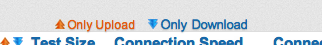-
Posts
10,149 -
Joined
-
Last visited
-
Days Won
564 -
Speed Test
My Results
Everything posted by CA3LE
-
Welcome to TMN ArkhmAsylm! I've picked passwords before from looking at things in the room that I was in.
-
Just to let you guys know... although, I guess it will be obvious when you test... I've reinstated the re-test button. I've got a few messages from people asking me to return it... I listen to my users. -D
- 25 replies
-
- version 13
- new version
-
(and 1 more)
Tagged with:
-
Welcome to TMN... also thanks again for the feedback, I got your email.
-
Hi Pgoodwin1, I haven't really written a change log... I try to leave it to my users to find what's changed. To tell you the truth, it would take me a lot of time to sit and think of everything that I've changed. I have been trying to think of all the changes for an up coming community mailer and I'm having a hard time thinking of everything. I could either write about it... or build it. You have to realize that besides the help in the forums that my Mods provide... I have have to do every aspect of TMN myself. From server administration and dealing with advertisers to programming, design and lots of writing. I'm a one man operation. I type pretty fast but there is never enough hours so I have to balance my time efficiently. Now you might think, "Uh, you could have told me the changes in the time it took you to type that paragraph..." -- but not really, I would really have to sit back and really think about all the changes. When I get into the zone programming I kinda don't remember what I've done by the time it's all finished. It just kinda comes off my fingertips without my real knowledge of what I've done... kinda weird to tell you the truth. I still have a lot of changes coming down the pipe too, so anything I write about that's changed could be different tomorrow. Once I've written prerequisites for certain aspects, I could flip the whole script the next day. Just keep visiting and browse around, things are always changing, you just have to pay attention. Sometimes it backend programming, sometimes it's client-side and much more noticeable. But I'm ALWAYS building for TMN. You've been able to change the query by days for a while... and also have been able to filter by upload and download results. Before the up/down filter was controlled only by the small up and down arrow in the header of the results table... I didn't think that this was being noticed by people so I added the extra links for it. ... note that you can always sort your results by the links in the header of the results table. ... When I say Java goodies, I mean javascript not Sun Java. All of the additions are completely compatible with all modern browsers and devices. I really stress on compatibility and stay away from requiring users to have anything special installed. Vanilla browsers is what I build for. When people visit the site, ideally they all get the same experience... this new layout definitely fits that bill. I design on an iMac by the way... but I also run various versions of Windows and Linux and have emulation for various versions of iPhone, iPad and Android all on the same computer so I'm able to see things on a variety of environments. The only feature that isn't compatible with iPad and iPhone is the copy to clipboard function... because it uses flash and iPad/iPhone have no support for flash. But if the client doesn't have flash installed that feature doesn't show.
- 25 replies
-
- version 13
- new version
-
(and 1 more)
Tagged with:
-
FIOS rules --- I've been jealous since they day they released it... and it's still not in my area
-
So did someone buy it, return it and Walmart resold it to you? I hope that they told you it was an open box item and discounted it. If not, shame on Walmart. How do you like it?
-
Yeah, super old keyboards have a nice sound to them... they were built well. Each key was its own separate button... most people would think that's how all keyboards are but if you've ever taken one apart you'll understand the lengths that manufactures have gone to for the cost to be effective. Exactly why if you want one like the old ones these days you have to pay a premium for it. I personally always spend a premium for keyboards, mice and monitors... it's how you interface with your machine.... if that's lacking, your whole experience is lacking... no matter how fast it is. Yeah, we went a little off subject. -- sorry Larka! We do that sometimes.
-
I still like my Logitech MX 5500... at heart I like a keyboard that you can hear. But my Apple keyboard is much stealithier for late night sessions when my household is asleep. I've been doing most of my recent work on the Apple keyboard. Yeah... screw 'home row'. I could never type that way. ... I did it myyy waaaay. lol
-
I've actually never heard of roll-over technology... so is this why my typing has been more accurate since I switched to the thin iMac keyboard? Maybe something to do with that as well as a better design to make it less likely to hit other keys...
-

Statistical Process Control (SPC) Tool for Broadband?
CA3LE replied to Woodlane's topic in General Discussion
Sure, I could add this for you. I have new per user database information I'm working on... this will most of your settings previously held by cookies and will follow you. On your new speed test preferences page I'll add a section for promised speed and that will be calculated with your results. ... should be too long from now. Look for this as well as other new settings soon. -- good idea -
The results here can't be wrong. I start a timer... I serve you an amount of infomation that's precise down to the individual byte.. then stop the timer. The mathematics behind this test has been individually evaluated by tons of people who have nothing to do with TMN and everyone reports that the level of accuracy here is precise. If you see those results... that's how fast you downloaded the information. I've been developing this for nearly 17 years... trust me, my math is correct. Like I said... when I was on Qwest they messed up and gave me the wrong speed... I called and they fixed it but for a while in my modem configuration it still said ~20Mbps/768 Kbps... I was getting 40Mbps/20Mbps in reality... if that can happen, you situation can happen too. You can't always trust things like that... deep in the software it may pull the variable that it reports to you from another area... while the true variable that really controls how the modem works is hidden and only able to be read by the modem internally. Trust me.
-
Used to.. but haven't for a long time. Sometimes people get higher than advertised speeds. Mine is supposed to be 50Mbps but I've seen up to 60.
-
It might just be misreported in your modem. When I had Qwest DSL I saw the same thing in my modem config. The sync rate wasn't showing correctly even though I was upgraded and actually getting higher speeds. I think it was a 2-wire modem. So I don't think what's reported there actually has any bearing over your true speeds.
-
I don't know... what modem do you have?
-
phree c00ki3s... that's cool. Don't you just love how I tell you the truth here... it helps rather than hurts. You've just seen first hand the difference between TMN and other Interent speed tests. This is for multiple reasons. The other guys test your speed under the most ideal circumstances... they've removed many of the variables that are the Internet. Personally I believe that you're not here to know your speed under ideal conditions... you're here to test your Internet speed. How can you test your Internet speed if you're not even truly going out on the Internet? The tests that providers and the people that work for the providers best interests host are hosted within your providers network... TMN is a test that stands for the best interests of the consumer. For more details please read https://testmy.net/legit-speed-test.php Other speed tests run through third party protocols. These often bypass issues that you may have with your browser and OS configuration. They're also, in their own admission, often guessing... and adjusting the results based on guesses because of the poor protocol choice they've made. You didn't come to test your Internet for a guess, right? For more details please read https://testmy.net/ip...la-speed-tests/ TestMy.net is the only speed test that works the way it does. Your results along with countless others prove my point... results elsewhere often can't be trusted. Especially if the provider is involved, which is often the case. They have a vested interest in showing you that your connection is fine and that the problem is with the website you're trying to visit. It cuts down on service calls and saves them money. Personally, I could care less about how many service calls those guys have to send out... your connection should work the way that your provider advertises. I'm here to hopefully keep them honest. TMN is a third party with no vested interests in the outcome of the results. Having said that, this wasn't Cox's fault. This was a problem with settings on your end... a fault of your operating system. As you found, it's a simple fix with SpeedGuide's TCP Optimizer. Seems to me that the providers would keep much happier customers if they just sent them to TMN in the first place rather than having their customers have to figure it out on their own. It used to be standard operating procedure before many of them realized that hosting their own tests made them look better. Although I still think testing out to the Internet is better information the information on how your connection runs within their network is also useful... but only if the test being used is based on sound testing principals. If they're using Flash... like all of them are... the principals aren't sound. You saw the difference first hand, help me spread the word... people need to know this stuff.
-
Hey Jerry, It's alright, I didn't take it the wrong way. I take all comments negative and positive. I appreciate your honesty. I'm flattered. I've had many people tell me this over the years but to tell you the truth... as long as people support my advertisers I really don't want to ever have to charge anything. I have very strong convictions when it comes to what the Internet should be. It, in my opinion, is a place that should be free... it's OUR Internet. There are features and services that I could hold back for a 'premium' version but I want everyone to be able to use everything I create. What I want from you, more than your money, is for you to spread the word... that really is the best thing you can do for TestMy.net. TMN has completely grown by word-of-mouth. Keeping with this model and morals forces me to make the site better... to built the best possible service I can. If I don't, people aren't going to tell anyone. --- so far that mindset has been doing the trick. 6.12 and now 12.9 will remain in their current states. They have both been placed in archive status and only receive absolutely necessary tweaks to keep them running correctly. Sometimes server technologies and programming standards change and it requires minor tweaks to those versions... but the core programming for the versions I place in archive will remain functioning the the same as it did when it was finalized. So you can be assured that the stability will remain. TestMy.net itself will always move forward. I understand that people become used to certain aspects of the site. Again, that's why I offer my older versions... to try to keep my die hard fans comfortable when I make huge changes. If I didn't progress the site the features that you've come to love would have never been created... this happens every time I make major changes. People hit me up with concerns but then... they end up converting their mindset over to the new design and liking it more in the end. I know this from my analytics. Trust me Jerry, once you get used to the changes you'll realize that it's totally for the better. Pages transition better, content is easier to read and understand and the client-side programming behind everything is compliant with the most up-to-date HTML5 standards. I truly couldn't be happier with the way it's turning out, I hope in the end you'll agree. Until that time, you're free to switch it up to the version you're most comfortable with. Thank you for all the kind words. After your first post I wasn't really expecting that. I appreciate your support and I'm sure my moderators appreciate the praise as well... they are totally awesome and have really been a huge help to me over the years. I truly appreciate all the time and effort that my past and present moderators, admins, secretary, news anchors and sophist users have put into this community... I'm glad that others see this too. I build the speed tests but everyone who has ever posted here has built the community... that includes YOU! Cheers! - Damon
- 25 replies
-
- version 13
- new version
-
(and 1 more)
Tagged with:
-
It's actually not a daily index, the index is constantly being updated based on the most recent results. It was only on the homepage, instead I've added this to the top of the page for you. It's not being removed, there is a bug and I need to rewrite the function. All you really have to do is click the share results tab, select the text and copy it. Sorry for the inconvenience but copy to clipboard will return soon... but it's going to be on a separate tab. In my opinion clicking the tab then clicking the button takes the same amount of time as scrolling to the bottom and clicking a button, right? Detailed results are available on all results under the share results tab. You may have misunderstood my iphone comment... I took mobile users into consideration with the design but I'm always first and foremost focused on the desktop/laptop user. I actually did roll this out with a soft launch but it wasn't public, it was only available to my moderators and select few. It was extensively tested before launch but when I release things... I just do it. I've always worked this way. Sorry you don't agree with the changes or the way I roll them out. But I do give you the option to easily switch back, click 'previous versions' at the bottom of the page... most websites don't give users that option. Try as I might I can't please everyone... but I have to progress the website. If I never made changes then the version that you like wouldn't exist. If you really don't like it that much the old version is one click away.
- 25 replies
-
- version 13
- new version
-
(and 1 more)
Tagged with:
-
Thanks,
- 25 replies
-
- version 13
- new version
-
(and 1 more)
Tagged with:
-
Thanks, I've been laboring on this for a while. I'm really happy with how it all came together.
- 25 replies
-
- version 13
- new version
-
(and 1 more)
Tagged with:
-
No, thank you! It's all HTML5 compliant packed with lots of java goodies.
- 25 replies
-
- version 13
- new version
-
(and 1 more)
Tagged with:
-
I actually made that change specifically for the iPad and other touch devices... this version runs and navigates much smoother on those devices. I also purposely timed this release right before the new iPhone comes out. I may add retesting buttons on the results page later... but the reason I didn't put them in this design is because I want people to navigate more through the site. If people get up into the menus more they're more likely to see more of what the site has to offer that they may have missed otherwise. This was a decision I made based on analytics data. Thanks, I appreciate the feedback. I'm glad you're liking it.
- 25 replies
-
- version 13
- new version
-
(and 1 more)
Tagged with:
-
I hope you all like the new look. I've extensively debugged but it's impossible for me to catch everything. If you spot anything abnormal please let me know. Also, if you'd like to use the Version 12.9 in its final state click here, click the link again or clear your cookies to switch back. That link can also be found at old.testmy.net, links to old TMN can be found in the footer of both themes. N'Joy!
- 25 replies
-
- version 13
- new version
-
(and 1 more)
Tagged with:
-
Glad we could help