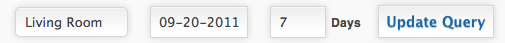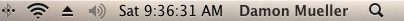-
Posts
10,147 -
Joined
-
Last visited
-
Days Won
561 -
Speed Test
My Results
Everything posted by CA3LE
-
Good Evening Don, There are a few ways to do this. delete individual scores - There is a red X next to each result in your stats (see attached), click to delete the result start a new account - start fresh with a new account but you have to signup with a different email address... filter by date this is what I would do - Enter days and date to narrow your query. This gives you full control over how the data is displayed. You can keep your old results in the log, while able to query ONLY the last 7 days (for instance, see attached). Play with it, I'm sure that you'll find it does the trick. Yours for the last 1 day would be... https://testmy.net/st...l=25&q=fourbugs Since this is in 1 day increments you'll have to wait 1 day to 'start fresh'. I hope I've answered your question... Tell your friends! - Damon - TestMy.net
-
- database reset
- reset scores
-
(and 3 more)
Tagged with:
-
Hey Keith, You must have another issue going on. We have a forum for problems like this, where other members will gladly try and help you diagnose and resolve your issue. https://testmy.net/ipb more specifically the general help area at https://testmy.net/ip...7-general-help/ Discussing it in the forum can help someone in the future that has the same problem. If we talk about it in email then it can't help anyone except you. So hop on the forum, we'll try to help. - Damon Mueller - TestMy.net
-
Hello Dr. Soubhi, Go to https://testmy.net/auto, select download and a 1 hour interval. Run that a couple of time and then pull your results and you should be able to get the answer you seek from the data provided. If you use Firefox or Chrome you'll also be shown charts. You can then export the data and manipulate it on your local machine if you'd like. I'm working on better host detection. In the near future your ISP should be detected properly, unfortunately for now you'll be lumped into "Unknown". Please bere with me, I'm a one man operation. (This has been updated since this email was sent) I hope this answers your question. Thank you for your patronage. - Damon Mueller ~ TestMy.net
-
- scheduled test
- automatic speed test
- (and 3 more)
-

speed differences new vs old test my net
CA3LE replied to m Keith Washburn's topic in General Discussion
No problem, thanks for visiting... I hope you pass it along to your friends. -

speed differences new vs old test my net
CA3LE replied to m Keith Washburn's topic in General Discussion
... actually you know what. There was a bug with the current version. It was a fairly recent change to the character set. It was set as UTF-8 instead of ISO 8859-1 --- which makes a big difference. I've corrected the issue. Thank you for pointing this out. -

speed differences new vs old test my net
CA3LE replied to m Keith Washburn's topic in General Discussion
What are the sizes of the tests being performed? Try using the current version, testing with 5.8MB or greater and see what your result is. https://testmy.net/upload http://old.testmy.net is still relevant but I suggest using the latest version. With over 5 years of additional development that corrected numerious bugs... as well as many additions that make it smarter in many ways over the old version. I put that online because people were saying they liked the old version better... I was like, "oh reeeeeally..." I then recovered an old version and put it online. I've had that up for a couple years now and to date if you add up everyone that's used it... it's maybe 2-3 days worth of traffic that the up-to-date version sees. So obviously once people put them side by side and noticed how much has changed they decided that they actually like the current version better. https://testmy.net/ipb/public/style_emoticons/#EMO_DIR#/icon_razz.gif ... mission accomplished. ...side note, I think pretty soon I'll be adding to old TMN and will put v10 (2010) up. Part of the reason I'm doing that is because I personally like to look back on my development and I want to have a functioning archive so I thought I'd put up old versions every couple of years. I haven't seen any other website that does that and I thought it would be kinda fun. https://testmy.net/ipb/public/style_emoticons/#EMO_DIR#/grin.gif it's about time to do it again. -
Well, that definitely made a difference... You don't have to live with it like that... if you're getting better speeds closer to the router you just need to arrange things differently to get either closer... or wire it directly to the router with ethernet. If you don't have an ethernet handy I'll mail you one. ... or you can save up and buy a better wireless adapter with better range. You may also want to check and make sure that the routers antenna's aren't folded down or something. Also, if it's near another wireless device or backed up in a corner it could effect the signal. So position the router at least 6 feet from the floor away from other devices. I've seen before where a wireless router was near a TV and the radient radiation from the TV effected the performance of the router. Try to give a degree of separation between the router and other electronics, that can make a big difference. If you remember how mine is setup, I always keep my router up high and far away from all other electronics and I get clean signal throughout my house. Imagine that there is an invisible bubble of interference around your devices... the device doesn't need to be wireless to have this effect by the way. Some things are shielded really well but sometimes they aren't. You have to assume that everything will interfere with everything when it comes to wireless. It won't always completely ruin the signal, it can instead make it weaker. You can, whenever you want... but your Mom wouldn't be too happy with that -- my door will always be open to you.
-
Hey! Cool that you're using my site to get help. Anyone that doesn't know already, Christian is my Son. He lives with his Mother in Texas and floats between there and Phoenix. I wish you just lived down the street and I could just come over and help. --- what kind of signal strength does your air card show? /\ (you obviously already know where this is but other people reading this in the future may not) If it's really weak then you might benefit from an external wireless adapter that has a better antenna. The best thing to do in my opinion would be to move the router and modem in your room (if possible) and hook up via ethernet straight to the router. You could still go wifi and being closer will help but if your computer is stationary anyways and the router is close enough you might as well get the better connection through ethernet. Do you know what speed your supposed to get on your connection? When you get a chance take some tests from your Mom's computer or move the macbook closer to the modem/router and see what you get. To keep track of which tests are which I recommend using identifiers, this is exactly the situation that feature was originally designed for. ... we'll get you fixed up
-
have you ever been able to score well on that connection or is this something new? What's the specs on your computers?
-
Very true, TMN has helped me spot things like that on various computers many times over the years. No other speed test seems to do that. ... I may have built it but it surprises me sometimes the issues it's able to passively detect. Something about the combined methods I use, to tell you the absolute truth... I don't know how it does it sometimes. lol. All I know is that it works. e.g. I had a laptop that was on a 40 or 50 Mbps connection, it was a pretty fast laptop that should have been able to pull close to those speeds but I was stuck at like 12 Mbps. We swapped out the HDD with a SSD and retested... maxed out the connection. Same thing on my girlfriends 2006 Macbook, put in an SSD and the test results improved by 200+% --- you'd think that it was unrelated to the internet connection, but it is. TMN tests in a way that it's able to detect that... as well as many other issues that others simply don't see.
-
True... even if you have a big hammer and are with one of the providers that I have tons of stats on, it's still hard to get them to listen. They always want to blame the website you're visiting... but dude, this isn't my first rodeo. Every provider is given the same opportunity to score well. Some are connected well and those customers can max their connections out over thousands of miles... then you have others who have bottlenecks along the route and will be in the same state as one of my servers and those customers are only able to pull 1/5th of their connection. ... and then they try to blame TMN for their own routing issues. We hear it every day. It gets really old but the fact is, at this point TMN has been around longer than some of these Internet providers. People have used this site and trusted the results for so long for a reason. I hope you resolve your issues, satellite can be a headache. A large percentage of complaints we hear come from satellite users and many of them have to end up settling with what they're given. It's just sad that you're quoted one thing then delivered something totally different. ... it's like ordering a large pizza then it gets to your door and the driver ate all but two slices. Two slices will get you by but WTF, you ordered a large pizza! (sorry, I'm hungry and waiting for my pizza to heat up in the oven )
-
You're right, currently there's a very small sample size for your provider. Much of the average being calculated is your connection. Skylogic Espana History Skylogic Espana Averages -- but that database is only a few months old. If it's researched by the domain name (the old way stats were logged) you'll get a larger sample that's more useful. Skylogicnet.com History Skylogicnet.com Averages For future reference for anyone who wants to know, a link to the old statistics is on the "more info" tab of the averages page for any given provider. (see the link... this link appears on any stats page not queried by domain name so that you can research the old database. Additionally, if you query by domain name the system cross references the database for relevant providers being stored in the new way, by the providers name.) It's still not a huge sample, but it's more information from more individual computers than the new Skylogic database is holding. The information is from May 2011 to September 2011 but should still be relevant today. ... this actually gives me an idea, maybe I should omit the users results from the provider averages. So that when you see an average it's being calculated based on everyone except your connection. Then, with smaller sample sizes like in this case you're not basically being shown your own average. I get back to building on Monday, I'll make sure to work that in... it will be a very simple addition that will make a difference in some cases.
-
Powerboost quotted speeds aren't your real speed but that doesn't mean that it sucks. Powerboost makes a nice difference with smaller downloads... all those seconds that are saved add up. For most people under normal surfing and downloading powerboost is awesome. I'd rather have powerboost than not have it. Cable providers have always been pretty up front about it too.. it's not like it's a secret or a scam... and sometimes when they have extra available bandwidth it seems to kick in for longer too. It's like nitrous oxide for your Internet connection... it gives a big boost up front and can run out quickly..... but it can still help you win the race.
-
... Xbox's controllers feel stupid in my hands... especially the old ones. Like playing a video game with a brick.
-
... but all the cool adults have PS3's ... j/k dude
-
Actually... that used to be my license plate back in the day. Just "CABLE" ... straight up --- wait, you already knew that... lol
-
I see that you started getting bad results from the default server after June 9th. Your route to that server mutual have some congestion along the path. If that's the case there is little that you can do... it's most likely a problem with Comcast. That server is located in one of the most popular hosting locations so if you see bad results to that server... your speed is degraded to ALLOT of other websites as well. My provider is directly peered with Comcast but over the past couple of months I've had allot of Comcast users report this. Hopefully Comcast is aware of this and working to resolve the issue. Sometimes a major route will be compromised for whatever reason and this forces the provider to route more traffic than they should through a different route. The result is like trying to push the amount of water a firehouse uses through a garden hose... or a straw. There just isn't enough bandwidth available to make it happen in a timely mannor. After looking at your results and taking into account other Comcast users who've complained recently... I'd bet that it's a routing issue. These issues usually resolve on their own... complaining to your provider is usually a waste of time. They most likely already know about it... it just takes time for them to open up more bandwidth. Also, sometimes it can be that there is a DDoS attack that is being carried out over that route... slowing down everything along that route in the process.
-
There is protocol overhead, check this out... Source: http://en.wikipedia.org/wiki/Bit_rate Search that WikipediA page for "overhead" and it will help you understand why your program reports differently - Many years ago (before 2004) I used to show an additional stat on the results page that I called "truspeed" which calculated an estimated overhead. With the advent of many additional types of connections over the years that calculation became just a guess... a shot in the dark, because I have no way of really knowing the true overhead. And it's different for different connection types and situations. So it was removed, I like reporting statistics... not guesses. ... So, I take it that this pause in your tests is a new phenomenon that you're just recently experiencing... right? TestMy.net is starting a timer an instant before your computer is told to upload or download the data then stopping the timer exactly the moment after the last bit is sent or received. There is nothing between that timer other than the test data. Netlimiter and other programs have no way of being as precise as the TestMy.net program itself... don't read too deeply into comparison between your results shown here and local programs you're running to calculate your transfer rate... they can't be compared accurately. Although, the information from Netlimiter can be used to help you visualize an issue such as that pause. By the way, in the near future I hope to have a graph during the test to help visualize that information better within TestMy.net... I have allot of other features on my plate that I'm working on but that's one that I'm excited to get finished... sorry, no ETA.
-
CA3LE = CABLE CA3LE6UY = CABLEGUY I posted to this thread years ago... here's more.. First I got the nick from people on IRC because I was one of the first cable internet users... then from 2000-2005 I worked for Cox Communications ... I was a cable guy for a year then was promoted... just a coincidence that I already was being called CA3LE and CA3LE6UY.
-
In Chrome you can type about:flags in the omnibox to access hidden settings then look for disable 'shortcuts' in the omnibox
-
Have you tried this... Control-click the Safari toolbar or go to View -> Customize Toolbar. May be an option in there.
-
But you can change what service it searches through... it's not like they force you to use Google or Yahoo. ... there's got to be a way to remove it. And if there is, I'll figure it out. It may be deeply hidden but I'd bet it can be hacked. I've been using Chrome almost exclusively since it was released so I guess I'm just used to it now. It only searches Goolge when I purposely type a search term... although I don't serve and local domains on my network so I haven't dealt with your issue. ... personally, it saves me time. It always bugged me when I used Safari and I had to move my mouse slightly to the right... lol. But again, that's because I've been a heavy Chrome user for a long time and I've gotten used to the single box. ... to each his own I guess.
-
Personally I love that feature... I would think that if it's and address that's able to be resolved, even locally, it wouldn't do that. Does Chrome do the same thing? I'm driving from Myrtle Beach to Nashville right now but when I get settled I'll get that update and see if I can figure out how to switch it back to the old style.
-
Often it's a faulty cable modem. Good luck, if you find the root of the problem please let us know what you find... it might help someone in the future.
-
Comcast doesn't want you to get here because the tests here show you the truth. Comcast has direct peering with TestMy.net's host. If your getting bad results a congested route may be to blame. Also TCP/IP settings like MTU are more apparent with my tests. They don't want you to test here because TMN shows you the truth. Funny thing is, back prior to 2005 it was standard precedure for their call center reps to send people here to test... read the old forum posts here.. hundreds of people USED to tell us that. I'm in the same datacenter and my main server is at least 20X more powerful. The difference?... now they have an internally hosted test, within their network... that bypasses any major routing. Trust me, you may be able to get better speed downloading from some locations but I host where hundreds of thousands of major sites host.... if you get bad routing here then you have an issue elsewhere.