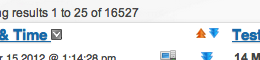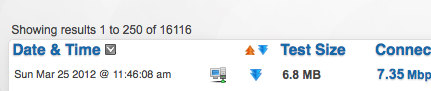-
Posts
10,149 -
Joined
-
Last visited
-
Days Won
564 -
Speed Test
My Results
Everything posted by CA3LE
-
Thanks for visiting
-
Sounds to me like a backup isn't an issue. When power's restored, so will everything on that server. That's lame that happened to them but I'm sure that they lost nothing. Even if it were more catastrophic I'm sure that they have multiple back up plans. I personally have server imaging, local backups and network backups that my servers do automatically... and I also pull my own manual backups of key areas every day... then those backups are stored on two computers at my home, both of which have Time Machine enabled. They're probably either being told that power will be restored quickly... or they're in the process of setting up another temporary server (that's what I would do if the host said it would take longer than an hour). --- Doesn't their host have backup generators? ...but maybe the redundancy was knocked out as well. I wish them luck, I'm sure they'll be back up soon. Trust me, when you sign up for server... you release them from liability in your contract. Unless the provider has been contractually obligated you can't sue for that.
-

Plain Test Page For Members Only?
CA3LE replied to SlowFreddy's topic in Ideas to make testmy.net better?
I could but it would have to be on a small membership fee or donation basis... going ad free for members effects my revenue too much... revenue that keeps this site running. I experemented with the idea a while back but it didn't work out. I'm wondering, hw much would you personally pay for something like this... without the ads? -
Well, nothing has changed on my end to make that happen. You can only assume that your provider is delivering better right now
-
Trust me, that's the speed during that period... if there's a large pause in the transfer then of course it will be a lower result. Over a larger transfer that delay has less and less of an effect on the speed. Plus, sizes over 6MB start for about 1/4 second before the timer to smooth that delay out. You should always trust the result from the larger size over smaller sizes. But the scores off smaller sizes can tell allot about the health of a connection as well.
-

Log Scale option for Results Graph?
CA3LE replied to Woodlane's topic in Ideas to make testmy.net better?
I'll be working on a new graphing system soon. Until then, did you know that you can filter by test type in the database. Click the little arrows in the results... to filter by type Then click the little "X" (or default at the top) to return to full results ... does that help? I could also overlay them and have them on different scales like mudmanc4 suggested... but that's a pretty in-depth rework. Your recent results don't deviate very much even when you scale the results up... but if you pull out to max results you start to see deviation in your upload speed. https://testmy.net/st...=100&q=Woodlane - last 100 https://testmy.net/st...1000&q=Woodlane - last 1000 You're thinking of when there was an option for bar charts... also used to be an option for reverse graph. Simplified by removing those options. The functionality is actually still built in... -
Your welcome! -- I see what you're saying. Try it now and let me know what you think. -D
-
I thought this was a pretty funny screenshot... ... get it... limp ... actually, very badass upload. I wish I had Verizon in my area.
-

What Testmy is missing -> reverse traceroute -> better bandwidth
CA3LE replied to addi's topic in General Discussion
Hey Addi, I can't pull my full speeds on 1G lines either... It could be a limitation of the host computer. Realize that for connections as fast as yours... you can't realy max them out here. It's going through your browser so any browser limitations also come into play. I've even noticed that hard drive speed can be a factor in your results here (on really fast connections that becomes noticeable after a SSD upgrade for instance). Your computer has to be able to quickly process the amount of information that's being loaded into the browser. ...This is not just a simple test of your Internet, that's just how it started. In the future I plan on releasing command line testing utilities that will make testing on those types of connections REALLY accurate. Thanks for the feedback and support -
Well, you're seeing first hand that the tests that they send you to are in their favor... not yours. ... how to get them to fix it, show them your evidence. You can give them one of the many share links I offer... Go to your results and click "share and export" You can use any of these options to share your scores for your entire account. Or share individual scores with the link next to the score in your results... Besides presenting the evidence and threatening to switch providers I don't know what to do. Usually that's enough to get them to fix the issue. But if it isn't, stick to your guns and get a new provider. ... The test that they're sending you to eliminates the Internet route by using one of their local servers. So of course you're going to get great speed. That's a good test for them but it doesn't tell you much about how your actual Internet is running. You're paying for Internet not local area network, right? Sometimes I hear them blaming my website... trust me, my servers definitely have more than enough bandwidth and are hosted were a large majority of the worlds websites are hosted. If you can't pull good speeds to any or all of those servers... your provider is most likely to blame. Have you tried testing on the east or west coast servers? Good luck, thanks for your support. --- Isn't it funny how the results here "mirror" how your Internet is really running. because TestMy is really testing your connection.
-
I actually keep rolling that one over in my head... I know what you're saying. It makes sense but it doesn't. ... maybe it's time to change that. What about this... ... 'previous' was meaning previous in the search query, not necessarily in time. I think the new wording clears the confusion. What do you think?
-

So apple is worth more than microsoft and google combined.....
CA3LE replied to ninjageek's topic in General Discussion
I used to be the same way... then I got my Mac mini and it was over from there. The operating system and hardware they use are supieror in every way. This website is a testimant to the extra productivity that my Mac's have afforded me. They just run... correctly. Not that my PC's didn't in the past... but since I've been using OSX I'm speding far less time dealing with BS and far more time building... My Windows PCs took ALLOT of customizing to get them to work the way I liked. OSX does that out of the box. Dude, get an Apple computer then I dare you to switch back... you won't and neither does anyone else. That's why it doesn't suprise me how big their pockets are these days. And just because you have an Apple computer doesn't mean you have to use iTunes or buy mp3's from them. Get them how you are now, just listen to them on a better machine. ---- BUT, if you want added conveince, the store is there. Don't hate them because they're smart, that's a reason to join them. I'm not trying to convert anyone, I don't really care what anyone else uses. I just know that it finally feels like the computer listens to me all the time... less time thinking about the computer and more time thinking about work. That's the beauty, especially since I got the 27" iMac I never think about it because it always does what it's supposed to. I still have the Mac mini, upgraded now to a 256MB SSD that's too fast for the controler and 8GB of 1333 DDR3. It blows away 99% of computers that I touch. Even a brand new iMac isn't as fast unless you upgrade it... so obviously I had to upgrade my iMac out of the box. I bet you could get a used mini for < $200 (private party) -- Apple is expensive (you get what you pay for) but they do have options to get you in for cheaper. I got my mini off Apple's referb program - I actually think you get a better computer that way sometimes. Often those have had flaws resolved, sometimes the cutomer that had it before didn't even open it (like it was a present and they wanted the better model)... Apple still sells them at a discount even if that's the case. Mine was a referb and it's only been powered down like 3 times in like 3 years... for upgrades or moving. The iMac... I couldn't wait for shipping so I got that out of the Apple store but after the first referb purchase I made with them...... I would have totally been comfortable doing that again. In summation... OSX = Programmers Best Friend -
I took a few minutes to fix that... minimums can now be set again. --- still look for these features to become more powerful in the future... and maximums to return.
-
... I'm a lucky man. Oh yeah... welcome! Thanks TriRan!
-
This is something I want in the next version of my graphs. I have no problem doing this now but I currently can't do this (accurately) if the graphs are displaying multiple plots. Like upload and download speed on the same graph. This is because they share the information of the x-axis. If you click the little arrows in your results it will filter by test type. Once you've filtered it down to either just upload speed or download speed you'll see the date information when you hover. clicking the red and blue arrows in the results will filter by test type... then date and time will be shown on the graph see... Because they currently share that axis... if I put the date in there, it wouldn't match because the the upload and download tests aren't always taken at the same time. I'm working on it though. Just be patient with me and realize that I'm a single person programming all of this. Thank you for your patronage, please tell your friends! - Damon
-
Yes, I just turned that feature off however. I have to rethink the programming on that. Those size options will return soon... but next time it will be better. I think instead of it being an option of the test... you'll have a site-wide testing options that you can set and forget. That way in the future you'll just hit any of the testing pages and your custom options that you choose will already be set. ... then you'll just have to click 'start' instead of setting the options every time. I have allot of features that I'll be reworking in this way but the auto speed test sizing HAD to be turned off until I rework it. It had some pretty annoying bugs that I need to think about a little bit. Thanks for the suggestion, stick around... it will return. -D
-

So apple is worth more than microsoft and google combined.....
CA3LE replied to ninjageek's topic in General Discussion
apple rules -
niiiice
-
What the heck is up with this screenshot?
-

IPAD to Suddenlink 77802 via NG3700 on TestMy.Net
CA3LE replied to Mc3research's topic in Show off your speed
I'll give terra a try next time I'm working on the iPad... I'll have to see this >50MB crash for myself. This is the best I've pulled on the iPad so far... ... But I was cheating because it wasn't really on an iPad. Rather my iMac running xcode's iPad preview. It really feels like an iPad though... how it loads. Best I've seen on my network with a real iPad was about 30Mbps... actually just under 30Mbps like you had. Maybe that's the limitations of the real device? I haven't tested them enough myself to be sure... maybe you can provide more iPad insight. -D -

Yet another idea: Time of day/day of week/date on graphs.
CA3LE replied to sgbotsford's topic in General Discussion
Hey.. I'll reply to your other topic when I have a little more time. I'm still thinking of ways to display time better in the next graphing system. Thanks for the suggestions. I definitely am working towards what your talking about. You've given me a couple ideas... thanks. -
Great idea. For years I've been thinking of a way to do this without really bugging people but I think I'll have to just ask... have it as optional information on the results page or something. I just sat here and thought about it for like 20 minutes, I got totally lost in plotting, haha. I've got the database logistics worked out in my head. It's going to be a little work to build that into what I've go going on. I'm using some pretty neat techniques to query all of my information these days... oh, if you only knew the amount of information that I've gathered. Some of those queries should take minutes not milliseconds, it's all about the database design. I'm just barely starting to figure out how to really display it all in meaningful ways... I totally agree, "promised vs delivered" data would make the information MUCH more useful. If it's done correctly. Keep checking back for that, I will work it in soon. Thanks for visiting, make sure to tell your friends!
-

Difference between "download connection" and "download speed"?
CA3LE replied to qno1's topic in General Help
Welcome! As TriRan said... Your connection speed is what your provider says you have. Your download speed is the measurement of your connection speed. Connection speed also encompasses upload speed.- 2 replies
-
- connection
- speed
-
(and 1 more)
Tagged with:
-
wifi -- it's all good now
- 12 replies
-
- speed locking up
- connection issues
- (and 3 more)
-

Hang at "One Moment... I'm Initializing Your Connection”
CA3LE replied to cwh803's topic in HELP! With Tests
If you find what the problem is can you please let us know. Best bet is to get a new browser to tell you the truth. Why is it that only IE seems to get so easily jacked up all the time? Nobody ever posts here saying, "I'm having problems with firefox (or chrome)." --- ever! I'm not giving your browser a very complex task here. It taxes the browser but it should be VERY easy for any browser to understand. If it has problems with what my tests are telling it to do... trust me, your browsing experience must be suffering elsewhere. ... my tests seem to break when your computer breaks, isn't that funny?