-
Posts
361 -
Joined
-
Last visited
-
Days Won
86 -
Speed Test
My Results
Reputation Activity
-
 Sean reacted to CA3LE in Date Format Problem in downloaded CSV file
Sean reacted to CA3LE in Date Format Problem in downloaded CSV file
Thank you for clearing that up Sean, you rock.
I'll add an option to change the date format sitewide.
-
 Sean got a reaction from CA3LE in Date Format Problem in downloaded CSV file
Sean got a reaction from CA3LE in Date Format Problem in downloaded CSV file
From a quick check on my end, the issue is that Excel expects dates to be formatted as DD/MM/YYYY (how we write dates in Ireland), but the CSV file has them written as MM/DD/YYYY, the way the USA writes dates.
When Excel reads in the CSV file, it read the lines like 06/01/2019 as the 6th January 2019, 8/02/2019 as the 8th February 2019 and so on until it reaches a 13 or higher digit in the middle, such as 05/13/2019. As there is no 13th month, it will treat this as a text field and in turn left-align them. This continues until it reaches a line that contains a digit of 12 or less in the middle of the date, which again it reads as a valid month.
Microsoft recently changed the CSV importing process in Office 365 (which I use), so these steps below may not correspond with your Excel version.
Go into the Data column (1), click 'Get Data' (2), 'From File' (3) and then 'From Text/CSV' (4):
Choose the downloaded CSV file, then click 'Transform Data':
Right-click the Column1 heading (1), then go into 'Change Type' (2) => 'Use Locale...' (3):
Choose 'Date/Time' for the Date Type field (1), then 'English (United States)' for the Locale field (2), then click 'OK':
Finally click the "Close & Load" icon (4 in above screenshot) and it should import and present them in your locale date format, e.g. dd/mm/yyyy for my region: ?
-
 Sean got a reaction from DESAND in How does a WISP work?
Sean got a reaction from DESAND in How does a WISP work?
Some of the wireless internet service providers (WISPs) that operate here in Ireland operate on the 5GHz Wi-Fi band. This is basically like a home Wi-Fi set up, but on a much bigger scale. The purpose of the dish is provide a high enough gain to pick up and transmit the signal over a several mile radius. The tower usually consists of several sector antennas, typically three aimed 120 degrees apart operating on separate channels. Customers on one sector generally share the same channel like on a home Wi-Fi network.
The last WISP I was with used Ubiquiti hardware. When I changed provider, I was curious myself to check out its web interface and to my surprise they never changed the default password on the dish hardware's web interface. Its configuration was very similar to home Wi-Fi, mainly an SSID, WPA2 passphrase and internal IP address set. Their service end likely had a gateway server that throttled the up/down bandwidth according to whatever package was ordered, while also metering the usage from the assigned IP address.
Ubiquiti has a training book freely available on their website which goes into detail on how enterprise Wi-Fi works including on a large scale that WISPs use:
https://dl.ubnt.com/guides/training/courses/UEWA_Training_Guide_V2.1.pdf
A few other WISPs here use LTE on the licenced 3.6GHz band. This basically works the same as a mobile phone LTE service, but where the operator has exclusive control over its assigned spectrum, LTE hardware and installation. As this is a managed network, it generally performs a lot better than a mobile phone LTE network as each LTE client device (i.e. that dish antenna on the roof) is professionally installed, maximising the signal encoding efficiency. The weaker the signal quality, the more airtime is required to transmit the same amount of data.
-
 Sean got a reaction from DaniBot in New Version Feedback
Sean got a reaction from DaniBot in New Version Feedback
With me, it's similar with running speed tests at night, such as while travelling with someone in a car or on a bus. Even with my phone screen dimmed to minimum, a white page background still gives off plenty of light. This is especailly noticeable when I switch back and forth between the signal meter app (Network Cell Info) which has a black theme and then back to TestMy on the web browser. This is where I like the dark theme.
On my PC, I'm happy with the regular white theme particularly during the day time. So with me, it's difficult to say which theme I prefer most as it depends on the situation, a bit like giving my preference on whether I prefer the room light on or off. ?
Edit: One issue I've run into with the dark mode is the Express Test does not show the progress meter and the percentage stays at '0%' until the test completes:
It does this in both Firefox, Chrome and on my mobile Firefox browser also. The does complete successfully despite showing no progress. The regular and fixed block size tests show the progress fine in the dark mode.
-
 Sean got a reaction from CA3LE in Documenting when my internet is down with AutoSpeedTest?
Sean got a reaction from CA3LE in Documenting when my internet is down with AutoSpeedTest?
A while back, I posted a command line batch file (in this post) that would log the time stamp each time the Internet went down and up, which you can use in the meantime.
Since the TestMy beta, I see it monitors whether the connection is down or up. For example, when I turn on Aeroplane mode, the TestMy page displays a "Connection failed" pop-up at the bottom and once I take off Aeroplane mode, it shows "Online" briefly:
In this case, it would just be a matter of this module recording the timestamp each time the connection goes down (such as in a Cookie). When the connection goes up, it just needs to send this timestamp along with the restored time to the server.
-
 Sean reacted to CA3LE in Documenting when my internet is down with AutoSpeedTest?
Sean reacted to CA3LE in Documenting when my internet is down with AutoSpeedTest?
I'm working on this right now actually. ?
Very soon.
-
 Sean got a reaction from CA3LE in Eir 1Gb speed tests
Sean got a reaction from CA3LE in Eir 1Gb speed tests
While visiting friends that run a hostel and talking about broadband, they mentioned about having to get their road and footpath dug up to get a fibre cable in the building. They mentioned they have Eir's Gigabit connection (1000Mbps down / 100Mbps up). The only thing I had with was my phone, a HTC U11, so I tried a few speed tests, connected on their Wi-Fi 5GHz band:
From what I heard, Eir's F2000 router (Huawei HG659b) doesn't have great Wi-Fi performance, so I asked if I could borrow a laptop and a network cable to try some tests with. The laptop looked new and was reasonably spec'd (Core i5 8250u) with an SSD. Initially I ran into the 100Mbps issue until I looked closely at the cable and saw it was a Category 5 cable, so I asked if they have any other and got a chunkier Cat 6 cable and the full 1Gbps Ethernet connection. ?
From a handful of tests, the following are the fastest single thread tests I got, both in the Chrome browser:
Although the German server did better, it had a very slow ramp-up time, so this was after letting it go through progressive steps until it reached the 200MB block size. With the UK server, it ramped up faster but kept ramping up even when progressing through each test stage.
In multi-thread mode with the UK server, most tests were around the 500's and the second one is the fastest I got at the time:
Netflix's Fast.com doesn't seem to be able to handle a 1Gbps connection properly as it was constantly giving test results over 1Gbps, one as high as 1.6Gbps! These results were obviously impossible when the physical network interface is only 1Gbps. Ookla's speed test varied between 500 and 940Mbps, but as I demonstrated earlier it discards dips during the connection.
Anyway, as I was curious to see what the connection could sustain, I started by downloading a large Linux DVD ISO from Heanet (Ireland's National Research & Education Network). The Heanet mirror site has at least 4 x 10Gbps backbone peers.
The following is with a single file transfer after waiting a minute for the network graph to fill:
37.8MB/s = 302.4Mbps. The Ethernet graph is raw data and includes about 10% overhead.
The following is with 4 DVD ISOs simultaneously downloading from Heanet after allowing the network graph to fill:
That appears to around 750-950Mbps of sustained raw throughput or around 800Mbps of usable data throughput. ?
As this was at a hostel with several guests, it's quite likely they were using a small portion of the throughput, such as streaming in their rooms. On the other hand, it's quite impressive considering this hostel is in a coastal rural location surrounded by farmland and the sea.
-
 Sean reacted to CA3LE in My Average Tool
Sean reacted to CA3LE in My Average Tool
Thanks, I'm surprised there hasn't been more response to this. It's pretty much the most powerful tool I've ever built... statistically speaking.
Personally, I love it.
My Average also works with all of the ISPs, cities and countries in the database. Those areas are in development but will be released in iterations soon. I'm using it right now and... to me, it's crazy to see years of data plotted out in front of me, so quickly. Many of the queries aren't even close to optimized or indexed but it can still make it happen like lightning.
Around 2011/2012 I changed the way providers were being logged to the database, this tool combines the old data with the new data for its calculations so I'm able to get full records going back to 2005.
All in milliseconds.
(actually the database predates that but an early error reset all of the dates to 2005... whoops! Too late by the time I noticed. Live, learn, be happy.)
These are extremely heavy queries to the database but using some of the same strategies that I use for hoststats I'm able to make these pages render for you in under 0.05 seconds. Behind the scenes these queries take minutes but TMN is in the background pre-fetching and caching calculations.
Check out how much Hughes Net has improved over the years.
LOL, that 2nd video was copyright claimed for the audio before I could even post this. (I mean right as I pasted the link) Youtube is on it! That's good, that dude deserves credit. So you might see ads just on that 2nd video... just wanted to share what I was really listening to right now.
-
 Sean got a reaction from CA3LE in Android data throughput graph experiment
Sean got a reaction from CA3LE in Android data throughput graph experiment
As my Internet connection throughput intermittently dips due to running on a cellular 4G network, I was curious to see how well the Internet Speed Meter app handles fluctuating traffic. From running linear and multithreaded tests with TestMy, it corresponds reasonably well with TestMy on download tests.
Things got a little interesting when I ran Ookla's Speed test where my connection throughput fluctuated during the test. Here are the two full-screen screenshots. In the above graphs, I drew in horizontal lines for each 0.5MB/s. In the graphs below, I drew the green line based on the download test result divided by 8 for MB/s, calculated to the nearest pixel:
_
The reason I picked these two graphs is that the traffic graphs were very similar, apart from a deeper dip during Ookla's speed test. That didn't stop it producing a faster result!
These graphs clearly show the two different methodologies these speed tests take. To my eyes with the left graph, the area of the spikes above the green line will roughly fill the valleys below it. So I have no doubt I was averaging about 22Mbps at the time.
As for the right graph, there's no way I was averaging 23Mbps during that test. This is a clear example of Speedtest's methodology "The fastest 10% and slowest 30% of your results are DISCARDED". During this test, I saw the speedometer hit 26Mbps briefly before dipping to the low teens for a few seconds, then gradually climbed until it hit the 23 figure just be fore the download stage ended.
-
 Sean reacted to DESAND in Need to remember to clear the cache and history on Smartphone
Sean reacted to DESAND in Need to remember to clear the cache and history on Smartphone
The other day I was getting pissed off at my cell phone for running so slow. I was in the city where I used to get dwnld speeds of 50+Mbps. I ran a TMN speed test and was only getting on 2 attempts 15- 20 Mbps. I realized I hadn't cleared the cache and history on the phone in awhile. I forgot to look at how much was stored before clearing but took almost 10 mins. After clearing I ran a test and the download results were 56 Mbps I guess to be a Smartphone it has to have a smart user. :)
-
 Sean reacted to ShakTib in how can I check the data transfer capabilities of my Laptop
Sean reacted to ShakTib in how can I check the data transfer capabilities of my Laptop
Hello @DESAND
I am going to try to make this as less of a work as possible for you. (I think?)
I assume you are running windows 7 or above...
Open any folder anyway you like... or just directly file explorer...
1. On the address bar copy and paste this:
Control Panel\Network and Internet\Network and Sharing Center
Hit enter, and when you are the page I hope you are at. You should see what you are connected with.
2. Beside connection. you would see Ethernet or Wireless in blue. Click on it.
3. The window that pops up shows your hardware capabilities. This is the maximum your network card can go up to theoretically. (No way you'll hit this, even PC to PC direct transfer. As your other components w/ bottleneck the transfer of file transfers)
Screenshot below for an example:
As you can see my network card is 1000Mbps/Gbps capable. I don't get these speeds, but here we are :P
Hope this is what you are asking for?
Please clarify if it isn't.
Cheers!
-
 Sean got a reaction from ShakTib in How does a WISP work?
Sean got a reaction from ShakTib in How does a WISP work?
Some of the wireless internet service providers (WISPs) that operate here in Ireland operate on the 5GHz Wi-Fi band. This is basically like a home Wi-Fi set up, but on a much bigger scale. The purpose of the dish is provide a high enough gain to pick up and transmit the signal over a several mile radius. The tower usually consists of several sector antennas, typically three aimed 120 degrees apart operating on separate channels. Customers on one sector generally share the same channel like on a home Wi-Fi network.
The last WISP I was with used Ubiquiti hardware. When I changed provider, I was curious myself to check out its web interface and to my surprise they never changed the default password on the dish hardware's web interface. Its configuration was very similar to home Wi-Fi, mainly an SSID, WPA2 passphrase and internal IP address set. Their service end likely had a gateway server that throttled the up/down bandwidth according to whatever package was ordered, while also metering the usage from the assigned IP address.
Ubiquiti has a training book freely available on their website which goes into detail on how enterprise Wi-Fi works including on a large scale that WISPs use:
https://dl.ubnt.com/guides/training/courses/UEWA_Training_Guide_V2.1.pdf
A few other WISPs here use LTE on the licenced 3.6GHz band. This basically works the same as a mobile phone LTE service, but where the operator has exclusive control over its assigned spectrum, LTE hardware and installation. As this is a managed network, it generally performs a lot better than a mobile phone LTE network as each LTE client device (i.e. that dish antenna on the roof) is professionally installed, maximising the signal encoding efficiency. The weaker the signal quality, the more airtime is required to transmit the same amount of data.
-
 Sean reacted to Dave Taht in Bufferbloat! (latency under load)
Sean reacted to Dave Taht in Bufferbloat! (latency under load)
Both the dslreports folk and fast.com reached out the the bloat email list (see lists.bufferbloat.net) as to how to go about measuring this problem properly in their codebases. You will find a lot of good info in the archives there, and we're always looking for sites to be actively testing for bufferbloat. Of the two, dslreports has thus far been doing a great job, so great that their dataset is thoroughly polluted by people that used the site to fix their bufferbloat!!, so we no longer have a real picture of what the internet is really looking like. (so I really, really, really applaud the idea of a new site, such as yours, attempting to tackle the problem also)
I have a few nits on the dslreports stuff I've always wanted them to address, also. A few are:
0) huge threads on the bloat lists that I won't summarize... a noted one is the insistence on doing some level of statistical ledgerdemain on the data (throwing out the worst 5% of the data, or picking an arbitrary threshold of X latency for bufferbloat, etc. )When it comes to this sort of science, the *really* interesting data is in the outliers, not the averages.
This is a detailed look at that sort of statistical rigor problem from a talk I gave at sigcomm 2014: http://conferences.sigcomm.org/sigcomm/2014/doc/slides/137.pdf
(they've never invited me back)
1) Since the adoption of fq_codel in OSX, openwrt, thousands of commercial routers (notably now in Wifi - see google's implementation here: http://flent-newark.bufferbloat.net/~d/Airtime based queue limit for FQ_CoDel in wireless interface.pdf ) and the universal enablement of ECN in that OS, we are starting to see ECN negotation and CE markings show up in multiple data sets. It would be good to track that somewhere.
2) both dslreports and fast.com throw out too much data. The really core and scary bufferbloat problem is when a network is too congested to operate worth a dang in the first place. I keep hoping that someday dslreports, at least, will create a plot that just shows the data they currently throw out - an analogy of what we might discover is here: https://www.space.com/25945-cosmic-microwave-background-discovery-50th-anniversary.html
3) I really like the http://www.dslreports.com/speedtest/results/bufferbloat?up=1 plot - my kvetch is that it is only a 10 day most recent summary and I've had to rely on screen shots to be able to compare stuff over time. I'd long hoped for a deal where they could sell or share that dataset to researchers. The bufferbloat problem IS getting better - assuming the dslreports dataset isn't totally polluted but there is a long, long way to go.
4) Nobody's tests run long enough to saturate higher speed links, due to how slow TCP ramps up. A variable length test, or one that runs longer when it detects high bandwidth is in use. dslreports cuts off their data set and test with 4+ second delays - and we have seen delays as bad as hundreds of seconds in the field.
5) A really simple test would be to measure syn and syn/ack times while under load for a string of very short tcp transactions. This would emulate web traffic better.
6) Recently published (and under discussion on the bloat list) was a pretty good summary of the speedtest problems we have on the internet going forward. Discussion here; https://lists.bufferbloat.net/pipermail/bloat/2019-May/009211.html - the paper, here:
https://arxiv.org/pdf/1905.02334.pdf
Anyway, we're kind of old internet fogies that mostly use email, and not web forums like this, if you have further questions, want to gain testers, or have someone from the bufferbloat effort or academia help dissect the data, please drop us a line on bloat at lists.bufferbloat.net.
Best of luck with it! Thx!
-
 Sean reacted to CA3LE in TMN on the News
Sean reacted to CA3LE in TMN on the News
Awesome! Thank you Ken Colburn from Data Doctors.
https://www.abc15.com/news/let-joe-know/paying-for-fast-speeds-why-is-your-computer-so-slow
Another great article at KTAR - http://ktar.com/story/2530346/why-is-my-internet-slow-even-though-the-speed-test-says-it-is-fast/
-
 Sean reacted to DESAND in New Version Feedback
Sean reacted to DESAND in New Version Feedback
I love it. Many more options and easier to track results. I was able to use the graphed results to show my ISP there was a problem with either their service or equipment. A change out in the equipment resolved the ongoing problem and retain me as a customer.No other tests provide graphical results showing fluctuations speed.
-
 Sean reacted to DESAND in Sorry, are you accepting any kind of donations ?
Sean reacted to DESAND in Sorry, are you accepting any kind of donations ?
Thank for your response. You're awesome. I'm going to post in a new conversation a story of how TMN helped me get my ISP to finally replace my modem/router this weekend. Denny
-
 Sean got a reaction from CA3LE in How does a WISP work?
Sean got a reaction from CA3LE in How does a WISP work?
Some of the wireless internet service providers (WISPs) that operate here in Ireland operate on the 5GHz Wi-Fi band. This is basically like a home Wi-Fi set up, but on a much bigger scale. The purpose of the dish is provide a high enough gain to pick up and transmit the signal over a several mile radius. The tower usually consists of several sector antennas, typically three aimed 120 degrees apart operating on separate channels. Customers on one sector generally share the same channel like on a home Wi-Fi network.
The last WISP I was with used Ubiquiti hardware. When I changed provider, I was curious myself to check out its web interface and to my surprise they never changed the default password on the dish hardware's web interface. Its configuration was very similar to home Wi-Fi, mainly an SSID, WPA2 passphrase and internal IP address set. Their service end likely had a gateway server that throttled the up/down bandwidth according to whatever package was ordered, while also metering the usage from the assigned IP address.
Ubiquiti has a training book freely available on their website which goes into detail on how enterprise Wi-Fi works including on a large scale that WISPs use:
https://dl.ubnt.com/guides/training/courses/UEWA_Training_Guide_V2.1.pdf
A few other WISPs here use LTE on the licenced 3.6GHz band. This basically works the same as a mobile phone LTE service, but where the operator has exclusive control over its assigned spectrum, LTE hardware and installation. As this is a managed network, it generally performs a lot better than a mobile phone LTE network as each LTE client device (i.e. that dish antenna on the roof) is professionally installed, maximising the signal encoding efficiency. The weaker the signal quality, the more airtime is required to transmit the same amount of data.
-
 Sean got a reaction from CA3LE in TestMy new site inaccessible on Firefox mobile App
Sean got a reaction from CA3LE in TestMy new site inaccessible on Firefox mobile App
Indeed, I have been using Firefox Nightly as my main browser on my phone for probably the last 2 to 3 years, so pretty much all my testing was done in this browser and also in the Chrome mobile browser.
The new privacy notice is better and indeed the bottom-right thingy is gone once I touch continue:
-
 Sean reacted to CA3LE in New Version Feedback
Sean reacted to CA3LE in New Version Feedback
By the way, that progress bar is the oldest part of the entire TMN program. Original code.
I mean, just look at this comment.
this.setBar = resetBar; //doing this inline causes unexpected bugs in early NS4
haha, NS4 is referring to Netscape Navigator 4!
That old bit of code is EXTREMELY hard for me to wrap my head around today. I struggle to make edits to it. I attempted to obfuscate (and minify, before that was a thing) the code but then ended up just making it hard for myself to understand later. But that base progress bar code is so slim (very little code) and does the job perfectly in my opinion... so I made sure to carry it over.
There are two progress meters... but they're telling you different things. And I feel it's more than just % and MB downloaded. The original progress bar is so simple in its design that I think it gives a better feel for what's happening sometimes.
I'm still trying to work the date range selection into the My Results on mobile devices. Just need to make it look right. Trust me, I want it there too. For now, the only way to select date range on mobile is through the Connection Guide or Hourly Tool.
I'll definitely change the way the date displays so that it shows the month as "Jan" vs "01" --- I actually can make it display in your countries default format too I just need to connect some other logic that's already built into the site. I can make an array of countries that use "MM-DD-YYYY" and another for "DD-MM-YYYY" --- then have it format appropriately. I plan on making that part of the future My Settings page. This will change the date format to your preferred setting across the site... but will also automatically default to your countries preference.
-
 Sean reacted to CA3LE in New Version Feedback
Sean reacted to CA3LE in New Version Feedback
Thanks for showing me that. I was working all night in dark-mode and didn't notice that issue, the default value was lost somehow. I think what happened is I probably needed to revert something then hit [command]+z too many times. I can't think of another way 3 lines of code could just disappear like that.
I'll work on some kind of auto reset for the date range. That setting is shared so that you can flow between the hourly average and your results, querying the same range. It's caught me like you were describing before too... but then again, the old version did too. Maybe I'll just expire the cookie after 1 hour or something like that, do you think that would help? The setting would unset 1 hour after your last query... as long as you're hitting queries in the database the cookie will keep resetting the 1 hour time.... maybe even set it for a lower value.
-
 Sean reacted to CA3LE in New Version Feedback
Sean reacted to CA3LE in New Version Feedback
After I fixed the last bug I had this song in my head ?
Another bug bites the dust!
-
 Sean reacted to CA3LE in New Version Feedback
Sean reacted to CA3LE in New Version Feedback
Fixed! Thanks for catching that... very odd error actually. It was a quick and easy find and fix though. Just not completely sure why that happened in that specific instance. It's like, even though I found the 15 characters of code that caused it... it's unclear to me why that would have been an issue. But that's programming for you.
I agree. I don't think the majority of people out there will prefer dark mode all the time... but I like that there's an option now.
-
 Sean got a reaction from CA3LE in New Version Feedback
Sean got a reaction from CA3LE in New Version Feedback
With me, it's similar with running speed tests at night, such as while travelling with someone in a car or on a bus. Even with my phone screen dimmed to minimum, a white page background still gives off plenty of light. This is especailly noticeable when I switch back and forth between the signal meter app (Network Cell Info) which has a black theme and then back to TestMy on the web browser. This is where I like the dark theme.
On my PC, I'm happy with the regular white theme particularly during the day time. So with me, it's difficult to say which theme I prefer most as it depends on the situation, a bit like giving my preference on whether I prefer the room light on or off. ?
Edit: One issue I've run into with the dark mode is the Express Test does not show the progress meter and the percentage stays at '0%' until the test completes:
It does this in both Firefox, Chrome and on my mobile Firefox browser also. The does complete successfully despite showing no progress. The regular and fixed block size tests show the progress fine in the dark mode.
-
 Sean reacted to C0RR0SIVE in New Version Feedback
Sean reacted to C0RR0SIVE in New Version Feedback
I am rather enjoying (more like love) the "Dark Mode" but think that the "Light Mode" should be default... Not everyone likes their first time at a website being all dark and gloomy.
My reason for dark mode? When I have several computers all on and connected each doing tests through different outgoing gateways on the automated test... I tend to sit down and watch a movie, and white light can get annoying, but a darker screen makes it easy to keep an eye on those tests and enjoy my tv.
-
 Sean got a reaction from CA3LE in Auto test stuck in UL-test loop
Sean got a reaction from CA3LE in Auto test stuck in UL-test loop
I gave this a try on my end in a few browsers including Brave (freshly installed) with the old and new theme. The main difference is I chose 30MB instead of 200MB for the download as my connection is a lot slower.
In Brave, Chrome and Firefox with the old theme, it ran tests #1, #2 and #3 and skipped tests #4 & #5. However, it did not restart or get stuck with any test.
I tried with the new theme in Chrome with the same set up and it ran all 5 test iterations.
To double-check it was skipping tests #4 and #5, I took a screenshot on the third iteration in the old theme:
After it ran this third combined test at the 9:04pm, it showed 'Done!' followed by an e-mail. The following is the results page showing the three combined tests and an arrow pointing to the third test time. Interestingly the tab shows 'Test 5 of 5' even though it skipped #4 and #5: