-
Posts
374 -
Joined
-
Last visited
-
Speed Test
My Results
Everything posted by REH
-
I am in the Logan, Ohio area, I have not heard of any beta testing in my area, and I highly doubt it would be a selected area. My speeds were averaged about 4.2mb until I just did this tweak, and as soon as I did it, they shot up over the 6mb range. My adelphia office is filled with complete idiots, as I said, I doubt I would be in a beta test area. -REH
-
lol, it was just lucky I guess, I can't believe that I'm getting this far over my cap! -REH
-
Well he probably liked doing it. It's probably more exciting than most things that they have the interns doing lol. -REH
-
I have my Rwin, TCPwindowsize, and Globalmax all extremely high. -REH
-
:::.. Download Stats ..::: Connection is:: 6731 Kbps about 6.7 Mbps (tested with 5983 KB) Download Speed is:: 822 KB/s Tested From:: http://www.testmy.net/ Test Time:: Wed Feb 23 16:11:46 EST 2005 Bottom Line:: 120X faster than 56K 1MB download in 1.25 sec Diagnosis: Awesome! 20% + : 170.54 % faster than the average for host (adelphia.net) Validation Link:: https://testmy.net/id-WFYL4SG0K This has been 5 times in a row! I'm happy. I'm on the 4mb/512 plan. -REH
-
Well there's always the not so "legal" way to go to get the operating systems of your choice No more details from me than that lol -REH
-
Driverguide.com Search for your NIC and look for an older version of the drivers you need. -REH
-
Looks to be a pretty bad problem, could be a problem with your line, you are only running at 14% of the comcast average, could be minor things such as spyware also. Check over all aspecs of your connections/cables in your home and run a spyware check and report back. -REH
-
Nope, Frontpage is not free, but it's the best to use for the layout/coding. Yes, use other programs for the graphics though. -REH
-
Tracing route to testmy.net [67.19.36.6] over a maximum of 30 hops: 1 17 ms 10 ms 15 ms 69.166.151.1 2 11 ms 15 ms 13 ms 69.165.28.73 3 10 ms 15 ms 11 ms 69.165.28.69 4 14 ms 15 ms 15 ms 69.165.28.65 5 12 ms 20 ms 15 ms g1-03-01-00.a0.cle00 [66.109.14.125] 6 21 ms 24 ms 23 ms p3-00-01-00.c0.pit75.adelphiacom.net [66.109.1.1 05] 7 37 ms 31 ms 30 ms p3-01-01-00.c1.chi75.adelphiacom.net [66.109.0.2 09] 8 59 ms 58 ms 55 ms p3-01-01-00.c1.dfw91.adelphiacom.net [66.109.0.6 6] 9 56 ms 58 ms 56 ms g1-03-02-00.p0.dfw91.adelphiacom.net [66.109.3.7 8] 10 57 ms 59 ms 63 ms eq-dallas-1000M.theplanet.com [206.223.118.3] 11 55 ms 55 ms 59 ms dist-vlan32.dsr3-2.dllstx3.theplanet.com [70.85. 127.62] 12 54 ms 55 ms 55 ms dist-vlan22.dsr1-2.dllstx2.theplanet.com [70.85. 127.76] 13 57 ms 56 ms 55 ms dsr2-1-v2.dllstx4.theplanet.com [12.96.160.39] 14 61 ms 55 ms 58 ms gig1-0-1.tp-car9-1.dllstx4.theplanet.com [67.18. 116.69] 15 69 ms 58 ms 57 ms 6.67-19-36.reverse.theplanet.com [67.19.36.6] Trace complete.
-
Frontpage! In my opinion, it's the absolute best. -REH
-
And from the other test file.
-
Got both of ya beat
-
Your ISP designates more speed toward download rather than upload, they do this because people tend to download more than upload. -REH
-
Unhook the drive, Restart. Check the jumpers on the drive, if you are not going to use this drive as your boot drive, check the jumpers and make sure they are set to "slave" Hook the drive back up. Reboot. This should solve your problem. -REH
-
.s1 - I completely agree, everyone on this forum knows that the specs on that pc would be pretty pricey to overtake, it's definitely a pretty nice machine. -REH
-
No, your link is okay, it shows your stats. If you used one of Van Buren's files, it's probably set right. Who is your provider? and your download/upload cap? -REH
-
Have you rebooted your PC since the reinstall of Windows? If you have not, when you reboot it will detect a hardware change, if you reinstalled a while ago, you will need to check your drive configuration in your bios to make sure that it is set to check the secondary on that IDE. Let me know. -REH
-
There's not really much to say except.... Be Extremely Happy! What are your typical speeds from different test sites? and usual speeds on here? -REH
-
I would definitely recommend building your own PC, well atleast if you want it to be set up for exactly what you are wanting to do with it. You can get great prices on parts at www.newegg.com and www.pricewatch.com -REH
-
LOL, I almost got that case, but I got this one instead. http://www.newegg.com/app/Showimage.asp?image=11-156-019-13.jpg/11-156-019-11.JPG/11-156-019-07.JPG/11-156-019-09.JPG/11-156-019-08.JPG/11-156-019-10.JPG -REH
-
Why make stupid comments like this? You shouldn't put down other people's things when the fact is that you probably dont even have what I have to begin with, so why post this? My wires may not be ran in the most "beautiful" way, I agree. No, I don't currently have my video card installed, but I do own a video card, but it cannot be installed on this motherboard that I am running right now because it does not have an AGP slot, but rest assure, I have a new mobo on order right now. No, I do not feel that i need a heatsink mount cpu fan due to the fact that I have 3 fans mounted on the case, (2) 80mm side fans, and one I believe 120mm rear fan. And btw, no my -processor is a P4 2.2ghz, which I realize is also not the greatest processor which will also be upgraded to a 3.0ghz P4, and I'm running 640mb of RAM. Any other questions or comments? -REH
-
For speeds that horrible, it looks like a connection issue. Powercycle your modem, (unplug it for atleast 30 seconds then plug it back in). After you do this, post your new speed results. -REH