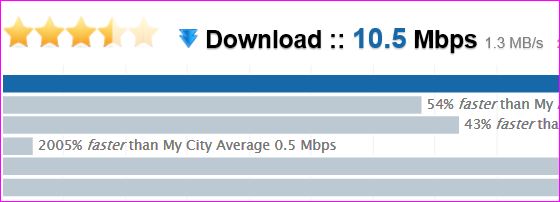-
Posts
208 -
Joined
-
Last visited
-
Days Won
2 -
Speed Test
My Results
Everything posted by WebUser
-
4G's been around for quite some time now.
-
That would be pretty much the opposite of productive.
-
Yeah, but we need more forum traffic like way back when. Forums took a hit by the ZuckerWeb and we need to reclaim them.
-
Wowzers, has it been a week already?
-
Hullo? Hullo? Is this thing on???? Is there anybody in there?
-
Sorta anyways. Not much traffic though.
-
And then there is this test with no typical ID: https://testmy.net/db/STqQUa018
-
This guy: https://testmy.net/quickstats/ChrisWN
-
Bumping old thread .... Seeing a member ID of "ChrisWN" (or similar) with tests in the 250+ range. Didn't catch a link this time. Maybe the WN refers to Windstream Net?
-
Are you talking about your Speed Test results here? You know there's a history stored here by User Id, right?
-
Always fails for me in SeaMonkey. Could be an add-on I guess, but I'm not deleting them for a speed test. I have to use IE to get any results.
-

Why would a notebook not shut down completely?
WebUser replied to WebUser's topic in Networking and Hardware
Hadn't even thought of that until I started typing, so I decided to try it. Sure enough with that USB cable unplugged, everything shuts down. Not sure I'm wild about that kind of bleed through, but at least it's all on a UPS to protect from surges somewhat. -
Gateway NV7921U, Win7 HP After a shut down, an attached USB notebook light and cooler fan remain partially on, but not completely. The light dims and the fan slows. This is with the AC cord attached. If I unplug the AC cord and go to battery, the cooler fan dies, but the light remains on, though even dimmer. The notebook itself appears to shut down fully. The only external power that remains applied, is to two USB EHDs via a powered 10 port USB hub, Could there be enough power feeding back from those?
-
The two tests today were just that. The first was wireless, the second was with the LAN cable connected. There isn't usually that much difference so there may have been some issues with the wireless today. I'm wondering more about the 'city average' indicator. I'm usually some two digit percentage below the city average, never a four digit percentage above.
-
TID https://testmy.net/db/0XULIx75&framed=1&framed2=1&framed3=1 I'm guessing it's determined by IP address, but why an average so slow? And how can one test be 2005% faster? Also, I can't see what city that's referring to. WS routinely lists me in a city hundreds of miles from where I am. Or at least that's what shows on pages that display a city based on your IP address like some of the search, news and weather websites.
-
^^ Not my tests. I was looking through the provider results for something else and noticed those.
-
Curious about the pink banners here: https://testmy.net/compID/368115689640 Also, the speeds don't make sense.
-
Bumping....... I recently got upgraded to 12M, router screen shows configured for 14975 Down/761 Up TMN tests to Dallas have been around 10, highest was 10.7, some were much lower ... around 5 or 6. Ookla and Speakeasy have shown 12 or more when choosing random servers exceeding 500 miles or so distance. Using IE11 for most tests since that browser isn't currently used for other browsing. Have a couple of utilities running that monitor connections, but they show speeds in KB/s, so I'm not sure how they translate.
-
Wasn't my test. Not sure who did it, but it showed up in the graph and chart. Maybe a tech doing a benchmark test from a CO?
-
Just ran a test and while reviewing the provider graph, I see this: https://testmy.net/db/0CqS7dmz Doesn't seem right somehow.
-
Hmm, strange. I found that it was displaying on the second screen for some reason. I have my 32" TV set up as the second screen, but I don't switch the TV to that mode very often right now. Happened to think about it and checked and there it was. Got it dragged back to the main screen on the LCD monitor. Don't know how it happened. I know I didn't do it by choice.
-
I don't run Media Center daily, so I don't know for sure if it's related or just some odd coincidence. Did a speed test after which an optimization utility was discussed. Tried that and I'm not really sure it did anything or not. This was a few days ago. Yesterday sometime, I tried to run Windows Media Center. It appears to load, but not in a window. The Icon appears on the taskbar, and when hovered over, the thumbnail appears, but nothing happens when it's clicked on. The window will not come up so that it can be viewed or any selections made. I tried uninstalling and reinstalling from the Control Panel, Programs and Features, but no change. Ideas?
-
Why do people say only WildBlue and Hughes? Why doesn't anyone mention Starband? I had SB for 6 years or so and rarely had a problem. I was on the $49/mo plan until I finally had other options thanks to the Rural Broadband Initiative. I had to watch bandwidth to avoid the 1Gb per rolling 7 day cap and could stream, but it was better than nothing. Large files could be downloaded overnight during the non-metered period. "couldn't stream" Won't let me edit.
-

My Net Provider Say My Speed Is Slow Because....
WebUser replied to SKYCAMERA's topic in New Members
Not necessarily, no. What type of service do you have? DSL? Cable? If you have DSL and you're around 3 miles from the nearest connection node, you could have limited speed. As far as I know, DSL still has about an 18,000 cable foot loop limit. 18,000 feet is roughly 3 1/2 miles. -
Not the point. When you're on a limited or metered BW connection, speed isn't as important as file size. I get 1Gb per 7 day rolling period which averages out to about 135Mb per day. Why would I want to drop 25% or so of the daily average BW for a simple speed test? There is an unmetered period overnight where I have run the test, but speeds are higher then due to less load. I can't get a daytime test without eating a significant portion of my limit.