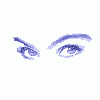-
Posts
1,004 -
Joined
-
Last visited
-
Days Won
94 -
Speed Test
My Results
Reputation Activity
-

-
 Pgoodwin1 reacted to CA3LE in Why Do My Results Differ From Speedtest.net / Ookla Speed Tests?
Pgoodwin1 reacted to CA3LE in Why Do My Results Differ From Speedtest.net / Ookla Speed Tests?
It doesn't... at all. Because you don't have an issue anymore. But can you trust the alternative now? You saw yourself that they reported you at full speed. ...Your speed at TestMy didn't magically change when you changed your modem. You were having an issue and you most likely weren't getting your full speed, whether you noticed it or not. The fact that your speed improved here after changing a hardware component clearly displays a difference between the two sites.
I never say that I'm better than any other speed test. I only present the facts and I let my visitors make their own decision.
p.s. I forgot to say before... my "agenda" is to improve the Internet.
-
 Pgoodwin1 reacted to TriRan in Why Do My Results Differ From Speedtest.net / Ookla Speed Tests?
Pgoodwin1 reacted to TriRan in Why Do My Results Differ From Speedtest.net / Ookla Speed Tests?
speedtest doesn't usually pull accurate numbers for me.. take now for instance i'm having pretty big local issues here modem keeps dropping out, signals are bad.
so when i test at speedtest its as though nothing at all is wrong.. look
if i go by that then i'd never know anything is wrong with my connection. but the ISPs can't fool me... i'm going to keep having them come out and look into my issue forcing them to spend thousands until they fix it and give me what i'm paying $89.99 a month for, a good company wants a happy customer and i will be one when they fix my problems which they are trying to do
if i test to testmy.net or any other speedtest site that does not use flash i see results like
as you can see speedtest isn't even close. even if i test to a server over 1400 miles away on speedtest its still showing incorrect results
-
 Pgoodwin1 reacted to mudmanc4 in Why Do My Results Differ From Speedtest.net / Ookla Speed Tests?
Pgoodwin1 reacted to mudmanc4 in Why Do My Results Differ From Speedtest.net / Ookla Speed Tests?
The one and only reason Ookla is even remotely available on the net today, is the simple fact first of all, they have the ISP insiders market flooded.
Who else knowing, would harbor a flash base script within their internal network, unless the ends outweighed the means, or likelihood of an infiltration. If your confident enough to allow this thing to live within your public network, than obviously you've got said network protected. Fair enough right? That type of ISP network protection would likely come at the cost of the consumer. If for no other reason than isolation, which is the complete antithesis of the meaning to testing throughput across networks, that at the very least represents what the intentions are for the masses taking the test.
Secondly the ISP know well the entire idea of a test being run on any high level network, is useless and nothing more than a 'feel good' item.
These tests of Ookla, should be completely isolated on a per ISP level, if they must be used at all. Of course they are useful for tech to determine if there is or not an issue between modem/ head end (or wherever these flash tests are living). No?
-
 Pgoodwin1 reacted to helikvar in Throttling
Pgoodwin1 reacted to helikvar in Throttling
Please don't consider me a speedtest basher even if there are severe pitfalls to using speedtests on heavily throttled networks .I use and have been using Testmy.net as my sole tester because I like the different options it provides to me. I run tests fairly regularly just to see if there are network slowdowns or what not or if I am having Netflix streamability or other issues. Speedtests are still the only way to see if my advertised bandwidth is what it should be regardless of the fact it is a heavily throttled connection.That said I strongly feel that internet users such as my self could be better informed about the fact that throttling and its effects on users does not at this time show up in any speedtests. I had puzzled over this for a time before finally deciding to just ask and see what happened. Thanks to Sean I have been set completely straight on this matter and am fully aware of what takes place.And this last statement may be considered a plug for Testmy.net and this is completely true. Any time I think I detect any type of network slowdown(which is a lot)I usually drop whatever it is I am doing and come to this site and run several tests to confirm or deny what I am experiencing. It is in my opinion top notch and the forums exceptional.
-
 Pgoodwin1 reacted to Sean in You can't beat my score.
Pgoodwin1 reacted to Sean in You can't beat my score.
These are my two lowest based on sorting by speed:
-
The left was a test over mobile data before 3G and 4G came to my area over the past month on the Three network.
The right test result is from my previous ISP Bluebox Broadband and I had many uplink test results under 10Kbps. I was paying for a subscription with a 10Mbps uplink! Unsurprisingly, I've since changed provider after they kept insisting my connection was fine and they threatened to charge me for any further service calls that did not involve a complete outage.
-
 Pgoodwin1 got a reaction from MondayQB in You can't beat my score.
Pgoodwin1 got a reaction from MondayQB in You can't beat my score.
You should win. Your 34 Kbps is slower than a 56K dial up modem.
-
 Pgoodwin1 reacted to coknuck in Time Warner is no help
Pgoodwin1 reacted to coknuck in Time Warner is no help
TWC is famous for overloading their nodes. I'll bet your speed loss is in peak times 7pm to 12 midnight. Caused by overloaded nodes with people streaming netflix's and other stuff like that. Like Pgoodwin1 said keep chipping at them and keep asking for you $20 discount like I did. They got tired of giving me discounts and finally moved me to another node, now all is good until they overload this one. Then back to the discounts until they move me again or put in a new node. Just my 2 cents.
-
 Pgoodwin1 got a reaction from Cooper Adi in Post your speed and how much you pay monthly
Pgoodwin1 got a reaction from Cooper Adi in Post your speed and how much you pay monthly
What are your results using this site TestMy.net?
-
 Pgoodwin1 got a reaction from n8vTxn in Time Warner is no help
Pgoodwin1 got a reaction from n8vTxn in Time Warner is no help
Keep calling them. Eventually the problem will get ratcheted up to someone who knows what he's doing, and will fix the problem.
-
 Pgoodwin1 got a reaction from tdawnaz in TIP SUMARY
Pgoodwin1 got a reaction from tdawnaz in TIP SUMARY
The TIP (Test In Process) Summary tells you what went on during a single test. the Results is a graph and table of recent test results. You can get a more complete set of test results by hitting the Results link at the top.
-
 Pgoodwin1 got a reaction from mudmanc4 in Samsung shipping 15TB SSD
Pgoodwin1 got a reaction from mudmanc4 in Samsung shipping 15TB SSD
Too bad my 5.5 yr old iMac will only accept 3 Gbps SSDs, but hey, they're getting cheap. I'm like 3 generations behind now, and still using 800 Mbps external Firewire. LOL. The DIY kit of tools and adapters for installing the SSDs costs almost as much as the SSD now to put one inside the iMac.
-
 Pgoodwin1 reacted to mudmanc4 in Samsung shipping 15TB SSD
Pgoodwin1 reacted to mudmanc4 in Samsung shipping 15TB SSD
Samsung Electronics announced Wednesday that it is now shipping the industry's highest-capacity solid-state drive (SSD), the 15.36TB PM1633a.
Samsung revealed it was working on the drive last August, saying it would use the same form factor as for a laptop computer: 2.5-in, but the drive is 15mm in height. Laptop SSDs are typically 9mm, 7mm or 5mm in height (for ultrathin notbooks).
The 2.5-in SSD is based on a 12Gbps Serial Attached SCSI (SAS) interface for use in enterprise storage systems. The PM1633a has blazing fast performance, with random read and write speeds of up to 200,000 and 32,000 I/Os per second (IOPS), respectively. It delivers sequential read and write speeds of up to 1200MBps, the company said. A typical SATA SSD can peak at about 550MBps.
Because the PM1633a comes in a 2.5-in. form factor, IT managers can fit twice as many of the drives in a standard 19-in. 2U (3.5-in.) rack, compared to an equivalent 3.5-in. storage drive. The SSD also sets a new bar for sustainability, Samsung said. The 15.36TB PM1633a drive supports one full drive write per day, which means 15.36TB of data can be written every day on a single drive without failure over its five-year warranty.
The SSD can write from two to 10 times as much data as typical SATA SSDs based on planar MLC and TLC NAND flash technologies.
Samsung said it is betting on the PM1633a SSD line-up to "rapidly become" the overwhelming favorite over hard disks for enterprise storage systems.
"To satisfy an increasing market need for ultra-high-capacity SAS SSDs from leading enterprise storage system manufacturers, we are directing our best efforts toward meeting our customers' SSD requests," Jung-bae Lee, senior vice president of Samsung Electronic's Application Engineering Team, said in a statement. The performance of the PM1633a SSD is based on four factors: the 3D NAND (vertical NAND or V-NAND) chips; 16GB of DRAM; Samsung's proprietary controller chip; and the 12Gbps SAS interface.
The random read IOPS performance is about 1,000 times that of SAS-type hard disk drives and the sequential read and write speeds are more than twice the speed of a typical SATA SSD, the company said.
Combining 512 of Samsung's 256Gbit V-NAND memory chips enables the SSD's unprecedented 15.36TB of data storage capacity in a single drive. V-NAND, or 3D NAND, is a way of stacking NAND cells one atop another like a microscopic skyscraper. Not only does it double the density of standard planar NAND chips, from 128Gbits to 256Gbits, it also increases performance.
Samsung originally announced the 48-layer V-NAND last August, saying it also sports 3-bits per cell or multi-level cell (MLC) NAND technology.
Source
-
 Pgoodwin1 reacted to aerosquid in Closest back to back / Most consistent speed
Pgoodwin1 reacted to aerosquid in Closest back to back / Most consistent speed
I know i'm nowhere near the fastest due to other users in my house using bandwidth when i tested but this isn't bad right? I know i've had better ones...
:::.. Internet Speed Test Result Details ..:::
Download Connection Speed:: 89016 Kbps or 89 Mbps
Download Speed Test Size:: 77.1 MB or 78976 kB or 80871424 bytes
Download Binary File Transfer Speed:: 11127 kB/s or 11.1 MB/s
Upload Connection Speed:: 45275 Kbps or 45.3 Mbps
Upload Speed Test Size:: 22.6 MB or 23168 kB or 23724032 bytes
Upload Binary File Transfer Speed:: 5659 kB/s or 5.7 MB/s
Timed:: Download: 7.268 seconds | Upload: 4.192 seconds
Tested At:: http://TestMy.net
Test Time:: 2016-03-02 15:35:12 Local Time
Client Location:: Kansas City, MO US https://testmy.net/city/kansas_city_mo
Target:: Dallas, TX http://dallas.testmy.net
Validation:: https://testmy.net/db/j25rObfW8.OP5TwClUN
TiP Measurement Summary (Download):: Min 70.32 Mbps | Middle Avg 88.92 Mbps | Max 105.23 Mbps | 31% Variance
TiP Data Points:: 93.06 Mbps, 90.2 Mbps, 94.71 Mbps, 85.47 Mbps, 89.92 Mbps, 96.42 Mbps, 91.18 Mbps, 93.21 Mbps, 93.06 Mbps, 91.46 Mbps, 91.61 Mbps, 92.47 Mbps, 92.47 Mbps, 88.17 Mbps, 87.77 Mbps, 80.11 Mbps, 70.32 Mbps, 83.17 Mbps, 105.23 Mbps
Client Stats:: https://testmy.net/compID/909690050327
User Agent:: Mozilla/5.0 (Windows NT 6.1; WOW64) AppleWebKit/537.36 (KHTML, like Gecko) Chrome/48.0.2564.116 Safari/537.36 [!]
-
 Pgoodwin1 reacted to Sean in Remote monitoring of internet performance
Pgoodwin1 reacted to Sean in Remote monitoring of internet performance
Another suggestion would be to get a basic Windows 10 tablet, which range around $80 to $120 or £60 to 80 in the UK. Although they have bare minimal hardware (32GB SSD, 1GB RAM, etc.), they do run the full Windows 10 installation, so you can run most diagnostics as with a full size Windows PC, such as Auto test here without it stopping if the Window is put in the background. Teamviewer also works great for remote desktop access.
Most Windows 10 tablets are powered over USB also, so could be kept charged from the router's USB port if it supplies sufficient power. The internal battery also doubles up as a UPS, so a brief power interruption will not knock it out like a mains-only powered PC.
-
 Pgoodwin1 reacted to CA3LE in Where Do You Live?
Pgoodwin1 reacted to CA3LE in Where Do You Live?
Start a new topic in General Help. Include your system, network and subscribed package details. If it's possible we'll try to help you get more out of it... sometimes the quality of the provider is the root issue and there is little that you can do on your end to improve it.. other times a simple setting can increase speed dramatically.
-
 Pgoodwin1 reacted to TriRan in Remote monitoring of internet performance
Pgoodwin1 reacted to TriRan in Remote monitoring of internet performance
Honestly I would setup a small pc on the network with VNC or remote desktop enabled and just log in and run tests when you receive complaints
-
 Pgoodwin1 reacted to mudmanc4 in testmy speed windows 7 vs linux
Pgoodwin1 reacted to mudmanc4 in testmy speed windows 7 vs linux
Try updating your kernel through the system:
Synaptic package manager
Synaptic Ready Synaptic is the software that manages the task of downloading and installing updates for your system. The software on your system is delivered as packages and hence Synaptic is also called package manager. You can launch it by any one of the following 3 methods:
Synaptic Locate By clicking on Synaptic Package Manager icon in the taskbar near the left hand lower corner of your screen. By going to PC Menu (Also called Kickoff Application Launcher) at the left hand lower corner of your screen > Applications > Software Centre > Package Manager. By typing 'synaptic' into a terminal. Running Synaptic
Since updating your system might require making changes to the system as a whole or changing important system files, Synaptic needs the privileges of super user or root. Hence while starting up Synaptic, you need to enter the root password first.
Synaptic Scanning As soon as Synaptic starts, it scans your system for existing software and gets ready.
Synaptic Reload Now you need to reload the package information to become informed about new, removed or upgraded software packages. Click on 'Reload' button.
Synaptic Downloading Package Information A window labelled 'Downloading package information' will come up and show the progress of this operation. Once the download is complete, Synaptic will do another scan and get ready for the next step.
Synaptic Mark All Upgrades Now click on 'Mark All Upgrades'.
Synaptic Mark Additional Required Changes You will get another window with the prompt "Mark additional required changes?'. Go through the list and click on 'Mark'.
Apply The Following Changes Now click on 'Apply'. You will be presented with another summary window. After going through the list, click on 'Apply' to begin the actual process of downloading and installing updates. You can expand To be upgraded and To be installed sections by clicking on the small triangle before each line.
Once the process is complete you may see another window showing some output. Some of the changes effected by Synaptic might require you to either log-off and log-in again or rarely in case of kernel update etc require you to reboot which would be shown in this window. After this you may close Synaptic. If required, as mentioned above, log-off/log-in or reboot. That completes your system update. Note
Synaptic Packages Not Retrieved In case Synaptic gives a prompt such as 'Not able to retrieve all packages, continue anyway?' DO NOT click Yes. Say NO and try updating sometime later. This might be because the repositories are being updated with new software themselves and only after this process is complete, you should update your system. If the message continues to appear even after a day, report the issue to the forum.
-
 Pgoodwin1 reacted to gayle56 in testmy speed windows 7 vs linux
Pgoodwin1 reacted to gayle56 in testmy speed windows 7 vs linux
I upgraded the kernel.
These are the results in Linux:
105.6 Mbps download
5.5 Mbps upload
-

-
 Pgoodwin1 reacted to CA3LE in Downloading at high speed causes digital TV artifacts and audio cut out
Pgoodwin1 reacted to CA3LE in Downloading at high speed causes digital TV artifacts and audio cut out
I wanted to share this in case it can help someone in the future.
For the past few weeks we've noticed a lot of digital artifacts and audio cutting out on some channels. I was thinking that it may be an issue with Comcast, they just fixed a major issue in my area so I hadn't made a big deal about it yet. I was about to call about it and today I noticed something that I'd never seen before. Downloading something... affecting the picture on the TV. Over and over I slowed down and sped up the transfer speed on an intensive usenet download. When I'd ramp it up to full speed the picture started to block out heavily, I'd then slow the speed way down and immediately the picture returned to normal. When it was pixelated it was so bad that the show became completely unwatchable. My actions on the Internet were 100% without a doubt affecting the TV picture.
After witnessing this I grabbed a fresh 2 way splitter out of my tool bag, ran down to the basement and swapped out the splitter. Ever since... perfect picture. Not even a single instance where before you couldn't make it 60 seconds without something.
By the way, there was no issue with the Internet speed in this case. Just looking at the Internet performance I would have thought everything was fine.
Cracked open the splitter and there's definite signs of degradation. Hot spot on a solder point leading to that wrapped coil shows signs of internal resistance.
This was a brand new splitter used in untouched conditions indoors for only 1.5 years before it failed this way.
A wide array of symptoms can be caused by the same thing. Remember, any points where two or more cables meet are always weak points. When you're having issues, always look in these areas first. The fix may be easier than you can imagine.
-
 Pgoodwin1 reacted to mudmanc4 in Amazon knows something we don't
Pgoodwin1 reacted to mudmanc4 in Amazon knows something we don't
Read it for yourself in the TOS
https://aws.amazon.com/service-terms/
-
 Pgoodwin1 reacted to centaurianmudpig in Other wired computer slow speed
Pgoodwin1 reacted to centaurianmudpig in Other wired computer slow speed
Brilliant, just the utility I needed. I had the same problem, fixed using just the optimize setting. Thanks!
-

-
 Pgoodwin1 reacted to Supreme1 in Other wired computer slow speed
Pgoodwin1 reacted to Supreme1 in Other wired computer slow speed
Well fella the TCP Optimizer worked like an absolute charm, Faster speed in there then mine now >.> gonna run it on here now haha. Very grateful for the help, Huge thanks.